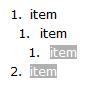Custom Query
Results (801 - 900 of 2591)
| Ticket | Summary | Status | Owner | Type | Priority | Milestone |
|---|---|---|---|---|---|---|
| #7556 | IE adds empty paragraph after pasted paragraph(s) | confirmed | Bug | Normal | ||
| Description |
Steps to simulate:
Expected result:
Actual result:
Tested on:
Additional notes:
|
|||||
| #7605 | [FF] Right click selects all content of pre block | confirmed | Bug | Normal | ||
| Description |
Open editor and paste the following code: <pre> line1 line3 </pre>
|
|||||
| #7614 | [HC] buttons and textarea go outside editor when it's resized in IE9 | confirmed | Bug | Low | ||
| Description |
When resizing editor in languages sample in IE9 textarea and buttons go outside editor. This can be observed when using some locale like Polish, Icelandic, Spanish, Vietnamese, Portuguese or Welsh. I haven tested this issue for all the languages but it works fine for example in Chinese, Korean, Persian, English, German, Hungarian or in Swedish. I have set 3.5.3 version because in previous ones I could not see buttons in IE9 at all. |
|||||
| #7616 | Support window name in the popup plugin | confirmed | New Feature | Normal | ||
| Description |
With the following changes the popup plugin was extended with window features, but it is still impossible to specify the popup windowName. It would be nice to add support for it, otherwise the file browser is opened in a new window each time (even if the corresponding window is already opened). The popup function in the CKEditor/trunk/_source/plugins/popup/plugin.js can be adjsuted to accept windowName: popup : function( url, width, height, options, windowName ) Thank you in advance! |
|||||
| #7635 | FF scrollIntoView doesn't work | confirmed | Bug | Normal | ||
| Description |
var e = CKEDITOR.instances.editor1; var d = e.document; var r = new CKEDITOR.dom.range(d); r.selectNodeContents(d.getBody()); r.collapse(true); r.select(); e.focus(); e.getSelection().scrollIntoView(); In FF4, the cursor doesn't scroll into view, but if you use the scrollbar of the editor to scroll up, you'll see the cursor is at the beginning of the document. |
|||||
| #7636 | Wildly varying copy/paste results between browsers | confirmed | Bug | Normal | ||
| Description |
FF4: Result looks pretty much the same as it was Chrome: All text is bold IE9: All text is bold and font size is 3 times as large Opera: Doesn't work at all. Neither Ctrl-C or Edit -> Copy seem to actually copy the content, so Ctrl-V just pastes whatever was previously on the clipboard |
|||||
| #7638 | Unable to apply style to the <strong> element | confirmed | Bug | Normal | ||
| Description |
While checking the new stylesheet parser plugin introduced with #901 I've noted two issues: 1) strong.green {
color: #739E39;
}
is not listed as "Object Style" after clicking on the 2) Using the default sample text: <p>This is some <strong>sample text</strong>. You are using <a href="http://ckeditor.com/">CKEditor</a>.</p> click in the middle of strong element: <strong>sa^mple text</strong>
and in the "Styles" dropdown list, select "strong.green".
Note that nothing happens (an empty
{
name : 'Strong blue',
element : 'strong',
attributes :
{
'style' : 'color:blue',
}
},
{
name : 'Strong green',
element : 'strong',
attributes :
{
'class' : 'green',
}
},
|
|||||
| #7640 | Increasing the indenting on a list can separate the text from the bullets rather than moving the bullet points down. | confirmed | Bug | Normal | ||
| Description |
This happens in Firefox 3.6 and 4, Chrome 10, and Safari 5. It does not happen in IE7, IE8, and IE9.
2.A.1 Click anywhere on the first line of the list
Compare this to changing step 2 to selecting the list from the middle of the line's text. This can also be done by selecting a list that has already been created in the same way. I was able to reproduce this with the nightly build as well. |
|||||
| #7644 | Right Click when in full screen not working | confirmed | Bug | Normal | ||
| Description |
When opening the editor in full screen the right click context menu us not opening, after figuring it out and swithcing to normal mode(not full screen) i found the contenxt menu opened somewhere on top of the document outside of the editing area. Tested in IE8,IE9,Chrome. in FF it works good. |
|||||
| #7655 | addButton nextSiblingId don't work | confirmed | Bug | Normal | ||
| Description |
On dialogDefinition.addButton(
{
type : 'button',
id : 'mybutton',
title : 'My Button',
onClick : function() {
myFunc();
}
}, 'ok' );
or dialogDefinition.addButton(
{
type : 'button',
id : 'mybutton',
title : 'My Button',
onClick : function() {
myFunc();
}
}, 'cancel' );
My Button is allways inserted as last Element, not before 'ok' or 'cancel'. |
|||||
| #7656 | [FF4] startupFocus/first execCommand moves cursor to the end of document | confirmed | Bug | Low | ||
| Description |
In Firefox 4 the startupFocus parameter (and every first execCommand call) moves the cursor to the end of document instead of the begining like any other Browser. It is very simple to reproduce this bug, just go to http://nightly.ckeditor.com/6722/_samples/replacebyclass.html (with FF4) and click on "bold". You will see that the focus jumps to the end of the document. I have tested it with the current release and the nighty build, both has this bug. |
|||||
| #7665 | IE9: Toolbar buttons are not displaying properly in RTL languages in v2 skin | confirmed | Bug | Normal | ||
| Description |
The toolbar buttons on the bottom row of of the v2 toolbar are not displaying properly in RTL languages in IE9 (see screenshot). A similar issue was reported to be fixed in 3.5.2 #7181 but this issue is still present in 3.5.3. |
|||||
| #7693 | Parse unpaired quotations | confirmed | Bug | Normal | ||
| Description |
Editor will not parse the following source, degrade it into a single text node, some fault tolerant has to make instead. <span style=""">text</span> |
|||||
| #7700 | Memory leak when inside asp.net update panel | confirmed | Bug | Normal | ||
| Description |
When placed in an update panel, ckeditor leaks about 700Kb - 1MB every refresh, both in IE9 and FF4. I have attached a very simple example that loads an editor then on submit, destroys it. This is placed on a 1 second timer. I watched the memory using sysinternals process explorer over a period of about 10 minutes and it continually grew. Darren |
|||||
| #7704 | Submenu shown on top of a parent menu may block mouse navigation | confirmed | Bug | Normal | ||
| Description |
Perhaps this is the same problem as described in comment 15 to the ticket #4594 It only concerns mouse navigation (and so doesn't apply to the keyboard navigation). Please see the image attached and see how the submenu is placed. There is no way to navigate down the main context menu! (well ok, actually there is, but could be quite challenging what should not be the case). I'd like to propose a little patch that deals with it. The simple solution is to move the submenu a few pixels (e.g. 5) to the left (or right in case of rtl lang). In fact that's just a couple of keystrokes :) In file http://svn.ckeditor.com/CKEditor/trunk/_source/plugins/floatpanel/plugin.js change line 255 from left += ( panelSize.width * ( rtl ? 1 : -1 ) ); to left += ( ( panelSize.width + 5) * ( rtl ? 1 : -1 ) ); |
|||||
| #7705 | IE7 Bug: 'lang.contextmenu' issues | confirmed | Bug | Normal | ||
| Description |
I have read through the half-dozen or so bugs on the tracker here and followed the instructions there. However, I am still having this bug. In IE7 (it works in Fx, Chrome, and IE8+) we are getting the commonly-reported 'lang.contextmenu.options is null or not an object' error. Here is what I have tried: -Removing the language declaration from the compressed ckeditor.js file -Manually specifying (in both my jquery instantiation and the config.js file) the language as 'en' -Disabling the contextmenu plugin. -Disabling all CSS to verify that it was not an issue with 'table-layout:fixed' All of these fail to correct the issue. What other options are there for fixing this? The editor works great in all browsers except IE7, which (sadly) is the primary browser used by my client... so it's kind of a deal-breaker. Thanks in advance. |
|||||
| #7730 | Page UP/DOWN + Enter scrolls the entire page in Firefox | confirmed | Bug | Normal | ||
| Description |
Start an empty editor and press simultaneously on your keyboard PAGE UP (or PAGE DOWN) and ENTER many times. You should see that the editor adds <br> in the body section of the page that contains the editor. |
|||||
| #7735 | Extra stylesheet on contentsCss doesn't work with fullPage = true | confirmed | Bug | Normal | ||
| Description |
For an easier editing I change some styles and set it with contentsCss : ['path/pagestyles.css', 'admin/changes.css']
pagestyles.css is the normal stylesheet and with changes.css I make a div bigger or set display: none to display: block and so on. |
|||||
| #7737 | [[safari/chrome]] have to click twice or type text to get elements in path bar | confirmed | Bug | Normal | ||
| Description |
To reproduce the defect: Open Ajax sample and keep cursor in editor body Expected Result: Cursor stays in Editor body & elements path bar shows body & p tags. Actual Result: Cursor stays in Editor body, but elements path bar will not show any tags. we have to click twice or type some text to get elements in path bar. |
|||||
| #7740 | [[safari/chrome]] not possible to insert special character after smiley in a table cell | confirmed | Bug | Normal | ||
| Description |
To reproduce the defect:
Expected Result: Selected Special Character gets inserted after the smiley inside the current table cell. Actual Result: Selected Special Character is inserted in next table cell if current table cell is not last table cell. if current table cell is last table cell then special character is inserted in an empty paragraph after the table. |
|||||
| #7744 | IE9 : Problems with creating list from selected text | confirmed | Bug | Normal | ||
| Description |
Result: When I selected ‘item2’, ‘item3’ and ‘item4’ and pressed bulleted list, an empty list item above ‘item2’ was also created. When I tried to outsmart IE9 and selected everything except letter ‘i’ in ‘item2’, pressed bulleted list, it created three item list but it inserted an empty paragraph above it. This issue was discovered when reproducing bug #7640 |
|||||
| #7754 | Style tag removed by undo command on Internet Explorer (Ctrl + z, or button) | confirmed | Bug | Normal | ||
| Description |
Enter in source mode : <style type="text/css">
body {
font-size: 14pt;
}
</style>
Back to wysiwyg mode, enter a letter. Finally, do an undo command, and see the source : the style tag dissappeared. |
|||||
| #7762 | Unable to delete form elements with backspace key | confirmed | Bug | Normal | ||
| Description |
If editor contains a button (created by using <button> tag), then placing the cursor to the right of button and pressing "Backspace" key, does not delete the button. Instead it goes on deleting the button title. If you place the cursor to the left of the button and pressed "Delete" key, then that deletes the button successfully. Also, we cannot put the cursor between 2 consecutive buttons. Deleting the first button using "Delete" key, also deletes the second button. |
|||||
| #7763 | Problems with copy/cut buttons | confirmed | Bug | Normal | ||
| Description |
Result: Buttons for cut and copy are still disabled. If you try to do it on part of the sample text or select whole text from 'T' to dot '.' it will work (Buttons become enabled on mouse up). This has been reproducible in FF, Opera since CKEditor version 3.5.1 In Webkit these buttons are disabled all the time. I'm not sure if this is a bug or if this is due to the security settings in this case. |
|||||
| #7771 | 'Maximize' in container with Opacity makes container disappear (FF) | confirmed | Bug | Normal | ||
| Description |
Example: http://tvz.myhomework.nl/ckeditor_problem.html The simple container has opacity (CSS3) set. When you click the Maximize button, the entire container disappears, leaving only the background left. When I remove the opacity from the container, the Maximize button works fine. CKEditor is version 3.5.3. I am using Firefox 4.01. Internet Explorer 9.0 seem to work okay. Apparently FF3.6 has the same issue, see also http://cksource.com/forums/viewtopic.php?f=6&t=22363 |
|||||
| #7778 | jQuery Adapter does not work with ckeditor_basic.js | confirmed | Bug | Normal | ||
| Description |
When using ckeditor_basic.js (for boosting page load performance) the jQuery Adapter does not seem to work. Can be tested in the _samples/jqueryadapter.html when replacing:
with
Thank you in advance! Kind regards Sergiy Shyrkov |
|||||
| #7779 | getData converts BR tag to nbsp | confirmed | Bug | Normal | ||
| Description |
<p> paragraph<br /> </p> Expected result (filler node should be removed): <p> paragraph<br /></p> Tested in Firefox 4, WinXP. CK version 3.5.3 |
|||||
| #7782 | [Minor] Selection bug in IE8 | confirmed | Bug | Normal | ||
| Description |
Holding "shift" + "ctrl" allows you to select entire words at a time. You can select one word with your mouse, and then hold shift+ctrl+(right arrow) to select words within the editor. In IE8, something prevents this from working correctly in ckeditor. You can duplicate this in 3.5.3 on the online demo: http://ckeditor.com/demo Steps to reproduce (using IE8, this works fine in Firefox 4): 1) Use your mouse to highlight the word "Little". 2) Hold down shift+ctrl on your keyboard and hit the right arrow. The space next to "Little" is selected. 3) Keep hitting the right arrow. Words/spaces will be selected up until the quotation mark (") starting the first paragraph. 4) Bug: The editor does not allow words past this quote mark to be selected. You cannot see my keyboard strokes in this video, but this is what happens: http://screencast.com/t/sHFTZHP1zmF . I have continued hitting the right arrow (several times) when I reach the quotation mark in the first paragraph but nothing is selected after this point. Of interest (not sure if this helps or not), if you view the source code of the editor, this text is wrapped with <b> bold tags, while "International Names" is wrapped with <strong> strong tags. If you select "adaptations" in the first paragraph and hold shift + ctrl and hit the right arrow, you are able to correctly select the "International Names" text and continue selecting further text beyond this. My testing indicates this happens with the <b> and <i> tags specifically, so the issue may have to do with using these tags specifically. In any event, you can duplicate in the online demo with the text pre-filled. |
|||||
| #7786 | Russian Help Topics for CKFinder | confirmed | New Feature | Normal | ||
| Description |
I want to present my own translation for help topics for CKFinder. |
|||||
| #7788 | Strike through with sub/sup for newly entered text - strike line is not crossing the text | confirmed | Bug | Normal | ||
| Description |
EnvironmentOpera 11.10 TC 1
Actual resultStrikethrough line is placed above entered text TC 2
Actual resultStrikethrough line is placed below entered text Expected result for TC1 and TC2
In other browsers above cases are working fine |
|||||
| #7790 | [AIR] Border around smileys in the dialog is interrupting | confirmed | Bug | Normal | ||
| Description |
In AIR, open the smiley dialog. Note that the blue border is position half way through the image, so it interrupts viewing the smiley. |
|||||
| #7794 | Editor missing or placed wrong, after fullscreen enabled | confirmed | Bug | Normal | ||
| Description |
EnvironmentOpera 11.10; Connected with context menu issue #7644 TC
Actual resultEditor is wrongly placed (cke 3.4.3; 3.5+) or is missing (cke 3.5.2+) |
|||||
| #7799 | Pasted Source html + text is partly deleted | confirmed | Bug | Normal | ||
| Description |
Tested with the CK Demo Version: Inserted Code ( as Source) <table class="vtad">
<tbody>
<tr>
<td class="vtad">
<a href="/sites/files/images/users/Karin/preistraeger.png" target="_blank" title="Preisträger FK 2011"><img alt="Preisträger FK 2011" src="/sites/files/images/users/Karin/thumb_preistraeger.png" style="width: 100px; height: 100px;float: right;" /></a>
<ul>
<li>
<a href="/node/1441">Gleitende Durchschnitte 3.0 (Moving Averages 3.0) - 1. Preis</a></li>
<li>
<a href="/node/1442">Lineare Regressionsgeraden in der Technischen Analyse - 2. Preis</a></li>
<li><a href="/node/1454">
Handelsstrategien auf Basis von Strukturbrüchen bei Korrelationen und Volatilitäten - 3. Preis</a></li>
Alle Arbeiten finden Sie unter <a href="/forschungsarbeiten">"Forschungsarbeiten"</a> oder direkt unter dem Link
<a href="/taxonomy/term/63" >"Award 2011"</a>.<br/>
<em>Foto: Preisträger des VTAD-Award 2011. Von links nach rechts: Dr. Gregor Bauer (Vorstandsvorsitzender der VTAD e.V.),
Dr. Manfred Dürschner (1. Preis), Joachim Lenz (2. Preis), Dr. Daniel Ziggel und Dr. Dominik Wied (3. Preis).</em>
</ul>
</td>
</tr>
</tbody>
</table>
Code after deactivating and activating ht Source View <table class="vtad"> <tbody> <tr> <td class="vtad"> <a href="/sites/files/images/users/Karin/preistraeger.png" target="_blank" title="Preisträger FK 2011"><img alt="Preisträger FK 2011" src="/sites/files/images/users/Karin/thumb_preistraeger.png" style="width: 100px; height: 100px;float: right;" /></a> <a href="/forschungsarbeiten">"Forschungsarbeiten"</a><a href="/taxonomy/term/63">"Award 2011"</a> <ul> <li> <a href="/node/1441">Gleitende Durchschnitte 3.0 (Moving Averages 3.0) - 1. Preis</a></li> <li> <a href="/node/1442">Lineare Regressionsgeraden in der Technischen Analyse - 2. Preis</a></li> <li> <a href="/node/1454"> Handelsstrategien auf Basis von Strukturbrüchen bei Korrelationen und Volatilitäten - 3. Preis</a></li> Alle Arbeiten finden Sie unter oder direkt unter dem Link .<br /> Foto: Preisträger des VTAD-Award 2011. Von links nach rechts: Dr. Gregor Bauer (Vorstandsvorsitzender der VTAD e.V.), Dr. Manfred Dürschner (1. Preis), Joachim Lenz (2. Preis), Dr. Daniel Ziggel und Dr. Dominik Wied (3. Preis). </ul> </td> </tr> </tbody> </table> Following links disappeared: <a href="/forschungsarbeiten">"Forschungsarbeiten"</a> <a href="/taxonomy/term/63" >"Award 2011"</a> |
|||||
| #7803 | Ability to specify border properties for tables and cells. | confirmed | New Feature | Normal | ||
| Description |
CKEditor currently allows users to specify the border size for a table and the border colour for a table cell. We would like to expand this so that it is possible for users to specify the size, colour and style of the border for both tables and cells. This would require new fields on both the Table dialog and the Cell Properties dialog for border width, border color and border style. |
|||||
| #7806 | SCAYT plugin moves cursor in IE | confirmed | Bug | Normal | ||
| Description |
If you have two or more paragraphs of text, and misspell a word, the cursor shifts when the word is marked. This means that continuous typing can cause the text to get jumbled up.
Steps to reproduce:
This typically happens more often when the user is typing quickly. |
|||||
| #7810 | [stylesheetparser] Newly inputted styles don't load | confirmed | New Feature | Normal | ||
| Description |
|
|||||
| #7812 | SCAYT breaks anchor text | confirmed | Bug | Normal | ||
| Description |
|
|||||
| #7813 | Unable to apply more than one style to selected text | confirmed | Bug | Normal | ||
| Description |
Not sure if we have already a ticket for it. The XHTML sample is using classes for different styles and it works fine (it's possible to apply bold and italic to the same text): coreStyles_bold : { element : 'span', attributes : {'class': 'Bold'} },
coreStyles_italic : { element : 'span', attributes : {'class': 'Italic'}},
coreStyles_underline : { element : 'span', attributes : {'class': 'Underline'}},
However, when using the following: config.coreStyles_bold = { element: 'span', attributes: { 'style': 'font-weight:bold'} };
config.coreStyles_italic = { element: 'span', attributes: { 'style': 'font-style:italic'} };
config.coreStyles_underline = { element: 'span', attributes: { 'style': 'text-decoration:underline'} };
CKEditor allows setting only one style on the same selection. It's quite strange because each style uses a different CSS rule (font-weight/text-decoration etc.). |
|||||
| #7819 | Wrong Font size using BBCode plugin | confirmed | Bug | Normal | ||
| Description |
EnvironmentCKE 3.6, Opera 11, IE6/7, Chrome TC
Resultthe size tags, are not closed after changing font size to other values: default[size=200]200[size=150]150[size=120]120[size=100]100[size=50]50[size=30]30[size=300]300[size=200]200[/size][/size][/size][/size][/size][/size][/size][/size] Attached screen Expecteddefault[size=200]200[/size][size=150]150[/size][size=120]120[/size][size=100]100[/size][size=50]50[/size][size=30]30[/size][size=300]300[/size][size=200]200[/size] |
|||||
| #7823 | IEJSLeaksDetector shows momory leak for IE8 and IE7 | confirmed | Bug | Normal | ||
| Description |
IEJSLeaksDetector detected memory leaks for CKEditor in IE8 and IE7 To reproduce the issue:
I tried to test it with no buttons on the toolbar and still got the memory leak. I have attached a screen shot. |
|||||
| #7824 | Cannot call method 'split' of undefined on CKEDITOR.replace | confirmed | Bug | Normal | ||
| Description |
Our page has several divs that are placeholders for CKEDITOR instances. When a user clicks on one, it closes the active editor, and creates a new instance of CKEDITOR on the clicked div using CKEDITOR.replace. When you have an editor instance open, right click to open the context menu twice, and click on another div to open the editor, I get this error. Cannot call method 'split' of undefined This error only occurs when I am using ckeditor.js and not ckeditor_source.js. I've tracked the error down to line 23 of ckeditor.js. Here is a snippet of the issue: q=function(x){var y=x.config.skin.split(','),z=y[0],A=a.getUrl(y[1]||'skins/'+z+'/');
Interestingly, I cannot find any reference in the source to 'config.skin.split'. It seems that this only exists in the ckeditor.js file. Steps to reproduce:
Tested in Chrome, IE8/9 |
|||||
| #7825 | Autogrow with sharedSpaces on firefox | confirmed | Bug | Normal | ||
| Description |
I use autogrow with sharedSpaces. On firefox 4 it's not working properly. In this case editor loads with default height and added 20 pixel (think it's one line-height) on every click inside editor. |
|||||
| #7827 | IE Selected font name/size not shown in font name/ size drop down list after selecting an option | confirmed | Bug | Normal | ||
| Description |
To reproduce the defect
Expected Result:Selected font option shown in Font Name drop down list. Actual Result:Selected font option not shown in Font Name drop down list but when we start typing the text, the option will be shown in the drop down list. Same behavior happens with Font Size drop down list Tested against IE6,IE7,IE8 & IE9 |
|||||
| #7828 | Improvements to the selection API and documentation | confirmed | New Feature | Normal | ||
| Description |
We would like to see improvements in the selection API and associated documentation for CKEditor. Some of our products are extending the editor to support features such as content-assist, word completion, extracting the selection into new documents etc. While the CKEditor selection API does a good job of isolating us from browser differences, it is very difficult to figure out how to use and could be more robust in what API it provides. Suggestions on areas where we would like the API extended and better documentation are included below:
API to help user query selection:
API to help user modify selection:
Better documentation/examples around range/selection/bookmark functionality: |
|||||
| #7830 | [FF] Select all + inline style in enterMode BR removes selection | confirmed | Bug | Normal | ||
| Description |
Problem can be reproduced from CKEditor 3.5.1 rev. [6272], it gets fixed in CKEditor 3.6.1 rev. [6919] and gets broken again in CKE 4.0 beta. |
|||||
| #7831 | Opera: can not enter text after inserting Horizontal Line | confirmed | Bug | Normal | ||
| Description |
To reproduce the defect:
Expected Result: Horizontal Line is inserted after current paragraph and cursor goes to empty paragraph after Horizontal line. Actual Result: Horizontal Line is inserted after current paragraph but cursor goes to end of current paragraph instead of the empty paragraph after Horizontal line and we can not place the cursor after Horizontal line using keyboard or mouse. Same issue was raised in ticket #7583 but it was closed as fixed, but the issue in the ticket was not fully fixed. so i opened this new ticket |
|||||
| #7835 | [FF] Word metadata not cleaned when pasting from word without cleanup | confirmed | Bug | Normal | ||
| Description |
Note that in FF, unlike other browsers, Word's metadata appears in source (o:OfficeDocumentSettings etc.). |
|||||
| #7836 | In Firefox, a <br /> is inserted in an empty text area when using editor.focus() on initially hidden editors | confirmed | Bug | Normal | ||
| Description |
In our CMS, the CKEditor is sometimes loaded in the background, in a hidden div (part of a tabset). Although hidden, the editor instance is already created and works fine. When displaying the DIV, I want to focus the editor, and do so by using editor.focus(). This will put focus on the editor. This works correctly for and empty editor or one with content, and works correctly in all browsers. The only exception is Firefox (tested on both version 3 and 4), which adds the following content on a editor without any content: <p><br /> </p> The result being an empty editor, with a <br /> tag in it. In addition, focus is placed on the second line, but when starting to type it will place all text on the first line, NOT removing the second line. You just can't type anything on the second line. This issue has been present since at least 3.5.3. Steps to reproduce:
Expected result:
Does not apply for:
|
|||||
| #7842 | Selection handles in FF can't be set or removed | confirmed | Bug | Normal | ||
| Description |
If you click (select) an image, table, anchor, ... in FF then the selection handles appear. Now try to reset the selection using javascript code : oEditor.getSelection().reset(); OR var doc = oEditor.document; var range = new CKEDITOR.dom.range(doc); var body = doc.getBody(); range.setStart(body, 0); range.setEnd(body, 0); oEditor.getSelection().selectRanges( [range] ); The selection is removed (this can be checked with selection.getSelectedElement), but the selection handles in the wysiwyg area remain. Also, when trying to select an element using javascript code (oEditor.getSelection.selectElement()), the selection handles do not appear. I think this is a bug in CKEditor and not in FF because it did work in the previous version FCKEditor. |
|||||
| #7846 | Opera : Copying and pasting tables not working properly. (CORE-41467) | confirmed | Bug | Normal | ||
| Description |
To reproduce the defect:
Expected Result: A new table is pasted which has same no of rows and Columns as the table inserted in step 1. Actual Result: Data in all table cells are pasted but not as table. when we keep cursor in the pasted data Element path bar shows tr and td tags but no table tag. when we go back to source view and come back to Rich Text it will combine all the pasted data as single paragraph. |
|||||
| #7848 | Inconsistent cut/copy with relation to new anchor feature | confirmed | Bug | Normal | ||
| Description |
Ideally this new anchor feature would work in a WYSIWYG type fashion, but in it's current incarnation it's hard to use. Additionally it's pretty debatable on whether the anchor should be copied at all in the above scenario. Common sense indicates it should not, as I did not select the anchor to be cut, so why is it in my clipboard to begin with? This test occurred in firefox 4 |
|||||
| #7853 | New List Item Properties dialog | confirmed | New Feature | Normal | ||
| Description |
Feature request to introduce dialog to maintain a list at list item level, including list item style type and start numbering. |
|||||
| #7855 | Clicking 'maximize' shows blank screen in Firefox when the editor is opened inside jQuery UI Dialog | confirmed | Bug | Normal | ||
| Description |
The issue is present with Firefox 3.6.18 and 4.0 (on Linux and Windows). Maximize works fine in Chrome 11. CKEditor 3.4.2 works without any issues in exactly the same setup. |
|||||
| #7862 | Dialog Move Event | confirmed | New Feature | Normal | ||
| Description |
I would like an event fired when a dialog move has been completed. |
|||||
| #7863 | Lists behaving different in br and p entermode | confirmed | Bug | Normal | ||
| Description |
When you are working in br mode the lists work different than in p mode. To see what i mean: Set this in your config file: config.enterMode = CKEDITOR.ENTER_BR; In WYSIWYG mode write something like: testing lists ckeditor Then highlight: testing lists and the beginning of the line where's 'ckeditor' but not the text from it Then click on any of the list buttons (numbered/bulleted list). You will get the three lines listed while in p mode you will get only the two highlighted lines listed. |
|||||
| #7864 | Flash plugin url escapes some values | confirmed | Bug | Normal | ||
| Description |
Flash plugin url escapes some values. Testing against http://nightly.ckeditor.com/6928/_samples/replacebyclass.html To reproduce:
Expected (new lines added for readability): <object classid="clsid:d27cdb6e-ae6d-11cf-96b8-444553540000" codebase="http://download.macromedia.com/pub/shockwave/cabs/flash/swflash.cab#version=6,0,40,0" data="[url|ALL|9839]"> <param name="quality" value="high" /> <param name="movie" value="[url|ALL|9839]" /> <embed pluginspage="http://www.macromedia.com/go/getflashplayer" quality="high" src="[url|ALL|9839]" type="application/x-shockwave-flash"></embed> </object> Got (new lines added for readability): <object classid="clsid:d27cdb6e-ae6d-11cf-96b8-444553540000" codebase="http://download.macromedia.com/pub/shockwave/cabs/flash/swflash.cab#version=6,0,40,0" data="[url|ALL|9839]"> <param name="quality" value="high" /> <param name="movie" value="[url|ALL|9839]" /> <embed pluginspage="http://www.macromedia.com/go/getflashplayer" quality="high" src="[url%7CALL%7C9839]" type="application/x-shockwave-flash"></embed> </object> From what I could see this might be some difference in embedNode.setAttribute and CKEDITOR.dom.element.createFromHtml -> setAttributes |
|||||
| #7865 | enterMode BR + SELECT element = Javascript Error | confirmed | Bug | Normal | ||
| Description |
This bug is a rewritten forum entry http://cksource.com/forums/viewtopic.php?f=11&t=22508 It occurs in IE7 and IE6 with enterMode set to BR from CKEditor 3.5.3.
Result:JS error pops out: Message: editor.getSelection() is null or not an object Line: 818 URI: /_source/plugins/wysiwygarea/plugins.js Code: range = editor.getSelection().getRanges()[ 0 ]; |
|||||
| #7870 | pasted blocks in bbcode pluign | confirmed | Bug | Normal | ||
| Description |
The bbcode plugin is now textifying all unknown HTML elements (in wysiwyg), this's ok for inline elements only but not blocks, e.g.
|
|||||
| #7875 | Problem with tables: Coulmn sizing and deleting table | confirmed | New Feature | Normal | ||
| Description |
After creating a table using "Insert Table" plugin, the column size gets automatically changed after you start typing into the columns. There is no way to assign fix column size to the table. Also when the table is selected, pressing delete or backspace key does not remove the table from the editor. To remove the table, you need to select the previous and next line of the table as well. This behavior is seen on FireFox and IE. |
|||||
| #7878 | contentCss styles affects combo dropdown | confirmed | Bug | Normal | ||
| Description |
|
|||||
| #7888 | Deleting the link in editor - the text font stays underlined | confirmed | Bug | Normal | ||
| Description |
PROBLEM: the text is undelined, but should have no format |
|||||
| #7890 | Function editor.getData() return incorrect data. | confirmed | Bug | Normal | ||
| Description |
This function return 'old' data but check dirty function returns proper value. This is especially visible when switch between source and WYSIWYG mode. Please look at attached file. To reproduce just open attached file and fire any editor command and look at firebug console. This issue is also reported here http://cksource.com/forums/viewtopic.php?t=22532. |
|||||
| #7895 | Using the enter key after a placeholder value | confirmed | Bug | Normal | ||
| Description |
The enter key does not work when the cursor is directly after a placeholder. The ForceEnter setting does not alter this behavior. To reproduce the issue, just open the placeholder Sample, http://nightly.ckeditor.com/6949/_samples/placeholder.html, position the cursor right after the closing brace of the placeholder, and press the enter key. A new line will not be created. |
|||||
| #7902 | JAWS not reading updated values of width/height on Image Properties dialog | confirmed | Bug | Normal | ||
| Description |
To reproduce the defect:
Expected Result: Width and height values for the image restored to original values and JAWS should read updated values of width and height. Actual Result: Width and height values for the image restored to original values but JAWS not reading out the updated values of width and height. we can fix this be keeping aria-live="assert" on width and height fields when the user presses Reset size button. |
|||||
| #7903 | Table Tools APIs are not exposed | confirmed | New Feature | Normal | ||
| Description |
The table tools plugin provides many useful functions for inserting and deleting table cells/rows/columns, merging cells, splitting cells etc. However these APIs are not available when developing extensions to the editor. Can these APIs please be exposed so that we can provide extensions to the table functionality in our products? |
|||||
| #7920 | Webkit: Incorrect font name is displayed | confirmed | Bug | Normal | ||
| Description |
Steps to reproduce the defect:
Result: The text that has been entered is Comic Sans MS (or whatever font you chose) but Arial is still displayed in the Font Name combo box. |
|||||
| #7921 | editor.mode always returns empty string | confirmed | Bug | Normal | ||
| Description |
To solve the problem, I have to modify the file plugins/editingblock/plugin.js. Is this OK ? New code : (1 line disabled, 1 line added) CKEDITOR.editor.prototype.setMode = function( mode ) {
}; |
|||||
| #7923 | No horizontal scrollbar when inserting a right aligned floating element that is wider than the page | confirmed | Bug | Normal | ||
| Description |
Steps to reproduce the defect:
Result: There is no horizontal scrollbar so you cannot view the data in the left-most cells. If you remove the editor there is still no horizontal scrollbar. |
|||||
| #7928 | elementspath + getSelectedElement problem | confirmed | Bug | Normal | ||
| Description |
When you click an element in the elements path, the elementspath.js plugin executes the instruction editor.getSelection().selectElement(element); However, in all browsers except Firefox, the editor.getSelection().getSelectedElement() returns null ! Is this a problem that has been solved already in some patch ? |
|||||
| #7935 | background:url() get stripped on ie8- | confirmed | Bug | Normal | ||
| Description |
on ie8- if you add a style on an element using background:url() it get completely stripped from the source, same problem with background-image:url() It can be reproduce in your demos as well. code example:
<div style="text-align: center; width: 800px; background: url('http://symple2.com/editor_images/image_c88658f6/Patterson Farms/Fresh Produce/PattersonProduceEadsmallheader_02_419.jpg') left top repeat-y;">
test</div>
|
|||||
| #7936 | Large cursor next to images in Webkit | confirmed | Bug | Normal | ||
| Description |
Reproduce:
Place your cursor in the "Little Red Riding Hood" text that is next to the image. Observe that the cursor is as tall as the image. This differs from other browsers. While this is probably inherent to the browser, perhaps there is something that can be applied to the image so that it remains inline but does not affect the cursor size. |
|||||
| #7939 | CKEditor inserting <p> when source-code has head tags like <meta>, <link> or <title> | confirmed | Bug | Normal | ||
| Description |
In version "Nightly Build": To reproduce, change to source-code view and paste this html code: <title>aa</title> bbb now switch again to view html, and again to source-code, now the code will be: <p> <html> <head> <title></title> </head> <body></body> </html> </p> <p> <title></title> bbb</p> In version 3.6: To reproduce, change to source-code view and paste this html code: <title>aaa</title> bbbb now switch again to view html, and again to source-code, now the code will be: <p> </p> <p> <title></title> bbbb</p> |
|||||
| #7941 | Fire an event when a template is selected | confirmed | New Feature | Normal | ||
| Description |
Hi, a nice feature to have would be to fire an event when we click on a template to select it. I "forked" the code like this to do so (very easy indeed): file: /ckeditor/_source/plugins/templates/dialogs/templates.js line: 58 item.on( 'click', function() { insertTemplate( template.html ); } );
replace with item.on( 'click', function(event) {editor.fire('templateSelected', event); insertTemplate( template.html ); } );
This little thing could be the first step to a "I-know-which-template-is-used-right-now" dynamic. Just as a notice, this is useful in the case you have multiple templates, each with its own css. You select a template, you do a few modification, and send data to server. Then, if the server needs to know which template was selected to fetch the appropriate css, you're screwed. If an event is fired, at least you can do some work to get the css path. Let's say the template thumb and its css are in the same folder. If you know the thumb's src, you know the css place. After a clic on the template, you can get the target (event.data.getTarget()) and then browse up to the <table>, then down to the <img> and you're ok. But that's an other story . Just the fire('templateSelected') would be very nice! Thanks |
|||||
| #7942 | [Webkit] Paste elements carries applied style | confirmed | Bug | Normal | ||
| Description |
|
|||||
| #7952 | Creating lists inside a part of span looses span formatting on first row | confirmed | Bug | Normal | ||
| Description |
To reproduce:
the first bullet in the list will have lost the formatting. |
|||||
| #7954 | Editing pasted Numbered list with different Start Value not working properly | confirmed | Bug | Normal | ||
| Description |
To reproduce the defect:
Expected Result: A new empty list item is created and Numbers for other list items should update accordingly. Actual Result: A new empty list item is created but Numbers for other list items are not updated they remain the same. same behavior happens when we press enter after any of the pasted list items in the pasted list |
|||||
| #7958 | Allow both attribute and style based dimension | confirmed | New Feature | Normal | ||
| Description |
Back in #4246 we've changed the way how image dimension is set: deprecate the attributes for inline styles. Some users are not adapted to this change (such as #5547) and some others on the opposite want it a step further - to propagate this convention to other plugins (e.g. flash, iframe). As usual, as both criticism has it's own advantages, it looks like the best option is still to create a configuration entry for choosing the scheme of the dimension, as well as aligning all objects with this convention. |
|||||
| #7960 | Improper html5 block tag handling | confirmed | Bug | Normal | ||
| Description |
|
|||||
| #7962 | <td> align attribute causes validation errors in IE 8 | confirmed | Bug | Normal | ||
| Description |
If I enter this code into the source view using IE8: <table>
</table> It gets changed to <table>
</table> The new value of "middle" instead of "center" and the page is no longer validate using an xhtml transitional dtd. |
|||||
| #7968 | CKEditor 3.6 in IE7 - Unable to get value of the property 'getRanges': object is null or undefined | confirmed | Bug | Normal | ||
| Description |
I found this issue after recent upgrade to the version 3.6. Steps:
See attached video (6-1-2011 6-56-55 PM.zip) and an ASP.NET sample application I used for testing (CKEditorTest.zip) for details. |
|||||
| #7969 | Add ability to move rows in a table (up/down, preferably with drag) | confirmed | New Feature | Normal | ||
| Description |
It would be very useful to have ability to rearrange rows in a table. Ideally with drag/drop, but if not, even a context menu "move row up" / "move row down" would be helpful. |
|||||
| #7973 | Editor scrolls to the top when opening the context menu in a floating element | confirmed | Bug | Normal | ||
| Description |
Firefox scrolls to the top since CKEditor 3.3. <p> (Scroll down to the bottom, select and image and right-click on it)</p> <p> </p> <p> </p> <p> </p> <p> </p> <p> </p> <p> </p> <p> </p> <p> </p> <p> </p> <p> </p> <p> </p> <p> </p> <p> </p> <p> </p> <p> </p> <p> </p> <p> </p> <p> </p> <p> </p> <p> </p> <p> </p> <p> </p> <p> </p> <div style="float: right"> Foo <img alt="" src="http://a.cksource.com/c/1/inc/img/demo-little-red.jpg" /> Bar</div> |
|||||
| #7974 | IE: "Image properties" not available in the context menu in a floating element | confirmed | Bug | Normal | ||
| Description |
"Image properties" option disappeared in 3.3. <p> (Scroll down to the bottom, select and image and right-click on it)</p> <p> </p> <p> </p> <p> </p> <p> </p> <p> </p> <p> </p> <p> </p> <p> </p> <p> </p> <p> </p> <p> </p> <p> </p> <p> </p> <p> </p> <p> </p> <p> </p> <p> </p> <p> </p> <p> </p> <p> </p> <p> </p> <p> </p> <p> </p> <div style="float: right"> Foo <img alt="" src="http://a.cksource.com/c/1/inc/img/demo-little-red.jpg" /> Bar</div> |
|||||
| #7976 | IE: error when saving cell properties on selected content | confirmed | Bug | Normal | ||
| Description |
The below description was copied from bug #7928 comment 3. Second example :
Message: Object doesn't support this property or method This has been true for all versions of IE from CKEDitor 3.4.1 |
|||||
| #7980 | JS error when switching to source mode under specific conditions | confirmed | Bug | Normal | ||
| Description |
Humor me with this one. This involves a nested form and nested forms are not valid. Regardless, that does not explain why I am having this problem. You know it is possible to start with a single form, nest a form via javascript (Move Editor below), extract data via javascript, and be perfectly well with it. It only happens in IE7 and IE8, IE9 is happy.
This recreates a scenario that I am having issues with. Here you will receive a JS error emanating from the richcombo plugin. The following event is fired on mode changes and it is the 'setValue' call below that is the cause of the problem. editor.on( 'mode', function()
{
this.setState( this.modes[ editor.mode ] ? CKEDITOR.TRISTATE_OFF : CKEDITOR.TRISTATE_DISABLED );
this.setValue( '' );
},
this );
|
|||||
| #7984 | AutoGrow fails on Firefox with document that has quirks mode Doctype | confirmed | Bug | Normal | ||
| Description |
Steps:
Results: Autogrow fails. The height of the document is not adjusted. Removal of the Doctype appears to fix the problem. Also appears to occur in Chrome on Mac. |
|||||
| #7985 | Horizontal Line breaks current formatting | confirmed | Bug | Normal | ||
| Description |
Note that step 5 produces text that is not bold. This text is expected to be bold and the editor seems to agree to a point as when you inspect the contents of the editor, you see (in <br /> mode) <strong>TEST</strong> <hr> TEST <strong></strong> Note the empty strong tags at the bottom, which really should be around the second TEST. This is also reproducible on the demo, which is using <p> tag mode. |
|||||
| #7989 | Lists: Hitting enter with a selection outdents instead of clearing selection | confirmed | Bug | Normal | ||
| Description |
Observe : an outdent-action occurs. Expected selection to be cleared and cursor to be position on an empty paragraph below the list. |
|||||
| #7990 | entering a blank before protocol part (http,ftp) in the URL field , adds additional protocol tag | confirmed | Bug | Normal | ||
| Description |
Linked with Ticket #6845 TC
ExpectedNew, correct link is added to edit area Actual Result<p> <a href="http://http://google.com">http://http://google.com</a></p> |
|||||
| #7994 | [IE8, FF] Problems with typing text next to an anchor | confirmed | Bug | Normal | ||
| Description |
IE8 - the letters appear on the left of the anchor and you can't get to the right side using Right Arrow, End buttons or mouse.
This hasn't been working from CKEditor rev [6904] |
|||||
| #7995 | IFrame dialog Style field in Advanced tab not reflecting values entered for Width & Height in General tab | confirmed | New Feature | Normal | ||
| Description |
To reproduce the defect:
Expected Result: Style field should have following values width: 200px; height: 100px; Actual Result: Style field is empty. |
|||||
| #8008 | Cannot delete horizontal rule via backspace | confirmed | Bug | Normal | ||
| Description |
Put the following html into editor <p>
<hr /> <p>
<p>
Place cursor at beginning of "This is some more text." line. Press backspace. The horizontal rule is not removed, cursor remains in the same place. Press backspace again. On FF, cursor moves to unexpected location (after the first line). Put cursor at beginning of the line again. Press backspace. Nothing happens. Press backspace again, finally the hr is removed. Observed in 3.4.2 and 3.6 |
|||||
| #8009 | Paste From Word creates <a> tags with no attributes wherever contents are "highlighted" by Comments | confirmed | Bug | Normal | ||
| Description |
Please forgive the poor summary of this ticket, as it is hard to summarize. When pasting content from Word, any Microsoft Word Comments are also pasted (whether or not "View Markup" is currently selected). This creates anchor links and footnotes in the content (which may or may not be desirable behavior) but also creates "empty" <a>...</a> tags around the first paragraph associated with the comment. The anchor tags are empty in the sense that they have no attributes such as "href" or "name". I don't know if this is technically invalid html but it is certainly undesired behavior. Since our site stylesheets don't make these "a" elements stand out by default, the extra tags just remain undetected in the source code once the rest of the comment markup is deleted from the editor. I attached a Word doc with contents that can be pasted into the editor to demonstrate. I would also like to see at least a config option to strip out the comments completely, but I guess I can create a feature request ticket depending on how much of this behavior is considered a bug. System: Windows XP, IE 8, Microsoft Word 2003 |
|||||
| #8010 | setData from dialog makes empty undo step | confirmed | Bug | Normal | ||
| Description |
On FF4 dialogs who sets contents with setData methode makes empty undo step. |
|||||
| #8011 | Empty paragraph added on pasting in Webkit and Firefox4 | confirmed | Bug | Normal | ||
| Description |
Issue is reproducible in Webkit and Firefox4 from CKEditor 3.5.1 |
|||||
| #8017 | Webkit: Problems with undo and lists after switching to source mode and back | confirmed | Bug | Normal | ||
| Description |
Result: List jumps up and down but it is not removed. Reproducible in Webkit from CKEditor 3.4 |
|||||
| #8018 | Opera: cursor not staying in current table cell after inserting a smiley. | confirmed | Bug | Normal | ||
| Description |
To reproduce the defect: Scenario 1:
Expected Result: Smiley is added in the table cell(where we had cursor in step 2) and cursor stays in the same cell. Actual Result: Smiley is added in the table cell(where we had cursor in step 2) but cursor going to first table cell. Scenario 2:
Expected Result: Smiley is added in the table cell(where we had cursor in step 2) and cursor stays in the same cell. Actual Result: Smiley is added in the table cell(where we had cursor in step 2) but cursor going to start of first paragraph in editor body. |
|||||
| #8019 | Webkit: "Focus border smaller than the editing area border" in paste as plain text dialog | confirmed | Bug | Low | ||
| Description |
Sorry for the mysterious summary. It's best to see the picture to know what I'm talking about. The problem is that textarea is actually smaller then the wrapper div. It's no big deal but when focus comes to textarea it doesn't look nice any more. |
|||||
| #8021 | Problem handling images | confirmed | Bug | Normal | ||
| Description |
Hi, On firefox 4 I can copy an image from my computer and past it directly on to CKEditor (ctrl + c and ctrl + v), but, when I try to do this on IE 8 or google chrome nothing happens. Does anyone know why? Thank You! |
|||||
| #8027 | IE Quirks: problem with typing text after inserting an anchor | confirmed | Bug | Normal | ||
| Description |
Found in IE8/Quirks.
|
|||||