Custom Query
Results (1701 - 1800 of 2591)
| Ticket | Summary | Status | Owner | Type | Priority | Milestone |
|---|---|---|---|---|---|---|
| #10541 | Maximising removes styling of wrapping div | confirmed | Bug | Normal | ||
| Description |
When maximising CKEditor it appears to replace styling in place around a wrapping container, rather than appending to it. To replicate the bug: *Create a div with css display set to none, and place an instance of CKEditor inside this div. *Use jQuery to show the div on page load. *Click the maximise button The display: block set by the jQuery will have been replaced. If you manually add this back in by editing the HTML with a console, minimising the window will leave the display: block in. Modified sample file replacebyclass.html with an example of this bug is attached. |
|||||
| #10326 | Maximize button removes input[name=style] from form | confirmed | Bug | Normal | ||
| Description |
When clicking the maximize button if there is an element with the name of "style" it will be removed from the DOM. After discovering the issue I downloaded the latest Zip from the website and modified the replacebycode.html (attached) file to confirm. |
|||||
| #16983 | Maximize does not work s expected when classic and inline editors are mixed on the same page | confirmed | Bug | Normal | ||
| Description |
Originally reported on Disqus, did not try to reproduce it. http://ckeditor.com/addon/maximize#comment-3256559859
The function's loop should be modified to: for ( var i in all ) {
var one = all[ i ];
if ( !one.editable().isInline() && one.mode == 'wysiwyg' && !one.readOnly ) {
.........
}
}
]}}
|
|||||
| #16778 | Maximize hides the toolbar, can't minimze. | pending | Bug | Normal | ||
| Description |
Steps to reproduce
Expected resultAbility to use the toolbar, including minimizing the full-screen mode. Actual resultThe toolbar is hidden above the top of the window. A white gap appears at the bottom. I opened up dev tools and found div#page. In the CSS inspector, I got the page to re-render by unchecking position: static and then checking it again. This instantly caused the toolbar to be displayed, and the white gap at the bottom to disappear. Other details (browser, OS, CKEditor version, installed plugins)Firefox 50.0.1, Mac OSX 10.11.6, CKEditor 4.4.3 Plugins: Code Snippets, word counting, Linkit module, Media CKEditor, HTML snippets, and Table Resize |
|||||
| #7771 | 'Maximize' in container with Opacity makes container disappear (FF) | confirmed | Bug | Normal | ||
| Description |
Example: http://tvz.myhomework.nl/ckeditor_problem.html The simple container has opacity (CSS3) set. When you click the Maximize button, the entire container disappears, leaving only the background left. When I remove the opacity from the container, the Maximize button works fine. CKEditor is version 3.5.3. I am using Firefox 4.01. Internet Explorer 9.0 seem to work okay. Apparently FF3.6 has the same issue, see also http://cksource.com/forums/viewtopic.php?f=6&t=22363 |
|||||
| #11169 | Maximize not work | confirmed | Bug | Normal | ||
| Description |
When css class has "display:none", the "maximize" mode break a page and not work. Even despite the fact that the element has become visible (<div id="viewbar" style="display:block;">). Here an example: http://jsfiddle.net/psyafter/P9k9S/2/ demo use:
<style> #viewbar{ display:none; } </style> <div id="viewbar" style="display:block;">
</div> <script type="text/javascript"> <![CDATA[ $().ready(function () {
}); ]]> </script> |
|||||
| #13190 | Maximize problems | confirmed | Bug | Normal | ||
| Description |
Hi, I have big problem to maximize CK 4.4.7. For some security I have defined html{display:none;}. My JS then enable html with code: if(window.top === window.self) { document.documentElement.style.display = 'block';} Everything works perfect to situation when I click CK to maximize. All browsers hardcode change style and I see only blank window. I tried in my config this: CKEDITOR.instances.content.on('maximize', function() { document.documentElement.style.display = 'block'; }); It works only in Chrome not in FF and IE. I dont want to change my security improvements, but CK maximize must work. Next issue it on maximize CK is problem comboboxes. See picture. |
|||||
| #11745 | Maximize should use position:fixed instead of changing entire page styling | confirmed | Task | Normal | ||
| Description |
Follow up of http://dev.ckeditor.com/ticket/8587#comment:8 Using position:fixed for the editor chrome may be beneficial for us because it will need less code, there won't be a problem with input names, it may be faster and more stable. Additionally, we may check if there are other ways to remove scrolls from the viewport which will not cause so much damage underneath the editor. |
|||||
| #397 | MaxLength functionality | confirmed | New Feature | Normal | ||
| Description |
The ability to define a MaxLength (in characters, including underlying HTML tags) would be very useful in order to ensure that the FCKeditor data will "fit" into a Db column. I'd think that this functionality would be relativity trivial if it were to leverage the Undo/Redo functionality (on a change, the length is tested and if it's too long then automatically "undo" the change and display some kind of message). It would also be nice if this functionality could be pegged to the underlying Textarea's maxlength attribute value (even though this is not a standard recognized attribute on a Textarea, though I could be convinced to the contrary). I cannot seem to find information relating to this feature in the Wiki (which I found very odd) but if this is a dupe or if there is a (non-obvious) method for accomplishing this with FCKeditor I'd greatly appreciate the information. |
|||||
| #11964 | max width for medias | confirmed | New Feature | Normal | ||
| Description |
If users can resize images, flash or iframes, there should be a maximum for the width value. The value could be the width of the parent element. Example: <div style="width: 500px"> <img src="myimage.jpg" /> </div> In image dialog, if is set a width value greater than 500, the value should be changed to 500, because the width of the parent div is 500 pixels. If resize handlers are used, resizing should be stopped, when width is greater then 500 pixels. Same for other medias like flash, iframes, tables or own fake elements. Is it possible? Think this would be a nice feature, aspecially for inline editors. |
|||||
| #4770 | Media | confirmed | New Feature | Normal | ||
| Description |
I'll missing always an Button to insert WMV, AVI, MOV and other MEdiafiles like in the TinyMCE with HTML Tag <object> |
|||||
| #13123 | Memory leak | confirmed | Bug | Normal | ||
| Description |
Memory is not released after destroying ckeditor instance. How to reproduce: -open attached file in chrome -start record heap allocation (Chrome/DeveloperTools/Profiles/RecordHeapAllocations) -click on "add" -click on "remove" -stop record heap allocation -check memory leak |
|||||
| #16869 | Memory leak when creating / destroying inline instances | confirmed | Bug | Normal | ||
| Description |
When you dynamically create inline instances and then destroy an instance with instanceName.destroy() the mutation observers aren't destroyed and thus causing some serious memory leak and dom leakage. On a page with multiple instances and a lot of user interaction this leak quickly starts to grow big (multiple mb's per step) and causing the ckeditor / browser to become really slow. I've attached a screenshot of a heap snapshot comparison done in Chrome. The steps I did were: ActionSteps = create inline instance and then destroy it
Then select heapsnapshot 3 and select from dropdown "Object allocated from snapshot 1 and 2" |
|||||
| #7700 | Memory leak when inside asp.net update panel | confirmed | Bug | Normal | ||
| Description |
When placed in an update panel, ckeditor leaks about 700Kb - 1MB every refresh, both in IE9 and FF4. I have attached a very simple example that loads an editor then on submit, destroys it. This is placed on a 1 second timer. I watched the memory using sysinternals process explorer over a period of about 10 minutes and it continually grew. Darren |
|||||
| #14231 | Memory usage increase with MathJax plugin | new | Bug | Normal | ||
| Description |
(Reported on Zoho) We use the CKEditor with the MathJax plugin where it is dynamically loaded into the page. When there are more then 2/3 MathJax formulas, the page goes very slow. On initial load the page uses 20mb of memory with one ckeditor instance without any formulas in the editor. With 10 MathJax formulas the memory usage goes to 60mb (triple the amount). When just using the MathJax plugin without CKEditor this doesn't happen. I suspect that there are memory leaks in the plugin for MathJax, we are using this in a Single Page Application so there are no page refreshes to clear the memory. Steps to reproduce
Expected resultMaximum amount of memory increase with 130%. Actual resultMemory increase of 300% with MathJax plugin. Other details (browser, OS, CKEditor version, installed plugins)Chrome: Version 46.0.2490.86 (64-bit) OSX CKEDITOR 4.5 config.extraPlugins = 'mathjax,widget,lineutils,clipboard,dialog,sourcedialog,autogrow,confighelper,customimg,tableresize';
|
|||||
| #9750 | Mention about cksource/ckeditor-dev and naming convention in README on ckeditor/ckeditor-dev | confirmed | Bug | Normal | ||
| Description |
Now it's hard to find "how to contribute". I couldn't find this in docs and on ckeditor/ckeditor-dev, so in places where developers look for that. |
|||||
| #9920 | Mention about magicline keystrokes in user guide | assigned | Task | Normal | ||
| Description |
http://docs.cksource.com/CKEditor_3.x/Users_Guide/Keyboard_Shortcuts |
|||||
| #10816 | Mention in the ACF rules documentation that div[*] does not allow styles and classes | confirmed | Task | Normal | ||
| Description |
http://docs.ckeditor.com/#!/guide/dev_allowed_content_rules |
|||||
| #5944 | Menu button does not display sometimes in high contrast mode. | confirmed | Bug | Normal | ||
| Description |
When in high contrast mode, navigating with the keyboard to a menu button and using spacebar to open the menu panel, it works correctly the first time. If you navigate back to the toolbar and open the menu again the majority of times the panel displays for a few milliseconds, then focus goes to the content area. You can see this behaviour by using the SCAYT menu button. Steps to reporduce:
The menu will only display for a few milliseconds, in more cases then not. |
|||||
| #10660 | Menu Button may be missing default mode | confirmed | Bug | Normal | ||
| Description |
Problem: button gets disabled.
This is happening because plugin doesn't use I believe that either there should be default mode for menu button or this property should be made required. Problem can be reproduced in both CKEditor 4.x and 3.x |
|||||
| #14237 | MenuButton with label puts "(Selected)" at the end of the label when clicked | confirmed | Bug | Nice to have (we want to work on it) | CKEditor 4.7.1 | |
| Description |
Steps to reproduce
Expected resultThe menu button label should not change. Actual resultThe menu button label changes from 'Label' to 'Label (Selected)'. |
|||||
| #12723 | Menu plugin hides disabled command-assigned items | confirmed | Bug | Normal | ||
| Description |
Currently, "menu" plugin skips menu items, associated with commands, having disabled state. This behavior is good for context menus. But "menu" plugin is "abstract", it's also used for toolbar menus, where this behavior is not desired. See demo: http://jsfiddle.net/danya_postfactum/gwragLhw/ See table tools button. It should have "Delete table" and "Table properties". But these items are displayed when cursor in table context only. It's easy to fix, because this feature is not used, except "table" and "clipboard" plugins. Other plugins just do not add items to context menu for inappropriate contexts. I'll send patch now. |
|||||
| #13041 | menus not working in showmodaldialog | confirmed | Bug | Normal | ||
| Description |
I have similar issue to Ticket #7175. However, I'm not using an iframe and am using ckeditor 4.4.7. I use CKEditor inside a showmodaldialog in IE. If only 1 tab is open on the browser, then the menus for styles/font/size don't work. Works fine if 2 tabs are open. The code fix for 7175 seems to apply to older version of ckeditor and I'm having trouble to apply the same to 4.4.7. If you have time to provide instruction for 4.4.7. it would be a great help to me. |
|||||
| #10427 | Menu Styles get broken in compatibility view | confirmed | Bug | Normal | ||
| Description |
This is continuation of #10292 It seems that menu styles can get broken in IE8-10 when XUA is set to IE8 and compatibility view is turned on. To reproduce:
Problem can be reproduced from CKEditor 4.0 with both skins (kama and moono). |
|||||
| #9271 | Merge Columns | new | New Feature | Normal | ||
| Description |
The merge and add row/column function provided is too basic . Merge a row of 10 columns needs 10 individual click to merge. Step 1: User adds a Table with 10 columns and 3 rows. by clicking on the “Insert/Edit” Table functionality Step 2: User wants to merge the column for the table created. If the user wants to merge the columns C, D, E, and F, the user needs to perform the following steps:
Problem: The user needs to perform multiple clicks in order to perform a simple merging of columns in the table. If the table has multiple columns and rows and some of the columns within certain rows need to be merged then it becomes very time-consuming. Requested Solution: The customer expects a much more easier functionality like creating a “Table” in Microsoft Word. |
|||||
| #4505 | Merge inline styles into one tag on output HTML | confirmed | New Feature | Normal | ||
| Description |
Sometimes inline styles based on the same tag could be further optimized by combining them into one, i.e. // font color + font size <span style="font-size: 16px"><span style="color: #000000">This is my text.</span></span> Could be output as <span style="font-size: 16px;color: #000000">This is my text.</span> Finally, this function should be configurable. |
|||||
| #9729 | Merge internal plugins | confirmed | Task | Normal | ||
| Description |
There exists number of internal plugins that are originally planted in v3 for better isolation, but in fact they'd be merely used by their "parent". We shall consider merge those into their parents for the following benefits:
The following list to be considered: ( -> indicates merge direction):
|
|||||
| #12908 | Merge Paste and Paste From Word buttons | confirmed | Task | Normal | ||
| Description |
It would be much better to just have two paste buttons (plain text, regular). Detect if it is coming from Word via some simple heuristic, and then clean up if the CKEditor config says to do so. |
|||||
| #11579 | Merging of table cells containing an image widget fails in OSX using different browsers | confirmed | Bug | Normal | ||
| Description |
Setup:
Steps te reproduce:
The following javascript error occurs: Uncaught TypeError: Object #<error> has no method 'getDocument' plugin.js:402 placeCursorInCell plugin.js:402 createDef.exec plugin.js:767 exec command.js:52 CKEDITOR.tools.extend.execCommand editor.js:822 CKEDITOR.menu.CKEDITOR.tools.createClass._.onClick plugin.js:193 (anonymous function) tools.js:573 (anonymous function) tools.js:573 (anonymous function) plugin.js:361 (anonymous function) tools.js:659 CKEDITOR.tools.callFunction tools.js:687 onclick replacebyclass.html:1 |
|||||
| #11768 | Merging table-cells using the cell-properties dialog is completely broken | confirmed | Bug | Normal | ||
| Description |
Reproduce by:
Problem: Everytime you do this, no matter which values you choose for col/rowspan, the complete table-layout is broken, respectivly an extra broken column is inserted every time. |
|||||
| #12624 | Meta-tags not displayed Document Properties dialog. | confirmed | Bug | Normal | ||
| Description |
There is something wrong with meta-tags protection. When I open the docprops window, then keywords-, description-, autor- and copyright-fields are empty. If I remove /<meta[\s\S]*?\/?>/gi from function protectSource in file htmldataprocessor.js, it shows the content of the meta-tags. |
|||||
| #11720 | Method insertElement causes error in IE if editable hasn't been yet focused | confirmed | Bug | Normal | ||
| Description |
Insert below code into replacebycode sapmle: editor.on('instanceReady', function(){
var elem = new CKEDITOR.dom.element( 'pre' );
editor.insertElement(elem); //error in IE
//editor.editable().append(elem); //works
});
When you load the page you will get: Problem can be reproduced from CKEditor 4.3 in all versions of IE. |
|||||
| #13712 | Migrate the entire code base to strict mode | confirmed | Task | Normal | ||
| Description |
Currently only ~25% of files are in strict mode. Unfortunately, historically some ugly concepts like arguments.callee were used what makes the transition tricky. I pushed branch:strict-mode with some basic changes. Unfortunately, it seems that I didn't resolve the arguments.callee usages correctly as few tests started failing. Namely (on Chrome at lest):
I've been replacing aguments.callee with fn names without deeper investigations, so I might have made some mistakes. Second thing is that enabling strict mode may change code behaviour. It's not happening often, but IIRC there are some edge cases. Anyway, it needs further investigation. |
|||||
| #9268 | Migrate to env.version for IE check | review_failed | Bug | Normal | ||
| Description |
Current code that use deprecated env check, e.g. ie8Compat, should be migrated to env.version check. |
|||||
| #7782 | [Minor] Selection bug in IE8 | confirmed | Bug | Normal | ||
| Description |
Holding "shift" + "ctrl" allows you to select entire words at a time. You can select one word with your mouse, and then hold shift+ctrl+(right arrow) to select words within the editor. In IE8, something prevents this from working correctly in ckeditor. You can duplicate this in 3.5.3 on the online demo: http://ckeditor.com/demo Steps to reproduce (using IE8, this works fine in Firefox 4): 1) Use your mouse to highlight the word "Little". 2) Hold down shift+ctrl on your keyboard and hit the right arrow. The space next to "Little" is selected. 3) Keep hitting the right arrow. Words/spaces will be selected up until the quotation mark (") starting the first paragraph. 4) Bug: The editor does not allow words past this quote mark to be selected. You cannot see my keyboard strokes in this video, but this is what happens: http://screencast.com/t/sHFTZHP1zmF . I have continued hitting the right arrow (several times) when I reach the quotation mark in the first paragraph but nothing is selected after this point. Of interest (not sure if this helps or not), if you view the source code of the editor, this text is wrapped with <b> bold tags, while "International Names" is wrapped with <strong> strong tags. If you select "adaptations" in the first paragraph and hold shift + ctrl and hit the right arrow, you are able to correctly select the "International Names" text and continue selecting further text beyond this. My testing indicates this happens with the <b> and <i> tags specifically, so the issue may have to do with using these tags specifically. In any event, you can duplicate in the online demo with the text pre-filled. |
|||||
| #11166 | Mirror editor if using divarea with a JavaScript loader | pending | Bug | Normal | ||
| Description |
I have discovered a pretty weird issue causing the creation of a double editor, let's call it "Mirror Editor". The setup:
I need to make use of a JavaScript loader because CKEditor is sometimes dynamically loaded from a remote host, forcing me to use a dependent loader with callback. It is worth noting, that this issue is raised even if the files are loaded from the same host.
The issue is caused by a race condition, we're creating an CKEditor instance by using a custom config passed to
As a result we end up with two editors (the 2nd one has a generic ID and It is worth noting, that the issue is not always reproducible, usually 1 of 3 page loads result in the broken editor(s).
To solve this issue I'm setting You can see this issue on the attached screenshot, the editor with the grayed-out buttons is the mirror editor (2nd created) and you can clearly see the "real" editor hidden below it. Once it loses focus, the 2nd editor becomes invisible. |
|||||
| #6725 | Mismatch between dialog::resize and dialog::getSize | new | Bug | Normal | ||
| Description |
While working on #5084 I've noticed that there's a mismatch between the two methods. |
|||||
| #8877 | Missing ARIA roles on certain editor UI parts | confirmed | Bug | Normal | ||
| Description |
The toolbar collapser and editor resizer doesn't have their appropriate ARIA role assigned. |
|||||
| #5501 | Missing attributes of Text Area | confirmed | Bug | Normal | ||
| Description |
EnvironmentIE6/7 Reproducing Procedures
|
|||||
| #12234 | Missing dialog#iframeAdded event | confirmed | Task | Normal | ||
| Description |
In I noticed that issue when I was checking #9611 issue.
Event is not docummented, but I think it should be fired by the |
|||||
| #8878 | Missing docs for dialog.definition.fieldset | confirmed | Bug | Normal | ||
| Description |
The fieldset element in dialogs isn't documented in the same way as other elements, so there's no list about what are the possible properties that can be used with it. There's http://docs.cksource.com/ckeditor_api/symbols/CKEDITOR.ui.dialog.fieldset.html and the missing part is http://docs.cksource.com/ckeditor_api/symbols/CKEDITOR.dialog.definition.fieldset.html like this one for example http://docs.cksource.com/ckeditor_api/symbols/CKEDITOR.dialog.definition.vbox.html |
|||||
| #10393 | Missing event when colorbutton plugin is activated | confirmed | Bug | Normal | ||
| Description |
We need an event that is always fired before a plugin is activated (in other words a toolbar button is clicked). Most plugins are implemented as commands. For those cases the beforeExecCommand is a viable option. The colorbutton plugin is not implemented as command. It should either be implemented as command or fire a specific event in its onOpen event handler. |
|||||
| #11800 | Missing integration of anchor and image2 | confirmed | Bug | Normal | ||
| Description |
Following #11341, it's not possible to create an anchor (with Anchor button) out of image2 widget (image) or, at least, the feature is buggy in most cases. Since it's possible to create linked images, users would expect to do the same with anchors. There are two solutions: We can either completely disable the feature but, quite frankly, it would not make much sense since linking already works or we can simply enable it. Special case of #11963. |
|||||
| #16621 | Missing keystroke for copy formatting command | confirmed | Bug | Normal | ||
| Description |
Copy formatting command does not seems to have keystroke associated with the command. Because of that it does not show the hotkey in a tooltip as you hover the copy formatting button. Steps to reproduce
Expected resultTooltip says "Copy Formatting (CTRL+SHIFT+C)" (or cmd for Mac). Actual resultTooltip says "Copy Formatting". |
|||||
| #14761 | Missing "`startDisabled: 1`" in table-related commands definition | confirmed | Bug | Normal | ||
| Description |
Steps to reproduce
For example: CKEDITOR.replace( 'editor1',{
on: {
pluginsLoaded: function( evt ) {
var ed = evt.editor;
ed.ui.addButton( 'tableDelete', {
label: ed.lang.table.deleteTable,
icon: 'tests/tickets/279/tabledelete.png',
command: 'tableDelete'
});
}
}
});
Expected resultTable-related buttons must be disabled by default when editor is ready. And enabled when cursor placed inside table. Actual resultTable-related buttons enabled when editor is ready. Other details (browser, OS, CKEditor version, installed plugins)Plugins: wysiwygarea, toolbar, table.
Commands provided by plugins 'table', 'tabletools' is context-sensitive, therefore they must need have add I'll make pull-request with changes and test based on https://github.com/ckeditor/ckeditor-dev/pull/279 after create this issue. This issue related to: |
|||||
| #727 | Mixing GET and POST parameters not RFC-Compliant | confirmed | Bug | Normal | ||
| Description |
Great work the editor, folks! As the subject says - There are parts of FCKeditor that mix GET and POST parameters by putting a query string on the "action" bit of a POST'd form, specifically : fckeditor/editor/filemanager/browser/default/frmupload.html This is NOT RFC-compliant - you're supposed to pick one method and stick to it. RFC-compliant CGI parameter parsers will be unable to see the query-string encoded values in the action parameter when you POST. Making FCKeditor conform to the RFCs will make it work better in more places. There's certainly a better way to do the javascript, but here's a "fixed" version of frmupload.html from the default integration interface.
Moved from SF: |
|||||
| #8717 | Mobile Safari - Cursor remains after switching between wysiwyg mode and text mode | confirmed | Bug | Normal | ||
| Description |
|
|||||
| #8405 | 'mode' event documentation needs minor correction | assigned | Bug | Normal | ||
| Description |
The CKEditor event 'mode' documentation This is the link provided in the release v3.6.2 notes. A new event parameter was added by ticket #7931 (New event afterSetMode) The documentation currently says: {String} e.previousMode
This is incorrect, it should be {String} e.data.previousMode
I couldn't find a way to request documentation changes and there doesn't seem to be a TRACS component, so I've tagged this under General. |
|||||
| #532 | modify spell check to use pspell or a web service. | confirmed | New Feature | Normal | ||
| Description |
Currently FCKeditor uses aspell with an exec call to perform spell checking operations. For security reasons, many sites have exec calls disabled. It would be nice to offer different spell check options.
|
|||||
| #13428 | Moono does not look perfectly on Safari | confirmed | Bug | Normal | ||
| Description |
And Chrome for comparison: |
|||||
| #16491 | Moono-lisa Image dialog - invisible preview border | confirmed | Bug | Normal | ||
| Description |
See attached screenshot. Other details (browser, OS, CKEditor version, installed plugins)Safari on Mac. Happens only sometimes. |
|||||
| #16492 | Moono-lisa Image dialog - reduce empty space | confirmed | Task | Normal | ||
| Description |
In the |
|||||
| #9870 | Moono skin: uiColor not working properly if color name is provided | confirmed | Bug | Normal | ||
| Description |
The documentation for uiColor suggests using a color name for uiColor. It works fine in Kama skin, but does not work (properly) in Moono. It looks like the provided color name is used somehow, but the the buttons are black. The attached screenshots presents the result of config.uiColor = 'Gold'; |
|||||
| #631 | More advanced ruler (HR) insert | confirmed | New Feature | Normal | ||
| Description |
Hi. Is it possible to make the insert of Ruler (HR) be a little more advanced. When you insert it I would like to see a dialogbox where you can set: Width (integer input) Dropdown for controlling with in either (px, %) Height (Normal/Standard, 1, 2, 3, 4, 5) Shadow (Yes,No) And hopefully a way to be able to edit the settings for the same ruler you inserted above..... same dialog opens again but now showing the properties for current Ruler. Keep up the good work. This editor rocks. :-) For a better expl.... of what I mean try this link: http://tinymce.moxiecode.com/example_full.php?example=true
Moved from SF: |
|||||
| #14517 | Mouse Clicks break tab navigation in "html" element in dialog | confirmed | Bug | Normal | ||
| Description |
This is similar to issue #13088. I am using the "html" element in my plugin's dialog. Following the resolution to issue #13088, I am using the addFocusable to add <input> tags to the list of focusable fields. Tab navigation works. However, as soon as I mouse-click into a field, tab navigation is broken. Clicking with a mouse isn't recognized by ckeditor as changing the currently-focused item. As a result, the next <tab> goes to the wrong field. Steps to reproduce
Expected resultMouse-clicking in Field N, then pressing <tab> should move focus to Field N+1. Actual resultFocus is moved to the field after the last one that was tabbed into, not the last one that was clicked on. Other details (browser, OS, CKEditor version, installed plugins) |
|||||
| #818 | mouseover image | confirmed | New Feature | Normal | ||
| Description |
Would You think it's a good idea to implement a mouseover image as addition to the current image dialog. I would like to use mouseover images. For me an option would as well be to let the file browser return an array with the image and the mouseover image and let the dialog handle this, but I can imagine that for the editor it is more efficient to add an extra image field
Moved from SF: |
|||||
| #9803 | Move/close float panel when editor's position has been changed | confirmed | Bug | Normal | ||
| Description |
Continuation of #9800 (especially http://dev.ckeditor.com/ticket/9800#comment:3) |
|||||
| #9975 | Move node's methods from htmlDataProcessor to htmlParser.node | confirmed | Bug | Normal | ||
| Description |
getLast, getNext, isEmpty, isBlockBoundary, insertAfter, insertBefore, append, removeFromParent, getNodeIndex. Thanks to that will be able to test them, so tests should be written. |
|||||
| #9784 | Move selection change listener that fires contentDirChange to core | review | Bug | Normal | ||
| Description |
Rationale - this event is used by two plugins (and after proposed change, by 3). |
|||||
| #13408 | Move widget initialization from autoembed to widget repo's method | review | New Feature | Nice to have (we want to work on it) | ||
| Description |
This is: var defaults = typeof widgetDef.defaults == 'function' ? widgetDef.defaults() : widgetDef.defaults,
element = CKEDITOR.dom.element.createFromHtml( widgetDef.template.output( defaults ) ),
instance,
wrapper = editor.widgets.wrapElement( element, widgetDef.name ),
temp = new CKEDITOR.dom.documentFragment( wrapper.getDocument() );
temp.append( wrapper );
instance = editor.widgets.initOn( element, widgetDef );
if ( !instance ) {
finalizeCreation();
return;
}
|
|||||
| #12687 | Move workaround for #12403 to the styles system | confirmed | Bug | Normal | ||
| Description |
In #12403 we introduced a workaround for the missing feature of the style system. It should be moved to the styles system. |
|||||
| #14265 | Moving focus outside toolbar is not documented | confirmed | Bug | Normal | ||
| Description |
Steps to reproduce
Expected resultThere is an information about how to restore focus into editor, e.g.
Actual resultThere is no such information. |
|||||
| #9612 | Moving the text cursor inside form elements causes js-error and breaks source-mode | confirmed | Bug | Normal | ||
| Description |
Moving the text cursor inside a submit, textarea or such by using the arrow keys causes an error shown in Firebug: "Error: Permission denied to access property 'nodeType'" in ckeditor.js on line 13. This will also result in the Source-button not working so that you cannot enter the source-mode. The button will work again after moving the cursor out of that place. Here's a sample source code with which you can easily reproduce the bug by moving the cursor with your arrow keys. Also tested this on the nightly build. <h1>Form</h1><p><input id="upload" name="upload" type="file" /><br /><input id="submitForm" name="submitForm" type="submit" value="Submit" /></p>" I am using Win7 Pro and Firefox 16.0.2 |
|||||
| #17011 | MS Edge Browser ierror loggged | new | Bug | Normal | ||
| Description |
Steps to reproduceI am experiencing the exact same issues as called out in this ticket. https://dev.ckeditor.com/ticket/16909 This was closed as could not reproduce. However - I can easily reproduce.
SCRIPT5007: Unable to get property 'specified' of undefined or null reference ckeditor.js (101,288) Other details (browser, OS, CKEditor version, installed plugins)i will provide config upon request |
|||||
| #11481 | Multiple Link insert cause missing ID | confirmed | Bug | Normal | ||
| Description |
Steps to reproduce:
Browser and OS: Window Firefox 26.0 & Chrome 32.0.1 |
|||||
| #4180 | Multiple problems with 'text and table' template | confirmed | Bug | Normal | ||
| Description |
If you select the "Text and Table" template from the templates dialog, you will see it's too many kinds of wrong in IE8:
|
|||||
| #6305 | Multiple unerdered list change style | confirmed | Bug | Normal | ||
| Description |
<ul>
</ul> <ul>
</ul>
|
|||||
| #1066 | Multi-user simultaneous editing support | reopened | New Feature | Normal | ||
| Description |
add online editing, allowing multiple users to redline and display all edits to the ower |
|||||
| #14346 | native Browser Spellchecking not working when pressing return without space | confirmed | Bug | Normal | ||
| Description |
Steps to reproduce
Expected resultThe word "ABCDEFGHIJK" will be underlined red Actual resultIn Firefox 43.0.4 the red underlining only appears if you press space, tab or any other key expect return In Chrome 48.0.2564.82 m it works as expected. Other details (browser, OS, CKEditor version, installed plugins)Windows 10 (but I think it is os independent) CKEDITOR 4.5.6 Basic package none special plugin Further InformationI assume this is a ckeditor problem because I tested the behaviour of firefox with the attached file and it works just great. I think when pressing return in firefox the keystroke is not reaching firefox. If you need any further information, please ask |
|||||
| #8872 | Native spellchecker clears markup in chrome | confirmed | Bug | Normal | ||
| Description |
In chrome (on windows) the markup is cleared when using the native spellchecker. Bug found in version 3.6.2 and 3.6.3. To reproduce:
CTRL-right click the misspelled word ('missepled') and choose a suggestion. You will see the 2nd line come up a little already. Go the the end of the line (press "END") en press ENTER and type some new words. The markup off the new words is lost. |
|||||
| #16740 | Native spell checking always active in Source mode | confirmed | Bug | Normal | ||
| Description |
Steps to reproduce
Some parts of the text are highlighted as incorrect by the native spell checker (e.g. captionedimage) even when disableNativeSpellChecker option is set to true. It happens because in source mode the textarea does not utilize spellcheck attribute in any way. Other details (browser, OS, CKEditor version, installed plugins)CKEditor 4.6.1, checked on Chrome and FF. |
|||||
| #9781 | Need Setting to append suffix to assets for cachebusting builds | confirmed | New Feature | Normal | ||
| Description |
I would like to have a config option to append a suffix to the filename of js and css files. Use case: The build/deploy tools I use append the git commit hash to the end of the file names of static cdn assets when bulding. This busts the browser/proxy/etc cache when deploying new revisions of our application. For the time being, I had to make edits to the compiled source to make this work. For thorough coverage, I'd suggest: config.js_suffix = config.css_suffix = config.img_suffix = doesn't apply to me, but might for others Example filenames given the latest build commit hash is a3fdee /static/js/plugins/ckeditor/ckeditor_a3fdee.js /static/js/plusins/ckeditor/config_a3fdee.js /static/js/plusins/ckeditor/plugins/autogrow/plugin_a3fdee.js /static/js/plusins/ckeditor/themes/moomo/editor_a3fdee.js All of my js/css assets are app |
|||||
| #12967 | Need to click undo twice to undo dropping an image | confirmed | Bug | Normal | ||
| Description |
|
|||||
| #13481 | Nested dialog hides parent dialog on Maximized editor. | confirmed | Bug | Normal | ||
| Description |
Try to load the Full Page demo at http://ckeditor.com/demo When you're lucky and the page finally loads, start the test: Maximize the editor Open the Page properties dialog In the second tab open the color selector. Actual results: The Page properties dialog is hidden while the color selector is shown. Expected results. That dialog is partially visible behind the color selector. It works correctly if the editor is not maximized. |
|||||
| #7520 | Nested inline styling cleanup | confirmed | Bug | Normal | ||
| Description |
The following TC is failing: With the following HTML: <b>this is some</b> sample text The style system creates this when applying <b> in the word "is": <b>this <b>is</b> some</b> sample text |
|||||
| #2155 | Nested OL/UL doesn't get fixed on output | confirmed | Bug | Normal | ||
| Description |
It may happen that pasting operations inject nested <ol> and <ul> elements. The editor should fix it on output. Steps to reproduce
<ol>
<ol>
<li>Test</li>
</ol>
</ol>
The source remains untouched, but the following is expected instead: <ol>
<li>
<ol>
<li>Test</li>
</ol>
</li>
</ol>
Note that the is needed to properly expand the empty <li> bullet or number for editing. |
|||||
| #14515 | Nested widget hover css selects all children | confirmed | Bug | Normal | ||
| Description |
Steps to reproduce
Expected resultOnly the widgets being hovered over should get an outline. Actual resultAll children of the outermost widget get highlighted. Other details (browser, OS, CKEditor version, installed plugins)n/a FixCurrently the following css gets added to the page - .cke_widget_wrapper:hover .cke_widget_editable {
outline: 2px solid yellow;
}
Changing it to this fixes the issue - .cke_widget_wrapper:hover > .cke_widget_editable {
outline: 2px solid yellow;
}
|
|||||
| #14393 | New line after styled elements creates inline context which breaks pasting block elements. | confirmed | Bug | Normal | ||
| Description |
There are 3 cases for pasting block elements (e.g. headers):
This is desirable behavior which works pretty well, but there is one case which breaks pasting block elements.
After creating a new line (by pressing enter) from end of the line with styled/formatted text, e.g. bolded text like Steps to reproduce
Expected resultPasted header should still be a bolded header. Actual resultPasted header is bolded text. Other details (browser, OS, CKEditor version, installed plugins)Tested in Chrome with CKEditor 4.5.7 and 4.4.8. In both versions of CKEditor this issue occurs. |
|||||
| #3934 | New line collapsed in enterMode=BR | review_failed | Bug | Normal | ||
| Description |
Reproducing Procedures
|
|||||
| #7853 | New List Item Properties dialog | confirmed | New Feature | Normal | ||
| Description |
Feature request to introduce dialog to maintain a list at list item level, including list item style type and start numbering. |
|||||
| #13325 | New plugin: source code validator | confirmed | New Feature | Normal | ||
| Description |
Perhaps some day in the future it would make sense to make some kind of source code validator plugin to check the correctness of the HTML code modified by user. There are cases like #13306 where it's even hard to notice that the source code was broken as a result of manual changes in the code. Some tool that could validate the HTML content before the mode is switched back to wysiwyg could help in dealing with mistakes and prevent from creating broken content. Of course this is a complex task, especially if we consider notifying user in some user-friendly way where the content is possible broken. In case of unclosed tags it's even harder. |
|||||
| #8191 | No API to get all selected values of Select UIElement (multiple select list) | confirmed | New Feature | Normal | ||
| Description |
I have a custom dialog where I have select UI element with attribute multiple set to 'multiple'. Now there is no way (or any documentation) to retrieve all (multiple) selected values of this 'Select' element. Please let me know how to retrieve the multiple selected values of 'Select'. For example : type:'select', id:'selected_attr', label:'Attribute', multiple:'multiple', style:'width:220px', items:loadAttributes() var selectObj = this.getContentElement('info','selected_attr'); selectObj.getValue() is returning me always the first selected item, but not all selected values. |
|||||
| #12846 | No block wrapper after removing table | confirmed | Bug | Normal | ||
| Description |
No block wrapper after removing table
Expected result:
Current result:
Additional info:
|
|||||
| #16852 | No carriage returns after images in Edit Draft mode & document is corrupt on saving | new | Bug | Normal | ||
| Description |
Steps to reproduce
How can I attach a picture of this for you? david.brandt@… Expected resultReturn characters are respected Actual resultreturn characters are ignored and document is corrupt. Other details (browser, OS, CKEditor version, installed plugins)
|
|||||
| #9795 | No explanation for .cke_mixed_dir_content css class | confirmed | Bug | Normal | ||
| Description |
`.cke_mixed_dir_content` is extensively used by release packages but there's no other occurrence in dev code (except toolbar), which makes it look obsolete. It should definitely have a word or two of description. |
|||||
| #16844 | No focus indication for disabled context menu options | confirmed | Bug | Nice to have (we want to work on it) | ||
| Description |
Steps to reproduce
Expected resultFocus is always visible, even for disabled options. Actual resultFocus for disabled options is invisible. Other details (browser, OS, CKEditor version, installed plugins)Skin: moono-lisa |
|||||
| #7923 | No horizontal scrollbar when inserting a right aligned floating element that is wider than the page | confirmed | Bug | Normal | ||
| Description |
Steps to reproduce the defect:
Result: There is no horizontal scrollbar so you cannot view the data in the left-most cells. If you remove the editor there is still no horizontal scrollbar. |
|||||
| #11622 | No indentation of cell content possible if table cell is inside a list item | confirmed | Bug | Normal | ||
| Description |
Steps to reproduce:
Actual behavior:
Expected behavior:
|
|||||
| #13100 | No indication of page break presence using JAWS | confirmed | Bug | Normal | ||
| Description |
When a page break is present in the editor, no indication of its presence is given to screen reader users. Users can still insert/delete page breaks, but are not told that it is there. I've seen a previous bug raised (#5975) 5 years ago reporting something similar, and I can see now that there is an aria-label attribute on the page break div, but it does not seem that the screen reader acknowledges this. Reproduction Steps
1 - Open the full featured editor demo at http://ckeditor.com/demo#full When moving up and down lines, the page break is skipped altogether and without the use of sight it seems like the paragraph under the break follows straight on from the paragraph that is above it. When moving left and right over the end of the preceding paragraph the screen reader reads out "blank" when the cursor is on the break. Environment
OS - Windows 7 (64-bit) international version This has also been reproduced with version 15 of JAWS and on IE9. Using this combination, IE allows you to tab to focus on the page break, but the screen reader just reads out the editor description as if you had just entered it. |
|||||
| #11037 | No link&unlink option in context menu opened on widget | assigned | Bug | Normal | ||
| Description |
|
|||||
| #8808 | Non ASCII characters are not being changed to entities in HTML attributes- except for the basic ones | confirmed | Bug | Normal | ||
| Description |
Paste in the below code in source mode and then switch to WYSIWYG and back to source: <img alt="This is a test to see how ckeditor handles alt tags with curly quotes &>< other characters. What's going to happen? What’s going to Й happen with this curly apostrophe." src="/images/test.jpg" style="width: 50px; height: 50px; " />
Notice that basic characters like One proposed solution was that perhaps config.entities should be “extended” to support attributes. |
|||||
| #16725 | Non-editable widget selection blocks pasting in IE8 compat mode | confirmed | Bug | Normal | ||
| Description |
Steps to reproduce
Expected resultPasted content replaces whatever was in the editable. Actual resultNothing happens. Other details (browser, OS, CKEditor version, installed plugins)IE8 compatibility mode. |
|||||
| #13161 | No notification after aborting image uploading. | confirmed | Bug | Normal | ||
| Description |
Browser: Chrome Version: 4.5.0 beta Open: http://tests.ckeditor.dev:10450/tests/plugins/uploadwidget/manual/image
There should be information that image upload has been aborted.
Result: There is no notification present while uploading. |
|||||
| #10135 | Norwegian language confusion | confirmed | Task | Nice to have (we want to work on it) | ||
| Description |
In CKEditor, there are two Norwegian languages: Norwegian bokmål (nb) and Norwegian (no). Both of these are currently identical. There are actually two official Norwegian written languages: Norwegian bokmål (nb, used by ~85%) and Norwegian nynorsk (nn, 15%). They're mutually intelligible. If the variant isn't specified (just Norwegian, "no"), it's going to be bokmål since it's the dominant variant. So really, nb and no are identical languages. Therefore, I suggest that "Norwegian" gets renamed to "Norwegian nynorsk" (nn), so that there will be a language file for both variants of Norwegian (nb and nn) and so that the nynorsk translation can be based on the bokmål one. As far as user agent language detection goes:
|
|||||
| #4616 | No spacing between "Align" caption and selectbox in image dialog | confirmed | Bug | Normal | ||
| Description |
go to the demo and click on the image dialog. notice that there is no space between the "Align" label and the selectbox. |
|||||
| #11979 | No support for ctrl key while dropping | confirmed | Bug | Normal | ||
| Description |
In browsers like FF, IE you are able to press ctrl before (and hold it until) dropping a content. This way you should be able to copy dragged content instead of moving it.
Notice how the cursor changes to indicate a copy
Expected result:
Current result:
additional info:
|
|||||
| #16859 | Not able to Assign Table Elements Contents To CKEDITOR at RunTime | new | Bug | Normal | ||
| Description |
Below is My CsHtml File <div id="kendorte-@entityId" class="rte-editor">
@{
</div> callckeditor is a function callckeditor(objectid,iscp,textcontent) { CKEDITOR.document.getById('editor-@entityId').setHtml('@data'); } The problem is i am not able to Load the Table related data on TextEditor The Content is <table style="width:100%">
</table> Other details (browser, OS, CKEditor version, installed plugins)latest CKeditor Version |
|||||
| #11418 | Not able to drag widget after D&D text with widget | confirmed | Bug | Normal | ||
| Description |
Result: It is not possible to d&d widget. Tested on Chrome, FF and IE 11. On each I get different results but on any of them I was not able to drop widget. |
|||||
| #11194 | Notification about new version in About dialog | confirmed | New Feature | Normal | ||
| Description |
IdeaVery often people don't realize that that our product is getting stable and richer. Users would benefit from updating CKEditor and, with a simple notification, we would let them know that "CKEditor lives". The notification displayed in About dialog could look like that: The newer version of CKEditor (<a>A.B.C</a>) is available (<a>Changelog</a>). Technical backgroundWhen the About dialog is opened, a file is downloaded from ckeditor.com. It contains the latest version number and date, which is compared to the current version. If different, the dialog shows a message with a link to the download page. |
|||||
| #13009 | [Notification Aggregator] Counting _doneWeights is over-complicated | confirmed | Bug | Normal | ||
| Description |
Working on #12955 we agreed that, since counting Also with the current implementation it is not possible to update with negative weight, for no apparent reason. Since this changes may causes some changes in API this ticket should be done before releasing 4.5.0. |
|||||


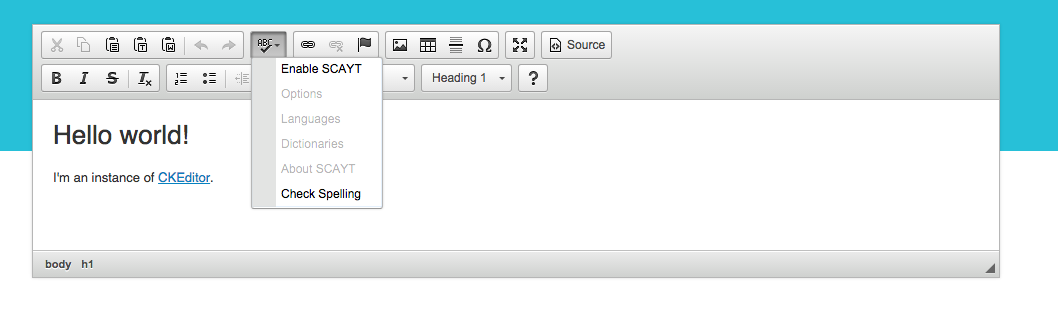
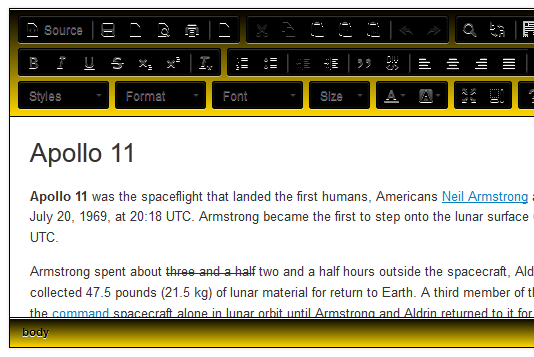
 )]]
)]]