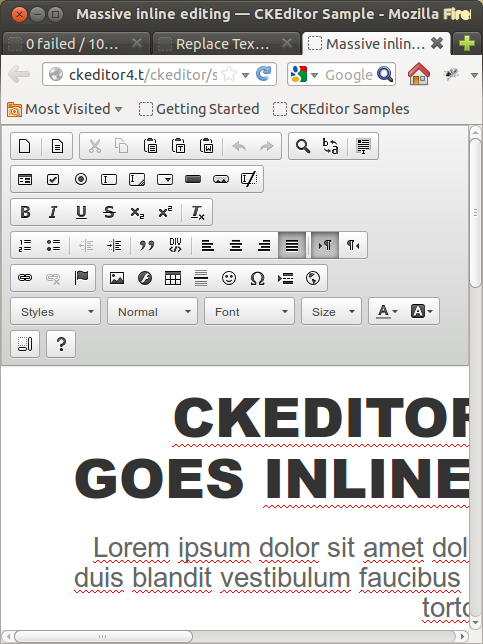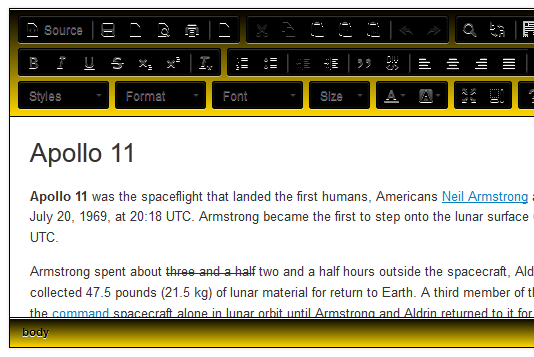Custom Query
Results (801 - 900 of 2591)
| Ticket | Summary | Status | Owner | Type | Priority | Milestone |
|---|---|---|---|---|---|---|
| #9640 | Simplified skin icon dev registration | review | Bug | Normal | ||
| Description |
The skin icons registration code for dev looks like complicated than it should, it should be handy for skin developer. |
|||||
| #9643 | Focus style for dialog buttons (cancel,ok) is too heavy | confirmed | Bug | Normal | ||
| Description |
This 2px dark grey border isn't a problem when user intentionally focus button (by tabbing). But it's confusing in dialogs like "about", because "cancel" is focused by default. It looks strange there. I think that 1px width border is better, because it's more natural in this skin. What's more - I like that blue color for focus in e.g. smileys - it shows that something is active/focus, not just hovered. In my opinion it's a good help distinguishing user between these states. So maybe buttons may have the same border on focus/active. It's like a template:
Check the original issue #9641 for screenshots. |
|||||
| #9650 | "Browse server" button is not aligned to the URL field | confirmed | Bug | Normal | ||
| Description |
Found in the Image dialog: |
|||||
| #9668 | Many problems with Document Properties Plugin and setting doctype | confirmed | Bug | Normal | ||
| Description |
To reproduce:
Results:
These may be browser issues but
Problem can be reproduced in both CKEditor 3.x and 4.x from CKEditor 3.6. |
|||||
| #9671 | UI Color plugin works very slowly in Firefox - It can freeze the browser. | confirmed | Bug | Normal | ||
| Description |
To reproduce:
Results:
Please note that problem can be reproduced from CKEditor 3.0.2 but in CKE 4.x the performance is much worse than in CKE 3.x |
|||||
| #9676 | [Safari6] Button groups' borders are broken | confirmed | Bug | Low | ||
| Description | ||||||
| #9677 | [FF3.x] Autogrow fails in case of continuous massive content creation | confirmed | Bug | Low | ||
| Description |
|
|||||
| #9678 | [FF3.x] Tabindex requires double TAB key press to highlight an editor | confirmed | Bug | Low | ||
| Description |
|
|||||
| #9679 | Deleting extra space below table and "unlisting" causes JS error | confirmed | Bug | Normal | ||
| Description |
Reproducible from CKEditor 3.6.4 rev. [7538]. Can also be reproduced in CKEditor 4.x.
Result: table and taxt that previously belonged to last list item disappears and JS error pops out: |
|||||
| #9681 | Tabletools plugin needs refactorization | confirmed | Bug | Normal | ||
| Description |
It requires table,dialog,contextmenu and is required by tableresize. On the other hand tableresize doesn't require dialog and contextmenu. |
|||||
| #9682 | CKE 4.x - JS errors thrown when inserting div container. | confirmed | Bug | Normal | ||
| Description |
Bug can be reproduced in all browsers.
Result:
Result: |
|||||
| #9687 | [Safari] Open font-name combo in <pre> crashes browser | confirmed | Bug | Low | ||
| Description |
Reproduced with Safari6 on Mac. |
|||||
| #9703 | Simplify plugin dialog open with language entries | confirmed | Bug | Normal | ||
| Description |
It's now over-killed to open dialog in plugin, which has language files defined, e.g. the a11yhelp plugin:
var langCode = editor.langCode;
langCode =
plugin.availableLangs[ langCode ] ? langCode :
plugin.availableLangs[ langCode.replace( /-.*/, '' ) ] ? langCode.replace( /-.*/, '' ) :
'en';
CKEDITOR.scriptLoader.load( CKEDITOR.getUrl( plugin.path + 'dialogs/lang/' + langCode + '.js' ), function() {
editor.lang.a11yhelp = plugin.langEntries[ langCode ];
editor.openDialog( commandName );
});
It would be as easy as just adding the available language list to the plugin meta, the language file loading should be handled be the dialog plugin instead. |
|||||
| #9707 | Active editor changing in inline mode on RMB within different editables | confirmed | Bug | Normal | ||
| Description |
Steps to reproduce:
Expected result: Editor became active on column 1 Actual result: Editor became active on column 1 and immediately became active on column 3. |
|||||
| #9710 | IE7/8: In Kama skin toolbar buttons are not alpha blended properly and appear blurry until the mouse is hovered over | confirmed | Bug | Normal | ||
| Description |
description of problem can be found at: http://www.jacklmoore.com/notes/ie-transparency-problems can potentially be resolved be ensuring a background color is specified when doing the alpha blending. |
|||||
| #9719 | [IE10] Enterkey is not working | confirmed | Bug | Normal | ||
| Description |
#9535 ticket is for v4, this enter key bug also affects v3, even worse it breaks both enter and shift-enter. |
|||||
| #9728 | Tabs don't fit in "Hyperlink" dialog at its smallest possible size in Russian translation | confirmed | Bug | Normal | ||
| Description |
OS: Windows 7 Browser: Firefox 16.02 Screen resolution: 1920x1080 As can be seen from the screenshot provided, "Hyperlink" dialog appears to be a bit broken in its minimal possible size in Russian translation, since tab names are rather long and don't fully fit into the dialog. P.S. The version is actually 4.0 Final, but I can't find it in the drop-down list below. |
|||||
| #9730 | API docs for built-in dialog.validate functions | confirmed | Bug | Normal | ||
| Description |
There's no doc string for CKEDITOR.dialog.validate and its methods. At the moment it's a ghost stuff. |
|||||
| #9735 | Hybrid menu button | confirmed | Bug | Normal | ||
| Description |
The feature concerns make the menu button hybrid, to behavior in the following ways:
With this basis we'll be able to group several toolbar buttons into one, good for:
|
|||||
| #9739 | Icons for plugins | review | Bug | Normal | ||
| Description |
We need a nice iconset + guidelines for our new addon repo. |
|||||
| #9740 | IE: Unordered list inside font tag causes nested unordered lists | confirmed | Bug | Normal | ||
| Description |
When displaying HTML that contains a UL inside a FONT tag in Internet Explorer 9, the list items of the UL end up as nested ULs. Steps to reproduce: 1) Open IE9 2) Load CKEditor with the following HTML source code: <FONT face=arial>Text here <UL> <LI>Bullet point 1. <LI>Bullet point 2. <LI>Bullet point 3. <LI>Bullet point 4.</UL> <P><FONT color=#ff0000>More text here</FONT></P></FONT> 3) See that CKEditor breaks up the list items into separate, nested unordered lists, like so: <p><font face="arial">Text here </font></p> <ul> <li><font face="arial">Bullet point 1. </font> <ul> <li><font face="arial">Bullet point 2. </font> <ul> <li><font face="arial">Bullet point 3. </font> <ul> <li><font face="arial">Bullet point 4.</font></li> </ul> <font face="arial"> </font> <p><font face="arial"><font color="#ff0000">More text here</font></font></p> </li> </ul> </li> </ul> </li> </ul> I realize that block-level elements (such as UL) should not be placed inside inline elements (such as FONT), and that FONT tags should never be used (this HTML was generated by the end user, not me). However, CKEditor handles this HTML gracefully in Firefox and Chrome; it would be nice if it could do the same in IE. |
|||||
| #9743 | Table Properties For a Single Row Table not working properly | confirmed | Bug | Normal | ||
| Description |
|
|||||
| #9745 | IE9, IE10: Image overriding the link if you try to insert it inside a link. | confirmed | Bug | Normal | ||
| Description |
To reproduce the defect
Issue: See that the image/smiley overriding the link. |
|||||
| #9750 | Mention about cksource/ckeditor-dev and naming convention in README on ckeditor/ckeditor-dev | confirmed | Bug | Normal | ||
| Description |
Now it's hard to find "how to contribute". I couldn't find this in docs and on ckeditor/ckeditor-dev, so in places where developers look for that. |
|||||
| #9756 | Strikethrough splits text in Opera | confirmed | Bug | Normal | ||
| Description |
If strikethrough is pressed without any text being selected it splits the text into two lines in Opera. Steps to reproduce:
Browser: Opera 12.11 (Linux) |
|||||
| #9759 | Inconsistency in preview field for images with % heights | confirmed | Bug | Normal | ||
| Description |
To reproduce:
Problem: In Safari and Chrome, the image is skewed and fits exactly in the preview field without scrolling. In FF, IE and Opera, the aspect ratio of the image remains intact and it is necessary to scroll the preview field to see the bottom of the image. This seems to be a browser issue regarding how % heights are interpreted. Is there anything CKEditor can do to make this consistent across all browsers? |
|||||
| #9760 | IE9 crashes when user clicks on toolbar dropdowns | confirmed | Bug | Normal | ||
| Description |
The problem occurs in IE9. I am able to replicate it on 3 out of 5 computers. 2 of the problem computers are Win7-64Bit. One problem computer is Win2008R2-64Bit. Basically, clicking the toolbar dropdowns ('Styles', 'Format', 'Font', 'FontSize') will work the first time you click them. Clicking them a second time, will cause IE to crash. I can't replicate this on the cdeditor site, however, I can replicate it everywhere else (multiple servers). You may test it here: http://www.maimedia.com/ckeditortest/test.html |
|||||
| #9767 | [Opera&Framed] Simple formatting not applied to single lines | confirmed | Bug | Normal | ||
| Description |
Note: this only applies to paragraphs in single lines (not ones that span across several lines) or ones that are manually broken with Shift+Enter.
Opera version: Tested and reproduced on http://nightly.ckeditor.com/3998/samples/replacebyclass.html |
|||||
| #9775 | [Opera] Caret remains in previous line after pressing enter in pre-formatted block | confirmed | Bug | Normal | ||
| Description |
|
|||||
| #9784 | Move selection change listener that fires contentDirChange to core | review | Bug | Normal | ||
| Description |
Rationale - this event is used by two plugins (and after proposed change, by 3). |
|||||
| #9786 | Silent try-catch blocks that covers more than a native code should log caught errors | confirmed | Bug | Normal | ||
| Description |
http://dev.ckeditor.com/ticket/9706#comment:4 Again we were close to miss some important error because it was thrown in silent try-catch (this time in selectionChange listener). We should review all try-catches in code and:
|
|||||
| #9788 | ASP.NET 3.6.4 & HTMLEncodeOutput=False will not postback correctly | confirmed | Bug | Normal | ||
| Description |
In the IPostBackDataHandler.LoadPostData() method, the code will not save the posted value when htmlEncodeOutput=false . bool IPostBackDataHandler.LoadPostData(string postDataKey, NameValueCollection postCollection)
{
if (this.config.htmlEncodeOutput)
{
string postedValue = HttpUtility.HtmlDecode(postCollection[postDataKey]);
if (this.Text != postedValue)
{
isChanged = true;
this.Text = postedValue;
return true;
}
}
return false;
}
Since this is false: if (this.config.htmlEncodeOutput) The code will never execute, therefore the value is not saving to: string postedValue =... isChanged = true; this.Text = postedValue; Change the procedure to the following and it started saving again: bool IPostBackDataHandler.LoadPostData(string postDataKey, NameValueCollection postCollection)
{
string postedValue = this.config.htmlEncodeOutput ? HttpUtility.HtmlDecode(postCollection[postDataKey]) : postCollection[postDataKey];
if (this.Text != postedValue)
{
isChanged = true;
this.Text = postedValue;
return true;
}
return false;
}
The key is that regardless of the htmlencodeoutput value set the post collection saves to the postedValue string postedValue = this.config.htmlEncodeOutput ? HttpUtility.HtmlDecode(postCollection[postDataKey]) : postCollection[postDataKey]; Please Note, I am using the ASP.NET 3.6.4 code base with the 4.0 version of CKEditor |
|||||
| #9791 | IE10: Browser context menu overrides CKEditor context menus on misspelled words | confirmed | Bug | Normal | ||
| Description |
To Reproduce:
Problem: The browser context menu is opened instead of the CKEditor context menu. This occurs in both 3.6 and 4.0. |
|||||
| #9795 | No explanation for .cke_mixed_dir_content css class | confirmed | Bug | Normal | ||
| Description |
`.cke_mixed_dir_content` is extensively used by release packages but there's no other occurrence in dev code (except toolbar), which makes it look obsolete. It should definitely have a word or two of description. |
|||||
| #9797 | Align buttons' states not refreshed after changing image alignment | confirmed | Bug | Normal | ||
| Description |
The same happens for align right. Expected: align buttons' states should be updated after changing image alignment. |
|||||
| #9803 | Move/close float panel when editor's position has been changed | confirmed | Bug | Normal | ||
| Description |
Continuation of #9800 (especially http://dev.ckeditor.com/ticket/9800#comment:3) |
|||||
| #9804 | UX and code improvements for resize plugin | confirmed | Bug | Normal | ||
| Description |
|
|||||
| #9808 | Bogus <br> is inserted after nested table | confirmed | Bug | Normal | ||
| Description |
This behaviour was helpful in v3, but in v4 we can use magicline to place caret after the table. Perhaps more cases may be find in which we create unnecessary paragraphs/bogus brs to allow caret positioning. |
|||||
| #9810 | Links pasted into CKEditor become active in read-only mode | confirmed | Bug | Normal | ||
| Description |
If a link contains more markup within the <a> tag, the click event will succeed to open the page behind the link in editor's window while the editor is in read-only mode. This can currently be reproduced using the online example of CKEditor 4 (http://nightly.ckeditor.com/latest/ckeditor/samples/readonly.html). The following steps describe my test scenario:
It seems that the <font> tag inside the anchor prevents the click protection from functioning while the editor is in read-only mode. I am not sure if the nightly samples are off the master branch, but I could reproduce it in my environment using the master, so I chose to select it here. Please correct if necessary. Please let me know if you need more information. Thanks, Johannes |
|||||
| #9813 | [Refac] Tabletools | confirmed | Bug | Normal | ||
| Description |
At least code refactorization can be done (without changing the logic), since there are many things like: node.getAscendant( 'td' ) || node.getAscendant( 'th' );
//which is equal to:
node.getAscendant( {td: 1, th: 1} );
We could save lots of bytes by optimizing this code. |
|||||
| #9814 | Inline editor created in "display:none" element results in editor with disabled buttons | confirmed | Bug | Normal | ||
| Description |
If rendered as below contenteditable will be set to false automatically (I guess by ckeditor). However if I set the div #my-id as visible with javascript and at the same time set contenteditable back to true the editor will still be in readonly mode. (Sometimes I can for some reason use copy-paste to enter text to the editor but I can't write regularly with the keyboard.) Sent by the server: <div id="my-id" style="display:none;">
</div> After page render by the browser (it changed contenteditable to false): <div id="my-id" style="display:none;">
</div> After my custom javascript (removes display:none & sets h3 tag to contenteditable="true"): <div id="my-id" style="display:none;">
</div> Issue is caused by:
Workaround: var ck = CKEDITOR.inline(element);
ck.on( 'instanceReady', function( ev ) {
var editor = ev.editor;
editor.setReadOnly( false );
});
|
|||||
| #9818 | hidden field id deleted | confirmed | Bug | Normal | ||
| Description |
After viewing or changing the properties of a hidden field, the id is completely removed. It would be best if only the properties exposed in the dialog -- name and value -- are affected by viewing or changing. This does not seem to happen with any other form field. |
|||||
| #9821 | ALT+F key combinations do not work on Mac | confirmed | Bug | Normal | ||
| Description |
On Mac, ALT+F10 and ALT+F11 open the sound settings menu instead of the anticipated CKEditor accessibility features. |
|||||
| #9826 | Dialog height not correct if overflow:hidden/scroll | confirmed | Bug | Normal | ||
| Description |
When i use dialog and put content as : <div style="height:200px; width:200px; overflow:hidden"> <img src="..." height="1000" width="1000" /> </div> Dialog height is put to 1000 instead of stay a current height. I can resolve this issue with this if it can help set "vertical-align" to 'top' instead of verticale-baseline |
|||||
| #9827 | Collapse toolbar keystroke doesn't work on FF | confirmed | Bug | Normal | ||
| Description |
ALT+- keystroke doesn't work for me on FF (Linux and Win). In toolbar plugin keystroke is added for: CKEDITOR.ALT + ( CKEDITOR.env.ie || CKEDITOR.env.webkit ? 189 : 109 ) This, for some reason works on v3, but on v4 doesn't, because ALT+- is ALT+173. |
|||||
| #9828 | Can't remove an iframe in BR mode | confirmed | Bug | Normal | ||
| Description |
How to repdroduce:
CKEDITOR.instances.editor2.setData('<iframe></iframe>')
Expected: backspace to delete an iframe Now: Cursor gets stuck on the line after the iframe |
|||||
| #9831 | Avoid silent failure when adding one function twice as a listener for the same event | confirmed | Bug | Normal | ||
| Description |
Currently events implementation accepts one listener function attached only once to one event on one object. When it's attached twice or more times (even with different context) it's ignored (or overwrite previous one). To avoid issues like http://dev.ckeditor.com/ticket/9800#comment:11 events system should notify when listener is added second time. Perhaps we'll also find more issues like #9800, which will need to be fixed. Harder way - we can remove this limitation from events system, by adding context as a next key. However:
|
|||||
| #9832 | [Inline] Floating panel resize concerns | confirmed | Bug | Normal | ||
| Description |
Some browsers let the floating space with toolbars overflow out of the viewport (Chrome). Some of them (FF, IEs) scale down the toolbar to fit it into viewport. We must decide which method is correct and make this behavior consistent since sometimes it looks bad and may be confusing for users. |
|||||
| #9849 | Orphan <br> should be transformed into <p><br></p> | new | Bug | Normal | ||
| Description |
We do several inline elements fixing that are found orphan inside body. This was true for <br> as well, until we reverted a fix that was causing #9167. Because of that, I've commented out a test made for that case form dt/core/htmlparser/fragment.html, test name "test_parser_13". It is still unclear for me the cases for this fix, but considering that we were used to do so, we should keep doing it. I'm just unsure if this is necessary. |
|||||
| #9850 | Dialog that doesn't fit in viewport can't be moved by dragging | confirmed | Bug | Normal | ||
| Description |
Extracted from #8888. |
|||||
| #9854 | Clean up Gecko versions | confirmed | Bug | Normal | ||
| Description |
In v4 we support latest FF and latest FF3.6.*. However, in code I found many outdated fragments. What should be done:
|
|||||
| #9860 | Magic line should only access space between the current and the closest block | confirmed | Bug | Normal | ||
| Description |
In this case it allows to insert space between divs by <div>div1</div> <div> <p>p1</p> <p>p2^</p> </div> |
|||||
| #9861 | Spacebar keypress ignored in last cell of row when first cell expands full length | confirmed | Bug | Normal | ||
| Description |
To reproduce on demo page -Click the insert Table button
|
|||||
| #9867 | [IE10] Dialog buttons - the arrow for "OK" button is outside of the button | confirmed | Bug | Normal | ||
| Description |
The "OK" button looks a bit bad in RTL environment. Happens at least since 3.5, did not try earlier versions. |
|||||
| #9870 | Moono skin: uiColor not working properly if color name is provided | confirmed | Bug | Normal | ||
| Description |
The documentation for uiColor suggests using a color name for uiColor. It works fine in Kama skin, but does not work (properly) in Moono. It looks like the provided color name is used somehow, but the the buttons are black. The attached screenshots presents the result of config.uiColor = 'Gold'; |
|||||
| #9871 | Please provide collapse toolbar button for inline mode | confirmed | Bug | Normal | ||
| Description |
Currently editor inline has no collapse toolbar button because there was no real use case for it. There is one use case that depends on other feature being implemented. Feature #7280 "switch toolbar at runtime" talks about changing toolbar definitions when command is executed - collapseToolbar or other like maximize toolbar button is pressed. What CKEditor should do is provide ability to change toolbar at runtime and provide some hooks (events) when button is pressed. That way, users could create behaviour they want with any or almost any plugin.
Agreed that implementing this button so that some users could use it for their custom needs is an edge case but think what is the better place to do so than this little and nice looking button (better then button outside of editor) :) |
|||||
| #9881 | [FF] JS error when right-click on textarea | confirmed | Bug | Normal | ||
| Description |
JS error is thrown: Error: Permission denied to access property 'nodeType' @ core/dom/node.js:25 Context menu usually doesn't show up. |
|||||
| #9886 | [IE8-10] No scrollbar in maximized editor with autogrow enabled | confirmed | Bug | Normal | ||
| Description |
|
|||||
| #9888 | [IE7-10] Magicline keyboard support for editor.enterMode BR | confirmed | Bug | Normal | ||
| Description |
This is because the focus space is not an element anymore (BR mode), so it cannot have Tested in IE9. Possibly also in other browsers. |
|||||
| #9890 | [Quirks Mode] UIColor button doesn't show in toolbar when uicolor plugin loaded | confirmed | Bug | Normal | ||
| Description |
|
|||||
| #9891 | Magicline displayed incorrectly in certain cases | confirmed | Bug | Normal | ||
| Description |
It works well e.g. inside table. But when it should be displayed with width:100% the right part isn't visible. |
|||||
| #9897 | Inconsistent ESC key handling when in dialog select field | confirmed | Bug | Normal | ||
| Description |
This behavior must be consistent. |
|||||
| #9899 | Resizing adjacent framed editor breaks floating toolbar position | confirmed | Bug | Normal | ||
| Description |
|
|||||
| #9901 | Paragraph indentation is applied to list item created for it | confirmed | Bug | Normal | ||
| Description |
In my opinion when paragraph is indented when creating list it should become a nested list item. However, that won't be possible for first paragraph, because it can't become a nested list (at least when indenting first item of a list). Different solution may be found, but it should be consistent with how indent buttons work for lists and what's possible using them. |
|||||
| #9911 | Editor#instanceReady -> Editor#ready | confirmed | Bug | Normal | ||
| Description |
I can't understand why this event is called instanceReady. We have editor#loaded and CKEDITOR#instanceLoaded (it isn't documented, but it exists ;> #9910), so together with CKEDITOR#instanceReady we should have editor#ready. OFC we need backward compat, so we can have both - deprecated instanceReady and ready for some time and remove it after 1-2 years. |
|||||
| #9926 | IE9: deleting iframe in BR mode causes JS error | confirmed | Bug | Normal | ||
| Description |
How to reproduce:
JS error is thrown: NOTE: IE8 has its own problems defined here #8446. Problem can be reproduced from CKEditor 4.0. In CKEditor 4 beta inserting iframe caused another error - insufficient privileges. |
|||||
| #9927 | IE10: Executing new page command in enter BR cuases JS error. | confirmed | Bug | Normal | ||
| Description |
To reproduce:
Result: JS error is thrown Problem can be reproduced in IE10 from CKEditor 4.0 |
|||||
| #9928 | [iOS] creating form disables text entering | new | Bug | Normal | ||
| Description |
Summary: When using iOS to create a form, the keyboard is disabled. Steps:
Expected result: The cursor should be positioned after the new field and I should be able to enter new text using my keyboard. Actual result: The cursor is positioned after the field but I can type away and no characters are entered. |
|||||
| #9931 | Copy/paste of hyperlinks with IE creates font tags | confirmed | Bug | Normal | ||
| Description |
Hi, There appears to be a bug affecting IE8 in CKEditor where copying and pasting (via CTRL+C, CTRL+V) changes the HTML and wraps the hyperlink text in font tags. I have been able to reproduce it 100% on http://ckeditor.com/demo. I was able to reproduce with IE8 versions in both WinXP 32-bit and Win7 32-bit. Before copy HTML: <a href="http://en.wikipedia.org/wiki/Neil_Armstrong" title="Neil Armstrong">Neil Armstrong</a> After paste HTML: <a href="http://en.wikipedia.org/wiki/Neil_Armstrong" title="Neil Armstrong"><font color="#0000ff">Neil Armstrong</font></a> It seems to affect IE8 only. I've tried to reproduce in IE9, Firefox and Chrome and there was no issue with those browsers. |
|||||
| #9937 | [iOS] CKEditor 3.6.3 (revision 7474) - iOS6 iPad - CK editor textarea lost the focus | new | Bug | Normal | ||
| Description |
When user clicks in the middle of the ckditor text-area, try to type-in, only the first key pressed character is added to the text-area & text-area immediately lost the focus so keyboard hides before user press another key. Strange thing is when user click on top place of ckeditor textarea OR click between the already written text and try to type-in, it works fine and focus remain in text-area. Top area means, the area of <p> tag generated by the ckeditor by default. |
|||||
| #9957 | [FF] Cannot delete text at the end of the line with cursor placed after the space | confirmed | Bug | Normal | ||
| Description |
Reported on the forum: http://ckeditor.com/forums/CKEditor/Delete-key-not-working-if-at-end-of-line-past-a-space Steps to reproduce:
Expected result: text from the next line is deleted. Actual result: nothing happens. Placing the cursor before the space works as expected and the text is deleted. IE, Chrome do not seem to be affected. In Opera it seems like there is no space at the end of the line - the cursor always appears after the last character and deletion works as expected. |
|||||
| #9960 | Elements path doesn't work with inline editing any more | confirmed | Bug | Normal | ||
| Description |
The elements path has been disabled on inline editing as a fix for #9847. That fix was way too simplistic, not really solving the problem. It is totally ok to have elements path available for inline editing if a bottom space is made available to the editor instance. The shared spaces plugin showcases this in its sample, for example. |
|||||
| #9961 | Webkit: Deleting empty list items result in BR inserted before text. | confirmed | Bug | Normal | ||
| Description |
Actual: Two bullets render on the first line (which is normal behaviour), the text appears on the second which is a bug. (See screenshot) |
|||||
| #9962 | Paste buttons are disabled after deselecting text. | confirmed | Bug | Normal | ||
| Description |
Paste buttons are disabled after deselecting text by clicking inside selection. Reproducible in: IE9, IE8, IE7 with CKEditor 4.0.1 and 3.6.4 Reproduce steps:
|
|||||
| #9968 | [iOS] Cannot select an image on an ipad | confirmed | Bug | Normal | ||
| Description |
Cannot seem to select an image in the editor in order to access the image dialog box so can adjust image properties. All that happens is the standard ipad select area indicators appear. i'm using an ipad2 ios 6.0.1 |
|||||
| #9975 | Move node's methods from htmlDataProcessor to htmlParser.node | confirmed | Bug | Normal | ||
| Description |
getLast, getNext, isEmpty, isBlockBoundary, insertAfter, insertBefore, append, removeFromParent, getNodeIndex. Thanks to that will be able to test them, so tests should be written. |
|||||
| #9979 | magicline should show up after more html5 flow elements | confirmed | Bug | Normal | ||
| Description |
Descriptive summary : It seems that it is impossible to leave many flow elements. Magic line simply doesn’t show when you hover cursor below/ above or between them. This of course makes it impossible to add new content outside of these elements. These missing flow elements are:
Menu isn’t supported in any browser so I wasn’t able to check it. Rest of flow elements from this list http://www.w3.org/TR/html-markup/common-models.html either don’t need magic line or is supported by this plugin. |
|||||
| #9984 | Blockquote with enterMode = ckeditor.ENTER_BR and autoParagraph = false creates <p> tags | confirmed | Bug | Normal | ||
| Description |
Using CKEDITOR 4 with <br /> for new lines instead of paragraphs doesn't work for Blockquote as it uses <p> tags with that tool. This is my configuration: // Use <br /> instead of <p> tags. CKEDITOR.config.enterMode = CKEDITOR.ENTER_BR; CKEDITOR.config.autoParagraph = false; This is what I'm seeing in the editor: <body contenteditable="true" class="cke_editable cke_editable_themed cke_contents_ltr" spellcheck="false"> Test text <blockquote> <p>A blockquote</p> </blockquote> <p> More lines<br> Another line<br><br> </p> </body> |
|||||
| #9985 | Using the Delete key causes input boxes to be deleted. | confirmed | Bug | Normal | ||
| Description |
Reproduces on the latest version of chrome (24.0.1312.52) in both OSX Mountain Lion and Windows 7. Steps to reproduce:
Expected: <p>This is the first sentence.This is a sentence with an <input name="input" type="text" /> in the middle.</p>
Actual: <p>This is the first sentence.<span style="line-height: 1.6em;">This is a sentence with an </span></p> |
|||||
| #9996 | Selection disappears from last line on getData() | confirmed | Bug | Normal | ||
| Description |
CKEDITOR.instances.editor1.getData() Result: selection disappears! Expected: selection to stay where it was. Interesting that if you select line 1 and run getData(), everything stays normal. I was able to reproduce it in Chrome. Bug first appeared in 3.6.5, 3.6.4 works fine. |
|||||
| #9998 | [Umbrella][Blink/Webkit] Issues related to backspace and delete keys handling | confirmed | Bug | Normal | ||
| Description |
This is an umbrella ticket for all issues related to backspace and delete keys handling caused by the following Webkit's and Blink's bugs:
Related tickets: #8438, #8439, #8440, #10359, #10515, #11483, #11592, #11415 and many others... Cases<span> created while joining two adjacent elementsRelated issues: #9998 Target ticket: #11861 Example 1
Example 2
<span> created while joining two adjacent elements (non-collapsed selection)Related issues: #9998 Target ticket: #11980 Example 1
Attempt to preserve the visual style of the contents -> i.e. <strong> becomes <b>Backspace (unable to remove formatting)Related issues: #8438, #11592, #11483
Backspace (underlined link becomes
|
|||||
| #10000 | Magicline plugin might slow the page down | confirmed | Bug | Normal | ||
| Description |
Reported on the forum: http://ckeditor.com/comment/123583#comment-123583 I noticed my site was becoming slow and less responsive recently and after some profiling I traced it to this plugin. It seems that anywhere the mouse is moved triggers a mouseout event so basically the entire time the user is using a page in my application with this plugin it was causing it to be less responsive. I traced it to this line of code inside the plugin.js file of magicline. I am using v4 of ckeditor with the div based editor. Hide the box on mouseout if mouse leaves document.
See attached profile results. Notice I ran it for just 2.1 seconds and the top 7 calls were running for 1.7 - 1.9s a piece which explains why it was so bogged down. These results are probably slightly misleading as well because as I move my mouse in and out of the page to click the Profiler in Firebug it would stop triggering mouse out events which means realistically as long as the user has their mouse moving on the page cycles are being consumed the entire time for no reason. |
|||||
| #10003 | Strike through button doesnt not correctly | confirmed | Bug | Normal | ||
| Description |
Strike through doesn't work for first time for the steps given below: Way to reproduce:
1) Enter some text and select it. Click strike through |
|||||
| #10021 | Table plugin uses attributes deprecated in HTML5 | confirmed | Bug | Nice to have (we want to work on it) | ||
| Description |
When I insert new table, without any settings i get border="1" cellpadding="1" cellspacing="1" style="width: 500px;" attributes. These are unexpected and non-valid ones.
Edit: Easy workaround (aka solution): comment:13. |
|||||
| #10023 | ShowBlocks, do not outline forms/lists/tables | confirmed | Bug | Normal | ||
| Description |
Currently showblocks outlines too few blocks. It also outlines forms even when showblocks button is not active. Edit: It seems that show blocks doesn't show tables, forms, lists and other HTML flow elements - http://www.w3.org/TR/html-markup/common-models.html - like: article, section, nav, aside, hgroup, header, footer, address, main, video, audio, menu, details, fieldset. Please note that tables and firms have very similar style (dotted border) to outline. |
|||||
| #10033 | Keydown listener doesn't catch enter key | confirmed | Bug | Normal | ||
| Description |
Problem can be reproduced in all browsers from CKEditor 4 beta |
|||||
| #10034 | CKEditor 4 Inline editing - Clean trash after destroy | confirmed | Bug | Normal | ||
| Description |
Hi, I am using the CKEditor 4 Inline editing and as i sow its not cleanning all the trash after using destroy. Code before i edit it: <div id="myId">Text text text</div> Code after i edit it and use destroy to remove the CKEditor instance: <div id="myId" class="cke_focus" style="position: relative;">Text text text</div> As we can see the class of "cke_focus" and the "position:relative" are not removed when i use the destroy. Are there is a way to remove all the CKEditor trash? |
|||||
| #10047 | FF: Replacing <Enter> with <Shift+Enter> results in extra <br /> | confirmed | Bug | Normal | ||
| Description |
Firefox only (not reproducible in IE10, Chrome24): I type a line of text followed by Enter. Whoops - I meant to type Shift+Enter, so I hit Backspace followed by Shift+Enter. What gives? Now my cursor is two 'lines' down! Here's what I type: "A line of text", <Enter>, <Backspace>, <Shift+Enter> And now my cursor is two <br /> down instead of just one. Verified in the basic demo and the nightly Using the "Enter" key in CKEditor sample, where I can see that 2 <br /> have been inserted from my final single <Shift+Enter>. I'm running Firefox 18.0.2. |
|||||
| #10051 | Image dialog - ratio lock is quantised | confirmed | Bug | Normal | ||
| Description |
The ratio lock is quantised, making the lock to unexpectedly unlock.
The calculated ratios are not equals: I think the logic in switchLockRatio method is wrong. Instead of comparing the ratio, where one has been quantised to pixels, it would make more sense to re-calculate the height and check if the image height equals the calculated one. The following code replacement fix this issue:
File: _source/plugins/image/dialogs/image.js var width = dialog.getValueOf( 'info', 'txtWidth' ),
height = dialog.getValueOf( 'info', 'txtHeight' ),
originalRatio = oImageOriginal.$.width / oImageOriginal.$.height;
dialog.lockRatio = false; // Default: unlock ratio
if (!width && !height) {
dialog.lockRatio = true;
} else {
if (!isNaN(originalRatio)) {
var ratioHeight = Math.round(width / originalRatio);
if (ratioHeight == height) {
dialog.lockRatio = true;
}
}
}
|
|||||
| #10052 | Image dialog - preview do not refresh when field is cleared | confirmed | Bug | Normal | ||
| Description |
The preview window in the image dialog do not clear the CSS attribute when the value is cleared:
Affect: Border, HSpace VSpace, etc.
I notice the following in the code: if ( !isNaN( value ) )
{
element.setStyle( 'border-width', CKEDITOR.tools.cssLength( value ) );
element.setStyle( 'border-style', 'solid' );
}
else if ( !value && this.isChanged() )
element.removeStyle( 'border' );
I don't understand why it check if the field has been changed before removing the style, but if I remove that check, it works as expected: if ( !isNaN( value ) )
{
element.setStyle( 'border-width', CKEDITOR.tools.cssLength( value ) );
element.setStyle( 'border-style', 'solid' );
}
else if ( !value )
element.removeStyle( 'border' );
|
|||||
| #10060 | Disabled textarea fields are not readOnly by default | confirmed | Bug | Normal | ||
| Description |
According to CKEDITOR.config.readOnly, if not specified, it should check to see if the linked textarea has the disabled attribute. This is not currently happening. |
|||||
| #10061 | Copy img in Chrome result in opacity: 0.9 | confirmed | Bug | Normal | ||
| Description |
I've discovered a bug when using the CKEditor 4.01 in Chrome Version 24.0.1312.57 m For some reason when you select an image and copy paste it, it adds: style="opacity: 0.9" which makes the picture look pale. Chrome is the only browser that I've seen this problem occur in. |
|||||
| #10065 | [Webkit] Changing "Object Styles" of an image does not work properly | confirmed | Bug | Normal | ||
| Description |
The "Object Styles" of an image with a link cannot be changed. Go to http://ckeditor.com/demo
|
|||||
| #10078 | BBCode: No line-breaks when pasting paragraphed text | confirmed | Bug | Normal | ||
| Description |
When pasting a list of items from notepad/textedit in the bbcode editor line breaks are not preserved, this seems to be a chrome specific issue. Can be recreated in the demo section. To recreate: 1.) Make a list of a few items in notepad/textedit "one two three" 2.) Copy, then paste into a blank bbcode ckeditor http://ckeditor.com/demo#bbcode 3.) Click source, see there are no line breaks "onetwothree", on some versions of chrome no text will be seen until hitting source. I believe this is related to the br mode of the browser, it seems that chrome is inserting <p> tags when copied directly to the editor |
|||||
| #10082 | [Android] Dialog windows open in an incorrect place on a page and cannot be moved | review_failed | Bug | Nice to have (we want to work on it) | ||
| Description |
Tested on Samsung Galaxy S, Android 4.2.1 (Jelly Bean), CKEditor 4.0.1 samples for the Standard preset, replacebycode and inline samples. After a toolbar button is clicked, editor dialog windows seem to open in a pre-determined place on the page, outside the editor window, and with a zoomed-in page it they are out of sight for the user. From the user's perspective it looks like something is wrong: the page becomes grayed out, but he/she needs to zoom out to see the dialog window. It looks like the dialog windows are centered on the page or opened with a pre-determined offset that ignores the zoom level. What is more, they cannot seem to be moved. Holding the title bar and dragging it does not do anything (it actually scrolls the page). The page below containing the editor is still scrollable. The only thing that seems to change the location of the dialog windows is zooming in and out. This can also be reproduced in inline mode. In Firefox 18.0.2 and Chrome 18.0.1025469 the dialog window moves around the page, too, and its location is also affected by whether the virtual keyboard is open or not. |
|||||
| #10085 | Plugin divarea causes baseHref not working | confirmed | Bug | Normal | ||
| Description |
This worked fine in 4.0. I've only tried it with the minified ckeditor.js, so it's possible it might be a bug in that. Please look into this as the use of baseHref is critical for my client's application. Thanks.
Edit: $(document).ready(function() {
$('#make-editor').click(function(){
CKEDITOR.replace('testeditor', {
removePlugins : 'divarea'
});
});
});
Please see comment:3 for detailed TC |
|||||
| #10092 | Focus lost on IE when reopening in an iframe with a jQuery onload listener | confirmed | Bug | Normal | ||
| Description |
CKEditor doesn't receive the focus with a mouse click in a quite specific case. The editor area seems to only be refocusable by clicking on a toolbar button.
See the test case here:
Download the test case here: http://venko.net/naapuri/tyo/ckeditor/focus.zip |
|||||
| #10093 | IE9 inline/destroy multiple times causes return key to repeat that many times | confirmed | Bug | Normal | ||
| Description |
In IE9 if you call inline and destroy multiple times on the same div then you hit the enter key in the editor you get as many paragraph tags as you inline/destroyed the editor. Doesn't appear to happen in IE7, IE8 or Firefox (sorry, can't test webkit browsers where I am). Attached is file with simple script to recreate. |
|||||
| #10096 | [IE10] Error javascript (Browser mode IE 10) | confirmed | Bug | Normal | ||
| Description |
To reproduce: Press New Table Toolbar button Result: Unable to get property '0' of undefined or null reference Line: 463 URI: ckeditor/ckeditor.js Problem can be reproduced in IE10 (Browser mode IE 10) from CKEditor 4.0.1 |
|||||
| #10101 | afterUndo and afterRedo are fired on the commands | new | Bug | Normal | ||
| Description |
There are two events "afterUndo" and "afterRedo" that seem like good ways to be notified about when an undo/redo operation is performed but they are trickier to use because they aren't fired on the editor but on the commands themselves: var undoCommand = editor.addCommand( 'undo',
{
exec : function()
{
if ( undoManager.undo() )
{
editor.selectionChange();
this.fire( 'afterUndo' );
}
},
state : CKEDITOR.TRISTATE_DISABLED,
canUndo : false
});
var redoCommand = editor.addCommand( 'redo',
{
exec : function()
{
if ( undoManager.redo() )
{
editor.selectionChange();
this.fire( 'afterRedo' );
}
},
state : CKEDITOR.TRISTATE_DISABLED,
canUndo : false
});
if instead of "this.fire" the code is "editor.fire" then they can be used in a normal way. I think that this is just a typo that no one has realized so far (after all these events aren't documented in any way) I don't think that anyone is using the current events so it shouldn't be a problem to correct them. I guess that you won't bother about fixing this in 3.6 so I'll create a patch just for 4.0 |
|||||