Opened 9 years ago
Closed 7 years ago
#14716 closed Bug (invalid)
Scrollbar in the Styles drop-down list disappears after initial display
| Reported by: | hel | Owned by: | Tade0 |
|---|---|---|---|
| Priority: | Normal | Milestone: | |
| Component: | General | Version: | 4.0 |
| Keywords: | Chrome Support VendorFix | Cc: |
Description
The vertical scroll bar within the Styles drop-down disappears on Chrome. Changing the selection in the editor so that the list of Styles is refreshed seems to cause the vertical scrollbar to appear in the list when it is next displayed.
Steps to reproduce
- Go to http://ckeditor.com/demo (version 4.5.9 at time or writing)
- Click on the Styles drop-down in the Toolbar so the list of styles is displayed
- Click away so the list of styles is hidden
- Click on the Styles drop-down a second time - notice that when the list of styles is re-displayed the vertical scrollbar is now missing.
Other details (browser, OS, CKEditor version, installed plugins)
Browser: Version 52.0.2743.49 beta-m (also seen on non beta Chrome) OS: Windows 7 CKEditor version: 4.4.6 (locally) and 4.5.9 (http://ckeditor.com/demo)
Attachments (4)
Change History (41)
comment:1 Changed 9 years ago by
| Status: | new → pending |
|---|---|
| Version: | 4.5.9 |
comment:2 Changed 8 years ago by
Can confirm problem. Problem does not exist in IE11, Edge or Firefox. Chrome only. I do not have Safari to test if this is a webkit issue or a Chrome-specific issue.
Windows 10, CKE 4.5.10, Chrome 52.0.2743.116 m, (also on Chrome 51... updated to 52 today) all extensions disabled
Confirmed on two different machines. Problem exists in my own installation, and as the OP mentioned, at http://ckeditor.com/demo
Initial display:
After clicking away, then displaying again:
comment:3 Changed 8 years ago by
| Keywords: | Chrome added |
|---|---|
| Status: | pending → confirmed |
| Version: | → 4.0 |
Problem can be reproduced from CKEditor 3.0 in Chrome only.
I have been able to reproduce it in CKEditor 3.x and in CKEditor 4.x but in CKEditor 4.x only in standard package. Full package as well as http://ckeditor.com/demo#full both work as expected.
Chrome has changed something since this problem can be reproduced even in CKE 3.0.
comment:6 Changed 8 years ago by
The issue temporarily gets fixed if we open another combo and then come again to open first combo.
comment:7 Changed 8 years ago by
I found the problem, at least in my case. I'm using the Office2013 skin and the StrInsert plugin to create my own dropdown for variable insertion. After studying how the addRichCombo function worked, and after playing around with the plugin a bit (which is very simplistic), I determined the plugin was not the issue. The only difference between the demo page and mine, other than the plugin was the skin. I painstakingly compared the skins, particularly any class starting with .cke_panel, and after some time, found that .cke_panel_block class exists in Office2013, but not in the default Moono skin. Deleting that block in the Office2013 editor.css makes the problem go away. I haven't tested completely yet to see if there's any adverse effects from deleting that block, but initial results aren't showing any.
More specifically, in the .cke_panel_block class, these two styles seem to be affecting this:
display:table; width:100%;
Commenting them out, but leaving the rest seems to work.
TWO NOTES:
- The problem exists in the standard package, as already mentioned, but the full version seems to work. Something else is affecting this in the standard package.
- The problem does not exist in the Office2013 skin in the full package for the style, font and size dropdowns. I'm still baffled about why that is since they also use the RichCombo control.
comment:8 Changed 8 years ago by
| Keywords: | Support added |
|---|
This issue has been reported on our support channel.
comment:9 Changed 8 years ago by
| Milestone: | → CKEditor 4.6.1 |
|---|
comment:10 Changed 8 years ago by
| Owner: | set to Tade0 |
|---|---|
| Status: | confirmed → assigned |
comment:11 Changed 8 years ago by
After some digging I found a Chromium issue that may be reporting the same problem: https://bugs.chromium.org/p/chromium/issues/detail?id=641881
Also when I opened the Chrome dev tools, disabled and then enabled the panel's iframe width style the scrollbar reappeared, so I suspect this is a rendering issue.
EDIT: simplified issue URL.
comment:12 Changed 8 years ago by
Moving to 4.6.2 minor release, as 4.6.1 is mostly about polishing 4.6.0.
comment:13 Changed 8 years ago by
| Milestone: | CKEditor 4.6.1 → CKEditor 4.6.2 |
|---|
comment:14 Changed 8 years ago by
| Keywords: | VendorFix added |
|---|---|
| Milestone: | CKEditor 4.6.2 |
So this is an upstream issue https://bugs.chromium.org/p/chromium/issues/detail?id=641881, waiting for the browser vendor to fix it. Please bump/star it so that it gets more attention.
comment:15 Changed 8 years ago by
| Owner: | Tade0 deleted |
|---|---|
| Status: | assigned → confirmed |
comment:16 Changed 8 years ago by
A workaround for this issue is to add the following CSS rule to the contents.css file:
.cke_panel_container {
overflow-x: auto;
}
comment:18 Changed 8 years ago by
| Owner: | set to Tade0 |
|---|---|
| Status: | confirmed → review |
The mentioned fix didn't solve the problem. Checked in Chrome 55.0.2883.87.
comment:20 Changed 8 years ago by
| Status: | review → pending |
|---|
@mdenburger thanks for giving it a try, so by the looks of it we need to wait for Chrome team to react.
comment:21 Changed 8 years ago by
| Status: | pending → confirmed |
|---|
comment:22 Changed 8 years ago by
Someone already has the ckeditor solution on crome over of dropdown ???
comment:23 Changed 8 years ago by
I have google chrome 57.0.2987.133 and don't resolve the problem. don't have solution and no working. someone have the solution to problem???
comment:24 Changed 8 years ago by
This only happens in the iframe and there are several forums on this case of the new updates of chrome but until now nobody could solve it
comment:25 Changed 8 years ago by
@gmc93 as mentioned above, you can track upstream status at https://bugs.chromium.org/p/chromium/issues/detail?id=641881 - feel free to star the issue.
Changed 8 years ago by
Changed 8 years ago by
comment:26 Changed 8 years ago by
And found a possible solution which is that when you close the dropdown will be put in the styles manually with a function the "display: none" when the dropdown is hidden and so the scroll will appear again.
I have the code compiled so I can not solve it I get too tangled Can anyone help saying how to do it?
comment:27 Changed 8 years ago by
If you want to work with source version, please get it from here: http://docs.ckeditor.com/#!/guide/dev_source.
After making changes you can build editor: http://docs.ckeditor.com/#!/guide/dev_build
If you would like to submit a pull request, please also get familiar with:http://docs.ckeditor.com/#!/guide/dev_contributing_code
comment:29 Changed 8 years ago by
@gmc93, can you please post your solution? I could not understand your comment. Sorry if I sound silly.
comment:30 Changed 8 years ago by
My problem is solved when I put "display: none" when closing the dropdown I have written in the file compiled the solution is in line 681 and 694 adding link
https://dev.ckeditor.com/attachment/ticket/14716/ckeditor.js
comment:31 Changed 8 years ago by
@gmc93, thanks for the quick response. I have cke version 4.6.0 and it already seems to have display none of the element in the code in line 694. And I am still facing the same issue. Could you please help me out?
Changed 8 years ago by
| Attachment: | ckeditor.2.js added |
|---|
This is the version of ckeditor 4.6.0 that you told me already modify the script just copialo and replace it in your files is the standard version
comment:35 Changed 8 years ago by
I'm still having this problem as well. I've tried a ton of solutions with CSS and can't seem to get any of them to work. Any update on this?
comment:37 Changed 7 years ago by
| Resolution: | → invalid |
|---|---|
| Status: | confirmed → closed |
Upstream fix landed in Chrome 65, see https://github.com/ckeditor/ckeditor-dev/issues/1390#issuecomment-356104537 for more details.



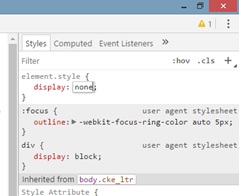
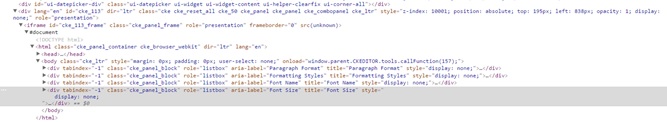
I can't confirm that. I have tried clicking inside and outside of the editor. In both cases scrollbar was there. Have you got any third-party plugins installed on Chrome? Could you disable them and re-check.
I have tried Win7, CKE 4.5.9 and Chrome 52.