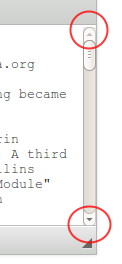Custom Query
Results (1 - 100 of 2591)
| Ticket | Summary | Status | Owner | Type | Priority | Milestone | |
|---|---|---|---|---|---|---|---|
| #171 | Unable to set textfield char width to 20 | review_failed | Bug | Low | |||
| Description |
Hi All, I had trouble entering "20" to Character Width of Text Field and Columns of TextArea. It simply got missing. I do not know if this is intentionally or a bug. Your help is highly appreciated, Henry
Moved from SF: |
||||||
| #610 | Create link to File Browser directory (not file) | confirmed | New Feature | Low | |||
| Description |
When browsing server, we can't create links to folders, it's a problem. Bye
Moved from SF: |
||||||
| #2565 | Replacing • when you add a bullet list | confirmed | New Feature | Low | |||
| Description |
When I copy bullet lists from Word, it replaces the bullet list with • or the number if it was a numbered list. Is it possible that when I change the list back to a bullet list in the FCK Editor, that it removes • and any extra spacing after it? At the moment, this: <p>• This is a sample list<br /> • This is a sample list<br /> • This is a sample list</p> Changes to this: <li>• This is a sample list</li> <li>• This is a sample list</li> <li>• This is a sample list</li> Can it change to this: <li>This is a sample list</li> <li>This is a sample list</li> <li>This is a sample list</li> I think word or powerpoint does that from memory.. |
||||||
| #2578 | Opera browser fit to width loses edit area | confirmed | Bug | Low | |||
| Description |
When using the Opera browser (V9.52 on Windows XP), if I change the view settings to 'Fit to Width' then the edit area of the FCKEditor disappears. The buttons remain however. This happens within my instance of the editor and also on your demonstration page using V2.6.3 of your editor. |
||||||
| #2584 | Ability to set default toolbar icon size | confirmed | New Feature | Low | |||
| Description |
I added FCKConfig.ToolBarIconSize to config file right after skin. (It would be best to get this out of the skin directory, but that may be too hard) use this value in FCKToolbarButton.js (this was minimal necessary change), FCKIcon.js (this may have been necessary, but the case 'number' never seem to get called, and any other places it's hardwired to 16. |
||||||
| #2930 | embed audio? | confirmed | New Feature | Low | |||
| Description |
upload and embed audio files that then play on an inline jquery player. One of the simplest I have seen is at http://wiki.github.com/rhulse/media-player/home |
||||||
| #5471 | Insert 'Div' result wrong in enterMode=BR | confirmed | Bug | Low | |||
| Description |
Reproducing Procedures
|
||||||
| #5876 | Enter after horizontal line in Normail <DIV> adds two new lines | confirmed | Bug | Low | |||
| Description |
When horizontail line is inserted with Format Normal <DIV> the cursor is sometimes hardly visible and enter adds two new lines. 1. Open http://nightly.ckeditor.com/5635/_samples/skins.html[[BR]] 2. Select Format: Normal <DIV>[[BR]] 3. Insert horizontal line[[BR]] 4. Cursor is positioned bellow the line, which is correct[[BR]] 5. Click backspace - cursor is at the end of the horizonal line and hardly visible[[BR]] 6. Hit Enter -> two new lines are added and the format is changed from Normal<DIV> to Normal |
||||||
| #6198 | Too narrow Create Table dialog window | confirmed | Bug | Low | |||
| Description |
In Google Chrome, open CKEditor http://nightly.ckeditor.com/5845/_samples/ui_languages.html Two scrollbars are visible. In the same window, opened in Firefox, one letter is placed on border of dialog window. |
||||||
| #6677 | BIDI: IE6 Cursor missing from Editor body when we click on RTL icon with out focusing in Editor body | confirmed | Bug | Low | |||
| Description |
To reproduce the defect:
Expected Result: Cursor shown in Editor body & RTL is applied to new empty paragraph. Actual Result: Cursor not shown in Editor body but RTL is applied to new empty paragraph. Cursor gets displayed only when user starts typing the text |
||||||
| #6688 | Wrong structure after insert list item | confirmed | Bug | Low | |||
| Description |
<ul>
<li>a
<ul>
<li>[b</li>
<li>c]
<ul>
<li>d</li>
</ul>
</li>
</ul>
</li>
<li>e</li>
<li>f</li>
</ul>
Expected result
Actual result |
||||||
| #7042 | Text Field - block setting defalult value when field type is set to Password | confirmed | New Feature | Low | |||
| Description |
Linked with #5500
We should either block or allow this setting, so CKEditor will work similar in all browsers. |
||||||
| #7614 | [HC] buttons and textarea go outside editor when it's resized in IE9 | confirmed | Bug | Low | |||
| Description |
When resizing editor in languages sample in IE9 textarea and buttons go outside editor. This can be observed when using some locale like Polish, Icelandic, Spanish, Vietnamese, Portuguese or Welsh. I haven tested this issue for all the languages but it works fine for example in Chinese, Korean, Persian, English, German, Hungarian or in Swedish. I have set 3.5.3 version because in previous ones I could not see buttons in IE9 at all. |
||||||
| #7656 | [FF4] startupFocus/first execCommand moves cursor to the end of document | confirmed | Bug | Low | |||
| Description |
In Firefox 4 the startupFocus parameter (and every first execCommand call) moves the cursor to the end of document instead of the begining like any other Browser. It is very simple to reproduce this bug, just go to http://nightly.ckeditor.com/6722/_samples/replacebyclass.html (with FF4) and click on "bold". You will see that the focus jumps to the end of the document. I have tested it with the current release and the nighty build, both has this bug. |
||||||
| #8019 | Webkit: "Focus border smaller than the editing area border" in paste as plain text dialog | confirmed | Bug | Low | |||
| Description |
Sorry for the mysterious summary. It's best to see the picture to know what I'm talking about. The problem is that textarea is actually smaller then the wrapper div. It's no big deal but when focus comes to textarea it doesn't look nice any more. |
||||||
| #8079 | Copy/Cut buttons are not enabled when selecting text. | confirmed | Bug | Low | |||
| Description |
Result: In FF and Opera the buttons Copy/Cut don't get enabled. When you select text from left to right or stop in the middle of the word then these buttons are enabled. In Webkit these buttons are never enabled (maybe this is due to security settings - didn't dig into it). Of course after selection from right to left, copying/cutting text using CRTL+C/CRTL+X works. What is more even if those buttons were enabled you could not copy/cut text with them because of default security settings in your browser. Probably in most cases this would be just a visual change. |
||||||
| #9395 | [magicline] line style differs from top to bottom | confirmed | Bug | Low | |||
| Description |
On triggerEditable, the bottom has an outlook of 1px dotted line while the top line doesn't have. This's a consistency issue. Please see commnet:3 for full explanation of the problem. |
||||||
| #9627 | [Webkit] Clipboard toolbar accessible in read-only mode | confirmed | Bug | Low | |||
| Description |
Watch the screencast.
|
||||||
| #9676 | [Safari6] Button groups' borders are broken | confirmed | Bug | Low | |||
| Description | |||||||
| #9677 | [FF3.x] Autogrow fails in case of continuous massive content creation | confirmed | Bug | Low | |||
| Description |
|
||||||
| #9678 | [FF3.x] Tabindex requires double TAB key press to highlight an editor | confirmed | Bug | Low | |||
| Description |
|
||||||
| #9687 | [Safari] Open font-name combo in <pre> crashes browser | confirmed | Bug | Low | |||
| Description |
Reproduced with Safari6 on Mac. |
||||||
| #9964 | Font Size and Font Name drop-downs do not always reflect font styling | confirmed | New Feature | Low | |||
| Description |
Currently the font and fontsize combos on the toolbar only reflect styles set through the style definition specified by the fontSize_style and font_style config settings. This means that if font is specified in any other way, the toolbar does not show this. To Reproduce:
<h1 style="font-family:arial,helvetica,sans-serif;font-size:14px;">Sample heading text with Arial font, size 14 applied directly on the H1 tag.</h1> <p><span style="font-family:arial,helvetica,sans-serif;"><span style="font-size: 14px;">Sample text with Arial font, size 14 applied through the style definitions specified by config.fontSize_style and config.font_style.</span></span></p>
Problem: The font and fontSize combo boxes do not reflect the font styling set on the H1 tag. Setting font and fontSize styling for the paragraph formats is easily achievable in the editor using config.format_<formatName>. For example: config.format_h1 = { element : 'h1', styles : { 'font-family':'arial,helvetica,sans-serif', 'text-align' : 'center', 'font-size' : '20px;' } };
However the toolbar does not reflect these font styles. Other styles such as text-align and color are correctly represented on the toolbar. The font and fontsize combo boxes should display the font regardless of how it is applied. Perhaps using the computed font values would be the solution for this. This approach would also address the issue raised in ticket #4887. |
||||||
| #9988 | Stop using <a> for everything. | confirmed | Task | Low | |||
| Description |
What's reason to use <a> element with javascript: pseudo hrefs? I think we should use <button>'s for buttons. Why not? Or at least <span>'s. Same with context menus. |
||||||
| #10005 | Offer a simpler way to enable external plugins | confirmed | New Feature | Low | |||
| Description |
Currently enabling external plugins is a two step process. First one have to call It would be cool if there was an easier way to do this, without searching in the documentation how to point CKEditor to a plugin in a different folder.
The current string sytax could be preserved, plus we could allow users to specify an object with config.extraPlugins = {
plugin1 : url1,
plugin2 : url2
}
If one wants to mix external and non-external plugins, something like this could do the trick: config.extraPlugins = {
plugin1 : url1,
plugin2 : url2,
plugin3 : '', // equals config.extraPlugins = 'plugin3'
}
|
||||||
| #10121 | [FF] Sourcearea is 1px lower than wysiwygarea | confirmed | Bug | Low | |||
| Description | |||||||
| #10444 | The order of several events differs among creators | confirmed | Bug | Low | |||
| Description |
Extracted from ticket:10370#comment:3. Most likely this issue requires lots of coding with no significant improvement to the editor.
Problem is that This can be checked with: var editor = CKEDITOR.inline( 'editable' );
editor.on('contentDom', function(){
console.log('contentDom');
});
editor.on('dataReady', function(){
console.log('dataReady');
});
|
||||||
| #11239 | Dialog submit/cancel actions do not verify whether dialog is still opened | confirmed | Bug | Low | |||
| Description |
Two tables are inserted. Confirmed in IE9, IE10 and Firefox (randomly) on Windows. I was not able to reproduce it on Mac. |
||||||
| #11298 | Mathjax plugin - baseline for eqations and text is defferent | confirmed | Bug | Low | |||
| Description |
I do use MathJax and ckeditor in my sites. But I do not intend to use the mathjax plugin in its current state. There are two reasons:
|
||||||
| #11334 | CKEditor adds a space after the "cke_dialog_ui_input_textarea" class | confirmed | Bug | Low | |||
| Description |
We just upgraded to the latest version of ckeditor and downloaded the minified version. Everything worked fine except for places where textarea are created we see the problem trying to access "cke_dialog_ui_input_textarea". We looked at the code and found that one place ckeditor does the following
Having this line causes the class="cke_dialog_ui_input_textarea " with an extra whitespace when aclass? is undefined. This caused our tests with sahi to fail since sahi was not able to find anything with the exact class name. We have reported the bug with sahi as well. But attached is the patch that can fix it for the ckeditor. Hope this works for ckeditor and helps. -Thanks Sudhindra |
||||||
| #11442 | [Blink, Webkit, IE11] Comments inside iframe tags get messed up | confirmed | Bug | Low | |||
| Description |
How to reproduce.
<iframe src="http://google.de"><!--{cke_protected}{C}%3C!%2D%2D%20Hello%20%2D%2D%3E-->This is a test</iframe>
|
||||||
| #11639 | Image2's resizer is displayed far from image if image has a margin | confirmed | Bug | Low | |||
| Description |
Add to contents styles: img { margin: 10px }
And the resizer will be displayed 10px from its correct position. Can we do anything about it other than resetting that style? I think that the only solution is to change the resizer position if margin was discovered, but that's not even close to a clean solution. On the other hand, if I set padding instead of margin, then resizer also isn't displayed over the image. But in this case it's still displayed over the widget outline (so it looks good), because the outline is also pushed from image. So theoretically we could add border or ~0px padding to widget wrapper, so it'd be pushed from image if it has margin, but then we would break margins collapsing between image and surrounding elements, what's not acceptable. |
||||||
| #11958 | HTML in head title is changed to cke_protected | confirmed | Bug | Low | |||
| Description |
Expected: <title><!-- foo --></title> Actual: <title><!--{cke_protected}{C}%3C!%2D%2D%20foo%20%2D%2D%3E--></title>
|
||||||
| #13012 | Focus is not properly restored after closing the context menu | confirmed | Bug | Low | |||
| Description |
Steps to reproduce:
result: Unable to type in the 1st cell. Path bar displays 'body->table->tbody->tr->td' but focus is not in the cell. To make it easy to reproduce, remove rounded borders from cke_panel class in moono skin, e.g. -moz-border-radius: 3px; -webkit-border-radius: 3px; border-radius: 3px; Chrome and FF were used for testing |
||||||
| #14300 | Cut Copy events attached do other element than editable are no longer cancellable. | confirmed | Bug | Low | |||
| Description |
Steps to reproduceBelow code works until CKE 4.4.8 editor.on('contentDom', function(){
var editable = editor.editable();
editable.attachListener( editor.document, 'cut', function(ev){
console.log('logic');
ev.data.preventDefault();
return false;
}, null, null, 0);
});
This code works in all versions: editor.on('contentDom', function(){
var editable = editor.editable();
editable.attachListener( editable, 'cut', function(ev){ //here
console.log('logic');
ev.data.preventDefault();
//ev.cancel();
return false;
}, null, null, 0);
});
and so does this one: editor.on('contentDom', function(){
var editable = editor.editable()
editable.on( 'cut', function(ev){
ev.data.preventDefault();
return false;
}, null, null, 0);
});
Was this planned or is this a bug? |
||||||
| #14604 | [Skin building] Some versions of ImageMagic may corrupt icons while processing. | confirmed | Task | Low | |||
| Description |
While generating new icons using iconmaker.js script ( On Linux current version is: Version: ImageMagick 6.7.7-10 2014-03-06 Q16 http://www.imagemagick.org and on Mac: Version: ImageMagick 6.9.3-7 Q16 x86_64 2016-03-27 http://www.imagemagick.org The problem is with newer version on Mac (which will probably land one day on Linux too) for specific icons it adds some blurring/background (not sure how to call it). It can be seen on attached screenshot comparing generated icons (left - mac, right - Linux). It's not a big deal for now but we should keep in mind that such problem exists and may return in future. ImageMagick convert method which is used by the script have plenty of options and maybe some of them may help to solve the issue. |
||||||
| #17036 | Localize uicolor plugin predefined color set. | confirmed | Task | Low | |||
| Description |
Color names in preset are not localized. |
||||||
| #17058 | [Edge/IE] Visual selection applies to single table cell selection | new | Bug | Low | |||
| Description |
Steps to reproduce
Expected resultCell should be marked with native selection. Actual resultCell was marked with visual selection. NotesBug appends only if cell wasn't focused. You can try this scenario:
As you can see, it received native selection. Other details (browser, OS, CKEditor version, installed plugins)OS: Windows 10 Browsers: Edge, IE 11 |
||||||
| #58 | Safari: objects are not selectable | confirmed | Bug | Normal | |||
| Description |
With Safari, there are no ways to select objects, like images, form fields and tables. Also, not being able to select them, it is not possible to drag them inside the editor contents. No context menu is also available for the specific objects. |
||||||
| #66 | HTML Tidy for XHTML processing | confirmed | New Feature | Normal | |||
| Description |
It would be interesting to have the innerHTML generated by the browsers to be fixed with HTML Tidy in the server when switching to source view or before posting the data. The process steps would be:
Well, this is an initial idea than must be further developed in the future. |
||||||
| #103 | Auto Image File Sizing | confirmed | New Feature | Normal | |||
| Description |
When you add an image using the add image icon --> browse local folders --> the upload dialog has a auto file size function. It will give you a choice of width options (200,400,600px) and then the image is converted to a web suitable jpg by a script. We are finding that the average user really struggles, firstly to understand why an image has to be a small file size and then has to use an external software product to size the image before it is uploaded. |
||||||
| #158 | Enable find in source view mode | review | New Feature | Normal | |||
| Description |
We would like to have the 'find' button enabled in the source view mode of the editor. |
||||||
| #167 | Improving IsDirty after switching modes and undo | confirmed | Bug | Normal | |||
| Description |
This is a remainder of the issues described in #117 Now the IsDirty works fine while the user doesn't switch modes, but if the user does some change, switch mode and then later on he reverts to the original code the IsDirty will remain as true. This isn't really a big issue, but it's better to leave it documented here. |
||||||
| #228 | Clean HTML function (separate from Clean From Word function) | confirmed | New Feature | Normal | |||
| Description |
It would be very useful to have a button that cleaned the HTML currently in the editor. What I mean by cleaning the HTML is having the option to do one or more of the following:
While the Paste From Word function is very useful for pasting in new content, often it is necessary to clean up an existing document, e.g. to strip out all formatting and get it back to the bare paragraphs, lists and tables. This function is available in the radEditor with the Format Stripper button (brush icon)- see http://www.telerik.com/demos/aspnet/Editor/Examples/Default/DefaultCS.aspx), and the CuteEditor with the Cleanup HTML button (brush icon) - see http://cutesoft.net/example/general.aspx). |
||||||
| #241 | Make FCKConfig.TemplatesXmlPath an array | confirmed | New Feature | Normal | |||
| Description |
Or a path-like contruct that can have multiple components. So a complex project like drupal (yes, that's where I'm coming from) could have template xml-files in multiple places and the editor loads all of them ... The same could probably be argues for styles ... |
||||||
| #304 | FormatIndentator cannot be reliably set via script interface | confirmed | Bug | Normal | |||
| Description |
I wish to have the FormatIndentator be a tab rather than 4 spaces. I also generally aim to put as much configuration in the scripting interface (e.g. calling via PHP/ASP/Perl/etc.) so that the config file can avoid having to be altered much. Using FCKConfig.FormatIndentator = ' ' ; in fckconfig.js works fine. But doing any of the following when calling via script (example in PHP) : $instanceName->Config['FormatIndentator'] = ' ' ; $instanceName->Config['FormatIndentator'] = " " ; $instanceName->Config['FormatIndentator'] = "\t" ; $instanceName->Config['FormatIndentator'] = "' '" ; fails. In the first three cases, NaN (not a number) is placed into the HTML source. In the fourth case, a tab surrounded by ' marks is put in (so a tab seems actually possible, just not on its own!) |
||||||
| #352 | Enforce output sanitizing | confirmed | New Feature | Normal | |||
| Description |
When an image is drag-and-dropped into the edit field the onmouseover and other event attributes remain intact. There should of course be server-side validation, but currently the XHTML snippets produced are unsafe in themselves and make javascript code injection way too easy. |
||||||
| #397 | MaxLength functionality | confirmed | New Feature | Normal | |||
| Description |
The ability to define a MaxLength (in characters, including underlying HTML tags) would be very useful in order to ensure that the FCKeditor data will "fit" into a Db column. I'd think that this functionality would be relativity trivial if it were to leverage the Undo/Redo functionality (on a change, the length is tested and if it's too long then automatically "undo" the change and display some kind of message). It would also be nice if this functionality could be pegged to the underlying Textarea's maxlength attribute value (even though this is not a standard recognized attribute on a Textarea, though I could be convinced to the contrary). I cannot seem to find information relating to this feature in the Wiki (which I found very odd) but if this is a dupe or if there is a (non-obvious) method for accomplishing this with FCKeditor I'd greatly appreciate the information. |
||||||
| #425 | Table tags to support enhanced table design by class style | confirmed | New Feature | Normal | |||
| Description |
Hi, I very miss table autoformat and other function to style table. Is possible to generate table with some enhanced tags. In this case everybody will be able to design table by CSS class (Because there will be chance to design first row, first column and every second row]. Here is example that you can know what I mean. <TABLE >
<CAPTION></CAPTION>
<THEAD>
<TR>
<TH scope=col></TH>
<TH scope=col></TH>
<TH scope=col></TH>
</TR>
</THEAD>
<TFOOT>
<TR>
<TH scope=row></TH>
<TD ></TD>
<TD ></TD>
</TR>
</TFOOT>
<TBODY>
<TR>
<TH scope=row></TH>
<TD></TD>
<TD></TD>
</TR>
<TR class=odd>
<TH scope=row></TH>
<TD></TD>
<TD></TD>
</TR>
and so on .... |
||||||
| #495 | custom file browser function as a setting | confirmed | New Feature | Normal | |||
| Description |
Currently fckeditor allows custom file browser(f.b.) depending on the setting "(Image|File..)BrowserURL". This does not allow us to control how the custom f.b. shows up. It always opens as a pop-up window. What if one wants to use a f.b. that uses a floating div instead of a pop-up. or what if one wants to respond to the opening of the f.b. window. In tinymce there is the "file_browser_callback" setting that is used to specify the function running when f.b. button is clicked. This allows a complete customization on how f.b. opens and functions. It would be really useful to implement a similar thing and overwrite the default f.b. opening function. thanks. |
||||||
| #513 | Implement source view with rich text area (designMode=on) | new | New Feature | Normal | |||
| Description |
Implement the source view as an IFRAME with designMode=on (using FCKEditingArea), instead of using the <textarea>. This change would give us many new possibilities to enhance the source view, like source code coloring, automatic selection positioning, and other features that could be implemented by using the DOM only. Before doing this, we need to discuss all pros and cons of it, and the real possibility to implement it on browsers. |
||||||
| #532 | modify spell check to use pspell or a web service. | confirmed | New Feature | Normal | |||
| Description |
Currently FCKeditor uses aspell with an exec call to perform spell checking operations. For security reasons, many sites have exec calls disabled. It would be nice to offer different spell check options.
|
||||||
| #545 | Optional Larger Icons for the Visually Impaired | confirmed | New Feature | Normal | |||
| Description |
I would like to have an option to switch to a larger set of icons in the toolbar for my visually-impaired clients. Ideally, there would be toolbars with the standard 16x16 buttons and a way to switch those to (1) 24x24 or 32x32 buttons (or, preferably one of each!) and (2) an option to include text labels under each button. As video displays become more and more powerful, the old 16x16 mini-icons may not always meet the needs of an aging population ofcomputer users. Having a large-icon version of the editor means that web developers like myself will be able to taylor sites to meet the needs of a wider audience. |
||||||
| #547 | Add CLASS and ID properties to tags | confirmed | New Feature | Normal | |||
| Description |
Many properties are missing on tags in the Edit windows. I think at least ID and CLASS properties should be there for every Tag. Easy way : Could you add those properties inside the Edit Window? Hard way : Perhaps you should use some reflection to find all editable properties, or allow user to setup a list of editable property by tag. Thanks. |
||||||
| #554 | MathML editor plug-in for FCKeditor | confirmed | New Feature | Normal | |||
| Description |
a js based mathML editor plugin. |
||||||
| #590 | Cluster toolbar items into dropdowns | new | New Feature | Normal | |||
| Description |
Yahoo Mail has a wysiwyg editor for composing emails, and its toolbar has only one icon for alignment which drops down for left/right/centre/justify. same with bullets. Also, the colour selector, font, font size, and smilies all use the same system. Its doesn't overwhelm the user with buttons. simple like plucking fruit from a tree! There's another sourceforge project which does the same little dropdown windowing system: http://sourceforge.net/projects/xsdheditor/ Not fckn half as good as fckeditor tho.
Moved from SF: |
||||||
| #591 | Unique Style Set for each Toolbar Set | confirmed | New Feature | Normal | |||
| Description |
Related to the feature request entitled, "attach external css-file to selectbox". It would be great to have different style sets for each Toolbar Set.
Moved from SF: |
||||||
| #594 | onresize(end) event for images | confirmed | New Feature | Normal | |||
| Description |
It would be nice to be able to create your own event handler for a resize/resizeend event of an image tag. So you can fix the aspect of the image when a user stops resizing the image or set a new src for the image to a new server generated image with the resized dimentions.
Moved from SF: |
||||||
| #595 | Change the bgcolor and bordercolor of a table | confirmed | New Feature | Normal | |||
| Description |
Is it possible to change the border color and bgcolor of a table? I can set this for each cell but not for the table. In addition, can I remove the header of a table after I added it?
Moved from SF: |
||||||
| #597 | WAI Accessibility standards implemented | confirmed | New Feature | Normal | |||
| Description |
I'd like to see WAI accessibility standards enforced wherever possible. For example ALT tags always need to be provided, form fields must have titles, etc. This would greatly improve things and help with compliance issues.
Moved from SF: |
||||||
| #599 | Timestamp | confirmed | New Feature | Normal | |||
| Description |
One thing I would appriciate is a timestamp button thats adds the computers date and time and a possilbilty in config to get us or european setup. The reason beeing is that it would be great to use in journals etc. with Regards ObjectCat / Fredrik
Moved from SF: |
||||||
| #602 | Syntax highlight and go to line | confirmed | New Feature | Normal | |||
| Description |
It would be a great idea to be able to use highlighting in source mode like you get in some text editors for coding. a button for go to line would be great because sometimes you have this huuuge files and you got an error on line 345. Would be great for debugging.
Moved from SF: |
||||||
| #606 | ActiveX/OCX/DLL component | confirmed | New Feature | Normal | |||
| Description |
so FCKeditor can be implemented into a lot of other solutions.
Moved from SF: |
||||||
| #607 | Show "Basic" toolbar when colapsed. | confirmed | New Feature | Normal | |||
| Description |
Hi, The editor is great, and has a lot of features. But first-time users might be intimidated by all the features. Maybe it is possible to use 2 Toolbarsets, Basic and Advanced. If you click the Collapse/Expand button, the toolbar could switch from Basic to Advanced. This way the new users could start with a simple toolbar, and the experienced user can expand the toolbar and have all the available options. Greetings, Arjen
Moved from SF: |
||||||
| #608 | Styles XML file support for element="*" | confirmed | New Feature | Normal | |||
| Description |
I would like to suggest building support for an <any> element that will apply to any element (equivalent to a ".sample" in the stylesheet which can be applied to anything). for people who don't know what i'm talking about take a look at /FCKeditor_2.0rc2/_docs/contents/006.html in the latest release. So for example - instead of this: <Styles> <Style name="Bold Red" element="span"> <Attribute name="style" value="font-weight: bold; color: Red;" /> </Style> I would like to be able to do this: <Styles> <Style name="Bold Red" element="*"> <Attribute name="style" value="font-weight: bold; color: Red;" /> </Style> I think this would go a long way in helping not to confuse non power-users who will not understand that they cannot find the style "Bold Red" when they have a table cell selected for example when all they want to do is get the text Red. Also I think when a user selects an entire paragraph, then the p tag should get the class assigned as opposed to nesting a span tag inside the p tag. And when the user selects the same paragraph again (because it unintuitively gets unselected after applying a style) and applies a different style, the previous style should get *overwritten* instead of having the new style nested within the old one. It makes for cleaner html and will go along way in reducing html clutter.
Moved from SF: |
||||||
| #614 | Inline comment editor | confirmed | New Feature | Normal | |||
| Description |
Back when we re-invented the wheel every time we needed something, we created our own DHTML editor. We have long since abandoned it in favor of FCKeditor, however one feature that we used to have that everybody asks for still is the ability to edit html comments in wysiwyg mode. We had a button, similar to the 'view source' button that when it was "on", would scan the content, find any HTML comments, and insert pretty image open/close brackets around them and make them editable. Essentially this becomes a way to "red line" and take annotations within HTML code. When the "view comments" option was unselected, it hid all the comments again. I still have working code from our editor that does this, should you be interested in seeing it, I would gladly provide it to you. Thanks, Andrew aschwabe(at)iexp(dot)com
Moved from SF: |
||||||
| #615 | Add Pop-Up Window | confirmed | New Feature | Normal | |||
| Description |
Add capability to creat a pop-up information window. It would work this way: After highlighting the text or image to which the pop-up would be attached and selecting the create pop-up window icon a property box would come up. One of the fields would contain the text (and any additional links) to be displayed when the pop-up is activated. When selected from the browser a fixed size window would pop-up containing the text. There would be a scroll bar on the right side and a "Close Window" on the top.
Moved from SF: |
||||||
| #628 | Document Properties: Style Sheet | confirmed | New Feature | Normal | |||
| Description |
Is there any way we can add a field to link a style sheet into the document properties page (when editing a full html page)? For normal editing when the text will be incorporated right into the site, setting the editor's css before writing the editor is good enough. However for a full page, although it previews with that style sheet, it doesn't actually write it into the page when submitting it. One would need to manually type in the css link.
Moved from SF: |
||||||
| #629 | Escaping HTML with htmlspecialchars() | confirmed | New Feature | Normal | |||
| Description |
It would be more like feature request: It would be useful to add possiblity to turn off escaping HTML in function CreateHtml(), because user may pass already escaped html. Simple solution: var $EscapeHTML = true;
<...>
function CreateHtml()
{
$HtmlValue = $this->EscapeHTML ? htmlspecialchars(
$this->Value ) : $this->Value ;
<...>
Best regards, Laurynas
Moved from SF: |
||||||
| #630 | ability to have toolbar buttons sized acording to the images | confirmed | New Feature | Normal | |||
| Description |
It would be nice to be able to create toolbar buttons and toolbars that are not retricted to 21x21. Please change fckeditor to allow this, by adding FCK_TOOLBARITEM_NO_SIZE or something. Is there a hack I can use from my fckplugin.js to get around this?
Moved from SF: |
||||||
| #631 | More advanced ruler (HR) insert | confirmed | New Feature | Normal | |||
| Description |
Hi. Is it possible to make the insert of Ruler (HR) be a little more advanced. When you insert it I would like to see a dialogbox where you can set: Width (integer input) Dropdown for controlling with in either (px, %) Height (Normal/Standard, 1, 2, 3, 4, 5) Shadow (Yes,No) And hopefully a way to be able to edit the settings for the same ruler you inserted above..... same dialog opens again but now showing the properties for current Ruler. Keep up the good work. This editor rocks. :-) For a better expl.... of what I mean try this link: http://tinymce.moxiecode.com/example_full.php?example=true
Moved from SF: |
||||||
| #636 | Please add CSS style dropdown to table and cell | confirmed | New Feature | Normal | |||
| Description |
When inserting a table or editing table or cell properties it would be really useful to be able to select a style (CSS) from a dropdown which would be applied on table level. Same dropdown should appear when you look at the properties for both table and cell. When implementing this cool editor in a CMS or whatever, beeing able to use CSS on every element where it can be done would make this rock'n editor to rock even more :-) Keep up the good work.
Moved from SF: |
||||||
| #667 | [SS] Combination of a link and a style | new | Bug | Normal | |||
| Description |
Following situation: Prerequisites
<Style name="Fat link" element="a">
<Attribute name="class" value="aBold" />
</Style>
IE behavior crashes with Unknown runtime error Line 28 in fckstyledef_ie.js > e.innerHTML = oRange.htmlText ; May be it is a IE bug... FF behaviour Firefox has 2 conditions
New document -> New <a class="aBold"><a href="bala.ccc/">document</a></a><a href="bala.ccc/" />
In both browsers if the style choise is done first, there are no problems. This problem is not as big in new documents as in old stuff where hyperlinks exist and have to be "re-styled" or modified. Best regards SelfMan
Moved from SF: |
||||||
| #674 | problematic cut/copy/paste with lists | confirmed | Bug | Normal | |||
| Description |
When doing cut/copy/paste, frequently, bullets are left behind. Happens when you try to delete or move up the second line in a list of at least 3. Cut&pasting of indented bullets goes wrong most of time and you have to make manuel cleanup afterwards. Most Cut&Paste problems are due to the fact that when you delete a bulleted or indented line, the bullet or indentation is left behind and sometimes applied to the following lines. This happens as well with Firefox as with IE. Example : <ul>
<li>
<p>AA </p>
</li></ul><p>BB </p>
Result in FCK: <ul><li>BB </li></ul>. This bug was confirmed by another (non-moin) FCKeditor user, he also has seen it.
Moved from SF: |
||||||
| #678 | E-mail Link dialog | confirmed | Bug | Normal | |||
| Description |
The bug appears when editing an e-mail link that contains non-latin characters within its subject or body and document's charset is different from utf-8. oParser.CreateEMailUri method in fck_link.js escapes non-latin characters from utf-8 charset, so the url when passed into the document remains utf-8 encoded.
Moved from SF: |
||||||
| #717 | CSS in ordered / unordered lists. | confirmed | New Feature | Normal | |||
| Description |
Hello! I think the most dramatic upgrade I'd love to see to the editor would be to have unordered list menus CSS. A quick example: <ul class="something"> <li><a href="#">Nav link 1</a></li> <li class="selected"><a href="#">Nav link 2</a></li> <ul class="something2"> <li class="selected2"><a href="#">Subnav link 1</a></li> <li><a href="#">subnav link 2</a></li> </ul> <li><a href="#">Nav link 3</a></li> </ul> UL lists give much more flexibility with CSS styling, and one can always create a separate template that gives CSS dropdown capabilities, which a user could choose to use but wouldn't come as default to keep it simple for people. You can right click on a list, and the list properties dialog appears. This could give the option to add CSS class for the entire list. It would also be good to think of a way to class specific items in the list as in my example. Thanks for your time! |
||||||
| #721 | Add Keystrokes to Templates | confirmed | New Feature | Normal | |||
| Description |
It would be cool to be able to have some keyboard-based (non-mouse) way to access custom templates. It's already possible to assign a custom keystroke to open the Templates pop-up (I use Control-Y) but it would be super cool to be able to follow that up with a keystroke that selects and inserts one of the templates. |
||||||
| #726 | ieSpell & multiple editors not responding | confirmed | Bug | Normal | |||
| Description |
If there are multiple editors on the page and there are spelling errors in more than one editor ieSpell finds and corrects the errors in the first one, highlights the first spelling error in the next one and then IEXPLORE.EXE starts using all of the CPU and is not responding. Thanks,
Moved from SF: |
||||||
| #727 | Mixing GET and POST parameters not RFC-Compliant | confirmed | Bug | Normal | |||
| Description |
Great work the editor, folks! As the subject says - There are parts of FCKeditor that mix GET and POST parameters by putting a query string on the "action" bit of a POST'd form, specifically : fckeditor/editor/filemanager/browser/default/frmupload.html This is NOT RFC-compliant - you're supposed to pick one method and stick to it. RFC-compliant CGI parameter parsers will be unable to see the query-string encoded values in the action parameter when you POST. Making FCKeditor conform to the RFCs will make it work better in more places. There's certainly a better way to do the javascript, but here's a "fixed" version of frmupload.html from the default integration interface.
Moved from SF: |
||||||
| #731 | 0 border tables have a border when sent to a printer | confirmed | Bug | Normal | |||
| Description |
fck_showtableborders_gecko.css defines the rules to show border="0" table borders on Gecko when editing. But those borders are present if you send your document to a printer, which is not a good thing... I link a patch i use for this file to hide the border="0" tables border on a printer.
Moved from SF: |
||||||
| #743 | Remember toolbar expansion state | confirmed | New Feature | Normal | |||
| Description |
If user clicks to either expand or reduce the editor the ToolbarStartExpanded setting is applied on postback. Steps to reproduce - Add simple dropdown with AutoPostback set true - Set FCKEditor's .ToolbarStartExpanded false If Not Me.IsPostBack Then With Me.FCKeditor1 .ToolbarSet = "Standard" .ToolbarStartExpanded = False .Visible = True End With End If - Run up form and click to expand toolbar - Select value in dropdown to force postback - Note that the toolbar has not expanded The above is true in reverse, i.e. ToolbarStartExpanded=True, user clicks to reduce the toolbar is expanded following postback. Not a big issue but causing my users, and hence me, some irritation.
Moved from SF: |
||||||
| #808 | Show table size while changing size | confirmed | New Feature | Normal | |||
| Description |
It would be nice to see the table width height and differences to the original table while dragging the sizing buttons.
Moved from SF: |
||||||
| #810 | Please add "justify" to cellproperties in horiz alignment | confirmed | New Feature | Normal | |||
| Description |
Howdy. Could you please add another option to the drop down that pops up when you right click in a table and select cellproperties: Today you can select between these options: left center right Would be nice to see justify in that list of options as well. Keep up the good work.
Moved from SF: |
||||||
| #813 | Save collapse state in cookies | confirmed | New Feature | Normal | |||
| Description |
Suggestion: If cookies are available (test for cookies) then upon collapse/uncollapse of the editor toolbar save the state in cookie. This way upon refresh the state will be preloaded. If editor uses dynamic content, then loading different content will retain collapse state.
Moved from SF: |
||||||
| #814 | image popup: add margin-right, margin-left props | confirmed | New Feature | Normal | |||
| Description |
would be great if it would be possible to have inputs for additional properties like margin-left.....
Moved from SF: |
||||||
| #815 | Image properties: border color | confirmed | New Feature | Normal | |||
| Description |
Hello. It would be cool if there were a color picker to set the image's border color in the image properties dialog. I am trying to add this feature to the image properties dialog. Thanks in advance
Moved from SF: |
||||||
| #818 | mouseover image | confirmed | New Feature | Normal | |||
| Description |
Would You think it's a good idea to implement a mouseover image as addition to the current image dialog. I would like to use mouseover images. For me an option would as well be to let the file browser return an array with the image and the mouseover image and let the dialog handle this, but I can imagine that for the editor it is more efficient to add an extra image field
Moved from SF: |
||||||
| #823 | allow editing of current path in the browse server dialog | confirmed | New Feature | Normal | |||
| Description |
It would be nice if the path display at the top of the browse server dialog would be a field that I could edit to quickly change into another directory, similar to what web browsers allow.
Moved from SF: |
||||||
| #827 | Upcase selected text | confirmed | New Feature | Normal | |||
| Description |
Hello. A button to upcase a selected text. You select some text from the editor and then push the upcase button. Result: the selected text is now upcase. Text -> TEXT Bye
Moved from SF: |
||||||
| #829 | Table Auto Format | confirmed | New Feature | Normal | |||
| Description |
Hi! Thanks for this nice application! But in version 1.6 Final, was a function at table properties named "Table Auto Format". In new 2.0FC i don't find it. Please, include it in final version, may be, as plugin? It's useful!
Moved from SF: |
||||||
| #831 | Set background image to tables and cells | confirmed | New Feature | Normal | |||
| Description |
Make it possible to choose a background image for a table/cell.
Moved from SF: |
||||||
| #833 | FontStyleAdv Command | confirmed | New Feature | Normal | |||
| Description |
Has the FontStyleAdv command and toolbar item been removed from 2.0? Is there an easy way to add that toolbar button again?
Moved from SF: |
||||||
| #839 | There should be a button that insert BR with CLEAR="ALL" | confirmed | New Feature | Normal | |||
| Description |
Hi. There should be a button that insert BR with CLEAR="ALL", and there should be a placeholder visible in FCKeditor for that tag as well. And eventually possible to use other values as well, such as LEFT or RIGHT instead of ALL. Let say you insert an image or table and make it either left or right align so text can wrap around the object. http://sourceforge.net/tracker/index.php?func=detail&aid=1296087&group_id=75348&atid=543656 Let say you write some text left of inserted object (if you right aligned the object above), but not so much text that the text are continuing below the object. If you now want to continue writing another section from a place below the inserted object above then you would (today) have to insert multiple normal line-breaks <br /> in order to get to the bottom of the right aligned object. (or have I missed something here? ) IMHO that is not the correct way of doing it. And I think the correct way would be to insert one: <br clear="all" /> to continue writing after the right aligned object. ( if one use <br /> tags to get below the object then this would not nessesarily look very good if the content is displayed in a container that is wider or narrower than the editor area when writing.... which of course is very likely to happen ) Okay.... writing a plugin that creates the button and the function that insert the needed <br clear="all" /> should not be to hard, but would be nice if FCK could do this as I also want to see a nice placeholder for the new tag... something similar to the placeholder for the Anchor.
Moved from SF: |
||||||
| #842 | Floating DIV tag layer | confirmed | New Feature | Normal | |||
| Description |
I noticed that if I add the following to the source: <div id="Layer1" style="position:absolute; width:200px; height:115px; z-index:1; left: 146px; top: 90px;">Here is a floating layer</div> Then click OK. If I click on the layer in the editor window, I am able to use the handles to resize the layer, and move it's absolute position. Since the capability to manipulate floating layers is already in the editor, why not add a button that will either insert the layer in the editor, or convert the selected text to a floating layer, or whatever? It would also be a good idea to insert code for a right-click feature to change the layer info such as ID, etc. This floating frame capability would make FCKEditor one of the very few editors with this feature. I have yet to find one that has this feature that works in Mambo/Joomla. Cheers.
Moved from SF: |
||||||
| #844 | Bullet Color | confirmed | New Feature | Normal | |||
| Description |
My organization would like to see an interface that would allow for the selection of a bullet color for the unordered lists.
Moved from SF: |
||||||
| #845 | Single file for File Browser config (language independent) | confirmed | New Feature | Normal | |||
| Description |
I know FCKeditor is not phpMyadmin, but really irks me is not having one file only to make configuration changes. Diving deep to find the right config file to activate uploading, for example, is a pain. I know you try to cover php, JS, asp etc., but one file would be so much easier to work with. 'myconfig.js' could be used - if exists - and if exists, it would have everything in it.
Moved from SF: |
||||||
| #849 | Get the "plain text" (tags stripped) content from the editor | confirmed | New Feature | Normal | |||
| Description |
I want to get the pure content,i.e. the value of the editor discarding all the tags related to format, such as html tags or javascript tags. In other word, I need not the html source in the editor but the all text displayed on the html page without any tags. A new method is desirable to implement such a function.
Moved from SF: |
||||||
| #851 | Show an icon in the place of protected source code | confirmed | New Feature | Normal | |||
| Description |
The current implementation of Protected Source puts a comment like <!--{PS..0}--> so the user has no indication that there is something special there or any way to change that content except switching to source code and finding it there. A great improvement would be to show an icon in those places, like it is done with <a> anchors. And secondly be able to edit the protected code in a popup window.
Moved from SF: |
||||||
| #852 | Insert media files | confirmed | New Feature | Normal | |||
| Description |
I'd loved to see an 'insert media' button to enable placing of movie files (.mov, .avi) on to the page.
Moved from SF: |
||||||
| #853 | sourcecode view improvement | confirmed | New Feature | Normal | |||
| Description |
Hi, I think personally it would be great if the source code view had wrap="off" to prevent line breaks where the source code actually continues and also the ceaseing of line breaking charactar striping so that you can indent source code and make new lines in the code without that disappearing on "OK". Example. <script language="javascript" type="text/javascript">
alert('yay!');
</script>
<?php
echo "Hello again!";
?>
--> Upon click becomes <script language="javascript" type="text/javascript">
alert('yay!');
</script> <?php
echo "Hello again!";
?>
That line breaker should be left intact?! Thanks! Keep it up, love 2.2!
Moved from SF: |
||||||