Opened 13 years ago
Closed 13 years ago
#9334 closed Bug (fixed)
IE10 cannot aplly toLowerCase() to undefined. CKEditor blocked.
| Reported by: | Andrei | Owned by: | Garry Yao |
|---|---|---|---|
| Priority: | Normal | Milestone: | CKEditor 4.0 |
| Component: | General | Version: | 4.0 |
| Keywords: | IE | Cc: |
Description
IE10 cannot aplly toLowerCase() to undefined. CKEditor blocked.
Attachments (1)
Change History (11)
comment:1 Changed 13 years ago by
comment:2 Changed 13 years ago by
| Resolution: | → invalid |
|---|---|
| Status: | new → closed |
Function toLowerCase()works on IE10. Object on which you try to invoke it is undefined but based on your short description I can't whether it was your mistake or editor bug, I actually can’t say anything.
I'm closing this issue as invalid. Please provide detailed description saying what is wrong and how to reproduce it and I will reopen this issue.
comment:3 Changed 13 years ago by
| Milestone: | → CKEditor 4.0 |
|---|---|
| Resolution: | invalid |
| Status: | closed → reopened |
- Load replacebyclass sample
- Click into the editable region;
- Mouse over the the v-scroll bar
- Actual: JavaScript error occurs
comment:4 Changed 13 years ago by
| Keywords: | IE added; IE10 removed |
|---|---|
| Owner: | set to Garry Yao |
| Status: | reopened → review |
| Version: | → 4.0 (GitHub - master) |
It's just the magicline plugin that get affected, opened t/9334 on dev for review.
comment:5 Changed 13 years ago by
| Status: | review → review_failed |
|---|
t/9334@cksource modifies the logic of the magicline and breaks the mouseout hiding feature. For example:
- Go to http://ckeditor4.t/ckeditor/samples/magicline.html
- Scroll down the first sample.
- Put the mouse pointer over the last 3 paragraphs and move it down towards the elementspath.
- Magicline appears when near the bottom of the editable.
- Move the pointer slowly and gently down so it eventually leaves the editable.
- Magicline is still here.
Also the following code doesn't make much sense for me:
else {
if ( ... ) {
...
}
}
Please, provide some extra info about the bug (I don't have IE10) so we could fix it together.
comment:6 follow-up: 7 Changed 13 years ago by
| Status: | review_failed → review |
|---|
Ok, I noticed it breaks it somehow, while we need to understand that the feature itself is not completed - moving to the outside from the right side in LTR (confirmed in at least IE9 doesn't detach the magicline).
Anyway, I believe it's much simpler to achieve the same thing with the mouse out event on iframe, pushed a commit for that.
The problem on IE10, is that it's relatedTarget/srcElement returns an empty object.
comment:7 Changed 13 years ago by
| Status: | review → review_failed |
|---|
Replying to garry.yao:
Ok, I noticed it breaks it somehow, while we need to understand that the feature itself is not completed - moving to the outside from the right side in LTR (confirmed in at least IE9 doesn't detach the magicline).
Anyway, I believe it's much simpler to achieve the same thing with the mouse out event on iframe, pushed a commit for that.
The problem on IE10, is that it's relatedTarget/srcElement returns an empty object.
Mouseout support in magicline isn't as simple as it seems to be. This implementation breaks inline editing. Simply run inlineall sample, reveal the line, keep the mouse on the line and move it towards the edge so it eventually leaves editable area. Line is still visible (screenshot).
Changed 13 years ago by
| Attachment: | magiclineInlineMouseout.png added |
|---|
comment:8 Changed 13 years ago by
| Status: | review_failed → review |
|---|
Sorry, I didn't mean to change any code lines regard inline, so I've reverted that little mistake from the patch.
comment:9 Changed 13 years ago by
| Status: | review → review_passed |
|---|
R+, seems to be working ;) Since I don't have IE10, I trust you and I assume that problem is solved.
Anyway, I discovered another issue with mouseout on master so I'll create a ticket for it.
comment:10 Changed 13 years ago by
| Resolution: | → fixed |
|---|---|
| Status: | review_passed → closed |

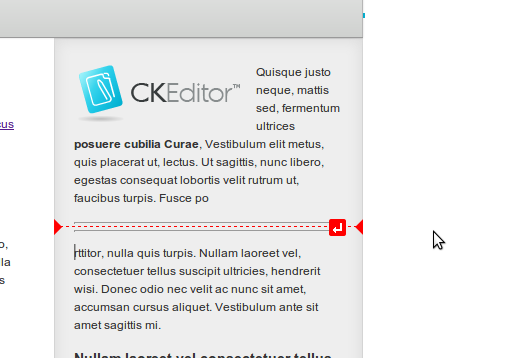
Please provide more detailed scenario for this bug.