Opened 13 years ago
Closed 13 years ago
#9339 closed Bug (invalid)
bold behaves oddly for collapsed range
| Reported by: | yiminghe | Owned by: | |
|---|---|---|---|
| Priority: | Normal | Milestone: | |
| Component: | Core : Styles | Version: | |
| Keywords: | Cc: |
Description
the first problem:
steps:
- click 'bold' button at the end of line:
- move cursor left by pressing left arrow of keyboard
- move cursor right by pressing right arrow of keyboard
expected:
can return to previous bold status.
actual:
no matter how many right arrow key are pressed, i can not return to previous bold status.
the second problem:
steps:
- click 'bold' button at the end of line:
- click 'bold' button again
expected:
current dom tree does not contains 'strong' element.
actual:
strong element still exists
attachment is a patch for problem 2.
Attachments (1)
Change History (2)
Changed 13 years ago by
| Attachment: | remove_styles_9339.patch added |
|---|
comment:1 Changed 13 years ago by
| Resolution: | → invalid |
|---|---|
| Status: | new → closed |
| Version: | 3.6.5 (SVN - trunk) |
Both 1 and 2 are by design.
Ad 2. Although you can see strong element when examining WYSIWYG area with Firebug or similar tool please note that you don't see this element in elements path. Furthermore you will not see that element when switching to source nor you will see it when using getData() on editor.
This can be treated like some internal attribute that CKEditor adds in WYSIWYG mode and you should not be interested in it as it doesn’t have any impact on final result.

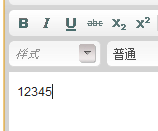
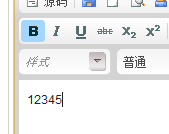
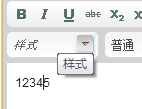


for problem 2