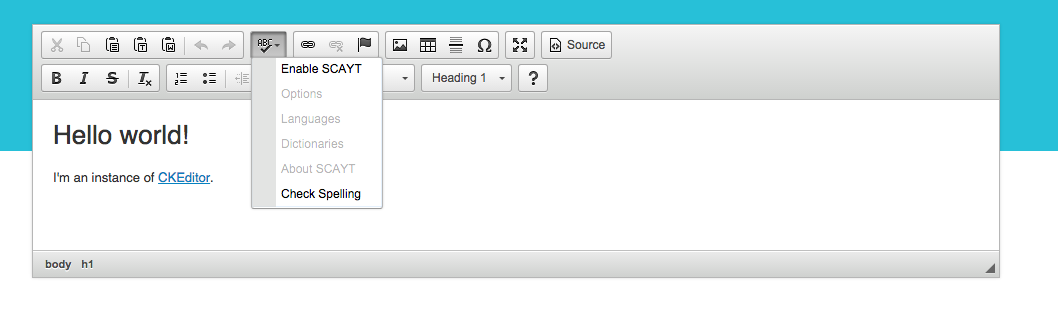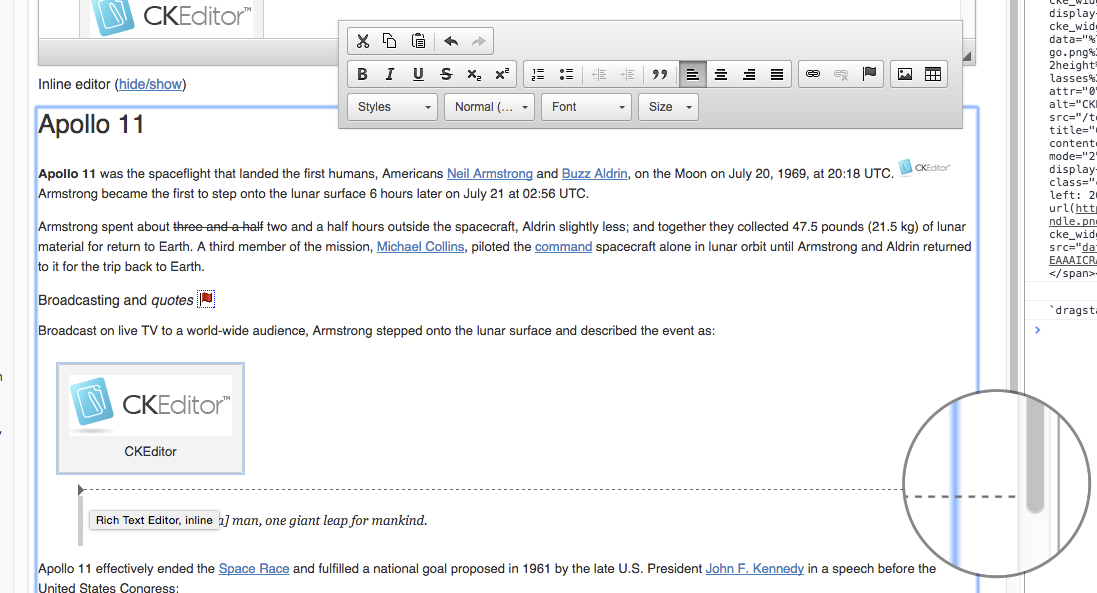Custom Query
Results (1901 - 2000 of 2591)
| Ticket | Summary | Status | Owner | Type | Priority | Milestone |
|---|---|---|---|---|---|---|
| #13415 | [Autoembed] UX and a11y | confirmed | Task | Normal | ||
| Description |
While the new feature is quite innovative and I really do like it, I found some UX issues worth discussing: Double undo mechanismAt the moment, if the user pastes a link and it gets converted into an embeddable widget, they got to undo twice to get back to the initial state of the editor. The first undo step removes the widget, then the second one – the link. However, if the user decides to change something in the contents after the first undo step, there's no way to convert the link into a widget again, unless you remove it completely and paste again. Thus the user is stuck with a link which supposed to be an embeddable content but there's no way to achieve that because the flow of the actions (state shifting) is broken. Possible solutions:
Batch autoembedIf one pastes https://twitter.com/reinmarpl/status/573118615274315776 then it's converted into a Twitter embeddable. However pasting https://twitter.com/reinmarpl/status/573118615274315776 https://twitter.com/reinmarpl/status/573118615274315776 is followed by no magic action. No autolink, no autoembed.
Since we support parallel embedding (there's a progress bar indicating the status of things) and we support embedding of multiple items in a row (just hold Possible solutions:
TBH, I'd like to see both solutions implemented alongside, complementing each other. AccessibilityI played a little bit with JAWS and my impression is that it could be confusing for some people that when a link is pasted it is immediately converted into something else. I wonder what is the right solution for such magic and whether there are mechanisms to notify the user about the transformation. In real life, the transformation (embed request) could take a lot of time and once the user received an audible confirmation from the synthesizer that the contents have been pasted from the clipboard (once pressed CTRL+V), they could move across the document, unaware of the transformation of the link which is yet to happen or which has just happened. WDYT? EDIT: There's no context menu entry for embed widgets. There should be one to edit the widget. |
|||||
| #13417 | [autoembed][pastetext] Paste as plain text will upcast link into a widget | confirmed | Bug | Normal | ||
| Description |
This one came to me while analysing #13415.
Expected result: Should insert plain text.
Current result:
Link is upcasted to the It might be related to #13415, since some of proposition there might prevent user from pasting a plain link text into his document. Then paste as plain text would be his last hope to do it. |
|||||
| #13427 | Persistent formatting in list contents immune to Remove Formatting | confirmed | Bug | Normal | ||
| Description |
Expected: New list item without text formatting. Actual: Text formatting does not give up. Confirmed in Chrome and Safari. See the video. |
|||||
| #13428 | Moono does not look perfectly on Safari | confirmed | Bug | Normal | ||
| Description |
And Chrome for comparison: |
|||||
| #13430 | Autoembed: undo deletes content typed after pasting autoembeddable link | confirmed | Bug | Normal | ||
| Description |
Steps to reproduce:
Expected result: Only link convertion should be undone, so the editor should contain some text, the link and the text typed in step 3. Result: Not only link covertion was undone but also all the text typed in step 3 is deleted.
Note: This can't be tested in Firefox because after pasting the link the caret is "inside" |
|||||
| #13432 | [D&D] From outside into nested editable not working | confirmed | Bug | Normal | ||
| Description |
Browser: Opera, maybe others. Clasic editor only. D&D from outside source into nested editable is possible only if you the nested editable is empty or you had focus in it before selecting something from outside source. Steps to reproduce:
Expected result: Selected text has been copied into caption. Result: Test has been copied at the beginning of the editor. You can test it here: http://tests.ckeditor.dev:10450/tests/plugins/clipboard/manual/draganddrop |
|||||
| #13435 | [D&D] Image into nested editable throws error | confirmed | Bug | Normal | ||
| Description |
Browser: Opera, maybe others. Steps to reproduce:
Expected result: Inline image is no longer at previous position but is now in the caption.
Result: Error thrown
Note: It works fine if you select some text beside inline image and try to D&D the text with the image. Note: I am able to cut the inline image and paste it into caption, so it is D&D bug. |
|||||
| #13437 | [D&D] Image2 broken in half when drag and dropped. | confirmed | Bug | Normal | ||
| Description |
Steps to reproduce:
Height added for easier reproduction.
Result: Widget got broken in half. I think we should discuss expected result for this kind of selection. I can imagine some users trying to select some text and widget image *whole* but will fail to do so, because they will just select it to the end of caption. In this case you end up with the properly copied version of widget but you also have empty, gray rectangle in the place of the original widget. |
|||||
| #13442 | Editor scrolls to the top after paste when contained in absolute positioned element | confirmed | Bug | Normal | ||
| Description |
Follow up on https://dev.ckeditor.com/ticket/9771 The fix in https://dev.ckeditor.com/ticket/9771 does not work for editors embedded in a absolute positioned element with overflow scroll.. I've made a demo here: https://jsfiddle.net/899r5exm/ Yeah I know, it's probably not wise to position elements like this but the CMS I'm using is using this. Any idea how we could fix this? |
|||||
| #13452 | Resize of CKEditor in Chrome results in weird artifacts | confirmed | Bug | Normal | ||
| Description |
Issue: When user inputs large text in ckeditor, the scrollbar shows. Resizing ckeditor to the bottom edge of the browser results in artifacts and resize is cancelled. Reproduced Steps:
Please see the attachment resizing_issue.gif and resizing_issue.swf. In resizing_issue.swf, the issue starts at the fourth second. The issue might be related with https://dev.ckeditor.com/ticket/13407. Thanks, Hai |
|||||
| #13464 | Expose simple way to trigger lineutils-based DnD | confirmed | New Feature | Normal | ||
| Description |
(Note: lineutils-based DnD is the mechanism used while dragging block widgets) Use cases:
|
|||||
| #13473 | [FF] Help icon is not mirrored in RTL CKEditor | confirmed | Bug | Normal | ||
| Description |
Expected Result: The CKEditor is mirrored and help icon is mirrored Actual Result: The CKEditor is mirrored but the help icon is not mirrored |
|||||
| #13475 | File upload with CORS (cross origin resource sharing) | confirmed | New Feature | Normal | ||
| Description |
As mentioned in http://docs.ckeditor.com/#!/guide/dev_file_upload
This seems to be a pretty common case and it does not require lots of code, so I would consider adding an option for it. WDYT? |
|||||
| #13478 | Rethink if entries like "ID" should be translatable at all | confirmed | Task | Normal | ||
| Description |
E.g. https://github.com/ckeditor/ckeditor-dev/blob/master/plugins/div/lang/pl.js#L6 |
|||||
| #13481 | Nested dialog hides parent dialog on Maximized editor. | confirmed | Bug | Normal | ||
| Description |
Try to load the Full Page demo at http://ckeditor.com/demo When you're lucky and the page finally loads, start the test: Maximize the editor Open the Page properties dialog In the second tab open the color selector. Actual results: The Page properties dialog is hidden while the color selector is shown. Expected results. That dialog is partially visible behind the color selector. It works correctly if the editor is not maximized. |
|||||
| #13487 | Make CKBuilder Better Support CDN Loading | confirmed | New Feature | Normal | ||
| Description |
First: Thank you for all your efforts! You guys are extraordinary. I would like to suggest that CKBuilder be extended to better support those of us who would prefer to load CKEditor from a CDN, but use a lot of extra plug-ins. I have read your doc on loading from a CDN: http://cdn.ckeditor.com/ I already load jQuery, jQuery UI, and Amplify from CDNs, so it is nothing new to me. However, I do not want to load CKEditor from a CDN, as of yet. Here is why: I load a lot of extra plugins that my users like, many of which are not in your available builds from the CDN. Unless I am mistaken, I would end up with a lot of extra HTTP calls to load those plug-ins from our server that would probably offset the benefit from CDN loading. Although, your CDN doc is helpful, it begs the question to me of why you do not just extend CKBuilder to be able to create a "mega plug-in" (a bunch of concatenated plug-ins w/ setup code, but w/o the core ckeditor) for extra plug-ins that are not part of the standard builds, such as for the CDN builds. That way, I could just load one of the available builds from the CDN, and I could use CKBuilder to put all the extra plug-ins in one "mega plug-in" to be loaded from our server. It keeps the number of HTTP calls low, and enables me to more easily set up a CDN fall-back for my users in China for whom CDNs are sometimes blocked. And, yes, I could probably set something up to concatenate the various extra plug-ins myself. However, isn't that what CKBuilder basically does, anyway? |
|||||
| #13488 | Documentation Bug: dev_files not found | confirmed | Bug | Normal | ||
| Description |
http://docs.ckeditor.com/#!/guide/dev_files Oops…Guide dev_files was not found. Maybe it was renamed to something else?
Most likely you just followed a broken link inside this very documentation. Go and report it to the authors of the docs. But if you think it's a bug in JSDuck documentation-generator itself, feel free to open an issue at the JSDuck issue tracker. Sorry for all this :( |
|||||
| #13500 | Delay before seeing upload notifications after pasting image from MS Paint. | confirmed | Bug | Normal | ||
| Description |
Win7/IE11/ckeditor instance in jQuery UI modal dialog. I am seeing a noticeably long delay before seeing the progress notification when pasting a large image copied from MS Paint into an editor instance. In Chrome, I see the notification right away. In IE, a user may be inclined to think the editor is hung up when pasting a large file. I think this could be a case of upload progress events not being consistently fired from one browser to another--you may need a smaller period to update progress. I have seen this before. It is important to show a 0% Progress Notification right away before initiating the upload (don't depend solely on progress events), so the user knows something is going on. |
|||||
| #13504 | [IE9-10]:Inline styles are not always removed | confirmed | Bug | Normal | ||
| Description |
Steps to reproduce:
Result: Cursor will enter previously removed inline styles. |
|||||
| #13509 | [IE11] It is not possible to type in Japanese in right aligned table | confirmed | Bug | Normal | ||
| Description |
Result: after pressing ‘I’ focus is moved to the left to the beginning of the body. Same thing happens in native contenteditable page. Please see attached file. |
|||||
| #13537 | Comments between LI | confirmed | Bug | Normal | ||
| Description |
Comments (protected source) between list elements are removed by click on indent toolbar button. |
|||||
| #13545 | Error is thrown when creating one embed content on another. | confirmed | Bug | Normal | ||
| Description |
Expected Result: Non-semantic Media Embed should be changed to Semantic one. Actual result: JS error is thrown. Since it works when doing this with dialogs I'm guessing that autoembed plugin doesn't report widget/content to some list. |
|||||
| #13549 | Enable skins to be not be loaded by CKEditor | confirmed | New Feature | Normal | ||
| Description |
Hi! I'm integrating CKEditor into my site and we already have a build pipeline where our assets (CSS, image, JS, etc) are all fingerprinted for caching. I've add the CKEditor css and images to that build step and, as such, I don't need or want CKEditor to make a request for the CSS and icons. From what I can tell, there's no way to disable the loading of a skin. Is this possible? Scott |
|||||
| #13553 | Dropdowns shouldn’t show any option when multiple styles, fonts or formats are selected | confirmed | Bug | Normal | ||
| Description |
Result: Font dropdown shows Arial. In general, dropdowns reflect the beginning of selection. Expected result: Dropdown shouldn’t show any value as current behaviour gives false impression that whole content has this type of font assigned. |
|||||
| #13561 | Formatting text can remove empty lines | confirmed | Bug | Normal | ||
| Description |
If there are two <br /> positioned before unformatted text, and the text is changed to <h2>, the editor removes both <br />. Seen from the perspective of the user, formatting the text removes an empty line, which is probably unexpected. |
|||||
| #13563 | Dragging an image can delete it and throw an error | confirmed | Bug | Normal | ||
| Description |
Using the divarea and image2 plugin. If you drag an image to a location in the editor that does not have any content, the image will disappear and an error will be thrown. The error is "Unable to get property 'getParent' of undefined or null reference. The problem occurs in IE, FireFox, and Chrome. I've attached an animated GIF of the problem. |
|||||
| #13569 | Drag and drop link pastes URL in plain text | confirmed | Bug | Normal | ||
| Description |
This is a regression. It worked in version 4.4.8, but doesn't actually work in version 4.5.0 onwards. Steps to reproduce:
What should happen: The editor should contain a link, with the title of the page and the URL in the href attribute, as shown in the first screenshot. What happens instead: The editor contains the plain text URL, as shown in the second screenshot. Reproduced on OS X 10.10.4 with Chrome 44.0.2403.89 beta and Safari 8.0.7. Additional info: You can check out how it worked in version 4.4.8 in the following JSFiddle: http://jsfiddle.net/jm9syL75/ |
|||||
| #13573 | Any style from selectbox in toolbar can`t be applied to the selected text in CKEditor with divarea plugin in Safari browser in iOS | confirmed | Bug | Normal | ||
| Description |
I use CKEditor with divarea plugin instead of iframe (with iframe this bug is not appeared) and it is very necessary to use the editor in Safari in iPad, but the user used this device can not apply any style formatting located in selectbox for the selected text. Very crucial that font size can`t be applied too.
|
|||||
| #13579 | [Chrome] ALT+0 does not open accessibility help if using Hiragana (IME) | confirmed | Bug | Normal | ||
| Description | ||||||
| #13592 | [IE] Non-editable widget can become editable by clicking near the bottom of the widget | confirmed | Bug | Normal | ||
| Description |
The following bug was found to affect both a custom widget and the sample widget given in CKEditor documentation. The CKEditor sample widget "simplebox" and an inline version of "simplebox" are included in the attached files. Steps to reproduce:
Result: Previously immutable read-only widget is now editable. Browser name: Internet Explorer 11 (v. 11.0.21) OS: Microsoft Windows 7 SP1 Editor configuration: Affects both inline and standard configurations of CKEditor 4.5.1 and CKEditor nightly build 7/29/2015. All test cases in attached .zip folder. Potentially relevant files: simplewebpage.html (demo page used in test) ckeditor/config.js (altered from standard) ckeditor/plugins/simplebox/* (added from tutorial found at http://docs.ckeditor.com/#!/guide/widget_sdk_tutorial_1) ckeditor/plugins/simpleboxinline/* (added and edited from tutorial found at http://docs.ckeditor.com/#!/guide/widget_sdk_tutorial_1) ckeditor/plugins/widget/* (src: http://ckeditor.com/addons/plugins/) ckeditor/plugins/lineutils/* (src: http://ckeditor.com/addons/plugins/) ckeditor/plugins/clipboard/* (src: http://ckeditor.com/addons/plugins/) |
|||||
| #13595 | Drag and drop image into editor does not work in IE11 | confirmed | Bug | Normal | ||
| Description |
Chrome, Firefox, and IE10 allow you drag and drop an image file into the editor with the uploadimage plugin. For some reason it does not work with IE11. |
|||||
| #13598 | [Lineutils] Incorrect width of the line | confirmed | Bug | Normal | ||
| Description |
Expected: The line always ends within editable. Actual: The line extends beyond editable. Might have something to do with #13155. |
|||||
| #13600 | Autoembedded content inserted after link deleted during load. | confirmed | Bug | Normal | ||
| Description |
Reported on FF.
Expected result: Nothing is embedded. Actual result: Even though link is deleted, autoembeddable content is inserted. |
|||||
| #13602 | [Edge] Drag and drop within editor(s) throws an error or removes too much text | confirmed | Bug | Normal | ||
| Description |
Edge is the only browser which don't handle preventDefault() on drop correctly. The dragged text gets removed, so our cached dragRange points to an invalid location. This causes errors or removal of too much text. It could be possible to workaround this, but it's very, very sad and would make the CKEditor's integration with DnD very inconsistent. |
|||||
| #13615 | [Chrome][Android] Dropdown options positioned incorrectly. | confirmed | Bug | Normal | ||
| Description |
Steps to reproduce
Expected resultDropdown options are shown below dropdown "button". Actual resultDropdown options are somewhere else. Other details (browser, OS, CKEditor version, installed plugins)Browser is Chrome@Android. This is an old bug, I checked 4.4.0 and it is there already. |
|||||
| #13620 | insertElement and insertHtml fail if widget is first in editor (Chrome) | confirmed | Bug | Normal | ||
| Description |
Steps to reproduce(Simple demo attached)
Expected resultThe HTML should be inserted before the widget. Actual resultFails with error "Uncaught TypeError: Cannot read property 'checkReadOnly' of undefined" Other details (browser, OS, CKEditor version, installed plugins)Chrome 44.0.2403.125 | Windows 10/8.1 | CKE 4.5.1 | Plugins: Widget / Enhanced Image (any plugin that uses widget will do) |
|||||
| #13623 | Improve copy and paste from Office applications (particularly Excel & Powerpoint) | confirmed | New Feature | Normal | ||
| Description |
When copying an excel or powerpoint content into CKEditor, rich content is lost. Customers want to copy it as an embedded object, so that the original content can be edited. |
|||||
| #13625 | Numbered List adds items when switching from Source to Preview Mode | confirmed | Bug | Normal | ||
| Description |
CKEditor 4 with the current Editor Options configured: language: 'en',
uiColor: '#741275',
allowedContent: true,
removePlugins: 'image',
extraPlugins: 'image2,uploadimage,colorbutton,table,tableresize,tabletools,dialogadvtab',
filebrowserImageUploadUrl: '/scripts/uploadImage.php',
colorButton_enableMore: true
Replicate: Open Page => Add/Remove Numbered List => Add some items to the list My test source: <ol> <li>item1</li> <li>item2</li> <li>item3</li> </ol> In Source mode add some line breaks between items Test Source now looks like: <ol> <li>item1</li> <li>item2</li><br> <li>item3</li><br> </ol> Toggle between Source/Preview mode. CKEditor will start adding line breaks and list items After 1 iteration Test Source now looks like: <ol> <li>item1</li> <li>item2</li> <br /> <li>item3</li> <br /> <br /> </ol> Keep toggling and it becomes <ol> <li>item1</li> <li>item2</li> <br /> <li>item3</li> <br /> <br /> <br /> <br /> <br /> <br /> <br /> <li> </li> <li> </li> <li> </li> <li> </li> <li> </li> </ol> Expected resultCKEditor should not add line breaks and new list items. Hopefully it would just remove the line break tag. Actual resultCKEditor adds line breaks and list items Other details (browser, OS, CKEditor version, installed plugins)See above |
|||||
| #13630 | [IE11] Focus issues when the editor gets loaded | confirmed | Bug | Normal | ||
| Description |
Steps to reproduce
Expected resultTextarea gets focus, cursor is visible Actual resultCursor is visible in the textarea on 3-4th click only. It's not always reproducible with nightly ckeditor.js, Step 4 has to be done quickly after reset button is pressed. Other details (browser, OS, CKEditor version, installed plugins)IE11 |
|||||
| #13633 | Selection should stay when switching between modes | confirmed | New Feature | Normal | ||
| Description |
I am not sure what category this comes under so would like advice: Currently using CKeditor 4.5.1 in a drupal 7 install to edit some quite large body fields - usually just plain html. When I find part of the text I want to edit and look at the source code I click on 'Source' button but I am then taken to the top of the page showing code. Many of my pages have a lot of code so re-finding the relevant bit can be very time consuming. Can we not have this work so that when I click on 'source' it returns me to the point at which I was viewing when I pressed the button? |
|||||
| #13644 | CKEditor shows no content anymore when character '<' is used in html comment | confirmed | Bug | Normal | ||
| Description |
Steps to reproduce
<style type="text/css">
Expected resultOriginal text is still shown Actual resultNothing is shown Other details (browser, OS, CKEditor version, installed plugins)Browser used: IE11. If there is a space between < and 9 everything works. /* Test <9 */ |
|||||
| #13651 | Unable to paste unicode characters | confirmed | Bug | Normal | ||
| Description |
Steps to reproduceWhen I try to copy and paste certain unicode characters like pi (960), angle (8736) into the editor, it appears as "p" and "Ð" Expected resultShould display as the actual pi and angle character Actual resultAppear as "p" and "Ð" Other details (browser, OS, CKEditor version, installed plugins)Same effect on IE, chrome etc |
|||||
| #13666 | buggy copy + paste | confirmed | Bug | Normal | ||
| Description |
Steps to reproduce
Johanniskirche: 10.30 GD (H. Feußner); Michaelis-Kapelle Hasenhecke: 9.00 GD (H. Feußner) Klinikseelsorge Diakonissen-Krankenhaus: Raum der Stille: Mo.- Fr. 9.-9.15 "Lichtblick am Morgen", Mo.- Sa. 18.-18.15 "Abendstille zur guten Nacht"; Expected resultJohanniskirche: 10.30 GD (H. Feußner); Michaelis-Kapelle Hasenhecke: 9.00 GD (H. Feußner) Klinikseelsorge Diakonissen-Krankenhaus: Raum der Stille: Mo.- Fr. 9.-9.15 "Lichtblick am Morgen", Mo.- Sa. 18.-18.15 "Abendstille zur guten Nacht"; Actual resultJohanniskirche: 10.30 GD (H. Feußner); Michaelis-Kapelle Hasenhe, Mo.- Sa. 18.-18.15 "Abendstille zur guten Nacht"; Other details (browser, OS, CKEditor version, installed plugins) |
|||||
| #13667 | Context menu does not appear when clicking below the body | confirmed | Bug | Nice to have (we want to work on it) | ||
| Description |
Steps to reproduce
Expected resultThe CKE's context menu should appear. Actual resultNative context menu appears. Other details (browser, OS, CKEditor version, installed plugins)Tested on Chrome. Worked fine in v3. This issue is caused by the fact that the context menu is now listening on editor.editable() while it should listen on editor.document if editor.editable.isInline() is false. |
|||||
| #13669 | Improve the heuristic for URL recognition in autolink | confirmed | New Feature | Normal | ||
| Description |
Steps to reproduceBased on https://twitter.com/l0c0luke/status/633684769121832960 Autolink will not recognise youtu.be/cSVuh_8-VQs as a link, hence autoembed will not find it too. Links without protocols are a common case as browsers hide them in the URL bar. Expected resultWe may try to improve the heuristic so it autolinks such URLs. It may happen that it will start autolinking too much, but links can always be removed, so it should not be a big problem as long as it's not happening for typical plain text. |
|||||
| #13670 | Improve the URL validator in embedbase | confirmed | New Feature | Normal | ||
| Description |
Steps to reproduceLike in #13669. The embedbase plugin will not allow you to embed youtu.be/cSVuh_8-VQs. Expected resultLike in #13669. The heuristic may be loosened. |
|||||
| #13672 | Valid characters for Anchor name | confirmed | Bug | Normal | ||
| Description |
Hi, The validate function of the element "txtName" of the anchor dialog only test if the input has a value. According to the following links, it should also tests that the value only contains valid characters for an "id" attribute :
Steps to reproduce
Expected resultAn alert is raised as it is not a valid "id" attribute Actual resultThe content is inserted without any warning. Thanks. Best regards. |
|||||
| #13677 | Toolbar button icons (icons_hidpi.png) are mangled in some zoom levels in Blink-based browsers (Chrome/Opera) on a Retina Mac. | confirmed | Bug | Normal | ||
| Description |
Steps to reproduce
Expected resultTool button icons are correct at any zoom level. Actual resultTool button icons are correct at: 50%, 75%, 100%, 125%, 150%, and all higher values. Tool button icons are wrong at: 67%, 90%, 110% Other details (browser, OS, CKEditor version, installed plugins)Mac OS Yosemite 10.10.5, Retina display. Problem occurs in Chrome "Version 44.0.2403.155 (64-bit)" and Opera "31.0.1889.174". Problem does not occur in Safari "Version 8.0.8 (10600.8.9)" or Firefix 40.0 on the same machine, or in any browser on a Windows 8.1 non-retina machine. |
|||||
| #13683 | IndexSizeError: DOM Exception 1: Index or size was negative, or greater than the allowed value. | confirmed | Bug | Normal | ||
| Description |
When using the divarea plugin, if you insert content (using insertHtml or insertElement) and then, without clicking the editor or typing anything else, submit, a JS error is logged and CKEditor submits a blank string as the value. Steps to reproduce
Expected resultAn alert containing the HTML appears. Actual resultThe following JS error is logged to the console and no alert appears: [Error] IndexSizeError: DOM Exception 1: Index or size was negative, or greater than the allowed value.
Other details (browser, OS, CKEditor version, installed plugins)Can reproduce in other scenarios, but am using the latest Safari for Mac (8.0.8) and the "Standard" CKEditor package with the divarea plugin added. |
|||||
| #13708 | IE option menu is different when right clicked on element with hasLayout==true | confirmed | Bug | Normal | ||
| Description |
Steps to reproduce
<p dir="ltr"> </p> <p dir="ltr" style="width: 100%;"><a href="http://c.cksource.com/a/5/img/sprites.png" target="_blank"><img src="http://c.cksource.com/a/5/img/sprites.png" style="margin: 0px auto; text-align: center; display: block;" /> </a></p>
Expected resultLink and image context menu options presented. Actual resultOnly 'paste' menu option available. Other details (browser, OS, CKEditor version, installed plugins)IE11/10 |
|||||
| #13712 | Migrate the entire code base to strict mode | confirmed | Task | Normal | ||
| Description |
Currently only ~25% of files are in strict mode. Unfortunately, historically some ugly concepts like arguments.callee were used what makes the transition tricky. I pushed branch:strict-mode with some basic changes. Unfortunately, it seems that I didn't resolve the arguments.callee usages correctly as few tests started failing. Namely (on Chrome at lest):
I've been replacing aguments.callee with fn names without deeper investigations, so I might have made some mistakes. Second thing is that enabling strict mode may change code behaviour. It's not happening often, but IIRC there are some edge cases. Anyway, it needs further investigation. |
|||||
| #13721 | [Android][Firefox] Problems with text selection | confirmed | Bug | Normal | ||
| Description |
Tested on Firefox 40 for Android 5.1.1:
Expected result
Actual result |
|||||
| #13723 | forceSimpleAmpersand is not working as expected. | confirmed | Bug | Normal | ||
| Description |
Steps to reproduce
Expected resultLink should be 'www.example.com?foo=bar&a=b'. Actual resultLink is 'www.example.com?foo=bar&a=b'. Other details (browser, OS, CKEditor version, installed plugins)Chrome 45 on Windows 7, CK Editor version 4.5.3. This may relate to this commit: https://github.com/ckeditor/ckeditor-dev/commit/7752ceeb7954c36c573c274753c9bb01c7932f7c or possible commits around this that work on similar issues? |
|||||
| #13731 | Units label styling in Cell Properties dialog | confirmed | Bug | Normal | ||
| Description |
Steps to reproduce
Expected resultI would expect it to look like any other field in a dialog that has a value which cannot be configured and therefore it should be disabled. |
|||||
| #13735 | Paste from word | confirmed | Bug | Normal | ||
| Description |
Steps to reproduce
The text "Rationale" will be missing and replaced with a bullet point. Other details (browser, OS, CKEditor version, installed plugins) |
|||||
| #13740 | Decreasing indention in a multiple indentation list | confirmed | Bug | Normal | ||
| Description |
Steps to reproduce
Expected resultThe indentation is decreased, and 'Line 2' is now at the same level as 'Test', on the same line-position as it was before. Actual resultThe indentation is decreased, but 'Line 2' is now at the end of the first UL. Additional problemThe cursor is now still at the end of 'Line 2'. When you press the decrease indent button again, 'Line 2' is placed at the beginning of the line, but the second 'Test' text is now placed at the top, so that text now is 'Test Test'. Other details (browser, OS, CKEditor version, installed plugins)OS: Win8.1 x64 (Dutch language) Browsers (tested and reproduced):
CKEditor:
|
|||||
| #13751 | Chrome: Text Style lost when we paste content through Paste Dialog | confirmed | Bug | Normal | ||
| Description |
Steps to reproduce
Expected resultPasted text has all the formatting that was applied to it. Actual resultAll the formatting applied to pasted text is removed. This is working in 4.4.8 Same issue happens with Indentation, Alignment etc. |
|||||
| #13753 | Chrome: Text Style lost when we paste content after refreshing the page | confirmed | Bug | Normal | ||
| Description |
Steps to reproduce
Expected resultPasted text has all the formatting that was applied to it. Actual result Actual resultAll the formatting applied to pasted text is removed. This is working in 4.4.8 Same issue happens with Indentation, Alignment etc. |
|||||
| #13754 | Chrome://accessibility mode : on -> not working ckeditor. | confirmed | Bug | Normal | ||
| Description |
Steps to reproduce
Expected resultActual resultOther details (browser, OS, CKEditor version, installed plugins) |
|||||
| #13760 | Cursor Jumping after line break on Android 5.x and Chrome Browser | confirmed | Bug | Normal | ||
| Description |
Steps to reproduce
Expected result"Test test test test test test test ..." Actual resultSometimes (not every turn) the cursors jumps on a complete wrong position an leaves a wordmix "Test Test test test testest es" Other details (browser, OS, CKEditor version, installed plugins)CKEditor version: 4.5.3 Browser: Chrome Webkit OS: Android 5.0.2 and 5.1.1 tested Orientation: Landscape |
|||||
| #13772 | Contents appear unstyled on Firefox when setData() called immediately | confirmed | Bug | Normal | ||
| Description |
Steps to reproduce
Example here: https://jsbin.com/vaqexu/2/edit?html,js,output Expected resultContent appears styled. Actual resultContents not styled. contents.css not loaded as expected. The example uses a link to S3 which is fairly variable in it's response rates. When the response rate is > 100ms, the contents will not be styled. The example jsbin has a timeout you can adjust to see that the successful styling is directly related to the response times. I'm guessing that the success rates for < 100ms have to do with the setTimeout(,100) in wysiwygarea's initialization. Hypothesis
Possible FixAppend cache-busting query string to css url. See: https://jsbin.com/woyeze/edit?html,js,output Other details (browser, OS, CKEditor version, installed plugins)Firefox 41, Windows, OSX & Linux |
|||||
| #13775 | Typing into selected contents of span tag creates font tag | confirmed | Bug | Normal | ||
| Description |
Steps to reproduce
Expected resultSpan tags stays and only its content changes. Actual resultSpan tag is changed to font tag. Other details (browser, OS, CKEditor version, installed plugins)Problem can be reproduced from CKEditor 4.0 in Blink/Webkit and in IE11 from version 4.3 (this is the version when we have started supporting IE11 and issue probably occurs in earlier versions as well). Firefox and IE10- seem to work fine. |
|||||
| #13784 | [Research] Integrate iOS9 keyboard toolbar with the editor | confirmed | Task | Normal | ||
| Description |
iOS9 introduced keyboard toolbar that includes buttons like undo, paste, bold, etc. At the moment, they are not supported by CKEditor but a native browser's implementation is used instead.
Research needed: It might be possible to override native |
|||||
| #13786 | iOS widget copy paste fails. | confirmed | Bug | Normal | ||
| Description |
Steps to reproduce
Expected resultThe pasted widget should appear. Actual resultA 1x1 pixel image shows up instead. Other details (browser, OS, CKEditor version, installed plugins)Safari/iOS 9. Tested widgets with various content - all give the same result. According to the source view a 1x1 gif is inserted, much like in #8881. |
|||||
| #13788 | Pasting multi-block content on top of itself adds extra blocks | confirmed | Bug | Normal | ||
| Description |
Steps to reproduce
Expected resultContent should appear unchanged
Actual resultPasted content is put into it's own block tags.
Other details (browser, OS, CKEditor version, installed plugins)Expected result is the default behavior by contenteditable in latest Chrome, Firefox, IE. |
|||||
| #13791 | filebrowser plugin should fire fileUploadRequest | confirmed | New Feature | Normal | ||
| Description |
Steps to reproduceI am following the documentation here: http://docs.ckeditor.com/#!/guide/dev_file_upload under "Editor Side Configuration" and trying to hook the fileUploadRequest event in order to modify the ajax post to my backend service. The fileUploadRequest event is just not firing for me. This is the problem. I do see the standard post received in my server code when I try this on my server, just no event fired in the browser side.
Expected resultfileUploadRequest should fire in javascript. Actual resultNo fileUploadRequest event. NotesSee: https://jsfiddle.net/ericpias/nrwaostw/ If I have misunderstood anything here, I appreciate your help in correcting me. Thanks. Other details (browser, OS, CKEditor version, installed plugins)Tried in Chrome and Firefox on Mac OSX. The jsFiddle example uses the full-all bundle from the CDN which should include the filetools plugin. Not clear to me if that is needed here or not. |
|||||
| #13800 | Focusing a widget and then defocusing the editor creates an undo step | confirmed | Bug | Normal | ||
| Description |
Steps to reproduce
Expected resultNothing should happen Actual resultAn undo step is created |
|||||
| #13802 | Whitespace removed for button tag | confirmed | Bug | Normal | ||
| Description |
Steps to reproduce
<!DOCTYPE html>
<html>
<head>
<title>Whitespace button test</title>
<script type="text/javascript" src="https://cdn.ckeditor.com/4.5.4/standard-all/ckeditor.js"></script>
</head>
<body>
<div id="editor">
<p>Hello <strong>Name</strong>,</p>
<p>Hello <button>Name</button>,</p>
</div>
<script type="text/javascript">
var element = document.getElementById('editor');
var options = {
extraAllowedContent: 'button'
};
var editor = CKEDITOR.replace(element, options);
</script>
</body>
</html>
Expected resultSpace should be preserved between Hello and <button> tags. Actual resultSpace is removed between Hello and <button> tags. Other details (browser, OS, CKEditor version, installed plugins)Tested in Chrome on Mac OSX. |
|||||
| #13805 | Cut and paste is not working in table cells | confirmed | New Feature | Normal | ||
| Description |
Steps to reproduce
Expected resultText in the cells which are cut should not show up there Actual resultBut text remains visibile Other details (browser, OS, CKEditor version, installed plugins)IE 11 |
|||||
| #13807 | ReadOnly editor does not fire focus events | confirmed | Bug | Normal | ||
| Description |
Steps to reproduce
See: https://jsbin.com/fevaxa/edit?html,js,output Expected resultEditor should fire focus events Actual resultEditor does not fire focus events. Other details (browser, OS, CKEditor version, installed plugins)This bug is caused by the implementation of setReadOnly, which, contrary to it's name, does not set 'readonly', but rather sets contenteditable=false, which is NOT the same. Input-related events no longer fire, and the component behaves differently because of this. It appears that this has been the case since 2012, with no changes or modifications in the mean time. |
|||||
| #13820 | backspace to beginning of line causes text to subsequently lose some formats | confirmed | Bug | Normal | ||
| Description |
Steps to reproduceUsing the full featured editor In Editor toolbar, set Font: Georgia Size: 24 Text Color: Green Background Color: Yellow
Start typing...
top
next1
next2 See this text in the expected format. Cool.
Go to newline; type 'mistake' (it is in expected Format),
type...
fixed text Expected resultthe "fixed/text" should be in the same format as the previous text Actual resultthe formatting is erased and the text has no formatting Other details (browser, OS, CKEditor version, installed plugins)OS=Windows, Browser Chrome. This doesn't happen in IE11 or Firefox |
|||||
| #13822 | Font Size dropdown could contain input filed so that user could enter desired font-size. | confirmed | New Feature | Normal | ||
| Description |
Steps to reproduce
Expected resultOnce I clicked the drop down, it should be converted to input field that can we editable, so that user can type any font size inside that. Actual resultNow User is not allowed to enter the font-size manually. User can select only predefined font sizes only. Other details (browser, OS, CKEditor version, installed plugins)NA |
|||||
| #13825 | Large files should not be previewed during upload. | confirmed | New Feature | Normal | ||
| Description |
Add-on to #13824
Result: Eeditor doesn't respond because it processes base64 string to display image in editor. Also the very important thing to notice is that upload of such file with preview feature used takes much much longer. We should introduce configuration variable for maximum file size for which preview should be displayed. Any file above that size will be uploaded without the preview. Image will be displayed only after the file is fully uploaded to the server. |
|||||
| #13826 | [FF] Wrong caret position after removing characters | confirmed | Bug | Normal | ||
| Description |
Expected result:
Current result: |
|||||
| #13830 | Inconsistencies in removing inline styles (or text) with backspace key | confirmed | Bug | Normal | ||
| Description |
Steps to reproduce
Results:
Blink - Elements path is showing
IE11 - Elements path is showing
IE8-IE10 - it is not possible to remove inline style that way. Element path will always show Expected resultThis is a very good question and I'm personally not sure what the proper approach here is. Should users be able to delete text with styles that way or should they be allowed to delete just text? The first option will require assigning inline styles once more. The second option seems more common but to remove inline styles users would have to use toolbar or styles shortcuts. MS Word doesn't allow removing inline style using backspace. You have to use toolbar to undo them. This might be a way to go - such approach is most intuitive and most user frienfdly IMHO |
|||||
| #13840 | Automatic Paragraph Closing Creates Empty Paragraph | confirmed | Bug | Normal | ||
| Description |
Steps to reproduce
Expected resultParagraph tags have been closed and (in the above example) we are left with 4 block tags. <p>Lorem<p> <div>ipsum</div> <p>dolor...</p> <p>... sit amet...</p> Actual resultAn empty paragraph has been added after the repaired paragraph. <p>Lorem<p> <p>ipsum</p> <p>dolor...</p> <p> </p> <p>... sit amet...</p> (And the div has been replaced by a p, but that's a separate concern.) Other details (browser, OS, CKEditor version, installed plugins)Reproduced in Chrome 46.0.2490.71 m and Firefox 41.0.1 on Windows 7. |
|||||
| #13841 | Elements path selection and deletion work unexpectedly | confirmed | Bug | Normal | ||
| Description |
Steps to reproduce
<div style="background:red;">some red text</div> <div style="background:yellow;">some yellow text</div> <div style="background:blue;">some blue text</div>
Expected resultI would expect the yellow div to be removed, and the result to be: <div style="background:red;">some red text</div> <div style="background:blue;">some blue text</div> Actual resultInstead, the context on yellow is removed, and the content of the following blue div is replaced inside instead (along with some line-height added for some reason): <div style="background:red;">some red text</div> <div style="background:yellow;"><span style="background-color:blue; line-height:1.6">some blue text</span></div> Other details (browser, OS, CKEditor version, installed plugins)Using Chrome on Linux. Reproducible on http://ckeditor.com/demo#full I feel like this was working differently (and used to just remove the div) in previous releases. Please see comment:1 for Firefox result |
|||||
| #13852 | There is no way to disable the font and fontsize button on the toolbar | confirmed | New Feature | Normal | ||
| Description |
Steps to reproduce
I have tried solution provided by garry.yao on the following link: http://ckeditor.com/forums/CKEditor-3.x/How-make-CKEditor-readonly Expected resultI want way to disable font and fontsize button Actual resultNo option available through commands collection Other details (browser, OS, CKEditor version, installed plugins) |
|||||
| #13862 | Notifications aren't visible if called from a Dialog | confirmed | New Feature | Normal | ||
| Description |
Steps to reproduceLoad a dialog and cause an operation that calls the new Notifications plugin. Expected resultSee the Message Actual resultThe user doesn't see anything because the message is shown within the editor instead of top of the dialog Go back to use the trusty window.alert |
|||||
| #13870 | IE11: span witch css-class turns into em-tag | confirmed | Bug | Normal | ||
| Description |
Hi, i have a problem with automatic replacing of Span-tags with em-Tags. Online test: http://jsfiddle.net/zsfwshun/ Steps to reproduce
If JSFiddle is down:
<textarea id="editor1"> <p><span class="myItalic">Lorem Ipsum</span></p> </textarea>
CKEDITOR.addCss('.myItalic {font-style: italic;}');
CKEDITOR.replace( 'editor1', {
allowContent: true,
extraAllowedContent : 'span(*)'
} );
Expected result<p><span class="myItalic">My new Lorem Ipsum</span></p> Span tags should not be replaced with em-Tags like in other Browsers (FF, Chrome, ...) Google Chrome (46.0.2490.80) Mozilla Firefox (41) Actual resultThe output in Source-Mode is: <p><em>my new text</em></p> Other details (browser, OS, CKEditor version, installed plugins)CKEditor version: 4.5.4 Thank you in advance! |
|||||
| #13871 | Dialog's control access keys are not discoverable | confirmed | Bug | Normal | ||
| Description |
It was surprising to see that we actually have some mechanism for access keys. We need end user documentation on this matter, as it's not discoverable at all. We need to provide some additional information for that. Ideally the solution would be to put it in the dialog itself. A cructial thing here is that we want to make it perceivable to all users.
Curious to know other people opinions. |
|||||
| #13889 | Error on drag/drop images in inline editor inside an iframe | confirmed | Bug | Normal | ||
| Description |
Hi, i have got a parent page which loads the ckeditor script and has an iframe in which the contenteditable divs are. in this configuration, dargging and dropping an image gives an error: TypeError: a is undefined: doc:a.document line: extractHtmlFromRange:function(a,b){var c=w,d={range:a,doc:a.document} the image is not moved, but sometimes "null" is inserted where the image should be. my setup: parent page with iframe id=ifr and the following code: ... load ckeditor ... <iframe id="ifr" src="iframe.php"></iframe>
iframe.php with <div id="editor1" contenteditable></div> and content If I put the ckeditor script directly into iframe.php, everything works fine best regards Bernd |
|||||
| #13895 | Add a hook to allow use of a javascript image/upload and file browser | confirmed | New Feature | Normal | ||
| Description |
this is what I did to function browseServer() {
//mappro modification
if (typeof editor.mappro === 'object'){
var q = new BrowseImagesDialog(editor.mappro.options.args, editor, params.CKEditorFuncNum);
}else{
// TODO: V4: Remove backward compatibility (#8163).
editor.popup(url, ..........
}
}
var editor = $('.desc').ckeditor().editor;
editor.mappro = mappro;
I will be using this in my Wordpress plugin IBS Mappro. I am also working on an upload too. I would like the hook integrated more robustly though; if(typeof editor.userHookBrowser === 'object'){
new editor.userHookBrowser.dialog(editor.userHookBowser.options, params.CKEditorFuncNum)
|
|||||
| #13898 | Make ACF more robust, and document it better | confirmed | Bug | Normal | ||
| Description |
https://www.drupal.org/node/2585173 and https://www.drupal.org/node/2598070 show quite severe DX (Developer Experience) problems with CKEditor's ACF ( Some things are subtly broken (#13886).
Some things that you'd reasonably expect to accept data in the same format in fact do not accept data in said format (see https://www.drupal.org/node/2585173#comment-10456981: Making it more robust by throwing exceptions if the provided data does not comply with one of the known formats would improve DX significantly. Related: #13886 |
|||||
| #13899 | problem with plugin widget in inline mode of CKEditor | confirmed | Bug | Normal | ||
| Description |
I can't run widgets plugin in inline editing mode when ID of the editor instance has backslash "/" example: "files/contact.html". Console log say: "SyntaxError: An invalid or illegal string was specified (ckeditor.js:111:0)" on init the editor. In examples, name (id) is always "editor1", so I can't repeat this bug on demo page. |
|||||
| #13908 | Focus not being set in the Upload tab after the upload image button is pressed | confirmed | Bug | Normal | ||
| Description |
Steps to reproduce
Expected result'Browse' button has the focus. Actual resultFocus is not placed within the "Upload" tab in "Image Properties" dialog. You can tell this is the case by using a screen reader, or outputting the activeElement to the console. |
|||||
| #13922 | Autogrow plugin failure to make the editable area grow properly if the zoom plugin is set to value greater than 100 % | confirmed | Bug | Normal | ||
| Description |
Steps to reproduce
CKEDITOR.config.extraPlugins = 'autogrow'; CKEDITOR.config.removePlugins = 'resize';
<p>start text</p> <p>text text text text text text text text text text text text text text text text text text</p> <p>text text text text text text text text text text text text text text text text text text</p> <p>text text text text text text text text text text text text text text text text text text</p> <p>end text</p>
Expected resultSee all paragraphs Actual resultIt can not see the all paragraphs Other details (browser, OS, CKEditor version, installed plugins)Firefox ESR 38.4.0 |
|||||
| #13926 | Copying table using context menu strips off styles on Android | confirmed | Bug | Normal | ||
| Description |
This is a follow-up from #13883. Steps to reproduce
Expected resultTable should be pasted with styles. Actual resultIn the paste dialog the table still has styles, but when it's inserted into the editable the styles vanish. |
|||||
| #13927 | [IE 11 CM] Manual test for preventing drop fails. | confirmed | Bug | Normal | ||
| Description |
Steps to reproduce
Expected resultThere aren't any errors logged. Actual result
Other details (browser, OS, CKEditor version, installed plugins)Internet Explorer 11 with Compatibility Mode on. |
|||||
| #13928 | [IE11 CM] Icon not visible in manual test. | confirmed | Bug | Normal | ||
| Description |
Steps to reproduceExpected resultAll icons are visible. Actual resultThe icon in the middle is not visible. Other details (browser, OS, CKEditor version, installed plugins)Internet Explorer 11 with Compatibility View on. |
|||||
| #13930 | [iOS] MT for 13883 fails | confirmed | Bug | Normal | ||
| Description |
Steps to reproduce
Actual resultTable is pasted without styling. Other details (browser, OS, CKEditor version, installed plugins)Other notes:
|
|||||
| #13931 | [IE11 CM] Test for notification agreggator not working. | confirmed | Bug | Normal | ||
| Description |
Steps to reproduce
Expected resultThe notification shows up. Actual result
There is no notification and Other details (browser, OS, CKEditor version, installed plugins)Internet Explorer 11 with Compatibility View on. |
|||||
| #13932 | Can't change font in inline editor | confirmed | Bug | Normal | ||
| Description |
Steps to reproduce
Expected resultFont/size/style changes. Actual resultWhen selecting a font/size/style the selection disappears. Other details (browser, OS, CKEditor version, installed plugins)Chrome for Android |
|||||
| #13946 | [Edge] Drag and drop on styled elements within editor does nothing | confirmed | Bug | Normal | ||
| Description |
Steps to reproduce
Expected result
Actual result
Other details (browser, OS, CKEditor version, installed plugins)Edge on Windows 10 |
|||||
| #13965 | Combo boxes don't display with duplicate id's | confirmed | Bug | Normal | ||
| Description |
Steps to reproduce
Expected resultStyles dropdown list should be shown on both Actual resultOnly first dropdown menu displays Other details (browser, OS, CKEditor version, installed plugins)Chrome/Edge, Windows 10, 4.5.5, Standard Although this isn't a bug per se (duplicate id's), the editor should show a warning with an alert or console message to describe the problem as it's not obvious what the issue is. |
|||||
| #13966 | Japanese Multi-Byte Character doesn't work after some breaks | confirmed | Bug | Normal | ||
| Description |
Steps to reproduce
Expected resultMulti-byte characters should be displayed properly Actual resultMulti-byte characters are not displayed temporary. Other details (browser, OS, CKEditor version, installed plugins)It reproduces in the below conditions.
Firefox, Chrome and Google Japanese input cannot reproduce this. |
|||||
| #13967 | sharedspace create div's with duplicated ids | confirmed | Bug | Normal | ||
| Description |
Steps to reproduceI suppose it's good practice not create duplicate ids in an html document, but ckeditor 4.5.5 + sharedspace is doing just that. the following html demonstrate the error:
<!DOCTYPE html>
<html lang="en">
<head>
<meta charset="UTF-8">
<title>Title</title>
</head>
<body>
<div id="top-ck-toolbar">
<!-- ckeditor top toolbar is rendered here -->
</div>
<div id="bottom-ck-toolbar" style="position: fixed;bottom: 0;width: 100%;">
<!-- ckeditor bottom toolbar is rendered here -->
</div>
<div id="content-ck">
<textarea id="mytextarea"></textarea>
<!-- ckeditor editable area is rendered below -->
</div>
<script src="http://cdn.ckeditor.com/4.5.5/full-all/ckeditor.js"></script>
<script src="https://code.jquery.com/jquery-2.1.4.min.js"></script>
<script>
var ckeditor_config = {
extraPlugins: [
"sharedspace",
].join(),
sharedSpaces: {
top: "top-ck-toolbar",
bottom: "bottom-ck-toolbar"
},
on: { // execute after ckeditor full load
instanceReady: function (evt) {
//by default, ckeditor create a div with the id is named "cke_" + ID_OF_TEXT_AREA
var elements_with_same_id = $('[id="cke_mytextarea"]');
$(elements_with_same_id[0]).css({border: '3px solid rgb(183, 172, 19)' });
$(elements_with_same_id[1]).css({border: '3px solid rgb(43, 183, 19)' });
$(elements_with_same_id[2]).css({border: '3px solid rgb(183, 19, 19)' });
alert("number of duplicated elements with 'cke_mytextarea' id: "+ elements_with_same_id.length);
}
}
};
//start ckeditor
CKEDITOR.replace("mytextarea", ckeditor_config);
</script>
</body>
</html>
Expected resultNo generate duplicate ids. I would suggest that ckeditor "top toolbar" and "button toolbar" should be id prefixed, respectively, "cke_toolbar_top" and "cke_toolbar_button". Then, in case I have a textarea with id "mytextarea", the generated id to "top toolbar" and "button toolbar" is respectively, cke_toolbar_top_mytextarea" and "cke_toolbar_button_mytextarea". |
|||||
| #13969 | forcepasteasplaintext CTRL + V not working | confirmed | Bug | Normal | ||
| Description |
It works if I use the context menu and paste which triggers a security popup window and if I enter it here and paste it works. However CTRL + V does not work in Google Chrome. Tried clearing the cache in Chrome and all the other tricks. Also private mode with no effect. Even made a build without the pastefromword plugin which didn't help either. I also installed Firefox after it didn't worked in Chrome and it worked there. Further testing showed more browser where it didn't work.
Test passed:
Test failed: Is this a confirmed bug? |
|||||
| #14230 | Split uploadImage and image paste listeners | confirmed | New Feature | Normal | ||
| Description |
The idea of the |
|||||
| #14237 | MenuButton with label puts "(Selected)" at the end of the label when clicked | confirmed | Bug | Nice to have (we want to work on it) | CKEditor 4.7.1 | |
| Description |
Steps to reproduce
Expected resultThe menu button label should not change. Actual resultThe menu button label changes from 'Label' to 'Label (Selected)'. |
|||||