#9830 closed Bug (worksforme)
CKEditor 4 does not load when the Google Chrome developer tools are open before loading the page
| Reported by: | Wim Leers | Owned by: | |
|---|---|---|---|
| Priority: | Normal | Milestone: | |
| Component: | UI : Toolbar | Version: | 4.0.1 |
| Keywords: | Cc: |
Description
- Browser: Chrome 23.0.1271.97.
- Scenario that works:
- Open new tab in Chrome.
- Navigate to http://ckeditor.com/demo#inline.
- Click on content.
- CKEditor UI shows up.
- Scenario that fails:
- Open new tab in Chrome.
- Open Developer Tools (ctrl/cmd+alt/option+i)
- Navigate to http://ckeditor.com/demo#inline.
- Click on content.
- CKEditor UI does not show up.
- Note: this also works with http://ckeditor.com/demo#standard (i.e. non-inline editing).
(I hope I selected the right properties. First ticket that I'm opening here!)
Attachments (2)
Change History (12)
comment:3 Changed 13 years ago by
:/ wfm as well: Chrome 23.0.1271.97 Mac.
I'm sure you're not having js errors (you would have reported them), so can you check if you have any pending request in the Network tab of the dev tools?
Also, does it happen with the nightly build or even locally with the editor samples?
Changed 13 years ago by
| Attachment: | CKEditor 4 does not load.mov added |
|---|
comment:4 Changed 13 years ago by
comment:5 Changed 13 years ago by
wfm with that very same Chrome version and Mountain Lion. Works for everybody I've asked to test it as well.
Further research:
- Can you confirm it on any other machine?
- Do you have the same in a Incognito Window?
- I hope that "2" is "No!"... in that case, what are your enabled Chrome extensions?
- Can you reinstall MacOS and check if it helps?... just kidding :D
comment:6 Changed 13 years ago by
WTF!
- Yes. Personal machine: 10.7.3. Work machine: 10.7.4. Same results.
- I can no longer reproduce this once I use an Incognito Window…
- I disabled all Chrome extensions and was still able to reproduce it.
- Hah! My heart skipped a beat :P
This is very weird. Since it works fine for everybody except for me, please just don't spend any more time on it. I guess something is goofy about my Chrome…
comment:7 Changed 13 years ago by
| Resolution: | → worksforme |
|---|---|
| Status: | pending → closed |
My last idea - haven't you changed some settings in Chrome Dev Tools? E.g. that it pauses on all errors?
Anyway - closing :).
comment:8 Changed 13 years ago by
So now that I'm starting to develop things around CKEditor, this is actually an absolute nightmare. CKEDITOR.replace returns null when the dev tools are open, yet returns an editor instance when the inspector is closed.
Even when the dev tools were first open, then closed, and then I try to call CKEDITOR.replace(), it will still fail (return null).
Changed 13 years ago by
| Attachment: | Dev Tools Settings - UA.png added |
|---|
comment:9 Changed 13 years ago by
comment:10 Changed 13 years ago by
I just went ahead and reset all my Chrome settings. Now it works. I did not have a User Agent setting anymore, though I did at one time; so maybe Chrome had messed up some internal setting.
Just to verify whether what you just described in comment:9 could also trigger it, I configured it that way, and indeed, it triggers the same behavior! Hopefully this will be of use to somebody else with similar problems in the future :)

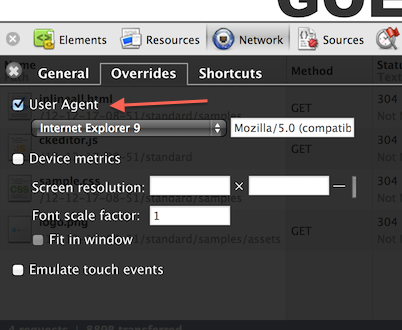
This works fine for me (tested Chrome 23.0.1271.97/windows and 25.0.1359.3/windows).
I find that sometimes pages don't load properly in Chrome if you try to navigate to them too soon after opening the dev tools. Could that be it?
Which operating system are you using? And do you have any extensions which could be interfering? (you can check this by temporarily disabling them, or opening the page in incognito mode)