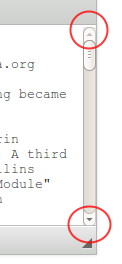Custom Query
Results (301 - 400 of 576)
| Ticket | Summary | Keywords | Owner | Type | Status | Priority |
|---|---|---|---|---|---|---|
| #7770 | JS errors when selecting noneditable text in FF4 | Firefox4 | Bug | closed | Normal | |
| Description |
I have found this bug when testing #7694
The error is: Location: _source/plugins/wysiwygarea/plugin.js Message: control.is is not a function
plugin.js (Line 653) Message: ev.getTarget().is is not a function
plugin.js (Line 682)
|
|||||
| #7816 | FF: copy paste from heading creates new heading | Firefox | Bug | closed | Normal | |
| Description |
Result: New h3 with word 'nation' is created Expected: nation should be concatenated with internationalization in one word in side one heading.
|
|||||
| #7830 | [FF] Select all + inline style in enterMode BR removes selection | Firefox | Bug | confirmed | Normal | |
| Description |
Problem can be reproduced from CKEditor 3.5.1 rev. [6272], it gets fixed in CKEditor 3.6.1 rev. [6919] and gets broken again in CKE 4.0 beta. |
|||||
| #7835 | [FF] Word metadata not cleaned when pasting from word without cleanup | Firefox | Bug | confirmed | Normal | |
| Description |
Note that in FF, unlike other browsers, Word's metadata appears in source (o:OfficeDocumentSettings etc.). |
|||||
| #7868 | BBCode sample is not loading | Firefox | Bug | closed | Must have (possibly next milestone) | |
| Description |
With Firefox, the BBCode sample is not loading. |
|||||
| #7973 | Editor scrolls to the top when opening the context menu in a floating element | IE Firefox | Bug | confirmed | Normal | |
| Description |
Firefox scrolls to the top since CKEditor 3.3. <p> (Scroll down to the bottom, select and image and right-click on it)</p> <p> </p> <p> </p> <p> </p> <p> </p> <p> </p> <p> </p> <p> </p> <p> </p> <p> </p> <p> </p> <p> </p> <p> </p> <p> </p> <p> </p> <p> </p> <p> </p> <p> </p> <p> </p> <p> </p> <p> </p> <p> </p> <p> </p> <p> </p> <div style="float: right"> Foo <img alt="" src="http://a.cksource.com/c/1/inc/img/demo-little-red.jpg" /> Bar</div> |
|||||
| #8074 | FF: Editor scrolls up when selecting text | Firefox | Bug | closed | Normal | |
| Description |
This issue is based on http://drupal.org/node/1096164.
To reproduce:
Result: The reason is that body in contents.css has height:100% applied. This particular setting is causing the whole problem. I have managed to reproduce the issue only on Firefox (One user claimed that he reproduced it in IE8) browser from CKEditor 3.4.2 |
|||||
| #8096 | Firefox: Additional </br> added after clicking legend in fieldset and switching to Source mode | Firefox | Bug | confirmed | Normal | |
| Description |
When focus is set in legend of a fieldset, and then mode is switched to source and back, additional Environmentlinked with #6804 , Firefox 4/5b TC
Actual result
Additional <fieldset> <legend>caption</legend><br /> <br /> <br /> <p> keep going, CKeditor!</p> </fieldset> |
|||||
| #8180 | FF and Opera: Dialog contents go out of dialog border when CKEditor is in RTL language | Firefox Opera | Bug | confirmed | Normal | |
| Description |
Bug found when reproducing #6775
Result: Dialog contents goes out of dialog borders See screenshots. Reproducible from CKE 3.5.3 |
|||||
| #8195 | Moving in and out of element boundaries in Firefox | Firefox | Bug | closed | Normal | |
| Description |
This is the continuation or extension of #7796.
Result: Bold button is no longer activated. It all depends whether Firefox decides whether you have left element boundaries or not. After discussoin with @wwalc we have decided to create such ticket and link it to #7796 just to mark that this is not only about pasting. |
|||||
| #8206 | Firefox: unable to access caption with arrow keys | Firefox | Bug | confirmed | Normal | |
| Description |
Result: It is impossible to reach the caption with arrow keys but t is possible using mouse. |
|||||
| #8209 | [Firefox5] : Unable to write in the same line ,After using display none/block on editor. | Firefox5 | Bug | confirmed | Normal | |
| Description |
This issue has been reproducible in Firefox5 from CKE 3.3.1 |
|||||
| #8258 | No undo after image/flash/iframe insertion on empty editor | Firefox Opera | Bug | closed | Normal | |
| Description |
The inserted object is not removed. A second click on Undo removes it. Confirmed with FF5 and Opera. Ok with IE9 and Safari. |
|||||
| #8351 | Image not visible in page preview | Firefox | Bug | confirmed | Normal | |
| Description |
This issue was reported by Srinivas Nalla on our support channel.
TC provided by a user:
I have got similar but not the same result. Image missing icon was visible in CKEditor content area but not in Page preview. At first I thought that this is a browser issue but it is reproducible from CKEditor 3.6 so it looks like an editor problem. |
|||||
| #8519 | FF7: Color Picker shows last color(s) selected on open | Firefox | Bug | closed | Normal | |
| Description |
We have found that in FF,7 for the text selection made, Color Picker shows last color(s) selected on dialog open. Steps to reproduce:
highlighted, when the default color is black. Select 'green'
highlighted. You can continue to select other colors, and eventually can get every color to be highlighted. |
|||||
| #8684 | Firefox9: copy/paste table - all cells pasted in single row. | Firefox | Bug | closed | Normal | |
| Description |
Steps to reproduce:
Result:Not only it does not copy style attribute #8661 but it also pastes all cells in single row. Reproducible from CKEditor 3.0. |
|||||
| #8722 | [FF, Webkit]: ForeAsPlainText splits span tags | Firefox, Webkit | Bug | closed | Normal | |
| Description |
To reproduce:
Results: IE and Opera OK- <p> <span style="font-size: 12px;"><span style="font-family: arial,helvetica,sans-serif;">ThHellois is </span></span></p> Firefox - <p> <span style="font-size: 12px;"><span style="font-family: arial,helvetica,sans-serif;">Th</span></span><span style="font-size: 12px;"><span style="font-family: arial,helvetica,sans-serif;">Hello, world</span></span><span style="font-size: 12px;"><span style="font-family: arial,helvetica,sans-serif;">is is </span></span></p> Chrome - <p> <span style="font-size: 12px;"><span style="font-family: arial,helvetica,sans-serif;">Th</span></span><span style="font-family: arial, helvetica, sans-serif; ">Hello, world</span><span style="font-family: arial, helvetica, sans-serif; ">is is</span></p>
Note also that Chrome drops font-size if it is default 12px. If you use font-size E.g 13 you will get spans like: Safari - <p> <span style="font-size: 12px;"><span style="font-family: arial,helvetica,sans-serif;">Th</span></span>Hello, worldis is</p> All issues have been reproducible from CKEditor 3.5. Before this version text was pasted without any formatting. From 3.5 there is an improvement but there is still something missing. Exception is the Safari where it seems that this particular part was working till CKE 3.4.3 and was broken in CKE 3.5. |
|||||
| #8852 | Fx & Chrome @ Linux: Unlink option is not always available from the context menu when right clicking on a link | Firefox Chrome Linux | Bug | confirmed | Normal | |
| Description |
This is clone of #7908, but for Fx & Chrome and only on Linux. Steps:
Expected: context menu containing unlink option. Actual: no unlink option. I was able to reproduce this from 3.6. |
|||||
| #8883 | Firefox: Dragging image wrapped in block element leaves empty block elements in content area. | Firefox | Bug | closed | Normal | |
| Description |
I have also tried using the below code (img inside div) <div> <img alt="" src="http://a.cksource.com/c/1/inc/img/demo-little-red.jpg" style="margin-left: 10px; margin-right: 10px; float: left; width: 120px; height: 168px;" /></div> <h1>Little Red Riding Hood</h1>
Code didn't cause much trouble except for the first two drags. First one leaves empty div at the top and second one (Let's say picture was dragged here in the first try Issue reproducible in Firefox from CKEditor 3.6.2 rev [7242] |
|||||
| #8992 | FF: You can't delete placeholder using backspace key | Firefox | New Feature | closed | Normal | |
| Description |
To reproduce:
Result: you can't.
This is actually how Firefox works. It does not allow for removing non-editable elements with backspace key <div contenteditable="true" style="margin-bottom:25px; border:3px solid black;"> <p>This is a <span contenteditable="false" data-cke-placeholder="1" class="cke_placeholder">[[sample placeholder]]</span>. You are using <a data-cke-saved-href="http://ckeditor.com/" href="http://ckeditor.com/">CKEditor</a>.</p> <div> Perhaps CKEditor might introduce some code working around this issue |
|||||
| #8994 | Firefox, Webkit and Opera - Can't exit link at the end of document in bbcode | Webkit Opera Firefox | Bug | confirmed | Normal | |
| Description |
To reproduce:
Result: You can't exit link when it is the last element in the document. Issue reproducible in Webkit and Opera from CKEditor 3.6 rev [6904] Note: In Firefox you can exit link only if you press End key. Perhaps it has something to do with leaving element boundaries - #8195 |
|||||
| #9096 | [Fx] Unable to type after new page command | Firefox | Bug | closed | Normal | |
| Description |
Unable to type after press "New Page" button in Firefox. |
|||||
| #9098 | FF: Can't apply styles after removing line | Firefox | Bug | confirmed | Normal | |
| Description |
To reproduce:
Result: Cursor will go up a little bit and style/button won't get applied/activated. Reproducible in Firefox from CKEditor 3.5.3 |
|||||
| #9106 | FF, WinXP, JAWS: Can't use arrows in Smiley or Special Chars Dialogs when opened for second time | Firefox | Bug | confirmed | Normal | |
| Description |
To reproduce (don't use mouse):
Result: JAWS reads Cancel button and you can't navigate with arrows. This issue has been reproducible only in Firefox from CKE 3.5 - when navigation with arrows while JAWS is enabled was introduced (It didn’t work before). |
|||||
| #9145 | Dialog buttons are cutoff from top | Firefox Webkit | Bug | closed | Normal | |
| Description |
Clearly noticable at the select input dialog, but all buttons are affected, including OK and Cancel. The buttons are a bit cutoff from top. |
|||||
| #9186 | meta tags placed in list and div with enter mode BR cause infinite loops. | Firefox | Bug | closed | Normal | |
| Description |
To reproduce:
Result: infinite loop. Problem has been reproducible in Firefox from CKE 3.5.3 rev. [6629] Despite code being invalid I think that it should not cause infinite loops. |
|||||
| #9505 | [FF] Editor placeholder option not available in context menu after first right-click on placeholder | Firefox | Bug | closed | Normal | |
| Description |
Expected: "edit placeholder" should be available on first time. Reproducible in v3 and v4. |
|||||
| #9574 | Inline editing: 7th div when we invoke Context menu on image using keyboard native menu shows up | Firefox Opera | Bug | closed | Normal | |
| Description |
To reproduce the defect:
Expected Result: Context menu opens and shows properly. Actual Result: Browsers native context menu shows up. Context menu displays properly when we use mouse to invoke Context menu. This is Firefox and Opera issue reproducible from CKEditor 4.x |
|||||
| #9677 | [FF3.x] Autogrow fails in case of continuous massive content creation | Firefox3 | Bug | confirmed | Low | |
| Description |
|
|||||
| #9827 | Collapse toolbar keystroke doesn't work on FF | Firefox | Bug | confirmed | Normal | |
| Description |
ALT+- keystroke doesn't work for me on FF (Linux and Win). In toolbar plugin keystroke is added for: CKEDITOR.ALT + ( CKEDITOR.env.ie || CKEDITOR.env.webkit ? 189 : 109 ) This, for some reason works on v3, but on v4 doesn't, because ALT+- is ALT+173. |
|||||
| #9881 | [FF] JS error when right-click on textarea | Firefox | Bug | confirmed | Normal | |
| Description |
JS error is thrown: Error: Permission denied to access property 'nodeType' @ core/dom/node.js:25 Context menu usually doesn't show up. |
|||||
| #9884 | [FF3.x] Select all and copy breaks inline editor | Firefox3 | Bug | closed | Normal | |
| Description |
|
|||||
| #9957 | [FF] Cannot delete text at the end of the line with cursor placed after the space | Firefox | Bug | confirmed | Normal | |
| Description |
Reported on the forum: http://ckeditor.com/forums/CKEditor/Delete-key-not-working-if-at-end-of-line-past-a-space Steps to reproduce:
Expected result: text from the next line is deleted. Actual result: nothing happens. Placing the cursor before the space works as expected and the text is deleted. IE, Chrome do not seem to be affected. In Opera it seems like there is no space at the end of the line - the cursor always appears after the last character and deletion works as expected. |
|||||
| #10121 | [FF] Sourcearea is 1px lower than wysiwygarea | Firefox | Bug | confirmed | Low | |
| Description | ||||||
| #10201 | Table properties have no width when opening dialog after resizing table | Firefox | Bug | confirmed | Normal | |
| Description |
Result: Width has no value assigned.
This is happening because when using Firefox native resize handles, Firefox operates on attributes while CKEditor operates on styles what results in two widths (#9287). |
|||||
| #10463 | Clipboard toolbar becomes accessible in read-only mode | Firefox Opera | Bug | confirmed | Normal | |
| Description |
Problem can be reproduced from CKEditor 4.0 beta in Opera and Firefox.
Result: Cut icon gets enabled. You can't cut text but this doesn't look nice. This TC is also reproducible in Webkit but enables more buttons plus Webkit has another TC to enable buttons thus it is reported here: #9627 |
|||||
| #10502 | [FF]Right click on some elements causes Error: Permission denied to access property 'nodeType' | Firefox | Bug | confirmed | Normal | |
| Description |
Error: Permission denied to access property 'nodeType' (line 25) |
|||||
| #10893 | IndexSizeError is thrown on undo | IE Firefox | Bug | closed | Normal | |
| Description |
Problem can be reproduced in Firefox and IE9-10. To reproduce:
Problem can be reproduced in Firefox from CKEditro 4.0 beta with BR_mode only. Problem can be best reproduced in IE when BR mode is used but this isn't necessary. In IE this is issue can be reproduced from CKE 4.0.
JS error is thrown:
Message: IndexSizeError: Index or size is negative or greater than the allowed amount |
|||||
| #11212 | [FF] It is impossible to exit styled list with Enter Key. | Firefox | Bug | confirmed | Normal | |
| Description |
Result: Items get created and you can't leave the list that way. NOTES:
|
|||||
| #11248 | [FF] Permission denied is thrown when preview is used for page with document.domain | Firefox Oracle | Bug | confirmed | Normal | |
| Description |
Problem can be reproduced in Firefox only from CKEditor 3.6.4 rev. [7527] in both CKE 3.x and 4.x
Result: Permission denied error is thrown.
Error: Permission denied to access property '_cke_htmlToLoad' |
|||||
| #11323 | [FF] preview does not display images | Firefox | Bug | confirmed | Normal | |
| Description |
observed at master FF does not display images in preview.
Expected result:
Current result:
additional info:
|
|||||
| #11399 | [FF] Instability of nested editables tests | Firefox | Bug | confirmed | Normal | |
| Description |
FF's implementation of focus/blur handling on nested editables seems to be very fragile - tests in http://ckeditor4.t/dt/plugins/widget/nestededitables.html randomly fail from time to time depending on how they were ran. Additionally, I had to add one of the tests to regressions, because it started to fail after b671945e@tests. None of these instabilities occur when testing manually. |
|||||
| #11687 | [FF] Caret position reset when clicking editable | Firefox | Bug | confirmed | Normal | |
| Description |
Clicking text in editable moves caret to very beginning, which is extremely annoying if you want i.e. select something in order to bold it.
Expected result:
Current result:
additional info:
|
|||||
| #11795 | [FF] Ctrl+backspace inside table removes too much stuff | Firefox | Bug | confirmed | Normal | |
| Description |
Expected result:
Current result:
additional info:
|
|||||
| #11871 | [FF] Htmldataprocessor test fails in FF29 | Firefox | Bug | closed | Normal | |
| Description |
Yet another example of catastrophic backtracking in RegExp? |
|||||
| #11876 | [FF] Remove -moz- prefix from box-sizing property | Firefox | Task | confirmed | Normal | |
| Description |
Since version 29 (https://developer.mozilla.org/docs/Mozilla/Firefox/Releases/29), Firefox supports |
|||||
| #12104 | [FF30+] Regression in editor/focus test | Firefox | Bug | closed | Normal | |
| Description |
http://tests.ckeditor.dev:1030/tests/core/editor/focus Caused by an ugly FF bug. After framed editor body is changed, FF yields body to be the active element, selection to be anchored in it, but you can't see it and editor and when focus is moved to other focusable element, blur is not fired. For now I'm adding test to regressions. It's not a huge problem in framed editor. But we need to trim this case down and report it on bugzilla. |
|||||
| #12323 | [IE10] After removing whole list text below jump up. | IE Firefox | Bug | confirmed | Normal | |
| Description |
[IE10] For ages.
Actual result: text
Actual result: text |
|||||
| #12696 | [Firefox] It is possible to create BODY without P using HR | Firefox | Bug | confirmed | Normal | |
| Description |
Result: horizontal line was not removed, but the paragraph was removed instead and I can write directly in the Since 4.0, was fine in 3.6.6. Also works fine on Chrome. |
|||||
| #12979 | [FF] Preview does not work when CKEditor is loaded from a different domain | Firefox | Bug | confirmed | Normal | |
| Description |
Works fine on http://ckeditor.com/latest/samples/replacebycode.html where CDN is not used. |
|||||
| #13005 | Change Event is not fired after Delete | Firefox IE Support | Bug | confirmed | Normal | |
| Description |
Result: Change event is not fired. Problem can be reproduced from CKEditor 4.4.4 in Firefox and IE8-11. Before release 4.4.4 change event worked the following way only in Firefox
|
|||||
| #211 | Firefox: Unclosed <p> tag results in cursor not showing up and can't focus into editor | Confirmed Firefox | Bug | closed | Normal | |
| Description |
<p>
The cursor disappears. You can't focus into editor. Do I win a prize for "shortest markup that causes a bug"? :) |
|||||
| #218 | Word-formatted text fails to paste with Firefox for Mac | Confirmed Firefox Mac CantFix | Bug | closed | Normal | |
| Description |
Have tried to copy & paste from Word into FCKeditor numerous times using the toolbar button for "paste from Word" (and resulting popup window). All bold, italicized, and underlined text loses any/all of those attributes under Firefox 2.0.0.2 (current) for OS X. Problem does not occur with same browser version for Windows. Steps to reproduce: Create a file in Word 2004 for Mac (v11.3, current) with text that has underlining, bold, and/or italicized text (or combinations thereof). Copy text, move to Firefox and try to paste with Word toolbar button in FCKeditor. A Demo file is attached. In addition, all paragraph indents are lost as well. Working with Firefox 2.0.0.2 for OS X on a MacBook Pro with OS X 10.4.8 installed, and Word 2004 for Mac v11.3. |
|||||
| #246 | EnterMode=div can lose tags in Firefox | Confirmed Firefox | Bug | closed | Normal | |
| Description |
Browser: Firefox 2.0.0.2 The following causes <div> tags to be lost when EnterMode=div and text to be corrupted (eg whitespace is lost and lines are joined together)
It basically seems that some editor commands completely break the <div>'s. From some testing this appears related to alignment (left/right/center/justify) and changing to list items/back from list items. |
|||||
| #254 | FF: IgnoreEmptyParagraphValue is not honored | Confirmed Firefox | Bug | closed | Normal | |
| Description |
When running the editor under FF, it starts with <p> </p> in the code. The same problem occurs if deleting all text. FF
IE
One final note, with FF, if you delete all the text in source mode and then switch to wysiwyg mode and back to source mode, the source is empty. |
|||||
| #284 | Firefox: Additional <br /> tags removed from end of document | Confirmed Firefox | Bug | closed | Normal | |
| Description |
If additional <br /> tags are placed at end of document, they are removed one at a time each time you swap to Source view and back.
To replicate:
In my case, I am inserting the html entered in the editor into another page dynamically and want to allow the <br /> tags to increase the distance between the html from the editor and the html in the rest of the page. |
|||||
| #316 | FF: Impossible to position the cursor between two centered tables | Confirmed Firefox CantFix | Bug | closed | Normal | |
| Description |
please see the second issue highlighted in this video (the first was CSS related and is fixed): http://24-7-sales.com/wysiwyg/3-29.html D. |
|||||
| #350 | FF: <marquee> appends <p> </p> to the output | Confirmed Firefox | Bug | closed | Normal | |
| Description |
There was a previous ticket regarding Firefox ignoring the IgnoreEmptyParagraphValue and putting <p> </p> whenever there was whitespace. We are encountering a similar, though likely unrelated problem, in the version that this bug was supposedly fixed in. Firefox ISN'T putting the empty paragraph tags in empty space, which is good. It's not supposed to. However there's an exception to this. If you use the marquee tag within the FCKeditor, it puts the empty paragraph tags before and after it. For example, we put in the following code into the FCKeditor: <marquee scrollamount="4"><font size="4" color="#808000"><strong>Welcome! <a href="http://www.somewebsite.com">Click Here to ask about our Event Sponsorship Opportunities!</a></strong></font></marquee>
<p>Just some test text<br />
Hello?<br />
<br />
Okay</p>
<table width="400" cellspacing="1" cellpadding="1" border="0" align="center">
<tbody>
<tr>
<td>Hello?</td>
<td>Maybe</td>
</tr>
<tr>
<td>Okay</td>
<td>Sweet</td>
</tr>
<tr>
<td>Well</td>
<td>let's see</td>
</tr>
</tbody>
</table>
and, upon saving our changes to the database and coming back to the page, it turned it into this: <p> </p>
<marquee scrollamount="4"><font size="4" color="#808000"><strong>Welcome! <a href="http://www.somewebsite.com">Click Here to ask about our Event Sponsorship Opportunities!</a></strong></font></marquee>
<p> </p>
<p>Just some test text<br />
Hello?<br />
<br />
Okay</p>
<table width="400" cellspacing="1" cellpadding="1" border="0" align="center">
<tbody>
<tr>
<td>Hello?</td>
<td>Maybe</td>
</tr>
<tr>
<td>Okay</td>
<td>Sweet</td>
</tr>
<tr>
<td>Well</td>
<td>let's see</td>
</tr>
</tbody>
</table>
This ONLY happens in Firefox (any version). It does not happen in Internet Exploder. We DO have version 2.4.1, which supposedly fixed the problem with FF and IgnoreEmptyParagraphValue. We could upgrade to 2.4.2 (and may soon), but according to "What's News", the only thing fixed in 2.4.2 was a problem with UTF, so I doubt that would fix this problem. We are aware that the marquee tag is no longer supported in HTML specifications, but we thought it might indicate a problem somewhere and still be fixable, regardless of this lack of marquee support, and especially since it only happened in Firefox, so we thought we should submit this ticket. Thanks, Nicholas |
|||||
| #351 | Inserted image gets deleted if the rest of the document is empty | Confirmed Firefox | Bug | closed | Normal | |
| Description |
If creating a new document with FCKeditor and you insert an image and then attempt to save the document/submit the form, the result is that the image (and the HTML image tag) gets deleted. I can workaround this by typing in some text, then the image gets saved, but if the image tag/image is the only thing in the document, when saving, the image/img tag gets deleted. This shouldn't happen. A person may want to insert just an image into a document without any text or other tags surrounding it. This bug prevents that from being a possibility. Keep up the great work, FCKeditor is the best! |
|||||
| #393 | Cursor inside link but expected to be "after" it | Confirmed Firefox | Bug | closed | Normal | |
| Description |
This problem is hard to explain, but easy to repeat: Go into Internet Explorer, create a hyperlink using the toolbar hyperlink tool, and click "Ok". Put your cursor on the right side of the link and start typing. Now do the same thing in Firefox. See the difference? In Internet Explorer, the new text you type isn't part of the link, but it is in Firefox. In fact, the only way to close the link is to now use the source button. Just aggravating. Thanks, Nicholas |
|||||
| #430 | Remove link issue when class attribute is defined | Confirmed Firefox | Bug | closed | Normal | |
| Description |
This issue exists on Firefox 2.0.0.3. Doesn't appear to be an issue with IE7. When a link tag with a defined class attribute is removed using the "Remove link" button, the link tag is converted to a span tag instead of being removed.
<p>This is some <strong>sample text</strong>. You are using <a href="http://www.fckeditor.net/" class="myCssClass">FCKeditor</a>.</p>
|
|||||
| #433 | Vanishing toolbar in full screen mode | WorksForMe Firefox Pending | Bug | closed | Normal | |
| Description |
The toolbar vanishes in full screen mode using the following steps on a Mac platform (Intel processor) under Mozilla Firefox 2.0.0.3. I have not tested this under other platforms or other versions of Firefox.
Paste a large file into FCKEditor (I used the fckconfig.js file). Result: Toolbar vanishes. |
|||||
| #440 | FF: Whole paragraph is selected on right click | Confirmed Firefox CantFix | Bug | closed | Normal | |
| Description |
hi try this try to right click at the end of this code :<p><font size="-2">©2007 Google</font></p> in firefox we are selecting the whole code i didn't test it on another tags but i found it in FF in ie its working regards |
|||||
| #486 | Cursor navigation difficult with multiple smileys or images in FF2 | Confirmed Firefox | Bug | closed | Normal | |
| Description |
To Reproduce:
Result: This issue only occurs in Firefox. |
|||||
| #525 | FF: Sucessive DIVs are joined wrongly with del or backspace | Confirmed Firefox | Bug | closed | Normal | |
| Description |
Paste the following in the Source View: <div class="title">headline</div> <div class="text" style="color:Red">body</div> When trying to join both DIVs by using del or backspace, we have the following result: <div class="text" style="color:Red">headlinebody</div> The attributes of the second DIV prevailed over the first one. The opposite is expected though. To note that it doesn't happen if EnterMode=div. Works well with IE6. |
|||||
| #534 | Wrong cursor positioning with lists | Firefox Confirmed | Bug | closed | Normal | |
| Description |
BUG 1: First, you will notice the cursor is askew, down a few pixels. BUG 2: If you type "Hello<enter>" you will see the cursor jump down to the next line BUG 3: If you type any more, the characters are invisible. There is no record of having typed them if you switch back to source. |
|||||
| #535 | Enter key inserting multiple breaks after using shift-enter | Firefox Confirmed | Bug | closed | Normal | |
| Description |
After the word "Hi", you will see the cursor jump down 4 lines, instead of 1. |
|||||
| #539 | FF: if the HTML has a table in it and you right click in the table while in FCKeditor, the cursor jumps to the top of the HTML | Firefox Confirmed | Bug | closed | Normal | |
| Description |
Only in Firefox, if you have a table in your HTML and then while you are in FCKeditor you right mouse click when your cursor is in the table or table cell, the editor jumps up to the top of the HTML no matter where you were when you clicked. Wrote to Frederico about this and here is his reply: I was able to create a very simple test case for this bug, based on your pages. In Firefox, if you scroll down the contents and right click inside the table, it will scroll up automatically. If you instead click at the "More text" phrase at the very end, you will have no problems. It only happens if the editor is inside a table, and if you click in a table in the contents. There is no solution for it for now, and no predictions, but this TC is an important step to find out something. Frederico Caldeira Knabben |
|||||
| #584 | Firefox: Style error in parsing value for property 'height' | Firefox | Bug | closed | Normal | |
| Description |
Greetings, I keep getting this error in firefox: Warning: Error in parsing value for property 'height'. Declaration dropped. Source File: .../editor/fckeditor.html?InstanceName=FCKeditor&Toolbar=Default Line: 0 The FCKeditor is contained inside one DIV block that has this style: width: 400px; display: none; position: absolute; top: 0; left: 0; padding: 5px; z-index: 4; I get this error when I'm opening the page and when using javascript to show/hide the container div block. Thanks in advance for your consideration. |
|||||
| #912 | cannot bypass buttons using left/right arrows | Firefox | Bug | closed | Normal | |
| Description |
if your cursor is to the left of a button, you cannot skip past the button by hitting the right arrow (and vice versa).
to test:
the bug is similar to #739, but not quite the same |
|||||
| #994 | Unable to add text below a DIV if the DIV is the last line of a document | Confirmed IE Firefox | Bug | closed | Normal | |
| Description |
Steps to reproduce:
1: Go to FCKeditor Demo at www.fckeditor.net/demo.
The cursor is always placed just after the last 't' and it's not possible to get it in a place that is outside of the DIV. |
|||||
| #1053 | Unable to apply table style in FireFox using Styles Combo | Firefox | Bug | closed | Normal | |
| Description |
Using the following code in fckstyles.xml: <?xml version="1.0" encoding="utf-8" ?> <Styles>
</styles> In Forefox the style selector is blank when I have a table selected and I am unable to apply the style to any tables, where in IE is shows Blue Table and allows me to apply the style. |
|||||
| #1060 | Not compatible with Firefox 3 | Confirmed Firefox | Bug | closed | Normal | |
| Description |
I have been using FCK Editor in my web pages for quite some time. It works great in IE6/IE7, FireFox Versions 1/ 1.5 / 2
But to my surprise it just failed to appear in upcoming Fire Fox 3.
Thanks Sharad |
|||||
| #1189 | Javascript-Console Errors for skins | Confirmed Firefox | Bug | closed | Normal | |
| Description |
Using Firefox > 1.5 and starting the FCKEditor-2.4.3 we get some errors in the Javascript-Console for ignored properties display, filter, text-overflow. These properties are not supported by Firefox and so we dont like to see them as errors. |
|||||
| #1255 | Javascript error in Firefox: FCK is not defined | Firefox | Bug | closed | Normal | |
| Description |
Dynamically adding and removing FCKEditor textareas is creating Javascript errors. I created a test page for this issue, using the latest nightly build: http://www.boissiere.com/fckeditor/test_fckeditor.php To reproduce the problem:
|
|||||
| #1260 | Inconsistent results when switching betwen Source view containing iFrame | Firefox | Bug | closed | Normal | |
| Description |
I am having a problem when switching between source/render view in FCK when the source contains the following iframe code: <iframe width="500" height="350" frameborder="0" scrolling="No" marginheight="0" marginwidth="0" src="http://maps.google.com/maps?f=q&hl=en&geocode=&q=auburn+hills,+MI+48326&ie=UTF8&om=1&s=AARTsJpdr6dyTOcbLJBOCfJjsMkq6xbZqA&ll=42.720786,-83.229675&spn=0.17656,0.343323&z=11&iwloc=addr&output=embed"></iframe><br><small><a href="http://maps.google.com/maps?f=q&hl=en&geocode=&q=auburn+hills,+MI+48326&ie=UTF8&om=1&ll=42.720786,-83.229675&spn=0.17656,0.343323&z=11&iwloc=addr&source=embed" style="color:#0000FF;text-align:left">View Larger Map</a></small> Steps to produce the problem:
90+ times out of 100, the iFrame is not rendered and the source button becomes non-functional. However, I have been able to switch between source/render views with the above iframe before - and I can not discern what is wrong. To further complicate matters, I can not reproduce this error on Firefox/Windows, nor IE7/windows ... the problem seems isolated to Firefox on my Mac! I can happily switch between source and non-source view, using the above iframe, on FF/IE on Windows. I am running Firefox (Mozilla/5.0 (Macintosh; U; Intel Mac OS X; en-US; rv:1.8.1.6) Gecko/20070725 Firefox/2.0.0.6) on Intel Mac OS X 10.4.10 Any help would be much appreciated! |
|||||
| #1268 | Cursor and Whitespaces: not right blinking on the right position | Confirmed Firefox | Bug | closed | Normal | |
| Description |
OS: Kubuntu 7.04 / Windows Vista Browser: Firefox 2.0.0.6 FCKeditor: 2.4.3 Just write a letter and the make a whitespace. The cursor is still blinking after the letter, not after the whitespace. |
|||||
| #1397 | Fx formatting lost when using enter and backspace | Firefox | Bug | closed | Normal | |
| Description |
tested: svn-trunk Oct-10-2007
(splitting up multiple issues from ticket 565) |
|||||
| #1407 | Dynamically setting link / vlink / alink doesn't work in Firefox | firefox | Bug | closed | Normal | |
| Description |
Hello, I want to be able to dynamically change the link colors in my FCKeditor. In internet explorer, i can say editorInstance.EditorDocument.linkColor = "#00FF00"; In Firefox, this results in no change at all.
I've tested this with all versions up to the 2.5beta. |
|||||
| #1476 | [Firefox] Deselecting by mouse click inside of selection does not trigger GetState function of buttons. | Firefox | Bug | closed | Normal | |
| Description |
When someone selects a part of the document in the editing area and clicks with the mouse in the middle of it, it does not trigger the GetState functions of the buttons of the toolbar. The bug is present in the "nightly build" both under Firefox 2.0.0.8 and Explorer 6.0.2900.2180... (Explorer triggers correctly sometimes - don't know why) Reproduction (eg. with the default sample text of FCKeditor): -Click in the editing area and select the whole sentence by mouse or Ctrl-A -Click in the middle of the word "sample" (which should be in bold):
-Selection will collapse and the cursor will be "...sam<here>ple text..." but the button of 'bold' WILL NOT BE SET to FCK_TRISTATE_ON. -On the other hand, if you select something and click outside of it, eg:
-Click in the middle of the word "sample" (this should be in bold and outside of the current selection):
-Selection will collapse and the cursor will be "...sam<here>ple text..." and button "B" WILL BE SET to FCK_TRISTATE_ON. |
|||||
| #1477 | In fullscreen mode, pop-up menu position relative to "content div | FireFox | Bug | closed | Normal | |
| Description |
In FCK + Mediawiki, click on the fullscreen button, then right-click in any part of the text. The pop-up menu will appear at some distance of your click point, probably due to the fact its position will be determined relative to the "#content" div from Mediawiki. |
|||||
| #1495 | [FF] oEditor.IsDirty not handling spaces and CR correctly (in some cases) | Firefox | Bug | closed | Normal | |
| Description |
I'm currently using this to see if content of an FCKeditor has changed if (oEditor.IsDirty()){ return true; } START SAMPLE SOURCE
* END SAMPLE SOURCE * IsDirty test mostly works but not allways, on the source above: What I found is this: If I place cursor after "This is another test" (see example source above) and hit spacebar some times, and then backspace to remove them then IsDirty return true. If I do the same after "This is a test" the IsDirty return false. I also note that I get same result when hitting CR where I previously tried with spaces, and then removing with backspace as for previous tests... and get the same result. And if I (said it before, but anyway).. just add some letters and remove them with backspace after "This is another test" then IsDirty returns false (as it should) ..... weird!!!! As far as I can see, it looks like this is happening on text that does not have anything (letters, tags) follwing it (in source). If I test on one text string only (with no tags after it), I get the buggy behaviour. If I then add a CR and save the record, and then place cursor after last letter and add and remove spaces and/or CR then it works as expected. Also found the following: If I place cursor after "This is another test" and hit either spacebar or CR and then backspace to remove the newly inserted spaces or CR, and then click source button to get in source view, and click source button to get in normal view, and then click a link or change URL of the page to trigger my code that uses IsDirty then the bug is gone. So it looks like something is added to the source, which is cleaned up when entering source mode. Weird. The above was tested in Firefox 2.0.0.7 (have now also tested in IE6 and IE7 and could not reproduce the bugs there). Also note that I use this in fckconfig.js: FCKConfig.EnterMode = 'br' ; FCKConfig.ShiftEnterMode = 'br' ; |
|||||
| #1497 | Bottom border around the editor gets hidden if you... | Firefox | Bug | closed | Normal | |
| Description |
Hi. This bug happens both FCKeditor 2.4.3 and the new 2.5 beta version. Only managed to get the bug in Firefox. How to reproduce:
http://www.fckeditor.net/demo/toolbar?toolbar=Basic
What happens is that the bottom border of the editor is hidden. This can be confusing for enduser, especially if bg-color in FCKeditor and bg-color below the FCKeditor. |
|||||
| #1602 | Delete key causes Javascript error when editor is empty | Confirmed Firefox Safari | Bug | closed | Normal | |
| Description |
Congrats on 2.5! Here is your first bug - :)
JavaScript Error: FCK.EditorDocument.body has no properties |
|||||
| #1605 | [Firefox] Unnecessary <p> tags are inserted in InsertHtml function of FCKEditor Object | Firefox | Bug | closed | Normal | |
| Description |
Unnecessary <p> tags are inserted in InsertHtml function of FCKEditor Object. Suppose we insert HTML text programmatically as follows var html_text = " This is <b>some <span style=\" color: maroon; \" >HTML</span></b> text " ; var ed = FCKeditorAPI.GetInstance('TEXT') ed.InsertHtml(html_text); Than some extra <p> tags appear in the inserted text. ( confirmed by viewing HTML source ) This problem is seen only in Firefox 2/3 Beta ( Or any GECKO browser ) It is not seen with IE7 / Safari 3.04 or Opera 9.5 Tested on Windows XP SP2 Thanks |
|||||
| #1623 | Removing Bold, Italic, Underline, Striketrough and maybe more is buggy/counterintuitive in Firefox | FireFox | Bug | closed | Normal | |
| Description |
Hi. Done some more tests in version 2.5 and found this: Also tested on the demo on www.fckeditor.net In Firefox:
If you only place the cursor somewhere in the text that is bold without selecting anything, then one click on the Bold will remove it. I find this very little intuitive. I do not mind that one can just place cursor within text and the click the button to remove previously applied Bold or whatever. But the fact that you cannot actively select same text as you selected before applying e.g. bold, in order to remove it just counterintuitive. In IE6 (only tested in IE6 and Firefox 2.0.0.11), selecting the same text one previously applied the Bold to in order to remove it, and then clicking Bold button will remove it with only one click. I have only tested Bold, Italic, Underline and Striketrhough, Subscript and Superscript buttons... This may allso be an issue with some of the other buttons as well Also found an anomality with Remove link button in Firefox:
|
|||||
| #1655 | FF: Bulleted point dissaperas when changing the indetation | FireFox | Bug | closed | Normal | |
| Description |
Tested on Firefox 2.0.0.11 To reproduce:
|
|||||
| #1660 | <br type="_moz"> and <p> </p> in empty source | FireFox | Bug | closed | Normal | |
| Description |
When FCKConfig.EnterMode option is explicitly set to BR value, empty textarea right after initialization contains <br type="_moz"> string after switching to source code view. When FCKConfig.EnterMode option is explicitly set to P value, empty textarea right after initialization contains <p> </p> string after switching to source code view. When FCKConfig.EnterMode option is explicitly set to DIV value, empty textarea right after initialization contains <div> </div> string after switching to source code view. When FCKConfig.EnterMode option is left to use implicitly set default value (P), nothing appears in source code of empty textarea, which is OK. Reproduces: Always Browsers: Mozilla Firefox 2.0.0.11 on Windows XP Extra: Opera 9.50 shows always   sequence in all three possible FCKConfig.EnterMode options. Internet Explorer 7 is OK. |
|||||
| #1697 | OnSelectionChange event in certain Controls don't fire when using Firefox. | Confirmed FireFox | Bug | closed | Normal | |
| Description |
This happened to 'dropdown list', 'radio button', and 'check box'. I think the right-click context menu is also using this event. Step to reproduce:
|
|||||
| #1698 | Phantom scrollbar problem experienced when switching between normal and expanded editor views | Firefox Mac | Bug | closed | Normal | |
| Description |
A new client sent me the attached .PNG examples of an ongoing "phantom scrollbar" problem experienced when switching between a "normal" and "expanded" view in the FCKEditor (version 2.4.3) with Java integration (version 2.3). I'm also attaching copies of the editor/css/fck_editorarea.css and editor/skins/default/fck_editor.css files. Mac OSX 10.4.10 (Tiger) is the OS and Firefox is the browser. The problem is reportedly occurring only on the Mac. I don't have a Mac, so must analyze the problem in the doc and on the Wiki. So far, I haven't seen a clue to a possible answer from either doc or Wiki. Advice or suggestions? |
|||||
| #1719 | Can't do unbold / unitalicize | Confirmed Firefox | Bug | closed | Normal | |
| Description |
I just copy and paste the following at http://www.fckeditor.net/demo in source <p><span style="font-family: Times New Roman">“To be well-informed is to have the world at your fingers.”</span></p> <p><span style="font-family: Times New Roman">—Joseph Jones</span></p> <p><span style="font-family: Times New Roman">Dear Friend,</span></p> <p><span style="font-family: Times New Roman">Did you know that 2007 was actually the fifth highest year for home sales in history? Take a closer look at the numbers and you will discover that the state of the real estate market may not be everything the media leads you to believe. Sometimes we all need a little historical perspective to see the big picture clearly.</span></p> <p><span style="font-family: Times New Roman">Fortunately, I did all of the research and analysis for you already. This month’s Item of Value includes a variety of interesting and informative statistics that illustrate why last year was a good year overall for home sales. With mortgage rates historically low and new, innovative mortgage programs being unveiled, there is even greater promise for home sales in 2008.</span></p> <p><span style="font-family: Times New Roman">On the backside, you will find a noteworthy study on the rising trend of vacation home sales. Nearly one-third of vacation homes are being purchased with the intent of becoming a full-time residence upon the buyer’s retirement. With today’s mortgage rates, renting options and family gathering advantages, buying a vacation home is a great option to consider.</span></p> <p><span style="font-family: Times New Roman">With so much to take into account­­­ when you buy or sell a home, I am always available to help you sort out what is best for you.</span></p> <p><span style="font-family: Times New Roman">Sincerely,</span></p> <p><span style="font-family: Times New Roman"><i><b><span>Oh, by the way®…if you know of someone who would appreciate the level of service I provide, please call me with their name and business number, and I’ll be happy to follow up and take great care of them. </span></b></i></span></p> And I couldn't do unbold and unitalicize in last line. Sometimes it does unbold and sometimes doesn't do it. |
|||||
| #1730 | Delete 1th item from nested list | IE Firefox | Bug | closed | Normal | |
| Description |
I have nested list, which I create using Increase indent from standart bullet list. Sourcecode is: <ul>
<li>item 1-1
<ul>
<li>item 2-1</li>
<li>item 2-2</li>
</ul>
</li>
<li>item 1-1</li>
</ul>
When I delete first item in Wysiwyg mode then I get various results. in IE 6.0, source code is bad, in Wysiwyg look OK: <ul>
<ul>
<li>item 2-1</li>
<li>item 2-2</li>
</ul>
<li>item 1-1</li>
</ul>
and If I try Decrease Indent, I get Runtime error on Line: 81, (indent is null ...) and then source code is: <ul>
<ul>
<li>item 2-1 <span id="1199966901715S" style="display: none"> </span></li>
<li>item 2-2</li>
</ul>
<li>item 1-1</li>
</ul>
in FF 2.0.0.11, source code is OK, but Wysivig look bad: <ul>
<li>
<ul>
<li>item 2-1</li>
<li>item 2-2</li>
</ul>
</li>
<li>item 1-1</li>
</ul>
|
|||||
| #1753 | No context menu for text field properties | Confirmed FireFox | Bug | closed | Normal | |
| Description |
If you have a text field in a form you can use the context menu to change the text field properties. In version 2.5.1 the context menu has no entry "Text Field Properties". This bug is for firefox ONLY (tested on version 2.0.0.11) - it works on IE Version 6 and 7. |
|||||
| #1758 | alignment and font formatting doesn't work inside a table | Confirmed Firefox | Bug | closed | Normal | |
| Description |
In fckeditor version 2.4.3 when i choosed a table line and i changed the alignment to center is working. In version 2.5 is not working. Same when i changed the table line text to bold. |
|||||
| #1772 | cmd-[back arrow] on FF Mac navigates browser instead of moving cursor in editor | Firefox Mac | Bug | closed | Normal | |
| Description |
Browser: FF 2 OS: mac (os x 10.4) Normally, while editing in a standard text area, I can press the CMD-back arrow (also known as "open-apple, left-arrow") to move my cursor to the beginning of a line. In the FCK editor (see latest build: http://www.fckeditor.net/nightly/fckeditor/_samples/default.html) the "open-apple, left-arrow" will navigate you one page back in history in FireFox. NOTE, this only occurs if you actually have history. If there is no history, it seems to do the correct thing and move your cursor to the beginning of the line. Navigating back in your history is actually the correct browser behavior, EXCEPT when you are doing some text editing. Seems to work correctly in your latest build on Safari though! To Reproduce:
|
|||||
| #1784 | text formatting (bold, italic, underline) gets confused | Firefox | Bug | closed | Normal | |
| Description |
I was doing some simple tests on the demo site and found the editor loses track of formatting changes in a way that effectively disable the bold, italic and underline features. This problem occurs in version 2.5.1. Version 2.0 RC2 did NOT have this problem. I have not tried interim versions. To duplicate the error, type this text into the editor: This is the text. Doubleclick the word "text", selecting the word. Click the bold, italic and underline buttons to add this formatting to the word. Doubleclick the word "the " and type "some ", replacing the word. The new word, "some " will have the same bold, italic, underline formatting of the word "text". Bug 1: doubleclick the word "text". You will not be able to undo the formatting on this word. Now select both words - all of the text with bold italic underline formatting. You will be able to undo this formatting for the second word, "text", but not the word in front of it, "some ". Bug 2: even after you are done working with this selection, if you try to select the word "some " and change any of the formatting, you will not be able to. In essence, it is possible for the user to create formatting which can not be undone. |
|||||
| #1826 | link editor dialog and firefox 2.0.x | FireFox | Bug | closed | Normal | |
| Description |
Descriptive summary opening a link, the present href is not received by the link editor dialog, so it's like creating a new one.
Steps to reproduce http://www.fckeditor.net/demo
Browser name and OS
FCKEditor 2.4.3: So for me it seems to be a new 2.5.? specific problem?!?!?! I didn't find any information whether this was changed actively due to problems with Firefox in general, or this is a new bug of fckeditor? Screenshot, Sample data, Test case file: not neccessary! |
|||||
| #1847 | Drag picture in Mozilla trashes src | Confirmed Firefox | Bug | closed | Normal | |
| Description |
In mozilla, if you drag an image around, the src changes from url to ../../url; problem if you use absolute urls for images (/path/to/image) it changes to (../../path/to/images) or a base url for the editor and the image disappears. Going to source view and back again, the good src is restored, presumably from _fcksavedurl. |
|||||
| #1858 | FF:cannot format entire table column - adds code outside <td></td> tags of 1st cell | HasPatch Firefox | Bug | closed | Normal | |
| Description |
To replicate the bug, create a table with more than one row, enter text into cells then select content of an entire column or row. Select a formatting option such as BOLD or Right Align. Result: firstly, the entire column is not affected secondly, the first cell stuffs up. In the right align example (shown below) the first <td> is altered, placing two empty <p> tags and css styles. In the editor it looks like another cell has been added to the table. I get a similar issue when trying to format the whole table as "normal" paragraph text. <table border="1" cellpadding="0" cellspacing="0">
</table> |
|||||
| #1869 | Jerky text while dragging new floating panels | Firefox | Bug | closed | Normal | |
| Description |
see attached file. Using FF 2.0.0.12 and XP |
|||||