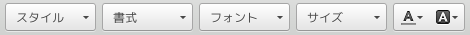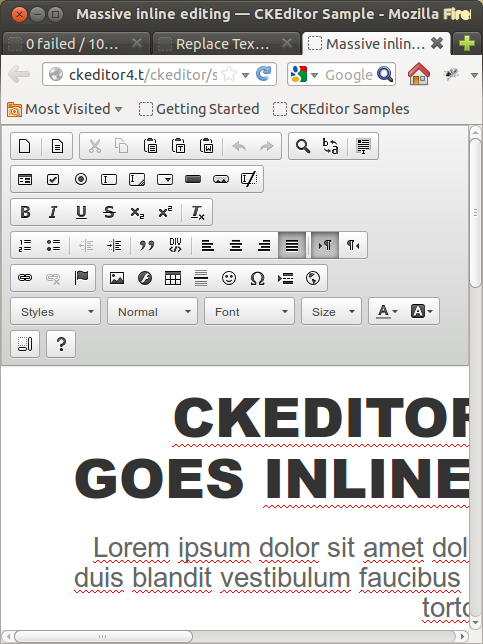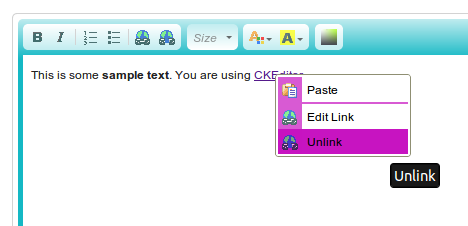Custom Query
Results (1401 - 1500 of 2591)
| Ticket | Summary | Status | Owner | Type | Priority | Milestone |
|---|---|---|---|---|---|---|
| #4785 | Incorrect tab key order for table properties dialog | review_failed | Bug | Normal | ||
| Description |
Reproducing Procedures
|
|||||
| #13839 | Incorrect Tab navigation behavior with radio buttons inside the dialog | review_failed | Bug | Normal | CKEditor 4.7.1 | |
| Description |
Steps to reproduce
Expected result
http://www.w3.org/TR/wai-aria-practices/#radiobutton Actual resultWhen focus is on any radio button, Tab will not exit the radio group Other details (browser, OS, CKEditor version, installed plugins) |
|||||
| #6219 | Incorrect Toolbar definition in documentation | confirmed | Bug | Normal | ||
| Description |
http://docs.cksource.com/CKEditor_3.x/Developers_Guide/Toolbar ['BidiLtr' 'BidiRtl'], Should be : ['BidiLtr', 'BidiRtl'], Missing comma. |
|||||
| #4638 | Incorrent wrapping of tags | confirmed | Bug | Normal | ||
| Description |
CKEditor 3.0.1 is incorrectly wrapping tags with arbitrary <p> tags. Problem / Steps to reproduction:
<br /><script type="text/javascript">alert('hello');</script>
or sample text <script type="text/javascript">alert('hello');</script>
Expected result (as per XHTML spec):
Actual result: This problem shouldn't / can not be remedied by changing the enter mode, as we want text wrapped in <p>, but not <script> tags
Kind Regards, |
|||||
| #10479 | Increase/Deecrease Indent icons not displayed in toolbar when we have rtl lang & allowed content is p{margin-right} | confirmed | Bug | Normal | ||
| Description |
To reproduce the defect:
Issue: Increase/Deecrease Indent icons not displayed in thetoolbar |
|||||
| #11156 | Increase the default width of Font Size combo | confirmed | New Feature | Normal | ||
| Description |
Note: this is a separate issue than #6162 When I test CKEditor in language other than English, the Size combo looks really ugly. Only two letters, or even one letter (in case of e.g. Japanese language) is displayed as a label for it. It's hard to understand what's there. It's a little bit hard for me to agree that a solution for it is to ask anyone using non-English interface to manipulate CSS styles in order to have a nice-looking toolbar. Such basic functionality should be rather provided out of the box. At the same time, we have 3 combos already with the same width: 60px, instead of 30px. If we changed the size of the "Size" combo to unify it with the rest, the problem with meaningless label would be solved. Current width: Proposed width: |
|||||
| #7640 | Increasing the indenting on a list can separate the text from the bullets rather than moving the bullet points down. | confirmed | Bug | Normal | ||
| Description |
This happens in Firefox 3.6 and 4, Chrome 10, and Safari 5. It does not happen in IE7, IE8, and IE9.
2.A.1 Click anywhere on the first line of the list
Compare this to changing step 2 to selecting the list from the middle of the line's text. This can also be done by selecting a list that has already been created in the same way. I was able to reproduce this with the nightly build as well. |
|||||
| #16739 | Indentation for Text lost when pasted from word doc | confirmed | Bug | Normal | ||
| Description |
Steps to reproduce
Issue: Indentation for text after list item is lost |
|||||
| #10941 | Indentation not applied to ul/ol element when the entire list is indented | confirmed | Bug | Normal | ||
| Description |
1) Select a list (ul or ol) as whole. 2) Click Indent button Result: Text inside list items is indented but not the list as a whole. The bullet points are aligned to the left, that means to the edge of the edit area. |
|||||
| #4903 | Indent command on multiple table cells incorrect | confirmed | Bug | Normal | ||
| Description |
EnvironmentFirefox Reproducing Procedures
|
|||||
| #9182 | Indent does not recognize correct margin when expressed other than px | confirmed | Bug | Normal | ||
| Description |
When I have a paragraph with margin-left:3in (for example) and click on increase indent button, ckeditor change margin-left to 43px. Indent plugin get only the integer part ignoring unit. To correct I've changed _source\plugins\indent\plugin.js adding CKEDITOR.tools.convertToPx to getStyle calls inside parseInt. |
|||||
| #7484 | Indented text copied from Word is not displaying properly when pasted into the editor | confirmed | Bug | Normal | ||
| Description |
Steps to reproduce the defect: Scenario 1
Result: The indented paragraphs seem to display fine (see screenshot). Note: The indentations in IndentedParagraph1.doc are made by typing a line of text. Then press Enter & TAB. Type another line of text. Then press Enter & TAB twice. Then type another line of text. Scenario 2
Result: The last 2 paragraphs are not indented as they should be (see screenshot). Note: The indentations in IndentedParagraph2.doc are made by typing 3 lines of text. Place the cursor at the start of the 2nd paragraph & press TAB once. Then place the cursor at the start of the 3rd paragraph & press TAB twice. Word has different mark-up depending on how each indentation is created. Reproducible in IE7, IE8 & FF 3.6.15 |
|||||
| #14390 | Indent plugin outdent doesn't work all the way using decimal ems | confirmed | Bug | Normal | ||
| Description |
Steps to reproduce
CKEDITOR.config.indentOffset = 1.618; CKEDITOR.config.indentUnit = 'em';
Expected resultThe element should not have the style attribute with the value "margin-left: 1.618em;" Actual resultThe element does have the style attribute with the value "margin-left: 1.618em;" Other details (browser, OS, CKEditor version, installed plugins)Chrome 48.0.2564.103 (64-bit) OSX 10.10.5 |
|||||
| #3140 | Indent problem with whole table | confirmed | Bug | Normal | ||
| Description |
Currently it's been unable to apply indent to the whole table.
|
|||||
| #13683 | IndexSizeError: DOM Exception 1: Index or size was negative, or greater than the allowed value. | confirmed | Bug | Normal | ||
| Description |
When using the divarea plugin, if you insert content (using insertHtml or insertElement) and then, without clicking the editor or typing anything else, submit, a JS error is logged and CKEditor submits a blank string as the value. Steps to reproduce
Expected resultAn alert containing the HTML appears. Actual resultThe following JS error is logged to the console and no alert appears: [Error] IndexSizeError: DOM Exception 1: Index or size was negative, or greater than the allowed value.
Other details (browser, OS, CKEditor version, installed plugins)Can reproduce in other scenarios, but am using the latest Safari for Mac (8.0.8) and the "Standard" CKEditor package with the divarea plugin added. |
|||||
| #11541 | In Find & Replace, Match Whole Word option is not working | pending | Bug | Normal | ||
| Description |
Dear Team,
In Find and Replace, "Match Whole Word" is not working. The Specified Text was not found It works fine for "Match Case" & "Match Cyclic" Kindly check with the demo site as mentioned below[[BR]] http://ckeditor.com/demo#full
Please guide me to resolve this problem. Thanks in Advance. |
|||||
| #7836 | In Firefox, a <br /> is inserted in an empty text area when using editor.focus() on initially hidden editors | confirmed | Bug | Normal | ||
| Description |
In our CMS, the CKEditor is sometimes loaded in the background, in a hidden div (part of a tabset). Although hidden, the editor instance is already created and works fine. When displaying the DIV, I want to focus the editor, and do so by using editor.focus(). This will put focus on the editor. This works correctly for and empty editor or one with content, and works correctly in all browsers. The only exception is Firefox (tested on both version 3 and 4), which adds the following content on a editor without any content: <p><br /> </p> The result being an empty editor, with a <br /> tag in it. In addition, focus is placed on the second line, but when starting to type it will place all text on the first line, NOT removing the second line. You just can't type anything on the second line. This issue has been present since at least 3.5.3. Steps to reproduce:
Expected result:
Does not apply for:
|
|||||
| #9565 | in IE, incorrect enter key behavior with block element in a list item | confirmed | Bug | Normal | ||
| Description |
steps for recreation:
(you already have a weird gap between lines 2 and 3)
-> you got <ol> <li> <h1>as</h1> </li> <li>sdf <h1>sdf</h1> </li> <li> <h1>df</h1> </li> </ol> there is some text that is inside the li but outside the h1. (i saw a similar ticket but for ck3 #4927) |
|||||
| #10439 | Initial command states are naive, biased and buggy | confirmed | Bug | Normal | ||
| Description |
The problem emerged while testing #10027. SymptomsWe expect command states to be properly set when editor is ready. A state of every context-sensitive command should reflect an initial element path of the editor, the same way command states are updated when selection start changes and element path is updated.
This is, however, working not quite as good as expected. Some commands (and UI buttons) have wrong states when editor starts. This suggests that some actions are unavailable when, apparently, they can be used immediately before clicking in editable and displaying the caret. Of course, the issue has alternatives: some features are
We missed this bug because in most cases "wrong" command states match the initial content of the editor and it's hard to see this as there are so many buttons to be checked. Also we introduced Examples
Open attached commandstates.html in Chrome (the last chapter explains why). Use The first two samples show naive unlink command behavior. Play with startDisabled property to see awkward situations. The third sample should be working just fine, at least in Chrome. The fourth sample explains the origin of this ticket. Note: when you click the very first editable element in editable (link, paragraph, list element), states are automatically corrected. Code
So far, the origin of this issue is expected to be within
The early debugging (Chrome only) revealed that This can be "fixed" by changing a single line of code to something like this: this.on( 'mode', function() {
updateCommands.call( this );
this.forceNextSelectionCheck();
this.selectionChange( 1 );
} );
This piece of code is nothing like a gentle solution though. It's ugly and dangerous since it forces FF and IE "thing"The dirty fix doesn't work in FF and IE (but it could).
Please note that justify sample doesn't work in FF and IE at all (all justify commands are TRISTATE_OFF). This is because the initial CKEDITOR.instances.editor1.elementPath().lastElement
Unfortunately, if we want to fix initial command states, the initial Further testingI'd love to see all commands tested with different initial contents of the editor. To save time, we could choose 10 or 15 critical and very common commands (buttons) and create tests to assert initial states. This would protect us from further troubles both in inline and framed instances. We deal with this kind of bugs very often: in almost every single release some command states are fixed. Even if there are tests that check initial states of some commands, they're in different files, hard to develop and control. This approach is weak and we lose time because of this. Required fixes |
|||||
| #14905 | Initiating widget can add blank space | confirmed | Bug | Normal | ||
| Description |
Steps to reproduce
CKEDITOR.plugins.add( 'ipsquote', {
requires: 'widget',
icons: 'ipsquote',
hidpi: true,
allowedContent: 'blockquote',
init: function( editor ) {
editor.widgets.add( 'ipsquote', {
/* Basic Widget definition */
button: "Quote",
template: "<blockquote class='ipsQuote' data-ipsQuote><div class='ipsQuote_citation'>Quote</div><div class='ipsQuote_contents ipsClearfix'></div></blockquote>",
editables: {
content: {
selector: '.ipsQuote_contents'
}
},
} );
} );
var quote = "<blockquote class='ipsQuote' data-ipsQuote><div class='ipsQuote_citation'>Quote</div><div class='ipsQuote_contents ipsClearfix'><pre class='ipsCode'>Some code</pre></div></blockquote>"; var element = CKEDITOR.dom.element.createFromHtml( quote ); instance.insertElement( element ); instance.widgets.initOn( element, 'ipsquote' ); Expected resultThe provided content is inserted into the editor with the contents of the <pre> tags unmodified Actual resultA blank line is inserted at the beginning of the <pre> tag Other details (browser, OS, CKEditor version, installed plugins) |
|||||
| #10413 | Inline CKEditor doesn't hide its toolbars after interaction with richcombo | confirmed | Bug | Normal | ||
| Description |
In inline mode after opening and closing any richcombo UI component, CKEditor doesn't hide its toolbars on clicking outside of element being edited.
Steps to reproduce:
Current behaviour:
Expected behaviour:
How to fix it:
after line:
|
|||||
| #10670 | Inline CKeditor steals focus | confirmed | Bug | Normal | ||
| Description |
I have a div with inline ckeditor on it and also an input box. when the page loads, i assign the focus on the input box, but it seems that the ckeditor steals the focus. If the inline ckeditor is not present, the focus stays on the text box. How can I fix this? here is the fiddle demonstrating the issue. http://jsfiddle.net/FLZhn/3/ P.S. I am using CKEditor version 4.0.2 and Chrome 28 |
|||||
| #614 | Inline comment editor | confirmed | New Feature | Normal | ||
| Description |
Back when we re-invented the wheel every time we needed something, we created our own DHTML editor. We have long since abandoned it in favor of FCKeditor, however one feature that we used to have that everybody asks for still is the ability to edit html comments in wysiwyg mode. We had a button, similar to the 'view source' button that when it was "on", would scan the content, find any HTML comments, and insert pretty image open/close brackets around them and make them editable. Essentially this becomes a way to "red line" and take annotations within HTML code. When the "view comments" option was unselected, it hid all the comments again. I still have working code from our editor that does this, should you be interested in seeing it, I would gladly provide it to you. Thanks, Andrew aschwabe(at)iexp(dot)com
Moved from SF: |
|||||
| #8129 | Inline CSS does not work when there are comments inside <style> tags | confirmed | Bug | Normal | ||
| Description |
Inline CSS is not working there are comments inside <style> tags. How to reproduce: 1) Open ckeditor and switch to source code editor. 2) Paste the following html: <html>
<head>
<style type="text/css">
<!--
.big {
font-size: 30px;
}
-->
</style>
</head>
<body>
<p class="big">
Example
</p>
</body>
</html>
3) Switch back to Wysiwyg editor. "Example" text will be small. If you try with: <html>
<head>
<style type="text/css">
.big {
font-size: 30px;
}
</style>
</head>
<body>
<p class="big">
Example
</p>
</body>
</html>
It works ok. |
|||||
| #10331 | inline css images not displayed in Chrome | confirmed | Bug | Normal | ||
| Description |
I've noticed that background images in chrome are not displayed in CKEditor 4.1 if you enter them as absolute paths: <div style="background-image: url('/images/test.jpg') => won't display on Chrome BUT: <div style="background-image: url('http:www.myserver.com/images/test.jpg') will display on Chrome. It works on Firefox and Safari AND: It also works on Chrome using CKEditor 3.x... |
|||||
| #12570 | Inline Editing: browser crash in Right to Left mode | confirmed | Bug | Normal | ||
| Description |
Reproduction steps {using Chrome Version 37.0.2062.124 m (64-bit)}
Result: browser is stuck! |
|||||
| #9458 | Inline editing does not render iframes | confirmed | New Feature | Normal | ||
| Description |
Prerequisites:
Steps to reproduce:
Result: You will see a placeholder image representing the area the Iframe will be occupying Expected result: You should see the actual iframe being rendered inline. I understand that for non-inline editing this functionality could make sense. However, with inline editing a user will never be able to see what the finished content will actually look like unless all editors are removed from the page. Example: In the case above, the user would never be able to see his embedded video unless he logs out and inline editors are not present. |
|||||
| #9391 | Inline editing: editor in iframe doesn't react on parent page scroll | confirmed | Bug | Normal | ||
| Description |
Result: Toolbar stays in viewport which is good.
Result: Toolbar doesn't stay in viewport. Probably editor doesn't listen to parent page events. |
|||||
| #11339 | Inline editing: width / height configuration options do not work | confirmed | New Feature | Normal | ||
| Description |
Reported by a customer.
While investigating I've noticed that setting Proposed solutions:
|
|||||
| #14387 | Inline edit mode toolbar is resized to hide field when horizontally scrolling | confirmed | Bug | Normal | ||
| Description |
Steps to reproduce
Expected resultProperly resize CKEditor toolbar width so it does not hide field, smarter placement of toolbar Actual resultImproper sizing/placement of toolbar and it hides the inline edit field Other details (browser, OS, CKEditor version, installed plugins)CKEditor 4.5.7, chrome |
|||||
| #9814 | Inline editor created in "display:none" element results in editor with disabled buttons | confirmed | Bug | Normal | ||
| Description |
If rendered as below contenteditable will be set to false automatically (I guess by ckeditor). However if I set the div #my-id as visible with javascript and at the same time set contenteditable back to true the editor will still be in readonly mode. (Sometimes I can for some reason use copy-paste to enter text to the editor but I can't write regularly with the keyboard.) Sent by the server: <div id="my-id" style="display:none;">
</div> After page render by the browser (it changed contenteditable to false): <div id="my-id" style="display:none;">
</div> After my custom javascript (removes display:none & sets h3 tag to contenteditable="true"): <div id="my-id" style="display:none;">
</div> Issue is caused by:
Workaround: var ck = CKEDITOR.inline(element);
ck.on( 'instanceReady', function( ev ) {
var editor = ev.editor;
editor.setReadOnly( false );
});
|
|||||
| #12888 | Inline editor loses focus/toolbar when dialog with file input on primary tab shown | confirmed | Bug | Normal | ||
| Description |
I've been unable to recreate this on the demo site -- the only input[file] elements in core plugins are on image and link plugins -- both of which appear on the third tab. This problem appears only when the input is on the first tab. When using the inline editor with Chrome -- if a plugin has a file input on the first tab, when the dialog is shown, the file input element will gain focus -- this has the effect of making ckeditor lose focus and the toolbar will be hidden. After closing the dialog, the cursor selection is still somewhere in the editor, but the toolbar is still hidden. One must click off the editor and back on to get the toolbar to show up again. I tried this in FireFox 35, IE11 and Chrome 40 -- Chrome was the only one to exhibit the problem. Also, it seems like timing issue -- if I have dev tools open with a breakpoint in the plugin's onShow function and resume, the problem goes away.
Edit:
Result: Dialog with file element loads and toolbar disappears. It is not brought back after closing dialog. |
|||||
| #16444 | Inline Editor Not fully destroyed with .destroy() method | confirmed | Bug | Normal | ||
| Description |
Steps to reproduce
Expected resultThe div with id="introduction" should not have any styles added Actual resultThe div with id="introduction" has "position: relative" added Other details (browser, OS, CKEditor version, installed plugins)Chrome v.53.0.2785.143 (64bit) OSX El Capitan |
|||||
| #17035 | Inline editor remains active after tabbing off editor - MS Edge | new | Bug | Normal | ||
| Description |
Steps to reproduce
Expected resultThe click event of the button element should be fired. Actual resultThe button click event is not fired but the editor steals the browser's focus. Other details (browser, OS, CKEditor version, installed plugins)This can be seen with all versions of Edge. For some reason it doesn't seem to be a problem with input elements of type button, only button elements (though it may affect other elements as well). I can reproduce this with the CKEditor demo page. I select the inline editor and shift-tab back to the button elements to select one of the other editor demos. Hitting the enter key on one of the button elements pulls the focus back to the editor. I've attached an animated GIF. |
|||||
| #14862 | Inline editor replacing textarea doesn't handle [required] | confirmed | Bug | Normal | ||
| Description |
#8031 long ago fixed the issue of [required] on a replaced textarea making submission impossible. However, it seems that the same problem is present if CKEDITOR.inline is used to replace the textarea rather than CKEDITOR.replace. The code for handling the presence of [required] only seems to exist for themedui, not inline. It seems the check for "saved [required]" to actually prevent submission and fire events is in onSubmit, and so is already used by both the replace and inline codepaths. It's just that inline doesn't check for the presence of [required] when creating the editor. |
|||||
| #9832 | [Inline] Floating panel resize concerns | confirmed | Bug | Normal | ||
| Description |
Some browsers let the floating space with toolbars overflow out of the viewport (Chrome). Some of them (FF, IEs) scale down the toolbar to fit it into viewport. We must decide which method is correct and make this behavior consistent since sometimes it looks bad and may be confusing for users. |
|||||
| #11772 | [Inline] Format drop down shows that selection is in a div when image2 is focused | confirmed | Bug | Normal | ||
| Description |
|
|||||
| #10606 | Inline form textarea using jQuery adapter | confirmed | New Feature | Normal | ||
| Description |
It should be possible to replace textarea with inline editor using jQuery adapter. Now jQuery adapter check what is the type of element and if it is textarea it use replace otherwise it use inline so it is not possible do use inline on textartea. In my opinion the best solution is to create additional configuration option with will be parsed by the adapter i.e.: $( 'textarea' ).ckeditor( {
creator: inline
} );
should create editor using inline function. |
|||||
| #12029 | Inline Mode - Cannot Change Border or Background Colours on Multiple Table Cells | confirmed | Bug | Normal | ||
| Description |
When CKEditor is in Inline mode, if you select multiple cells in a table and try to apply a background colour or border colour to the cells, only the top left cell seems to be affected by the change. The only way to change the cells is to go through each cell one by one. I'm running CKE 4.3 on Firefox (v29), but I've noticed this issue is still unresolved on the latest Nightly Version. |
|||||
| #12891 | Inline mode + Widgets( codeSnippet or formula ): CheckDirty() always returns "true" after page is loaded | confirmed | Bug | Normal | ||
| Description |
checkDirty() function does not work properly with CodeSnippet and Mathematical plugins in Inline mode. If there is a codesnippet or a formula in the ckeditor element, CheckDirty() always returns "true" after page has been loaded. Steps to reproduce:
This issue emerges only in Inline mode, not in classic mode. Software versions: Ckeditor: 4.4.7 (custom build) OS: Ubuntu 12.04 x86_64 Browsers: Chrome 40 and Firefox 35 (latest versions at this time) Edit: Please also see comment:8 because this issue also occurs when you just load the editor (checked in CKEditor 4.5.6 at the time of writing). |
|||||
| #4195 | Inline quotion style problematic | review_failed | Bug | Normal | ||
| Description |
Sometimes inline style should own priority, style with higher priority should be applied at a more high level. Here's a concrete example Reproducing Procedures
|
|||||
| #17021 | Inline state missing when using inline editing with iframe | new | Bug | Normal | ||
| Description |
Steps to reproduce
Expected resultToolbar "B" icon get highlighted Actual resultNothing happened Example |
|||||
| #13043 | Inline styles are not maintained in IE11 when using Korean. | confirmed | Bug | Normal | ||
| Description |
To reproduce: Scenario 1
Result: text is not styled. Scenario 2
Result: text is not styled. Scenario 2
Result: text is not styled. Problem can be reproduced from CKEditor 3.0 at least. I have checked native contenteditable element and styles are continued to the second line or they don't get cancelled when you change input method. |
|||||
| #10675 | Inline styles should be normalized when selection doesn't change | confirmed | Bug | Normal | ||
| Description |
Attached video shows reproduction on ckeditor.com/demo#full. Summary:
|
|||||
| #9489 | [Inline] UI Color styles are leaking between instances | confirmed | Bug | Normal | ||
| Description |
|
|||||
| #8252 | Inner duplicated style is not being removed | confirmed | Bug | Normal | ||
| Description |
Using
For example, when applying the <b>this [is</b> some] sample text Results on this: <b>this <b>is</b> some</b> sample text While the expected is this: <b>this is some</b> sample text I'll add a TC for this. |
|||||
| #5130 | inoperable accessibility instructions | confirmed | Bug | Normal | ||
| Description |
JAWS is not reading out the accessibility help legend in dialog, it should be in VPC mode when focus reaches the legend. |
|||||
| #5093 | In-page settings cannot be passed to replaceAll | confirmed | New Feature | Normal | ||
| Description |
I quote from the manual : "In-page settings can be passed to any of the editor instance creation functions, namely CKEDITOR.replace and CKEDITOR.appendTo." http://docs.cksource.com/CKEditor_3.x/Developers_Guide/Setting_Configurations I use : function ckeditorInit() {
if (editor) /* If we already have an editor, let's destroy it first. */
editor.destroy(true);
CKEDITOR.replaceAll( 'rich-text', {
customConfig : '',
enterMode : CKEDITOR.ENTER_BR,
shiftEnterMode : CKEDITOR.ENTER_P, // Paragraphs are now made by pressing shift and enter together
skin : 'office2003', editor */
toolbar : [
['Preview', '-', 'Cut','Copy','Paste', 'Find', 'Undo','Redo', '-','SelectAll','RemoveFormat', 'Table','HorizontalRule','PageBreak', 'ShowBlocks', '-', 'Templates', '-', 'Styles','Format', '-', 'Font','FontSize'],
'/',
['Bold','Italic','Underline','Strike', 'SpecialChar', 'TextColor', '-','SpellChecker', 'Scayt', '-', 'NumberedList','BulletedList','-','Outdent','Indent','Blockquote', '-', 'JustifyRight','JustifyCenter','JustifyLeft', 'JustifyBlock', '-', 'Link','Unlink','Anchor', '-', 'Image','Flash', 'Smiley', 'BGColor', '-', 'NewPage', '-', 'Source', '-', 'Maximize'],
]
}); /* End CKEDITOR replaceAll rich-text */
};
window.onload = ckeditorInit;
All the textareas are replaced with ckeditor but the config is ignored. So, In-page settings cannot be passed to any of the editor instance creation functions. Just some of them and not CKEDITOR.replaceAll. Please sort this out. It's what most people would expect as "Normal" Behaviour. Thank you. |
|||||
| #7286 | Inproper dropdown list height when opened in 2 editors one after the other | confirmed | Bug | Normal | ||
| Description |
EnvironmentWin7 Linux, Chrome9, found while testing CKEditor for ASP.NET Test case
Expected result
List in Editor 2 is collapsed, and expanded list in Editor 1 has the same height as corresponding one in editor 2. Actual resultList in editor 2 is collapsed. List in editor 1 is too high (attached screen) |
|||||
| #11663 | Input Method Editor(IMEs) didn't work properly in CKEditor with the AutoGrow plugin in IE11 | review | Bug | Normal | ||
| Description |
Input Method Editor(IMEs) didn't work properly in CKEditor with the AutoGrow plugin in IE11. When trying to enter Chinese character using pinyin, the word options list disappeared after typed in the first letter (it didn't wait until I finish typing the whole pinyin) and it auto select the first one on the list. Tested on the demo page http://ckeditor.com/demo#auto-grow on Windows 7 64bit, IE11. Steps to reproduce:
(Docked the language bar in the taskbar for the easy access)
Noticed that after entered "k", the words option list showed and disappeared and a Chinese character is auto selected and that is not the character I want. The Input Method Editor works fine on the standard CKEditor, tested on demo page http://ckeditor.com/demo#standard Attached a screen capture of the editor with AutoGrow plugin and standard editor. |
|||||
| #13276 | Input:Select.Dialog: Delete default option. Value still existing | confirmed | Bug | Normal | ||
| Description |
Hi, i found a bug in the input select Dialog. Steps:
=> 6. The value of the option which was deleted is still visible in the upper "Value" field. Expected Behaviour: => value in field "Value" should be removed on deleting the default option. Note: However if you open the dialog again (contextMenu edit selection). The value in "Value" field is removed. So the broken behaviour is only on creating a new selection. |
|||||
| #8072 | "Insert column before/after" on split cell | confirmed | Bug | Normal | ||
| Description |
EnvironmentIE6/7, Opera TC
sample code: <table align="center" border="1" cellpadding="1" cellspacing="1" style="width: 50%; height: 40px" summary="Summary"> <caption> Caption</caption> <thead> <tr> <th rowspan="2" scope="col"> Header1</th> <th scope="col"> Header2</th> </tr> <tr> <th scope="col"> Split header2^</th> </tr> </thead> <tbody> <tr> <td> </td> <td> </td> </tr> <tr> <td> </td> <td> </td> </tr> </tbody> </table> <p> </p>
Expected resultColumn is inserted between two existing columns ActualColumn is inserted as first column in table, and before existing two columns Same thing happens when Insert column after is used. |
|||||
| #5471 | Insert 'Div' result wrong in enterMode=BR | confirmed | Bug | Low | ||
| Description |
Reproducing Procedures
|
|||||
| #11638 | Inserted text blinks after multiple insertions using ctrl-v | confirmed | Bug | Normal | ||
| Description |
After multiple insertions some text using ctrl-v, inserted text blinks in the left of the screen. It is reproduced with presented html structure and css. Browser: Chrome, 33.0
Html structure: <body>
<div class="container">
<div class="cke-holder">
<div class="toolbar-ckeditor" id="toolbar">
<!-- This div will handle top toolbars -->
</div>
<div id="ck-field" class="inline-ckeditor-default"></div>
</div>
</div>
</body>
Div with id="ck-field" initialized as inline ckeditor. body {min-width: 960px;}
.container {width: 960px;margin: 0 auto;position: relative;}
This can be fixed by adding "position: relative;" style for div initialized as ckeditor. |
|||||
| #13620 | insertElement and insertHtml fail if widget is first in editor (Chrome) | confirmed | Bug | Normal | ||
| Description |
Steps to reproduce(Simple demo attached)
Expected resultThe HTML should be inserted before the widget. Actual resultFails with error "Uncaught TypeError: Cannot read property 'checkReadOnly' of undefined" Other details (browser, OS, CKEditor version, installed plugins)Chrome 44.0.2403.125 | Windows 10/8.1 | CKE 4.5.1 | Plugins: Widget / Enhanced Image (any plugin that uses widget will do) |
|||||
| #3133 | insertElement incorrect after deleteContents | review_failed | Bug | Normal | ||
| Description |
If there's a insertion happened after the selection range content is deleted, the inserted element is at the end instead of in the front.
|
|||||
| #6709 | insertHtml: comments must also be protected | confirmed | Bug | Normal | ||
| Description |
In IE, when setting innerHTML, any starting <!----> comments are removed. Test: insertHtml('<!--comment-->foo') Affected: dataProcessor.toHtml Fix: prefixing a dummy <foo:bar /> tag keeps comments and whitespace in place, remove when converting to data. |
|||||
| #10371 | Insert HTML space bug IE | confirmed | Bug | Normal | ||
| Description |
if you insert spaces in the overrided insertHTML text mode, it gives a error. This happens in Internet Explorer 7 code: CKEDITOR.instances["yourInstance"].insertHtml(" ", 'text');
ERROR: 'isBlock' is null or isn't a object ckeditor.js, Line 287 Character 56 |
|||||
| #6294 | insertHtml: support for custom (invalid) HTML tags | confirmed | Bug | Normal | ||
| Description |
There might be a situation, when one wants to use a custom tag, for example to process it on the server side later. There is a problem with handling custom tags when inserting the content into the editor. When checking the _samples/api.html sample and trying to paste the following content into the blank wysiwyg area with the "Insert HTML" button:
the result is as follows (tested in rev 5872):
When switching from the source mode to wysiwyg mode and back with the following HTML:
the result is correct in all cases:
|
|||||
| #10406 | Insert image dialog, entering 'n%' distorts the image | confirmed | Bug | Normal | ||
| Description |
Duplicate by trying to insert an image, then setting the width to 100%. It immediately distorts the image proportions. Lock ratio on or off makes no difference. If I try to fix it by removing the height, the Preview displays the image with it's original height, instead of empty as expected (see attached screenshot). If '%' is input it could simply clear the height completely and let the browser do the scaling of the image in the preview box. Then the user can input a custom height % if they so wish to do. If I try to remove the preview image height CSS rule in Inspector the image scales beautifully so I'd think that easy fix would work. Replicated in IE 9 and Chrome 26. Please see comment:2 for detailed description. |
|||||
| #2134 | Inserting horizontal rule results in JavaScript error in IE | confirmed | Bug | Normal | ||
| Description |
To reproduce:
|
|||||
| #14705 | Inserting list inside widget focused empty editable area causes error | confirmed | Bug | Normal | ||
| Description |
Steps to reproduce
Expected resultList gets inserted Actual result
Java Script error gets thrown Other details (browser, OS, CKEditor version, installed plugins)Problem can be reproduced from CKEditor 4.3 in Blink browsers only (Safari on Mac works fine) |
|||||
| #6091 | Inserting pagebreak inside some text in a list item breaks the item | review_failed | Bug | Normal | ||
| Description |
Notice that the item is splitted into two different items. |
|||||
| #6856 | Inserting span tag - wrapped content with insertHTML appends after ending <p> tag instead of inside. | confirmed | Bug | Normal | ||
| Description |
Occurs in Safari 5.0.3 for Mac OS 10.6.5 When using the method editor.insertHtml() to insert content that is wrapped in a <span> tag, the content is not inserted into the location where the cursor resides. It inserts the content OUTSIDE of the next available ending </p> tag. This makes it impossible to insert content wrapped in a span (non-block level) tag on the same line as existing content in the editor. To replicate:
<span>some content</span> Within a new editor instance, first type a single word but do not hit return. Select the menu item from the toolbar that uses editor.insertHTML() to insert content wrapped in a simple span tag. Notice that the content is inserted on a new line, not next to the word. Click the Source toolbar button. Notice that the span tag is inserted after the closing </p> tag. |
|||||
| #16451 | Inserting table after resize fails with error " Unable to get property 'checkReadOnly' of undefined or null reference" | pending | Bug | Normal | ||
| Description |
Steps to reproduce
Expected resultTable should get inserted at desired position. Actual resultNothing happens on browser. In debugger console, we see following error - SCRIPT5007: Unable to get property 'checkReadOnly' of undefined or null reference ckeditor.js (341,347) Other details (browser, OS, CKEditor version, installed plugins)
|
|||||
| #16708 | Inserting text before a table breaks paragraph wrapping in Chrome | confirmed | Bug | Normal | ||
| Description |
Steps to reproduce
Expected result
The typed text is wrapped by a Actual resultThe typed text is not wrapped but inserted directly before the table. EnvironmentGoogle Chrome Version 54.0.2840.100 (64-bit) Windows & Linux. I could not reproduce this behavior with Firefox ESR 45.5.0; in Firefox I could not move the cursor before the table. |
|||||
| #16950 | Insertion of unwanted when you backspace and insert new text | new | Bug | Normal | ||
| Description |
When deleting text and inserting a space (I think it needs to be multiline so that there are p tags), if you switch to the source view you will see an inserted for a single space between words that should not be there. Steps to reproduceTo reproduce:
My uneducated guess is that this might happen because when you add that space there are 2 spaces next to each other, so the latter space gets turned into an (which would be correct if you stopped there), but then when you press the next letter separating the 2 spaces, the is persisted rather than changing back to a space Expected resultA space should be inserted Actual resultA is inserted Other details (browser, OS, CKEditor version, installed plugins)CKEditor 4.6.2 (Standard) (revision 580bcaf) Chrome: 57.0.2987.133 macOS: Sierra 10.12.4 |
|||||
| #852 | Insert media files | confirmed | New Feature | Normal | ||
| Description |
I'd loved to see an 'insert media' button to enable placing of movie files (.mov, .avi) on to the page.
Moved from SF: |
|||||
| #9124 | Insert pagebreak in list item | confirmed | Bug | Normal | ||
| Description |
|
|||||
| #16837 | Insert row after not working correctly | pending | Bug | Normal | ||
| Description |
Steps to reproduce
Expected resultInserting new empty row after focused one Actual resultRow is inserted as second after focused one Other details (browser, OS, CKEditor version, installed plugins) |
|||||
| #6660 | Insert smile to list | confirmed | Bug | Normal | ||
| Description |
Expected result Smile will be added to list Actual result Depends on browser smile is added above list (FF: after switch to source view and back) or just don`t added to list (IE) |
|||||
| #17009 | insertText splits spans with id attribute in to two | review | Bug | Nice to have (we want to work on it) | ||
| Description |
Steps to reproduce
Expected result
Actual result
The span gets split in two: Other details (browser, OS, CKEditor version, installed plugins)Problem can be reproduced at least from CKEditor 4.0. |
|||||
| #11008 | Instantiating inline ckeditor on caret-owning element doesn't preserve caret position. | confirmed | New Feature | Normal | ||
| Description |
Reproduce: 1) Programmatically instantiate inline ckeditor on an element that already has focus and owns the caret. Expected: caret should stay where it was. Actual: caret moves to the beginning of the element. Firefox 24.0 |
|||||
| #6092 | In TD element Add Style and class properties | confirmed | New Feature | Normal | ||
| Description |
As in object. Thank you very much. |
|||||
| #13007 | Integrate ckeditor tests with sinon | confirmed | New Feature | Normal | ||
| Description |
Some helpful methods are missing (we could add them ourselves in the future):
|
|||||
| #13065 | Integrate widgets with the new copy/cut/paste dataTransfer | confirmed | Task | Normal | ||
| Description |
Widgets use copybin, while on modern browsers they can now use the dataTransfer integration which we introduced in 4.5.0. The question, though, is whether we have to do this, because on all IEs we'll have to leave the copybin, so we would need to branch the code. There may be a strong argument for this change - recognising content origin (internal, cross editor, external) and filtering Webkit/Blinks awful inline styles. |
|||||
| #7078 | Integration VB WebBrowser control and CKEditor Problem | confirmed | Bug | Normal | ||
| Description |
Hello, I have a Windows application (vs 2008).In a user control, I use a WebBrowser to put in the CKEditor 3.5.In this case, there are features that are not right. For example, theDropDownList Format, Styles and Fonts. If you create a table does not workthe menu options to add row, column, etc ...I tried using the CKEditor in a form with a webBroser and workingproperly. Therefore, the cause appears to be the user control.You can tell me a solution to this? Attached an example: CKEditorWin is the startup project and on the website are the 2 CKEditor Form1.aspx the url of each webbrowser should be CKEditorWeb web project Thanks
edited |
|||||
| #12985 | Interferring Style Affecting Dialog Text Box Heights | confirmed | Bug | Normal | ||
| Description |
Prior to version 4.4.7 I used to have issues with interfering styles such as table-layout: fixed and underlines on links. I've been able to remove all of my CSS hacks but I have one final interfering style: input[text='text'], input[type='password'], select {
} This affects all the text boxes within the dialogs. It would be good if the reset could handle this. Thanks |
|||||
| #8281 | Internet Explorer 7.x crashes when changing an item from a bulleted list into numbered list | confirmed | Bug | Normal | ||
| Description |
Steps to recreate:
(works vice versa too) This issue only occurs until IE7.x it does not occur with other browsers or IE version higer than 8.0 For our company it is vital to use CKEdit with IE7.x as our clinical information system is not validated for IE versions higher than IE7.x |
|||||
| #8288 | Internet Explorer will not run blank javascript function as per documentation | confirmed | Bug | Normal | ||
| Description |
Example 4 works fine in all browsers I have tested except IE. Both IE 8 and 9 will not run the additional javascript called, returning only the URL of the image. |
|||||
| #10473 | Introduce argument for range#cloneContents which will preserve ids | confirmed | New Feature | Normal | ||
| Description |
Extracted from #10469.
It would be cool if |
|||||
| #11759 | Introduce a "split button" UI component | confirmed | New Feature | Normal | ||
| Description |
It would be suit color buttons, paste button, table button etc. |
|||||
| #10362 | Introduce editor#feature event | confirmed | New Feature | Normal | ||
| Description |
Based on: http://ckeditor.com/forums/CKEditor/How-to-remove-attributes-which-are-removed-from-dialog-windows It is not possible to modify feature's properties in convenient way or in some cases at all. Editor#feature should be fired when feature is registered by filter#addFeature, but before its rules/transformations/etc are registered. This should be possible: CKEDITOR.replace( 'editor1', {
on: {
feature: function( evt ) {
if ( evt.data.name == 'table' )
evt.data.allowedContent = 'table[border,summary];caption tbody thead tfoot;th td tr[scope]';
}
}
} );
|
|||||
| #10204 | Introduce editor.htmlProcessor for input HTML processing | confirmed | New Feature | Normal | ||
| Description |
There are two main input sources:
Currently input data which comes from both of these sources is processed by the same data processor - htmlDataProcessor. However, the idea of data processors is to be able to handle different data formats - e.g. markdown and bbcode. Because of the current architecture this is clearly impossible to replace editor.dataProcessor with e.g. markdownDataProcessor, because pasted data will be processed as... a markdown input. Therefore I'm proposing to introduce second property - the editor.htmlProcessor. There will be two properties now:
This is very simple fix - we need to set If one want to handle different input format he has to replace editor.dataProcessor with his own dataProcessor, what will not break pasting/inserting HTML like it does now. |
|||||
| #8516 | Introduce Html ordered list 1.1, 1.2 (also when pasting from MS Word) | confirmed | New Feature | Normal | ||
| Description |
Descriptive summary : Copy-Pasting content from MS Word 2007 to the newly downloaded CKEditor 3.X causes the following issue:
Steps to reproduce : Copy content from the attached word file to the online demo. Browser name and OS : We have installed the editor on a Virtual Machine:
Client 1:
Client 1:
Screenshot : attached Sample data : attached Please see comment:4 |
|||||
| #11771 | Introduce styleableElement in widget API | confirmed | Bug | Normal | ||
| Description |
At the moment (#11297) to change the way widgets are styled, developer must override
The idea is to introduce Problems:
|
|||||
| #7005 | Invalid <a> attribute causes CPU to run @100% on Chrome | confirmed | Bug | Normal | ||
| Description |
This only happens in Chrome (Windows and Linux). IE and Firefox handle the situation properly. Entering a malformed a tag, with an invalid and escaped attribute causes the page to freeze. Looking at the process manager, the tab in question was running at 100% cpu. A combination of obscure bugs in my own code caused the invalid html that triggers this bug:
In IE and Firefox, the invalid attribute "store" is completely removed. To trigger:
http://nightly.ckeditor.com/6355/_samples/replacebyclass.html Not a huge bug, and obviously inputting correct html avoids this completely. |
|||||
| #6581 | Invalid background color triggers js error in IE and erratic behavior in others | confirmed | Bug | Normal | ||
| Description |
To reproduce:
Results:
Expected behavior (I presume):
|
|||||
| #10114 | Invalid cursor position for non-editable element | confirmed | Bug | Normal | ||
| Description |
When non-editable element is the last one in the paragraph and cursor is right after this non-editable element, the cursor is aligned to the right edge of the editor, instead of beeing just after the last word. Sample content for editor: <p>editable
</p> |
|||||
| #11842 | Invalid element given in a parameter for contextMenu.addListener listener. | confirmed | Bug | Normal | ||
| Description |
There seems to be an issue with context menu in readonly mode. It does not pass correct argument to funciton registered with Issue might be OS dependent - tested with FF28, Chrome, IE8 all @Win7.
Expected result: clicked tag a
Current result: clicked tag h1 FF28@Win7 gives even a body as a parameter.
additional info:
|
|||||
| #11589 | Invalid focus in link to anchor dialog | confirmed | Bug | Normal | ||
| Description |
Due to invalid focus in anchor dialog we can experience few issues. You're not able to:
Expected result:
Current result:
additional info:
|
|||||
| #5389 | Invalid handling of font tags | confirmed | Bug | Normal | ||
| Description |
When Steps to reproduce
Confirmed in IE8 and FF 3.6. |
|||||
| #5922 | Invalid height of a dialog in IE7 | confirmed | Bug | Normal | ||
| Description |
It looks like the 'html' element is not properly handled in IE7. Users will use 'html' UI elements when the content that will be put there is not yet known, so it is impossible to set a fixed with for it in advance. Once the HTML content of such 'html' element is set, the dialog should expand correctly to show the contents. It works this way in FF, Safari and Ie6 / IE8 (in IE8 mode), however it doesn't work for me in IE7-like browser (IE7 and IE8 in IE7 mode). When I add content to the 'html' element, it is not shown correctly (it is truncated at the bottom). I have attached a sample where this bug can be easily reproduced. |
|||||
| #11954 | Invalid selection after deleting a table. | confirmed | Bug | Normal | ||
| Description |
After removing a table selection is being placed in buggy place, in addition to that editor seems to lose the focus.
Expected result:
Current result:
additional info:
|
|||||
| #8507 | Invalid width of CKEditor when width is set to 100% | confirmed | Bug | Normal | ||
| Description |
Setting width to 100% have quite an unpredictable result. When setting width of the editor to 100% user would expect the editor to take all the available space when rendering the interface. The result is different however, the editor takes 100% + extra 12px. In templates, where overflowing content is hidden, it is causing that CKEditor is cut off on the right side. Happens only when using the Kama skin. Confirmed in IE8, Firefox, Chrome, Opera. |
|||||
| #12595 | [iOS 7 Safari] Selection issue in inline editor | new | Bug | Normal | ||
| Description |
I have been hassling with ckeditor on iOS for quite a while due to Ticket #12457. Turned out that inline editor does not suffer from all those issues of selection in iOS 7,8. So i moved my code to adapt with inline editor. Now i have observed new issue in selection with inline editor. Here are the steps to reproduce in 'inlinetextarea' sample from ckeditor in iOS 7:
Observe link is inserted at some random position (sometimes at last selection point). Similarly my app has no of modal windows. Each time i open a window, selection is lost in the inline ckeditor, so cannot perform operation on the intended selection. Please suggest a solution to this. |
|||||
| #12749 | iOS 8 iPad screen scrolls back to top when typing into CKEditor | pending | Bug | Normal | ||
| Description |
I have a report where I wait for user input before creating a textarea object in jquery and turning it into a CKEditor instance. This works beautifully on IE 10/11, Firefox, Chrome, and Safari on Desktops but when we test on an iPad iOS 8 users have an issue typing into the editor. When a user starts to type, the entire view scrolls back to the top of the page away from editor. The text still gets entered and after scrolling the page back down the user can see editor with their new text. Plugins Using: autogrow clipboard colordialog dialog find link pastefromword I'm hoping since I can't find another post/ticket on this topic it is a configuration or css setting conflicting with CKEditor. Any help would be beneficial. PS: Some browsers on the iPad only scroll back to top when pressing the space button. |
|||||
| #12457 | [iOS 8 Safari] Selection issues while typing | confirmed | Bug | Normal | ||
| Description |
I am developing an iOS app which integrates ckeditor 4.4.4. I just started testing on iOS 8, seems like ckeditor does not work at all. Whenever i have more than 500 words in a document,the following issues occur:
I have tested on nightly build 4.4.5 also. Issues can be reproduced in that build also. Seems like these are due to toolbar validation because if open my document in read only mode, none of the issues. occur. Any ideas on the fix? In the mean time any way i can disable the toolbar and still work in wysiwyg mode? |
|||||
| #8319 | [iOS][Android] The divreplace sample doesn't work | confirmed | Bug | Normal | ||
| Description |
On iOS, nothing happens when tapping on the divs on the divreplace sample. |
|||||
| #13593 | [iOS, Android, WP] Fire editor#selectionChange on selection changes caused by touch events | review | Bug | Normal | ||
| Description |
Currently editor#selectionChange is based on:
Therefore, CKEditor does not know about selection changes done on touch devices if browser does not implement selectionchange itself. It may also happen that we have some bugs in this system. Lack of editor#selectionChange and checkSelectionChange() calls result in various issues like wrong selection being locked on focus (we store a reference to the last selection) and lack of updates in commands states. I think that related tickets may be: |
|||||