Custom Query
Results (1001 - 1100 of 2591)
| Ticket | Summary | Status | Owner | Type | Priority | Milestone |
|---|---|---|---|---|---|---|
| #9774 | HasPatch adding a body wrapper (usefull for adding (invisible) css wrappers) | new | New Feature | Normal | ||
| Description |
This is a patch on ckeditor 3.6.2. (this is a new feature and not actually a bugfix, I call it a patch because it involves editing an existing pluging file) This patch allows inserting html source into the wysiwyg iframe area, which you can NOT edit in the editor itself, is NOT saved in the real source, but WILL allow you to modify the appearance of the wysiwyg editor. It does this by inserting (both prepending and appending) html in the body tag of the wysiwyg editor. (Note: it only works for the NON-FULLPAGE version. luckily, you won't need it for the fullpage config.) for example, you can add <div id="x" class="y">...</div> wrappers so included css files will work. I use it to insert html blocks quite deep into a fairly complex website and it still works like a charm. USAGE EXAMPLE: site.css: body#mybodyid.mybodyclass div#myIdcontainer div.myclasscontainer1{float:right;}
body#mybodyid.mybodyclass div#myIdcontainer div.myclasscontainer1 div.myclasscontainer2{color:#f00;font-weight:bold;}
html/js: <script>
var myckconfig = {
contentsCss : 'site.css?1234',
bodyId : 'mybodyid',
bodyClass : 'mybodyclass',
bodyPrepend : '<div id="myIdcontainer"><div class="myclasscontainer1"><div class="myclasscontainer2">',
bodyAppend : '</div><br style="clear:both;" /></div></div>',
};
$('textarea.ckeditor1').ckeditor(myckconfig);
</script>
<textarea class="ckeditor1">this should show up bold and red!</textarea>
|
|||||
| #7614 | [HC] buttons and textarea go outside editor when it's resized in IE9 | confirmed | Bug | Low | ||
| Description |
When resizing editor in languages sample in IE9 textarea and buttons go outside editor. This can be observed when using some locale like Polish, Icelandic, Spanish, Vietnamese, Portuguese or Welsh. I haven tested this issue for all the languages but it works fine for example in Chinese, Korean, Persian, English, German, Hungarian or in Swedish. I have set 3.5.3 version because in previous ones I could not see buttons in IE9 at all. |
|||||
| #12497 | HC Mode: HTML Tags inside dotted lines not shown when Show Blocks enableded | confirmed | Bug | Normal | ||
| Description |
To reproduce the defect:
Expected Result: Dotted lines shows around each block level elements like(p, div etc) and corresponding html tag(p, div) displays inside them. Actual Result: Dotted lines shows around each block level elements like(p, div etc) but corresponding html tag(p, div) is missing in HC mode. |
|||||
| #6012 | Hidden Field Icon missing transparancy | confirmed | Bug | Normal | ||
| Description |
Steps to Reproduce: -Look at the demo page -look at the top right of the hidden field icon The white space above and to the right should be made transparent |
|||||
| #9818 | hidden field id deleted | confirmed | Bug | Normal | ||
| Description |
After viewing or changing the properties of a hidden field, the id is completely removed. It would be best if only the properties exposed in the dialog -- name and value -- are affected by viewing or changing. This does not seem to happen with any other form field. |
|||||
| #6507 | Hidden fields are shown as 'hiddenfield' in the elements path | confirmed | Bug | Normal | ||
| Description |
Add an hidden field into the content and focus it. Notice that the elements path says "hiddenfield" and not "input". |
|||||
| #3683 | Hides top portion of page when spellcheck window opens up | confirmed | Bug | Normal | ||
| Description |
Hello, I have noticed in the FCKEditor Demo page that when spellcheck window opens up, top portion of the page becomes hidden. I also noticed the same in our app. We are licensed FCKeditor customer. Any idea how to resolve this bug? Chinmoy |
|||||
| #11773 | Hierarchy request script error | confirmed | Bug | Normal | ||
| Description |
RESULT: You get Hierarchy request script error. Note: IE9 will not throw error but the cursor will be dropped to an unexpected place. |
|||||
| #16988 | Highlighted text is unselected when using Cntrl+Click as Right Click (on Macbooks) | new | Bug | Normal | ||
| Description |
Steps to reproduce
Expected resultThe right click context menu should appear - on the demo editor, the available options are Cut/Copy/Paste. Selecting one of those options should execute the selected command on the selected text. Cut should cut the selected text. Copy should copy the selected text. Paste should paste whatever is on the clipboard in place of the selected text. Actual resultThe selected text becomes unselected when the context menu is opened. This prevents any of the commands in the context menu from functioning properly. This problem is most obvious with Cut - nothing happens. Without selected text available, there is nothing to cut. Copy doesn't work either, in much the same manner, but you have to use Paste to confirm your text was not copied (so Cut is easier to test with). Paste is half-functional - instead of pasting over the selected text, it pastes wherever your cursor was when you clicked to open the context menu, and selected the paste command. Other details (browser, OS, CKEditor version, installed plugins)This only seems to happen on Macbooks. My main testing machine is a 13" early 2015 model, but I also have a user who reported the issue on a slightly older Macbook. I've tested and reproduced this on both CKEditor's demo and nightly editors with my machine. This can be reproduced in Chrome and Safari, but not Firefox (Firefox actually functions as expected!). |
|||||
| #12246 | Highlight the default value in richcombo if default label is set | confirmed | New Feature | Normal | ||
| Description |
Reported through support channel. Original request is pasted below. Note that the default value should be probably highlighted using a different style than a value that was manually selected by a user. This is because:
CKEditor with <p>This is <span style="font-family:arial,helvetica,sans-serif">some sample </span> text.</p> The "default" style should be applied to the content only, if the style of the content has been already modified by the user, e.g. set the style back to Arial in the middle of the sentence in "Comic Sans": <p><span style="font-family:comic sans ms,cursive">This is <span style= "font-family:arial,helvetica,sans-serif">some sample</span> text.</span></p> (now repeating Arial make sense) We found a small issue with font_defaultLabel and fontSize_defaultLabel. When these are set, the CKEditor does properly show them selected. But if you open the associated dropdown, they are not highlighted to indicate they are selected. Screen capture 1: font and font size are properly displayed when using font_defaultLabel and fontSize_defaultLabel Screen capture 2: font is not highlighted. Same thing for font size. Screen capture 3: this is what we would expect when setting the font_defaultLabel setting |
|||||
| #5958 | Hit javascript error when select more than 2 numberic list & click on insert horizontal line | confirmed | Bug | Normal | ||
| Description |
Step to reproduce:
|
|||||
| #14919 | hitting enter in a ckeditor when multiple ckeditors are on the page, scrolls randomly down the page in IE 11 only | pending | Bug | Normal | ||
| Description |
Steps to reproduce
This does not happen in Firefox, Chrome or MS Edge. The check editor doesn't scroll when enter is pushed in those browsers. In the config.js I have the doctype set to html 4 and it does not help per issue https://dev.ckeditor.com/ticket/9136. I am using ckeditor 4.5.11. This is happening only in IE 11 in Windows 10 and Windows 7. |
|||||
| #8868 | Hitting return should create a new default block element. | confirmed | Bug | Normal | ||
| Description |
Sorry if the title isn't very descriptive, but here is the issue. If I add a <div> tag to the document, then hit enter/return, it creates a new <div> tag even though the default block element is a <p> tag. This is a major problem for clients when they copy/paste content that may have a stray <div> tag. If they paste something with a <div> tag, then start typing new text after that, the <div> tag hijacks the current block level element being used and there is no way to return to it without editing the source. Personally I have an issue with this because it does not allow me to insert a custom <div> tag around, lets say, an image. I'd like to create something such as: Expected: <p>text</p> <div class="figure"><img src=... /></div> <p>text</p> Actual <p>text</p> <div class="figure"><img src=... /></div> <div class="figure">text</div> Lastly, you may wonder why I'm adding a div with the class of "figure", well, because CKeditor does not recognize the <figure> element. Expected behavior: <p> tags should be the default block level element _always_. Regardless of what was preceding it. Hitting return/enter should use that default block element, not continue to use the previous block element. Ideally it would recognize <figure> as well. I'd like to be able to insert a <figure> element containing an image, hit return, then start typing text into a <p> tag, not a <div> or <figure> tag containing text. HTML5 support was added to a recent version, but apparently someone forgot about the <figure> tag. |
|||||
| #6383 | Holding ctrl+v in IE - pasting copied text as <p> | confirmed | Bug | Normal | ||
| Description |
Continuation of #6380 In IE
Expected result:
Actual: <p> test</p> <p> test</p> <p> test</p> <p> test</p> <p> test</p> <p> test</p> Bug does not occur in CKE 3.0 |
|||||
| #7985 | Horizontal Line breaks current formatting | confirmed | Bug | Normal | ||
| Description |
Note that step 5 produces text that is not bold. This text is expected to be bold and the editor seems to agree to a point as when you inspect the contents of the editor, you see (in <br /> mode) <strong>TEST</strong> <hr> TEST <strong></strong> Note the empty strong tags at the bottom, which really should be around the second TEST. This is also reproducible on the demo, which is using <p> tag mode. |
|||||
| #7101 | Horizontal line moved outside blockquote | confirmed | Bug | Normal | ||
| Description |
Test case:
Result of above should be: <p>test1</p> <hr /> <p>test2</p>
Selected text is set as quote, but horizontal line is moved outside quotation <blockquote> <p>text^</p> <p>test</p> </blockquote> <hr /> Expected result <blockquote> <p>text^</p> <hr /> <p>test</p> </blockquote> |
|||||
| #12800 | Horizontal overflow on iOS | new | Bug | Normal | ||
| Description |
On a desktop browser, if you enter a very long string of characters without spaces, they will break onto the next line, however on iOS they do not and instead the editor "overflows" horizontally. Since it is not possible to horizontally scroll it then becomes impossible to see this overflowed content. This behaviour is easily seen when pasting URLs, for example, which can be quite long. I have not tested on other mobile browsers. See attached screenshots for example. |
|||||
| #13087 | How to unfocus newly created CKEditor widgets | pending | Task | Normal | ||
| Description |
I'm not sure whether its an issue with CKEditor or an error on my part but this is the issue that I'm facing:
Now, if an user wants to add some text or something else, one has to explicitly click on the red "Add new paragraph" thingy at the bottom of the widget. Now, my question is that can we automatically add that new paragraph after the widget? From what it seems to me, the issue is that the newly created widget is in focus and hence no other text can be added. Please let me know how to fix this issue. |
|||||
| #8906 | [HTML5] [Full page editing] | confirmed | Bug | Normal | ||
| Description |
When editing a HTML5 Boilerplate page (download a template here: http://github.com/h5bp/html5-boilerplate/zipball/v3.0.2; see template details here: http://html5boilerplate.com) the conditional comments between the doctype and <html> declaration [used by Modernizr for polyfill detection] are lost. Subsequent html comment blocks within the <html> tags are retained (although the formatting of these is sometimes changed. Examples of the code before and after are shown in this forum post:: http://cksource.com/forums/viewtopic.php?f=11&t=25267&p=64818#p64818 I verified on the nightly build 3.6.4, downloaded 17 April 2012. |
|||||
| #9457 | HTML5 support on parser | confirmed | Bug | Normal | ||
| Description |
Now editor is using a static, html5 alike DTD for the basic level of support. The nature of html5 is DTD-less and conformance checks are based on content model that are relevant to the element context, but currently the parser is NOT handling the following cases:
|
|||||
| #11394 | HtmlDP's current enter mode (and other options) should be passed to "match" and "upcast" methods | confirmed | Bug | Normal | ||
| Description |
At the moment there's no way to specify advanced upcasting/match because Originated from #11283. |
|||||
| #11026 | Htmlentities of php start tag makes attributes empty in internet explorer | assigned | Bug | Normal | ||
| Description |
Firefox 24 or Chrome 30.0 on Win8: In code editor: <p><a href="<?=$foo;?>">Bar</a></p> Toggle source to wysywyg and toggle back to code <p><a href="<?=$foo;?>">Bar</a></p> The result is the same. IE10 (and other IE) Win8: In code editor <p><a href="<?=$foo;?>">Bar</a></p> Switch to wysywyg and back to code <p><a href="">Bar</a></p> Result: href is empty When I test this without a php start tag (loosing the ?) in IE10: In code editor <p><a href="<=$foo;?>">Bar</a></p> Switch to wysywyg and back to code <p><a href="<=$foo;?>">Bar</a></p> The result is correct. You can reproduce this on the CKEditor demo page. In our environment it is the same but if I add the following to the config, it works: config.protectedSource.push( /<\?[\s\S]*?\?>/g ); config.protectedSource.push( /<\?[\s\S]*?\?>/g ); But protectedSource is not something what we want to use. Is this a bug? Thanks in advance |
|||||
| #11958 | HTML in head title is changed to cke_protected | confirmed | Bug | Low | ||
| Description |
Expected: <title><!-- foo --></title> Actual: <title><!--{cke_protected}{C}%3C!%2D%2D%20foo%20%2D%2D%3E--></title>
|
|||||
| #11865 | HTML parser and writer do not process HTML entities in attributes like browsers | confirmed | Bug | Normal | ||
| Description |
|
|||||
| #8640 | htmlParser not recognizing empty comments | confirmed | Bug | Normal | ||
| Description |
var counter = 0,
parser = new CKEDITOR.htmlParser();
parser.onComment = function( comment )
{
counter += 1;
};
parser.parse( '<!---->' );
assert.areSame( 1, counter ); // error (actual: 0)
|
|||||
| #8635 | htmlParser not recognizing self closing tags without space before /> | confirmed | Bug | Normal | ||
| Description |
parser.onTagOpen = function( tagName, attributes, selfClosing )
{
assert.isTrue( selfClosing ); // error
assert.areSame( tagName, 'br' ); // error (actual: 'br/')
};
parser.parse( '<br/>' );
Now this issue is only theoretical - all browsers are returning space before /> (or no self closing tags at all). But this can change in the future. |
|||||
| #8886 | htmlspecialchars() calls will return an empty string under certain conditions | confirmed | Bug | Normal | ||
| Description |
http://php.net/manual/en/function.htmlentities.php
In case of PHP 5.4 environment htmlspecialchars() will return an empty string when supplied with a text in non-default encoding (UTF-8) and no exact encoding specified in third argument. So you need to implement an ability to pass text encoding name to editor() method somehow. |
|||||
| #66 | HTML Tidy for XHTML processing | confirmed | New Feature | Normal | ||
| Description |
It would be interesting to have the innerHTML generated by the browsers to be fixed with HTML Tidy in the server when switching to source view or before posting the data. The process steps would be:
Well, this is an initial idea than must be further developed in the future. |
|||||
| #9735 | Hybrid menu button | confirmed | Bug | Normal | ||
| Description |
The feature concerns make the menu button hybrid, to behavior in the following ways:
With this basis we'll be able to group several toolbar buttons into one, good for:
|
|||||
| #9739 | Icons for plugins | review | Bug | Normal | ||
| Description |
We need a nice iconset + guidelines for our new addon repo. |
|||||
| #9419 | Icons localization | confirmed | New Feature | Normal | ||
| Description |
There should be a way to localize the toolbar and context menu icons. For example, in German, the bold and italic buttons should be "P" and "K", instead of "B" and "I". The original request comes from our blog. |
|||||
| #10734 | icon strip generated in local builder includes all the icons | confirmed | Bug | Normal | ||
| Description |
The icons.png generated by the local version of CKBuilder includes all the images instead of just the used icons like the online version does. Go to http://ckeditor.com/download and download the Basic package. Now use the included build-config.js in a local version of CKEditor and use the build.sh script Compare both icons.png files and you'll see that instead of 7Kb it's 17Kb and includes all the plugins. |
|||||
| #8469 | Id attribute get lost | confirmed | Bug | Normal | ||
| Description |
Paste this code in source mode (config.enterMode is set to CKEDITOR.ENTER_BR): <div id="body"> foo </div> In wysiwyg mode, push enter after foo and click on one of the bullet buttons. Back to source mode, the ul tag is outside the div element. Expected result : <div id="body">
foo
<ul>
<li>
</li>
</ul>
</div>
Actual result : <div id="body">
foo
</div>
<ul>
<li>
</li>
</ul>
|
|||||
| #12803 | Ideas for improving Toolbar interface | confirmed | New Feature | Normal | ||
| Description |
The toolbar based interface gets out of hand quickly as new plug-ins are added. I tend to think all the icons can get very "busy" very quickly and contribute to information overload on the part of end users. I think that some sort of overhaul of the toolbar based interface will be warranted in the future. Some possible ideas...
(1) Implement/support icon/button pods, groups of configurable, related hidden buttons in an overlay that are displayed when a displayed toolbar button is clicked. The overlay could have a title that describes the grouping.
(2) Support some sort of configurable drop down menus as a configurable alternative to icons for the toolbar. Again, the purpose is to enable end developers to move some icons off screen while still having them accessible. I get that drop downs are supported for plug-ins, but why can't I just configure CKE to put a group of toolbar icons in a drop-down menu to take up less toolbar space? (3) Support some sort of tabbed toolbar groupings as a configurable alternative. Thus, the top level groupings could correspond to tabs that provide high-level groupings of icons. With all of the above approaches, the general idea is to make sure that the most used toolbar icons are readily available, while configuring less frequently used icons as somehow temporarily hidden, yet still having them be accessible. Granted, I can fiddle around with changing toolbars, but that is kind of a show it ("it" being an icon/button) and access it, or don't show it and don't access it approach. What I am suggesting, is more of a configurable middle approach--don't show an icon/button, but still have it be available via an overlay, drop-down, or tab selection. |
|||||
| #12323 | [IE10] After removing whole list text below jump up. | confirmed | Bug | Normal | ||
| Description |
[IE10] For ages.
Actual result: text
Actual result: text |
|||||
| #9791 | IE10: Browser context menu overrides CKEditor context menus on misspelled words | confirmed | Bug | Normal | ||
| Description |
To Reproduce:
Problem: The browser context menu is opened instead of the CKEditor context menu. This occurs in both 3.6 and 4.0. |
|||||
| #10383 | IE10 crashes after deleting certain content | assigned | Bug | Normal | ||
| Description |
IE10 crashes, IE9 is fine. This is also reproducible with the current demo. |
|||||
| #10752 | IE10 crashes using custom bullets | confirmed | Bug | Normal | ||
| Description |
This is probably an IE10 bug but can be recreated in CK only. STR:
RESULT: The browser loads CKEditor 4.1.1 and then loads a web page with a numbered list that uses a style with custom bullet images. The editor loads the page and then IE crashes probably when it tries to render the style. There must be some subtle timing issue here as well because the next time when the files are loaded from the IE cache, it doesn't crash. It crashes again after you clear the IE cache. |
|||||
| #9867 | [IE10] Dialog buttons - the arrow for "OK" button is outside of the button | confirmed | Bug | Normal | ||
| Description |
The "OK" button looks a bit bad in RTL environment. Happens at least since 3.5, did not try earlier versions. |
|||||
| #13183 | [IE10] Dropped image has micro size | confirmed | Bug | Normal | ||
| Description |
|
|||||
| #9719 | [IE10] Enterkey is not working | confirmed | Bug | Normal | ||
| Description |
#9535 ticket is for v4, this enter key bug also affects v3, even worse it breaks both enter and shift-enter. |
|||||
| #10096 | [IE10] Error javascript (Browser mode IE 10) | confirmed | Bug | Normal | ||
| Description |
To reproduce: Press New Table Toolbar button Result: Unable to get property '0' of undefined or null reference Line: 463 URI: ckeditor/ckeditor.js Problem can be reproduced in IE10 (Browser mode IE 10) from CKEditor 4.0.1 |
|||||
| #9927 | IE10: Executing new page command in enter BR cuases JS error. | confirmed | Bug | Normal | ||
| Description |
To reproduce:
Result: JS error is thrown Problem can be reproduced in IE10 from CKEditor 4.0 |
|||||
| #16788 | [IE10] IndexSizeError while aborting image upload via undo/redo | confirmed | Bug | Normal | ||
| Description |
Steps to reproduce
Expected resultNothing happens as image upload is aborted. Redo cannot be clicked again. Actual resultError is thrown while redoing. Redo is active and can be clicked multiple times (throwing error every time). SCRIPT5022: IndexSizeError ckeditor.js, line 430 character 258 Other details (browser, OS, CKEditor version, installed plugins)IE10, CKEditor 4.6.2. |
|||||
| #17048 | [IE10] Non-editable widget is not selected after pressing key | confirmed | Bug | Normal | ||
| Description |
Steps to reproduce
Expected resultWidget becomes selected. Actual resultSelection jumps out of widget and it allows to type before/after the widget. |
|||||
| #10795 | [IE10 Quirks Mode]Not code formating in source mode | confirmed | Bug | Normal | ||
| Description |
Result: no code formatting (see attachment). 4.2.1 is first version with IE 10 QM support. |
|||||
| #10794 | [IE10 Quirks Mode]Toolbar for RTL languages looks bad | confirmed | Bug | Normal | ||
| Description |
Result: toolbar has wrong styles (see attachment). 4.2.1 is first version with IE 10 QM support. |
|||||
| #9513 | IE10: some cursor problems while working with tables. | confirmed | Bug | Normal | ||
| Description |
Open replacebycode sample, clear editor contents with New Page button and insert table
1
2
3
Result should be seen in cells 3.1 and 3.2. Please see "lateType.swf" |
|||||
| #11959 | [IE10] Tableresize: Unable to get property 'toLowerCase' of undefined or null reference | confirmed | Bug | Normal | ||
| Description |
<p> </p> <p> </p> <p> </p> <p> </p> <p> </p> <table border="1" style="width:1500px"> <tbody> <tr> <td>foo</td> <td style="width: 1000px;">bar</td> </tr> </tbody> </table>
Result: Error in the console: SCRIPT5007: Unable to get property 'toLowerCase' of undefined or null reference element.js, line 711 character 3 I was not able to reproduce it in Chrome, FF nor IE11. Screen cast attached. |
|||||
| #11158 | [IE10@Win8] Dnd of inline widgets throw an exception in Win8 | confirmed | Bug | Normal | ||
| Description |
since: 4.3 until major Dnd
Expected result:
Current result: SCRIPT16389: Unspecified error. plugin.js, line 1692 character 4 and widget is not moved
additional info:
|
|||||
| #11878 | [IE11]: Applying different numbers to list doesn’t work. | confirmed | Bug | Normal | ||
| Description |
Variation of #11853. Problem can be reproduced in IE9-11
Result: In IE11 it is impossible to change numbering. |
|||||
| #11429 | [IE11] Can't place space at the beginning of text input | confirmed | Bug | Normal | ||
| Description |
Expected result:
Current result: |
|||||
| #16718 | [IE11][CF] Styles applied to the wrong node when CF used exactly on the same position for the second time. | confirmed | Bug | Normal | ||
| Description |
Steps to reproduceCan be easily reproduced on /tests/plugins/copyformatting/manual/safaricolor (for both editors).
Expected resultOn the second click styling should be copied and applied to the word Orange. Actual result
On the second click, styling is applied to first part of the last paragraph Other details (browser, OS, CKEditor version, installed plugins)Happens on IE11, Chrome and Firefox works fine. This issue was found while fixing #16618. It looks similar but the cause is different so it was extracted as a separate issue. |
|||||
| #13928 | [IE11 CM] Icon not visible in manual test. | confirmed | Bug | Normal | ||
| Description |
Steps to reproduceExpected resultAll icons are visible. Actual resultThe icon in the middle is not visible. Other details (browser, OS, CKEditor version, installed plugins)Internet Explorer 11 with Compatibility View on. |
|||||
| #13927 | [IE 11 CM] Manual test for preventing drop fails. | confirmed | Bug | Normal | ||
| Description |
Steps to reproduce
Expected resultThere aren't any errors logged. Actual result
Other details (browser, OS, CKEditor version, installed plugins)Internet Explorer 11 with Compatibility Mode on. |
|||||
| #13931 | [IE11 CM] Test for notification agreggator not working. | confirmed | Bug | Normal | ||
| Description |
Steps to reproduce
Expected resultThe notification shows up. Actual result
There is no notification and Other details (browser, OS, CKEditor version, installed plugins)Internet Explorer 11 with Compatibility View on. |
|||||
| #13911 | [IE11] Console errors during context menu test execution | review | Bug | Normal | ||
| Description |
When executing following test on IE11:
Found during release of 4.5.5 but can be reproduced on 4.5.4 also. |
|||||
| #16885 | [IE11] Cursor jump to the 1st table cell in the editor | new | Bug | Normal | ||
| Description |
Steps to reproduce
Expected resultThe clicked table element should be selected. Actual resultCursor jump to the 1st table cell in the editor. Other details (browser, OS, CKEditor version, installed plugins)[CKEditor version]
[Client OS, Browser] Windows 10 Pro(64bit) / Internet Explorer 11 Is this a duplicate of #16845? |
|||||
| #11234 | IE 11 doesn't like links with display:inline-block | confirmed | Bug | Normal | ||
| Description |
It's hard to debug, but a simple fix should be enough: With IE 11, load for example http://nightly.ckeditor.com/13-11-29-07-05/standard/samples/api.html make sure to disable ACF for our tests, in the console: CKEDITOR.instances.editor1.filter.disabled=true Then insert this "innocent" HTML <a style="display:inline-block">x</a> with the button available (using the console for this call seems to work fine, might be related to document focus) IE11 throws an error in the scrollIntoView to avoid it, it seems that it could be enough to check that type exists: if ( this.type && this.type != CKEDITOR.SELECTION_NONE ) I just hope that you're able to reproduce it because I've spent most of this evening trying to find out what's wrong with IE11 |
|||||
| #11840 | [IE11] Editable fixDom causes selection to lose direction | confirmed | Bug | Normal | ||
| Description |
Steps to reproduce
Expected Result The selection expands one line at a time until you have the whole document selection Actual Result Each time your cursor enters a new block that does not contain a filler the fixDom method reselects the current selection, when this happens the direction of the selection is lost and Shift+Up starts moving the end of the selection upwards instead of the beginning. System This affects IE11 on both Windows 8.1 and Windows 7 Notes The steps to reproduce here are just for the convenience of reproducing it easily, I don't think we have anyone that actually selects large amounts of text holding shift and tapping the up arrow key. The scenarios we're getting from our customers when they run into this is that they usually hold Shift and Up to span multiple paragraphs and then without releasing Shift tap right or left arrow to fine tune their selection, this results in the end of their selection moving left and right if fixDom has been called due to the selection change. |
|||||
| #16618 | [IE11][FF][CF] Styling could not be reapplied on a simple click | review_failed | Bug | Normal | CKEditor 4.7.1 | |
| Description |
Steps to reproduce
Can be easily reproduced on
Expected resultOn the second click styling should be copied, so word Orange should be styled same as rest of the paragraph. Actual resultOn the second click, styling is not applied. Other details (browser, OS, CKEditor version, installed plugins)IE11, FF (Chrome works as expected). |
|||||
| #13357 | [IE11][Firefox] List dropped from MS Word is not a real list | confirmed | Bug | Normal | ||
| Description |
When I dragged a list from MS Word 2013 to CKEditor 4.5 I get something what looks like a list but is not a real list: <p>• Sdf<br /> • Sdfsdf<br /> • sdf<br /> </p> The content in the paste event is: "• Sdf<br>• Sdfsdf<br>• sdf<br> We could fix this and change into a list. It was working before custom drag and drop was implemented, so before 4.5. I was able to reproduce this issue in Firefox and IE 11. In Chrome dropping list works fine. |
|||||
| #13630 | [IE11] Focus issues when the editor gets loaded | confirmed | Bug | Normal | ||
| Description |
Steps to reproduce
Expected resultTextarea gets focus, cursor is visible Actual resultCursor is visible in the textarea on 3-4th click only. It's not always reproducible with nightly ckeditor.js, Step 4 has to be done quickly after reset button is pressed. Other details (browser, OS, CKEditor version, installed plugins)IE11 |
|||||
| #11433 | [IE11] Image - crashes upon editing image properties | confirmed | Bug | Normal | ||
| Description |
Expected result:
Current result:
additional info:
|
|||||
| #13509 | [IE11] It is not possible to type in Japanese in right aligned table | confirmed | Bug | Normal | ||
| Description |
Result: after pressing ‘I’ focus is moved to the left to the beginning of the body. Same thing happens in native contenteditable page. Please see attached file. |
|||||
| #14704 | IE11: Japanese Kanji character breaks when you repeatedly typing Japanese | confirmed | Bug | Normal | ||
| Description |
Wikipedia Link for Japanese writing system. https://en.wikipedia.org/wiki/Japanese_writing_system platform to reproduce: IE11 only Input method: windows IME Steps to reproduce:
さ: http://graphemica.com/%E3%81%95 い: http://graphemica.com/%E3%81%84 げ: http://graphemica.com/%E3%81%92 ん: http://graphemica.com/%E3%82%93 再: http://graphemica.com/%E5%86%8D 現: http://graphemica.com/%E7%8F%BE
This issue not reproducible in other browser or application (e.g. notepad). See attachments for more information. This is customer reported PMR & high priority for us |
|||||
| #16833 | IE11 malformed list pasted from Word | assigned | Bug | Nice to have (we want to work on it) | ||
| Description |
Steps to reproduce
Expected resultList structure is the same as in the Word file. Actual resultLists are malformed - they are shifted one level up. Other details (browser, OS, CKEditor version, installed plugins)IE11 Only. |
|||||
| #16829 | [IE11] Missing text justification in some cases when content is pasted from Word | confirmed | Bug | Nice to have (we want to work on it) | ||
| Description |
In issue #16826 we aligned IE11 pasted content to other browsers by removing paragraph, added directly to
However in some cases You can see this in following fixtures:
Fixtures were updated not to include |
|||||
| #10616 | IE11 numbers lists from zero IN COMPATIBILITY MODE | confirmed | Bug | Normal | ||
| Description |
Insert ordered list into editor or open page with list in IE11 compatibility mode. Numbers start from 0. |
|||||
| #13061 | IE11: Pasting images and shapes from word duplicates some and omits others | confirmed | Bug | Normal | ||
| Description |
Result: Some images and shapes get duplicated and some omitted. Please see the results image. |
|||||
| #11060 | [IE11+] Selection is not placed right above the cursor when clicking below body | confirmed | Bug | Normal | ||
| Description |
Follow up for #10906. When clicking below body, selection should be placed right above the cursor. Now it's placed in the last position or at the beginning. |
|||||
| #13870 | IE11: span witch css-class turns into em-tag | confirmed | Bug | Normal | ||
| Description |
Hi, i have a problem with automatic replacing of Span-tags with em-Tags. Online test: http://jsfiddle.net/zsfwshun/ Steps to reproduce
If JSFiddle is down:
<textarea id="editor1"> <p><span class="myItalic">Lorem Ipsum</span></p> </textarea>
CKEDITOR.addCss('.myItalic {font-style: italic;}');
CKEDITOR.replace( 'editor1', {
allowContent: true,
extraAllowedContent : 'span(*)'
} );
Expected result<p><span class="myItalic">My new Lorem Ipsum</span></p> Span tags should not be replaced with em-Tags like in other Browsers (FF, Chrome, ...) Google Chrome (46.0.2490.80) Mozilla Firefox (41) Actual resultThe output in Source-Mode is: <p><em>my new text</em></p> Other details (browser, OS, CKEditor version, installed plugins)CKEditor version: 4.5.4 Thank you in advance! |
|||||
| #12151 | [IE11] The anchor tag text is being replaced when the link is edited | confirmed | Bug | Normal | ||
| Description |
The href value replaces the text value of the anchor under certain circumstances in IE11.
The link text changes from what was set in step 3 to the original href value in step 1. Expected Result (HTML Source): <a href="http://www.yahoo.com">http://www.google.com</a> Actual Result (HTML Source): <a href="http://www.yahoo.com">http://www.yahoo.com</a> I have noticed this issue on the version of CKEditor my platform uses - 4.3.3. However, I have also noticed this issue on the demo CKEditor (http://ckeditor.com/demo), which I believe uses version 4.4.2
|
|||||
| #11778 | IE11: The xml object loaded with Ajax plugin fails to find children | confirmed | Bug | Normal | ||
| Description |
Create a "test.xml" file with something like this: <?xml version="1.0" encoding="utf-8" ?><Templates><Template>content</Template></Templates> Add this to a page with CKEditor: CKEDITOR.on('instanceReady', function(e) {
CKEDITOR.ajax.loadXml( "test.xml", function(oXml) {
var child = oXml.selectSingleNode( 'Templates' );
if (!child)
alert("Failed, the Templates node hasn't been found");
else
alert("XML successful");
});
});
Now when the page is loaded IE11 will state that the child hasn't been found This can be prevented by using the XML code found in CKFinder (in theory it was added for Android, but it turns out that it also works here). |
|||||
| #13575 | IE11: Typing in Korean with Enter Mode BR moves cursor to previous line. | assigned | Bug | Normal | ||
| Description |
Result: Cursor will be moved up Problem can be reproduced in IE11 only at least from CKEditor 4.0. Issues which may be related: #10414, #12910 Edit: This is IE11 bug, it was reported here https://connect.microsoft.com/IE/feedback/details/1629173/ie11-broken-composition-in-contenteditable-when-using-korean-hangul |
|||||
| #14571 | IE11: Widget selection lost after Undo & Redo | assigned | Bug | Normal | ||
| Description |
Steps to reproduce
Issue: Widget selection lost and first paragraph in editor body gets selected |
|||||
| #5621 | [IE] 32-bit windows has broken document.domain for IPv6 address, causing access denied errors | new | Bug | Normal | ||
| Description |
This issue is partly related to #5434. On a 64-bit server, the fix for #5434 works but on a 32-bit server a different error occurs. The issue is that 32-bit IE does not appear to support IPv6 addresses correctly, especially when getting document.domain. IE truncates the ip address when it reaches the first colon ":" in the address. This causes "access denied" errors when new IFrames are opened by CKEditor. On (32-bit) IE: document.domain = "[fe80:" window.location.hostname = "fe80::fe80:fe80:fe80:fe80" A work-around is required for this IE bug. |
|||||
| #8960 | IE6-8: editor scrolls up when right clicking on image wrapped in element with styles. | confirmed | Bug | Normal | ||
| Description |
Reproducible in IE6-8 from CKEditor 3.2.1 <p style="width: 200px"> <img src="http://dev.fckeditor.net/chrome/site/logos.gif" /></p> <p> <span style="display: inline-block"><img alt="Buy - Global Express" src="http://dev.fckeditor.net/chrome/site/logos.gif" style="width: 100px; height: 75px" /></span></p> To reproduce:
Result:Editor will scroll up and you can't display Image properties dialog. Please note that clicking on the image and pressing Image toolbar button will also not work. The only way to get to Image properties is to double-click on the image. |
|||||
| #7333 | IE6 Cursor goes missing when we come out of RTL Numbered/Bulleted list | confirmed | Bug | Normal | ||
| Description |
To reproduce the defect:
Expected Result: Cursor shown out of the list and an empty paragraph is created with RTL Language direction. Actual Result: Cursor escapes from editor body after it comes out of the list. But when we start typing the text cursor comes back in to editor body and typed paragraph has RTL Language direction. |
|||||
| #7299 | IE6/IE8: Borders on color panels are not displaying correctly in RTL languages | confirmed | Bug | Normal | ||
| Description |
Steps to reproduce the defect:
Result: In IE6 some of the right borders for individual colors are missing (see screenshot). Result: In IE8 some of the colors spill out and slightly overlap the right borders(see screenshot). |
|||||
| #8156 | IE6: In RTL Preview for some special characters not showing properly | confirmed | Bug | Normal | ||
| Description |
To reproduce the defect:
Issue: Preview box shows blank rectangle instead of correct character. |
|||||
| #9888 | [IE7-10] Magicline keyboard support for editor.enterMode BR | confirmed | Bug | Normal | ||
| Description |
This is because the focus space is not an element anymore (BR mode), so it cannot have Tested in IE9. Possibly also in other browsers. |
|||||
| #9632 | IE7-8 cut command doesn't work as expected in v4 | confirmed | Bug | Normal | ||
| Description |
To reproduce in IE7 or IE8:
Of course if you select some text and press cut icon it will work as expected. |
|||||
| #9710 | IE7/8: In Kama skin toolbar buttons are not alpha blended properly and appear blurry until the mouse is hovered over | confirmed | Bug | Normal | ||
| Description |
description of problem can be found at: http://www.jacklmoore.com/notes/ie-transparency-problems can potentially be resolved be ensuring a background color is specified when doing the alpha blending. |
|||||
| #10412 | IE7-8: Undo moves cursor to beginning of div | confirmed | Bug | Normal | ||
| Description |
Problem can be reproduced from CKEditor 3.0 in both CKE 3.x and 4.x (v4). To reproduce:
Result: cursor is moved to the beginning of inner div |
|||||
| #9545 | [IE7] Black page mask flicks when opening dialog | confirmed | Bug | Normal | ||
| Description |
|
|||||
| #7705 | IE7 Bug: 'lang.contextmenu' issues | confirmed | Bug | Normal | ||
| Description |
I have read through the half-dozen or so bugs on the tracker here and followed the instructions there. However, I am still having this bug. In IE7 (it works in Fx, Chrome, and IE8+) we are getting the commonly-reported 'lang.contextmenu.options is null or not an object' error. Here is what I have tried: -Removing the language declaration from the compressed ckeditor.js file -Manually specifying (in both my jquery instantiation and the config.js file) the language as 'en' -Disabling the contextmenu plugin. -Disabling all CSS to verify that it was not an issue with 'table-layout:fixed' All of these fail to correct the issue. What other options are there for fixing this? The editor works great in all browsers except IE7, which (sadly) is the primary browser used by my client... so it's kind of a deal-breaker. Thanks in advance. |
|||||
| #5662 | IE 7.x only - Unable to set font name and font size | confirmed | Bug | Normal | ||
| Description |
CKeditor 3.2.1 : IE 7.x only - Unable to set font name and font size I can reproduce the problem in CKeditor demo site:
=> You will notice that the font is Arial again. The font name "Tahoma" disappeared when you select the font size, paragraph format or styles. |
|||||
| #11837 | [IE8-10]: Delete key removes too much | confirmed | Bug | Normal | ||
| Description |
Problem: Paragraph below is joined with deleted Header. If you do that with mouse or try same steps in modern browsers, only header will be deleted but no joining will occur. This problem occurs in native contenteditable used in IE8-11 but in CKEditor this doesn't work in IE8-10. For some reason this issue works in IE11 in CKEditor. Perhaps there is something that can be done in IE8-10? NOTE: When you do the same with mouse it will work. |
|||||
| #11141 | [IE8-10] Focus is lost when undoing to empty inline blockless editor | confirmed | Bug | Normal | ||
| Description |
|
|||||
| #11671 | [IE 8-10] inserttext space as first call on editor problem | confirmed | Bug | Normal | ||
| Description |
please take a look at the following JSFiddle: http://jsfiddle.net/5zx3B/1/ in IE10 click on button: "space" click on button: "letter A" result: "A" expected result: " A" Take an empty editor. If you call insertText(" ") the space is displayed. If you call insertText("A") the space is removed and the "A" is added. |
|||||
| #9886 | [IE8-10] No scrollbar in maximized editor with autogrow enabled | confirmed | Bug | Normal | ||
| Description |
|
|||||
| #13154 | [IE8-10] Space is inserted by editor.insertHtml( 'foo' ) in specific case | confirmed | Bug | Normal | ||
| Description |
I found out that this test is red when the previous editor has the elementspath plugin enabled. Precisely - when the bottom space is created. This sounds like a nonsense, but should have a manual test if we plan to ignore this test. Check the manual test in branch:t/13154. |
|||||
| #11836 | [IE8-10] Special container style is not fully removed | confirmed | Bug | Normal | ||
| Description |
Result: border and padding is removed but background is still grey. On Chrome background is also removed. Since 4.0. |
|||||
| #11843 | [IE8-11] selectionChange event outputs invalid element when Ie is in Compatibility mode. | confirmed | Bug | Normal | ||
| Description |
This doesn't happen in standard IE mode. Whenever you click on element, only its description gets reported. Problem is reproducible in CKE 4.0 beta. |
|||||
| #11378 | IE 8 & 9 Toolbar styling goes awry with 3 or more editors | confirmed | Bug | Normal | ||
| Description |
We have a questionnarie answering page where multiple ckeditors are shown. Whenever we have 3 or more, every toolbar from the 3rd editor has remnants from the black/white styles left i plugins/icons.png. This is a custom built ckeditor with only the moonocolor theme, but still this icon set is part of the plugin folder. |
|||||
| #17054 | [IE8] Blurring empty table raises an error | confirmed | Bug | Normal | ||
| Description |
Steps to reproduce
Expected resultNothing happens Actual result
Error is thrown: Other details (browser, OS, CKEditor version, installed plugins) |
|||||
| #8801 | IE8 Bug when paste to an exist selection when ENTER_BR mode is on | confirmed | Bug | Normal | ||
| Description |
in 3.6.2 with IE8 _samples\enterkey.html When Enter is pressed: Break the line with a <BR> In editor, CTRL+A to select all text, and CTRL+C to copy. Then with the selection remains, just paste on the selection. The IE8 shows the javascript error: Line 130, invalid parameter |
|||||
| #12357 | [IE8] Call maximize command fire resize event twice | confirmed | Bug | Normal | ||
| Description |
Actucal result: resize event has been called twice. Probably reason: As far as I see, getting dimension properties like clientWidth fire resize event. Commented tests: https://github.com/cksource/ckeditor-dev/commit/95680bc261861a30a3b6ef65c7a9fe016ac86f85 |
|||||
| #11691 | [IE8] Can not expand selection when caret is at the end of a inline element | confirmed | Bug | Normal | ||
| Description |
checked only on IE8, but this issue might be also present in other IE versions
Expected result:
Current result:
additional info:
|
|||||

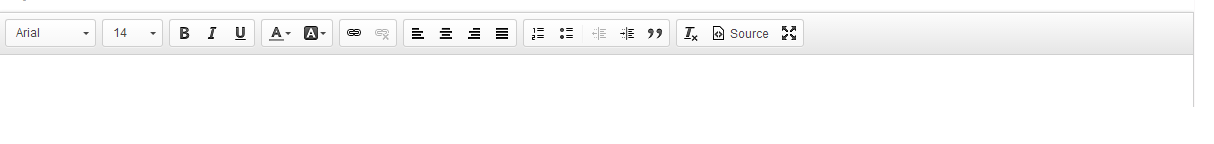
.png)
.png)
