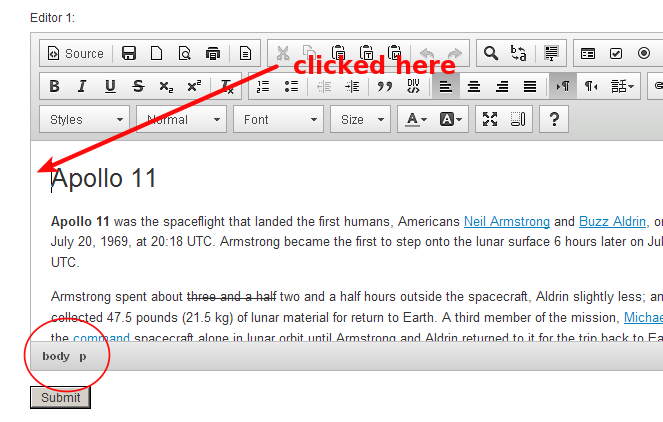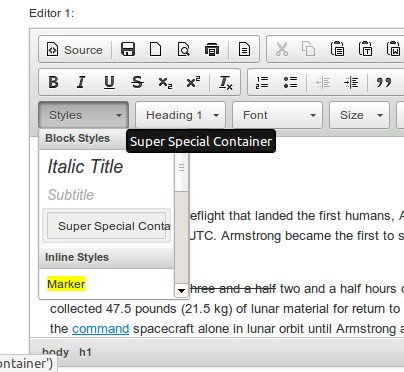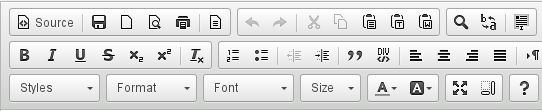Custom Query
Results (901 - 1000 of 2591)
| Ticket | Summary | Status | Owner | Type | Priority | Milestone | |
|---|---|---|---|---|---|---|---|
| #11242 | [IE8] Ignored tests related to fake selection have to be checked | confirmed | Bug | Normal | |||
| Description |
Currently ignored: '/dt/core/style/editor.html#test apply inline style on non-editable inline element - at non-editable inline boundary': 'env.ie && env.version == 8', '/dt/core/style/editor.html#test remove inline style from non-editable inline element - at non-editable inline boundary': 'env.ie && env.version == 8', '/dt/plugins/indent/indent.html#test indent next to inline non-editable': 'env.ie && env.version == 8', We thought that they will be fixed by #11042, but nothing has changed. |
||||||
| #11247 | Dead code in htmldataprocessor.html TC | assigned | Bug | Normal | |||
| Description |
There is bad TC called |
||||||
| #11248 | [FF] Permission denied is thrown when preview is used for page with document.domain | confirmed | Bug | Normal | |||
| Description |
Problem can be reproduced in Firefox only from CKEditor 3.6.4 rev. [7527] in both CKE 3.x and 4.x
Result: Permission denied error is thrown.
Error: Permission denied to access property '_cke_htmlToLoad' |
||||||
| #11254 | Tests mocking CKEDITOR.editor should be rewritten | confirmed | Bug | Normal | |||
| Description |
For example: http://ckeditor4.t/dt/core/focusManager/focus.html (#11153) Mocked editor does not behave like the real one. It's cool to create light unit test, but most important is to write precise and realistic tests. All those which create CKEDITOR.editor instances manually are unsafe and should be rewritten. |
||||||
| #11259 | Pressing down arrow when menu containing richcobmo is focused, will not move focus to first potion | confirmed | Bug | Normal | |||
| Description |
until master I feel that there is a case when down arrow with buttons does not work as expected. It works good with i.e. language button, color buttons - but still does not work as expected with richcombos, because it still does not focus first option. The exception here is format menu, which checks currently active format.
Expected result:
Current result:
additional info:
origin issue: |
||||||
| #11261 | [Blink] Problem with textarea in paragraph | confirmed | Bug | Normal | |||
| Description |
master
Important note: Error: Permission denied to access property 'nodeType' @ http://presets.ckeditor.dev/4.3.1/full-all/ckeditor/ckeditor.js:353 Are thrown, however it has already been that way at least since 4.3 (#11262).
Expected result:
Current result:
additional info:
|
||||||
| #11269 | [Webkit] Several elementspath issues | confirmed | Bug | Normal | |||
| Description |
Case 1: An error is thrown when clicking some tag in elementspath (see: screencast). Case 2: Confusing selection after clicking a tag in elementspath (see: screencast). Quite likely both cases have the same root: to be investigated. |
||||||
| #11270 | Delete pressed in table cell causes an error when magicline is visible | confirmed | Bug | Normal | |||
| Description |
Use this HTML: <table border="1" cellpadding="1" cellspacing="1" style="width:500px"> <tbody> <tr> <td> <p> </p> </td> <td> </td> </tr> </tbody> </table>
Uncaught TypeError: Cannot read property 'type' of null range.js:1526 CKEDITOR.dom.range.setStart range.js:1526 CKEDITOR.dom.range.setStartAfter range.js:1573 CKEDITOR.dom.range.setStartAt range.js:1618 CKEDITOR.dom.range.moveToPosition range.js:1489 CKEDITOR.dom.range.moveToElementEditablePosition range.js:2047 CKEDITOR.dom.range.moveToElementEditEnd range.js:2157 (anonymous function) Reproduced it on every browser. |
||||||
| #11271 | [IE9-11] INDEX_SIZE_ERR thrown after closing find dialog | confirmed | Bug | Normal | |||
| Description |
I couldn't reproduce it on Chrome and I haven't checked other browsers.
Edit:
The main problem I had with reproducing this was that you have to click on "the" word like in the screen cast and not just anywhere in the text. |
||||||
| #11272 | [Blink] Two paragraphs after one enter before <hr> | confirmed | Bug | Normal | |||
| Description |
Result: Two paragraphs have been created instead of one. |
||||||
| #11274 | Flash placeholder change size after copy and paste in image2 sample | confirmed | Bug | Normal | |||
| Description |
Result: placeholder changes size. Moreover if you do not set dimensions of flash after cut & paste you will get width = 1 and height = 1. Also in "Replace by class" sample everything is ok. |
||||||
| #11275 | [IE8] Widget: it is possible to use native drag handler | confirmed | Bug | Normal | |||
| Description |
In IE8:
Result: you can drag widget using IE native D&D. |
||||||
| #11280 | [IE] Selection not refreshed or incorrect if clicked outside body | confirmed | Bug | Normal | |||
| Description |
Checked on IE8 and IE9:
This means that selectionChange wasn't correctly fired perhaps due to lack of native selectionchange. |
||||||
| #11286 | Panels are too narrow | confirmed | Bug | Normal | |||
| Description |
Panels are too narrow, so even our default settings look bad if font is missing (FF@Fedora): Or if someone wants a longer name: A better solution would be to allow configure dropdowns width or, better, if editor chooses width automatically based on the content. |
||||||
| #11318 | An error should be thrown if loading resources failed | confirmed | Bug | Normal | |||
| Description |
Based on: #11315. There are couple of scriptLoader.load usage and none check if request completed. When request failed error should be thrown, so developer knows what happened. |
||||||
| #11322 | Impossible to delete some block elements at the beginning of content | confirmed | New Feature | Normal | |||
| Description |
For certain block elements inside CKEditor, if an element is at the beginning of the content, it is impossible to delete it using the
Sample elements: Note: deleting does work in one particular case: only if there is no content after the element, so make sure to add some text to the content as well. Test Case 1
<blockquote> <p> </p> </blockquote> <p>Text</p>
Note 2: Pressing enter deletes Blockqoute (?) Test Case 2 Repeat steps 1-4 with: <form action="a" name="n"> </form> <p>Text</p> (Enter key works as expected) Test Case 3 Repeat steps 1-4 with <div class="class"> <p> </p> </div> <p>Text</p> (Enter key works as expected) It is technically possible to workaround this bug by using magic line to insert first an element above (or use the Source mode), but I don't think that's a real solution for this bug. |
||||||
| #11323 | [FF] preview does not display images | confirmed | Bug | Normal | |||
| Description |
observed at master FF does not display images in preview.
Expected result:
Current result:
additional info:
|
||||||
| #11339 | Inline editing: width / height configuration options do not work | confirmed | New Feature | Normal | |||
| Description |
Reported by a customer.
While investigating I've noticed that setting Proposed solutions:
|
||||||
| #11340 | End of the range is enlarged randomly. | confirmed | Bug | Normal | |||
| Description |
After call <p>foo <i><b>[bar]</b></i> </p> -> <p>foo [<i><b>bar</b></i> </p>] and in some it is not (dt/core/dom/enlarge.html test_enlarge_element5): <p>Test <b><i>[Enlarge</i> this]</b></p> -> <p>Test [<b><i>Enlarge</i> this</b>]</p> |
||||||
| #11343 | Drag&drop: inline widgets disappear when forcePasteAsPlainText is set | confirmed | Bug | Normal | |||
| Description |
Reported through support channel. Not sure if related to #11219.
When A sample with inline widget is attached, drag & drop the widget and see that it is lost. |
||||||
| #11363 | Unify tests using multiple editor modes | confirmed | New Feature | Normal | |||
| Description |
Tests only feature request Since PJ created pretty convenient function to test all 3 editor modes, which was commited by PK in 8abc140af4644f165b9c7d227919b0a2cdfdb8fd. We should update our old tests which do that with custom functions (each time), since it will also simplify it. Other candidates for such refact
ckeditor-tests-v4/dt/core/editable/events.html |
||||||
| #11365 | Blink crashes if right clicking on mapped image | confirmed | Bug | Normal | |||
| Description |
Set allowed content to true and then insert an image map in the content: <img alt="" src="assets/sample.jpg" usemap="#imgmap201414175321zz" /> <map id="imgmap201414175321zz" name="imgmap201414175321zz"><area coords="5,5,155,195" href="page.html" shape="rect" /></map> Now right click on the map with the developer tools open and the tab will crash in Chrome. Adding a check in the tabletools plugin seems to be enough: From editor.contextMenu.addListener( function( element, selection, path ) {
var cell = path.contains( { 'td': 1, 'th': 1 }, 1 );
if ( cell && !cell.isReadOnly() ) {
To editor.contextMenu.addListener( function( element, selection, path ) {
var cell = path && path.contains( { 'td': 1, 'th': 1 }, 1 );
if ( cell && !cell.isReadOnly() ) {
Despite this patch, I've already filed a ticket in Chrome, but this patch will avoid getting the error. https://code.google.com/p/chromium/issues/detail?id=331664 Related issue: #11308. |
||||||
| #11374 | Asymmetrical enlarge. | confirmed | Bug | Normal | |||
| Description |
After call // <div>x<p>[foo] <b></b></p>x</div> -> // <div>x[<p>foo] <b></b></p>x</div> //Should be: // <div>x<p>[foo] <b></b></p>x</div> Or: // <div>x<p>foo <i><b>[bar]</b></i> </p>x</div> -> // <div>x<p>foo [<i><b>bar</b></i> </p>]x</div> //Should be: // <div>x<p>foo [<i><b>bar</b></i> ]</p>x</div>
Note that changes introduced in #10778 does not cause this behavior, the bug existed before. To see more incorrect situations go to |
||||||
| #11392 | br tags are removed when switching to source an back. | assigned | Bug | Nice to have (we want to work on it) | |||
| Description |
This is the continuation of #10146 issue. Problems can be reproduced in all browsers and don't occur in CKEditor 3.x Examples: Two brs are handled the same way as one br Both code snippets <br> <br> <p>This is a paragraph of text.</p> and <br> <p>This is a paragraph of text.</p> will result into: <p>This is a paragraph of text.</p> This <br />
<br />
<p>This is a paragraph of text.</p>
<br />
<br />
<p>Second paragraph of text.</p>
results in <p>This is a paragraph of text.</p> <p>Second paragraph of text.</p> One br is chnaged into This <table> <tbody> <tr> <td>Table cell contents</td> </tr> </tbody> </table> <br> <p>P contents</p> will result in <table> <tbody> <tr> <td>Table cell contents</td> </tr> </tbody> </table> <p>P contents</p>
I understand that fix for #10146 has introduced fix which changes last BR into   and most likely example two is a "won't fix". Another reason for this may be that nbsp; in second example creates in fact new line. Example one is rather a bug and there should be some difference between how one and two BRs are handled. EDIT: This ticket is the follow up to #10146. Most scenarios from #10146 were fixed. Examples mentioned in this ticket are still live. When fixing this issue, please have older test cases from #10146 in mind so that they didn't get broken again. There is a workaround mentioned in http://dev.ckeditor.com/ticket/10146#comment:34. It actually handles all the cases but one. When there is no other way to fix it perhaps some smarter way of using that hack could be implemented? |
||||||
| #11394 | HtmlDP's current enter mode (and other options) should be passed to "match" and "upcast" methods | confirmed | Bug | Normal | |||
| Description |
At the moment there's no way to specify advanced upcasting/match because Originated from #11283. |
||||||
| #11398 | [IE8] Image2 widget explodes after list type change | confirmed | Bug | Normal | |||
| Description |
Image's structure explodes. <:figure class="caption cke_widget_element" data-widget="image" data-cke-widget-keep-attr="0" data-cke-widget-data='{"hasCaption":true,"src":"assets/image1.jpg","alt":"Saturn V","width":"200","height":"","lock":true,"align":"right"}'><SPAN class=cke_image_resizer_wrapper><IMG alt="Saturn V" src="assets/image1.jpg" width=200 data-cke-saved-src="assets/image1.jpg"><SPAN class="cke_image_resizer cke_image_resizer_left" title="Click and drag to resize" data-cke-expando="138"></SPAN></SPAN><:figcaption class=cke_widget_editable contentEditable=true data-cke-expando="false" data-cke-display-name="caption" data-cke-filter="107" data-cke-widget-editable="caption" data-cke-enter-mode="2">Roll out of Saturn V on launch pad</:figcaption></:figure>
|
||||||
| #11399 | [FF] Instability of nested editables tests | confirmed | Bug | Normal | |||
| Description |
FF's implementation of focus/blur handling on nested editables seems to be very fragile - tests in http://ckeditor4.t/dt/plugins/widget/nestededitables.html randomly fail from time to time depending on how they were ran. Additionally, I had to add one of the tests to regressions, because it started to fail after b671945e@tests. None of these instabilities occur when testing manually. |
||||||
| #11403 | Create tests for menubutton aria support | confirmed | Task | Normal | |||
| Description |
This is more reminder to create tests for issue #11331 |
||||||
| #11408 | [FF][IE11] Opening preview using keyboard triggers popup blocker | confirmed | Bug | Normal | |||
| Description |
since: 4.0 (didn't check earlier) until master
Expected result:
Current result:
additional info:
edit: it appears that popup blocker also triggers in IE10 (@Win8), IE9 (@Win7) |
||||||
| #11410 | [FF] jQuery sample, maximize + minimize framed editor allows to edit whole page | confirmed | Bug | Normal | |||
| Description |
since: 4.2 until master
Expected result:
Current result:
additional info:
|
||||||
| #11411 | Cannot change nested list type in blockquote | confirmed | Bug | Normal | |||
| Description |
Result:
Tested with Chrome and FF. |
||||||
| #11412 | [OSX, Safari] Pressing ESC key in a dialog brings fullscreen browser window back to normal state | confirmed | Bug | Normal | |||
| Description |
Expected: Dialog is closed. Actual: Dialog is closed but window is no longer fullscreen.
My first guess is that some |
||||||
| #11414 | [OSX, Safari] Problems when closing a dialog with ESC and unsaved contents | confirmed | Bug | Normal | |||
| Description |
Expected: Dialog should close Actual: Editor says that some dialog contents has been altered (but really hasn't).
Expected: Dialog should remain open (even though the prompt is invalid), cancel should prevent dialog from closing. Actual: Sometimes another prompt is displayed which, when ESCed, sends us back to the editor. Sometimes no additional prompt is displayed but this is still invalid because dialog is closed.
I managed to reproduce it with sourcedialog, randomly (see another screencast). |
||||||
| #11418 | Not able to drag widget after D&D text with widget | confirmed | Bug | Normal | |||
| Description |
Result: It is not possible to d&d widget. Tested on Chrome, FF and IE 11. On each I get different results but on any of them I was not able to drop widget. |
||||||
| #11419 | "Click and drag to move." in copied content. | confirmed | Bug | Normal | |||
| Description |
Result on Chrome: This is a [[sample placeholder]]Click and drag to move. You are using CKEditor. On FF: This is a [[sample placeholder]] [Click and drag to move] . You are using CKEditor. "Click and drag to move." should not be there. |
||||||
| #11423 | [IE8] Error closing search&replace dialog | confirmed | Bug | Normal | |||
| Description |
Result:
You cannot close the dialog and error in the console:
Since 4.0. I've tested this with Chrome and IE 10 and everything is fine there. |
||||||
| #11425 | [IE8] Widget disappear after dropping it next to other widget. | confirmed | Bug | Normal | |||
| Description |
Result: Placeholder disappears. Sometimes it is possible to drop it correctly. Sometimes I get "Unspecific error" doing the same with image inline widgets. |
||||||
| #11426 | [IE8] Wrong width/heigh ratio in Image2 | confirmed | Bug | Normal | |||
| Description |
Result: height is 21 instead of 20.
Result: height is 214 instead of 200. Clearly IE 8 do not know how to math. In Chrome everything is ok. In 4.3-beta everything was fine. |
||||||
| #11427 | [IE8] Many "Invalid argument" errors when beginning of the document is removed | confirmed | Bug | Normal | |||
| Description |
Result:
The same in inline. IE9 and Chrome works fine. Since 4.0. |
||||||
| #11428 | Elementspath entries should not be dragable | confirmed | Bug | Normal | |||
| Description |
Buttons in elementspath should not be draggable. Now you can drag it into editable. What's worse in IE10, IE11 it will cause following exception: SCRIPT5009: 'CKEDITOR' is undefined replacebyclass.html, line 355 character 1
additional info:
|
||||||
| #11429 | [IE11] Can't place space at the beginning of text input | confirmed | Bug | Normal | |||
| Description |
Expected result:
Current result: |
||||||
| #11433 | [IE11] Image - crashes upon editing image properties | confirmed | Bug | Normal | |||
| Description |
Expected result:
Current result:
additional info:
|
||||||
| #11434 | [IE] Exception thrown while pasting page break | confirmed | Bug | Normal | |||
| Description |
TC 1 (general, IE9)
SCRIPT5007: Unable to get value of the property 'isBlock': object is null or undefined editable.js, line 1708 character 5 Works in 3.x. TC 2 (IE11)
Expected result:
Current result: SCRIPT5007: Unable to get property 'isBlock' of undefined or null reference File: ckeditor.js, Line: 323, Column: 45 |
||||||
| #11442 | [Blink, Webkit, IE11] Comments inside iframe tags get messed up | confirmed | Bug | Low | |||
| Description |
How to reproduce.
<iframe src="http://google.de"><!--{cke_protected}{C}%3C!%2D%2D%20Hello%20%2D%2D%3E-->This is a test</iframe>
|
||||||
| #11470 | [Umbrella] a11yhelp dialog needs attention | confirmed | Task | Normal | |||
| Description |
There are several things concerning the dialog that should be investigated/fixed/re-factorized:
Related tickets we could also take into consideration:
|
||||||
| #11473 | Remove deprecated ieXCompat | confirmed | Task | Normal | |||
| Description |
env.ie6Compat ... env.ie9Compat are deprecated since 4.0. After clean-up (#11422) these variables are rarely used: env.ie9Compat -> 1 time env.ie8Compat -> 2 times env.ie7Compat -> 0 times env.ie6Compat -> 0 times They should be finally removed. |
||||||
| #11479 | env.ieQuirks | review | Task | Normal | |||
| Description |
The problem with quirks appeared after removing IE 6 & IE 7 support (#11422), because most of hacks now apply only to QM (instead of IE 7, IE 6 and IE QM). Even worse it is implemented in multipile ways (unsing "
I think that it would be misleading if we keep Also after clean up we can save some bites (compressed ckeditor is 322 byts smaller with env.ieQuirks).
I'm not sure if there is a point in keeping |
||||||
| #11502 | Synchronous calls of asynchronous methods causes errors | confirmed | New Feature | Normal | |||
| Description |
See e.g. #11295. Calling That's because developer has to care about calling methods when previous finished. There are callbacks and events which notify developer when action is completed, but it's his duty to find which method can be called when. However, not every developer understand problems with asynchronous methods and not in every case it's easy to handle this. For example when editor is loaded in one tab of some UI component and user switches between tabs too quickly, destroy() may be called before editor fully initialises. On the other hand, if editor's methods would take care of that (e.g. destroy() would wait until initialisation finished), then API would start to work unpredictably. Developer would never know if destroy() will be done immediately or if it's going to wait until something (setData, initialisation, etc.) ends. This may be even worse situation than the current one. We could make even longer step and make all editor's methods asynchronous and e.g. based on promises. Then everything would be fine... if you understand all of this :D. Therefore, instead of forcing developers to understand some not trivial concepts to do basic stuff we can simply clarify this in docs. But there still will be cases in which it will be hard to handle editor state (like the tabs case). Opinions needed. More details about the current situation in http://dev.ckeditor.com/ticket/11502#comment:8 |
||||||
| #11503 | [Umbrella] Further widgets integration with ACF | confirmed | New Feature | Normal | |||
| Description |
Cases we need to solve
Cause of problems
SolutionACF after upcastingThe advantage of this solution is that ACF would know everything about widgets, so it could make precise decisions. Additionally, while filtering pasted content there would be no problem at all, because it would be the same case. However, there are two problems which makes this idea incorrect:
ACF filters dataPrevious section proved that ACF needs to be applied to data, not to inner HTML. This means that the current way of processing is the only correct one, but on the other hand we still have those three cases, which are listed at the beginning, that have to be solved.
|
||||||
| #11584 | Ambiguous behavior when multiple cells with the same width but of a different unit (Cell Properties dialog) | assigned | Bug | Normal | |||
| Description |
Extracted from http://dev.ckeditor.com/ticket/11439#comment:16 |
||||||
| #11589 | Invalid focus in link to anchor dialog | confirmed | Bug | Normal | |||
| Description |
Due to invalid focus in anchor dialog we can experience few issues. You're not able to:
Expected result:
Current result:
additional info:
|
||||||
| #11593 | [Image2] If only one dimension is set the missing one should not be set when resizing image | confirmed | Bug | Normal | |||
| Description |
TC1:
Notice that in step 2 "keep ratio" is on. I think that it's ok, because it tells user that ratio will be kept if he changes size, which is true because the missing dimension is calculated automatically. TC2:
|
||||||
| #11594 | [FF] Dropdown arrows in the toolbar look nasty | confirmed | Bug | Normal | |||
| Description |
See attached image. It's a Firefox bug: https://bugzilla.mozilla.org/show_bug.cgi?id=965966 |
||||||
| #11595 | Add support for MathJax block equations | confirmed | New Feature | Normal | |||
| Description |
Extracted from #11298 Currently MathJax supports only inline equations. It would be nice if block equations were supported as well. Additionally plugins should detect what sort of equation it is dealing (probably based on brackets used). |
||||||
| #11596 | [Umbrella] MathJax plugin improvements | confirmed | Task | Normal | |||
| Description |
This is umbrella ticked for MathJax improvements. The list of the tickets with bug/feature requests for MathJax: |
||||||
| #11605 | [IE] Selection cached after making selection by mouse | confirmed | Bug | Normal | |||
| Description |
See ie-selection-cached.webm. Tested on IE8 and IE9.
Result: entire list was indented. Most likely editor.getSelection() returned cached selection made in step 2. |
||||||
| #11606 | [UX] UI Color Plugin cancel by "X" | confirmed | Bug | Normal | |||
| Description |
Result: Alert "You have changed some options. Are you sure you want to close the dialog window?" is shown but changes are applied anyway. Expectation: Alert will not be shown or changes will be reverted when I close dialog using "X". I am for first option so alert should not be shown. |
||||||
| #11607 | Custom direction "rtl" set for body in fullPage mode is reverted to "ltr" in data | confirmed | Bug | Normal | |||
| Description |
Expected: The same HTML as set in 2. Actual: <html> <head> <title></title> </head> <body dir="ltr"></body> </html> The origin I discovered the bug with docprops plugin, which brings Language Direction field in its dialog. What's wrong? First bad commit is git:751e298cca8. It's fine in 3.6.x. |
||||||
| #11609 | [IE] List items annihilated after certain actions with Elements Paths | confirmed | Bug | Normal | |||
| Description |
Expected (considering that 5. is right): <ul style="margin-left: 40px;"> <li>x</li> <li>y</li> <li>z</li> </ul> Actual: <ul> <li>x</li> </ul> Two list items are gone. Just like that. This ticket may be related to #11604. |
||||||
| #11610 | [Blink] It is not possible to select text in with Shift+Click in link. | confirmed | Bug | Normal | |||
| Description |
What is the expected behavior? ", Americans Neil" is selected. What went wrong? Cursor moved instead of select text. This is actually a Blink/contenteditable bug and I reported it to the chromium project: http://code.google.com/p/chromium/issues/detail?id=345745&thanks=345745&ts=1393005706 |
||||||
| #11614 | Warnings about deprecated API usage in strict-mode | confirmed | Bug | Normal | |||
| Description |
Chrome reports this in developer console, when I click inside wysiwygarea: body.scrollLeft is deprecated in strict mode. Please use 'documentElement.scrollLeft' if in strict mode and 'body.scrollLeft' only if in quirks mode. This code do not produce any issues, however I'm not sure if users aren't scared a bit of it, for example. |
||||||
| #11624 | toolbarGroups - impossible to remove subgroup that has the same name as group | confirmed | Bug | Normal | |||
| Description |
Default configuration: CKEDITOR.replace( 'editor1', {
toolbarGroups : [
{ name: 'document', groups: [ 'mode', 'document', 'doctools' ] },
{ name: 'clipboard', groups: [ 'clipboard', 'undo' ] }, // <----
{ name: 'editing', groups: [ 'find', 'selection', 'spellchecker' ] },
{ name: 'forms' },
'/',
{ name: 'basicstyles', groups: [ 'basicstyles', 'cleanup' ] },
{ name: 'paragraph', groups: [ 'list', 'indent', 'blocks', 'align', 'bidi' ] },
{ name: 'links' },
{ name: 'insert' },
'/',
{ name: 'styles' },
{ name: 'colors' },
{ name: 'tools' },
{ name: 'others' },
{ name: 'about' }
]
} );
Undo subgroup removed (undo/redo buttons are gone): CKEDITOR.replace( 'editor1', {
toolbarGroups : [
{ name: 'document', groups: [ 'mode', 'document', 'doctools' ] },
{ name: 'clipboard', groups: [ 'clipboard' ] }, // <----
{ name: 'editing', groups: [ 'find', 'selection', 'spellchecker' ] },
{ name: 'forms' },
'/',
{ name: 'basicstyles', groups: [ 'basicstyles', 'cleanup' ] },
{ name: 'paragraph', groups: [ 'list', 'indent', 'blocks', 'align', 'bidi' ] },
{ name: 'links' },
{ name: 'insert' },
'/',
{ name: 'styles' },
{ name: 'colors' },
{ name: 'tools' },
{ name: 'others' },
{ name: 'about' }
]
} );
Clipboard subgroup removed (clipboard buttons are still available): CKEDITOR.replace( 'editor1', {
toolbarGroups : [
{ name: 'document', groups: [ 'mode', 'document', 'doctools' ] },
{ name: 'clipboard', groups: [ 'undo' ] }, // <----
{ name: 'editing', groups: [ 'find', 'selection', 'spellchecker' ] },
{ name: 'forms' },
'/',
{ name: 'basicstyles', groups: [ 'basicstyles', 'cleanup' ] },
{ name: 'paragraph', groups: [ 'list', 'indent', 'blocks', 'align', 'bidi' ] },
{ name: 'links' },
{ name: 'insert' },
'/',
{ name: 'styles' },
{ name: 'colors' },
{ name: 'tools' },
{ name: 'others' },
{ name: 'about' }
]
} );
|
||||||
| #11625 | Start using different hashes instead of timestamp for loading resources (via getUrl) | review | New Feature | Normal | |||
| Description |
Using timestamp to mark unique builds worked fine in the past where we released packages once per ~month. Now, when lots of users try different builds, overwriting the same location and then scratching their heads why something does not work, we need to do something different. See for example http://ckeditor.com/forums/CKEditor/Bug-with-custom-builder-and-language-selection, there were more issues reported like this.
My suggestion is to go with assigning a
Using 6-characters long hash that consists of small letters + numbers, gives ~1 838 265 625 ( |
||||||
| #11639 | Image2's resizer is displayed far from image if image has a margin | confirmed | Bug | Low | |||
| Description |
Add to contents styles: img { margin: 10px }
And the resizer will be displayed 10px from its correct position. Can we do anything about it other than resetting that style? I think that the only solution is to change the resizer position if margin was discovered, but that's not even close to a clean solution. On the other hand, if I set padding instead of margin, then resizer also isn't displayed over the image. But in this case it's still displayed over the widget outline (so it looks good), because the outline is also pushed from image. So theoretically we could add border or ~0px padding to widget wrapper, so it'd be pushed from image if it has margin, but then we would break margins collapsing between image and surrounding elements, what's not acceptable. |
||||||
| #11679 | Color buttons can't be customized | confirmed | Bug | Normal | |||
| Description |
Results:
|
||||||
| #11687 | [FF] Caret position reset when clicking editable | confirmed | Bug | Normal | |||
| Description |
Clicking text in editable moves caret to very beginning, which is extremely annoying if you want i.e. select something in order to bold it.
Expected result:
Current result:
additional info:
|
||||||
| #11690 | Placeholder with forbidden characters | confirmed | Bug | Normal | |||
| Description |
Result: there is no placeholder.
Result: there is a placeholder.
Result: Error message:
On the one hand it is not possible to upcast placeholder with ']' character, because it is forbidden, but on the other we can do it with '>'. In my opinion it should not be possible to upcast placeholder with forbidden character but also it would be good if user would be informed that the placeholder contains forbidden character. |
||||||
| #11691 | [IE8] Can not expand selection when caret is at the end of a inline element | confirmed | Bug | Normal | |||
| Description |
checked only on IE8, but this issue might be also present in other IE versions
Expected result:
Current result:
additional info:
|
||||||
| #11692 | [IE9-10] Home and end buttons in inputs move cursor to the wrong possition | confirmed | Bug | Normal | |||
| Description |
Result: there is a space between cursor and text. The same issue for 'end' button. I was able to reproduce it on IE9 and IE10 with all of the text fields. On IE8, IE11 and Chrome everything is fine. |
||||||
| #11700 | Bringing accessibility support for widgets | confirmed | Bug | Normal | |||
| Description |
We should think about providing good a11y for widget. Currently screen readers treats every widget as the end of an element. We need to do far better than that. The most important requirements i see at the moment are:
labels for widgets
labels for editablesHere i have no clear conception as of yet, because you're only able to access editable using the tab key, but it iterates from the very beginning of the document, rather than current caret position. Currently 2 solutions come to my mind: Solution 1
Solution 2
|
||||||
| #11720 | Method insertElement causes error in IE if editable hasn't been yet focused | confirmed | Bug | Normal | |||
| Description |
Insert below code into replacebycode sapmle: editor.on('instanceReady', function(){
var elem = new CKEDITOR.dom.element( 'pre' );
editor.insertElement(elem); //error in IE
//editor.editable().append(elem); //works
});
When you load the page you will get: Problem can be reproduced from CKEditor 4.3 in all versions of IE. |
||||||
| #11721 | [iOS] Dialog in the wrong position | confirmed | Bug | Normal | |||
| Description |
Tested on the Safari (537.51.2) on iOS 7.1 (iPad). Dialogs are in the correct position as long as I'm not using zoom. |
||||||
| #11728 | [Android][Chrome] Font size | assigned | Bug | Normal | |||
| Description |
Tested on CKEditor 4.3.4, Chrome 33 on Android 4.4.2.
Android change font size in the We should search for a flag to disable such feature and consider if we should use it. |
||||||
| #11729 | [iOS] Magicline does not work | confirmed | Bug | Normal | |||
| Description |
Tested with Safari (537.51.2) on iOS 7.1 (iPad). Magicline does not work on Safari on iOS. It could works as it works on Chrome on Android so show the magicline when cursor is just before or after the position of the magicline. Or magicline could be shown when user tap on the magicline position. There are solutions. |
||||||
| #11730 | [iOS] Editor is scrolling when command is execute | confirmed | Bug | Normal | |||
| Description |
Tested with Safari (537.51.2) on iOS 7.1 (iPad), CKEditor 4.3.4. When I apply any command page scoll down so toolbar is above the viewport. |
||||||
| #11731 | [iOS] Dialogs move selection to the begging of the document | confirmed | Bug | Normal | |||
| Description |
Tested with Safari (537.51.2) on iOS 7.1 (iPad), CKEditor 4.3.4. When I try to insert a content using dialog (link, special character, smiley) cursor is moved to the begging of the document. |
||||||
| #11732 | [iOS] It's not possible to switch to source and back | confirmed | Bug | Normal | |||
| Description |
Tested with Safari (537.51.2) on iOS 7.1 (iPad), CKEditor 4.3.4.
Expected: editor will switch back to the wysiwyg mode. Result: nothing happens. I can go back to the wysiwyg mode if I move the focus to the source textarea. |
||||||
| #11733 | [iOS] It is not possible to open Image2 edit dialog. | confirmed | Bug | Normal | |||
| Description |
Tested with Safari (537.51.2) on iOS 7.1 (iPad), CKEditor 4.3.4.
Expected: Image edit dialog will be shown. Result: Empty dialog is shown. |
||||||
| #11734 | [iOS] Native context ballon options does not work with ACF and undo | confirmed | Bug | Normal | |||
| Description |
Tested with Safari (537.51.2) on iOS 7.1 (iPad), CKEditor 4.3.4. Using build-in format tools I'm able to execute commands which are forbidden by ACF (see attachment). Also modification made by this options are on recorded by undo manager. |
||||||
| #11735 | Adding a tab support inside codesnippet dialog | confirmed | New Feature | Normal | |||
| Description |
Follow-up of #11480. We should add some support for tab key inside code-edit textarea of codesnippet dialog. We need to handle following keys:
Note: that shift + tab should remain untouched. We're considering 2 solutions:
|
||||||
| #11745 | Maximize should use position:fixed instead of changing entire page styling | confirmed | Task | Normal | |||
| Description |
Follow up of http://dev.ckeditor.com/ticket/8587#comment:8 Using position:fixed for the editor chrome may be beneficial for us because it will need less code, there won't be a problem with input names, it may be faster and more stable. Additionally, we may check if there are other ways to remove scrolls from the viewport which will not cause so much damage underneath the editor. |
||||||
| #11750 | Iframe Dialog Scrollbar problem. | confirmed | Bug | Normal | |||
| Description |
Problem can be reproduced in IE8-10 (works in IE11).
Result: in IE8-10 there is always vertical scrollbar. This is happening because below TD element exceeds size of wrapper div: <td class="cke_dialog_ui_vbox_child" role="presentation" style="width: 100%; height: 100%;"> <div class="cke_dialog_ui_vbox cke_dialog_page_contents" id="cke_111_uiElement" role="tabpanel" aria-hidden="false" aria-labelledby="cke_iframe_112" style="width: 100%; height: 100%;" name="iframe"> This scrolbarr is not a big issue with small content but you you use large contant you will get double vertical scrollbar (Please see attached iframeDialog.png) One solution to this problem is adding below rule in ckeditor/skins/moono/dialog_ie.css: .cke_dialog_page_contents {
overflow:hidden;
}
The above rule solves the problem (please note that kama skin uses this class in dialog_iequirks.css) but if someone uses ony iframe in his dialog it would be nice idea to to have paddings removed on |
||||||
| #11755 | Styles dropdown not updated after object style change | confirmed | Bug | Normal | |||
| Description |
Reproduced on master and major. Checked Firefox and Chrome. |
||||||
| #11761 | Event system dies along with the last editor being destroyed | confirmed | Bug | Normal | |||
| Description |
I stumbled upon this issue while developing sample for #11480. This issue makes CKEditor events API quite useless without editor instance, especially if the editor is destroyed in the callback. See jsFiddle. How to reproduce?
Actual:
Expected:
Quick research: |
||||||
| #11765 | Editor does not show in divreplace sample, when clicked between paragraphs. | confirmed | Bug | Normal | |||
| Description |
Div is not replaced with editor when you'll click inbetween paragraphs. It's minor issue but can mess up user UX, if he'll click in such place for the very first time.
Expected result:
Current result:
additional info:
|
||||||
| #11771 | Introduce styleableElement in widget API | confirmed | Bug | Normal | |||
| Description |
At the moment (#11297) to change the way widgets are styled, developer must override
The idea is to introduce Problems:
|
||||||
| #11772 | [Inline] Format drop down shows that selection is in a div when image2 is focused | confirmed | Bug | Normal | |||
| Description |
|
||||||
| #11775 | Codesnippet plugin should allow to specify custom path for highlight.js | confirmed | New Feature | Normal | |||
| Description |
Plugin should allow to use other highlight.js path than the default one. It will allow developer to:
|
||||||
| #11778 | IE11: The xml object loaded with Ajax plugin fails to find children | confirmed | Bug | Normal | |||
| Description |
Create a "test.xml" file with something like this: <?xml version="1.0" encoding="utf-8" ?><Templates><Template>content</Template></Templates> Add this to a page with CKEditor: CKEDITOR.on('instanceReady', function(e) {
CKEDITOR.ajax.loadXml( "test.xml", function(oXml) {
var child = oXml.selectSingleNode( 'Templates' );
if (!child)
alert("Failed, the Templates node hasn't been found");
else
alert("XML successful");
});
});
Now when the page is loaded IE11 will state that the child hasn't been found This can be prevented by using the XML code found in CKFinder (in theory it was added for Android, but it turns out that it also works here). |
||||||
| #11786 | [IE8] codesnippetgeshi does not print new lines correctly | confirmed | Bug | Normal | |||
| Description |
As in a ticket title. |
||||||
| #11787 | Umbrella ticket for Problems with Asian input | confirmed | Bug | Normal | |||
| Description |
It seems that we have couple of issues that concern Asian languages and input methods:
|
||||||
| #11792 | [IEs] Click on the side of text in classic editor does not move caret there | review_failed | Bug | Normal | |||
| Description |
Click on the left or right margin of editable - caret won't be moved to the closest possible solution. This is very bad for UX, because it's hard to place caret at the beginning of paragraph.
The solutions should be easy - use Using paddings will break margins collapsing, so to avoid breaking more often used margin-top/bottom (for paragraph, headers, etc.) we should still use margin-top/bottom for the body. If there's a different way, like using styling for HTML element, which could perhaps keep left/right margins collapsing too, I'd gladly see this solution. |
||||||
| #11794 | [UX] Apollo image has class instead of style | confirmed | Bug | Normal | |||
| Description |
Image is align to right, but "Alignment" is "<not set>". It is because we use class instead of inline style to align this image. |
||||||
| #11795 | [FF] Ctrl+backspace inside table removes too much stuff | confirmed | Bug | Normal | |||
| Description |
Expected result:
Current result:
additional info:
|
||||||
| #11800 | Missing integration of anchor and image2 | confirmed | Bug | Normal | |||
| Description |
Following #11341, it's not possible to create an anchor (with Anchor button) out of image2 widget (image) or, at least, the feature is buggy in most cases. Since it's possible to create linked images, users would expect to do the same with anchors. There are two solutions: We can either completely disable the feature but, quite frankly, it would not make much sense since linking already works or we can simply enable it. Special case of #11963. |
||||||
| #11802 | Margin is set on list item when creating list from indented paragraph | confirmed | Bug | Normal | |||
| Description |
<ul> <li style="margin-left: 120px;">Foo</li> <li>Bar</li> </ul> Expected: <ul style="margin-left: 120px;"> <li>Foo</li> <li>Bar</li> </ul> Reasoning
Paragraph's margin should be moved to However, I'm not sure what if we're creating list out of few paragraphs when each have different margin. I think that in such case it's best to remove those margins and "normalize" the situation. Otherwise, we'd have to go crazy and e.g. create sublists based on indentation of following paragraphs, but that would be a waste of time and we don't know if user wanted to do that anyway. Alternatively, we can simply remove all margins when creating list, because none of the solutions seem to be 100% correct. Everyone can have different idea about how that should work. |
||||||
| #11806 | [IE-all] Creating placeholder in anchor and click drag handler load page which URL is set in anchor | confirmed | Bug | Normal | |||
| Description |
Actual result: In WYSIWYG area there is loaded page with URL set in related anchor tag. |
||||||
| #11808 | [IE] It's possible to enter code snippet's (non-editable content's?) body by up/down keys | confirmed | Bug | Normal | |||
| Description |
Reproduced in IE9 and IE11. I set version to 4.3, because since then we support widgets. |
||||||
| #11810 | [IE] Widgets drag container allows to put text in it | confirmed | Bug | Normal | |||
| Description |
I've noticed it in IE8 and IE9. Didn't reproduce it with IE11 though. Chromium and FF seems to be untouched by this issue.
Expected result:
Current result:
additional info:
|
||||||
| #11817 | Magic line does not display properly | confirmed | Bug | Normal | |||
| Description |
Browsers: All
<p></p> <hr /> <hr />
Actual result: Magic line is not displayed in proper position Please note: when add more hr tag, then magic lines are displayed between some of them. |
||||||