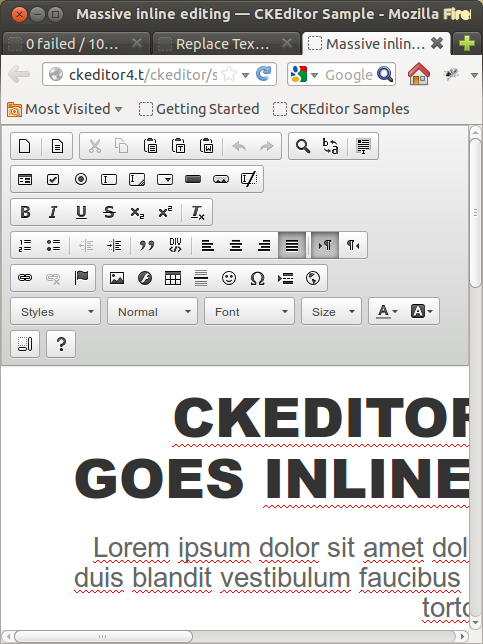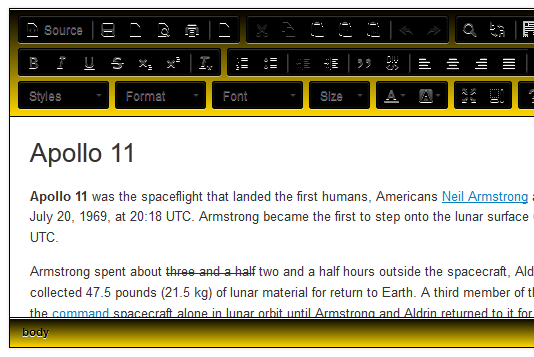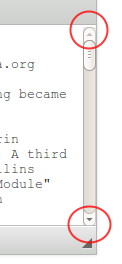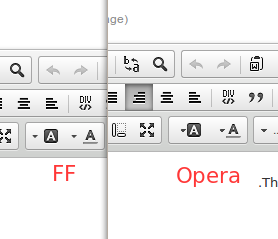Custom Query
Results (701 - 800 of 2591)
| Ticket | Summary | Status | Owner | Type | Priority | Milestone |
|---|---|---|---|---|---|---|
| #9719 | [IE10] Enterkey is not working | confirmed | Bug | Normal | ||
| Description |
#9535 ticket is for v4, this enter key bug also affects v3, even worse it breaks both enter and shift-enter. |
|||||
| #9729 | Merge internal plugins | confirmed | Task | Normal | ||
| Description |
There exists number of internal plugins that are originally planted in v3 for better isolation, but in fact they'd be merely used by their "parent". We shall consider merge those into their parents for the following benefits:
The following list to be considered: ( -> indicates merge direction):
|
|||||
| #9730 | API docs for built-in dialog.validate functions | confirmed | Bug | Normal | ||
| Description |
There's no doc string for CKEDITOR.dialog.validate and its methods. At the moment it's a ghost stuff. |
|||||
| #9735 | Hybrid menu button | confirmed | Bug | Normal | ||
| Description |
The feature concerns make the menu button hybrid, to behavior in the following ways:
With this basis we'll be able to group several toolbar buttons into one, good for:
|
|||||
| #9739 | Icons for plugins | review | Bug | Normal | ||
| Description |
We need a nice iconset + guidelines for our new addon repo. |
|||||
| #9750 | Mention about cksource/ckeditor-dev and naming convention in README on ckeditor/ckeditor-dev | confirmed | Bug | Normal | ||
| Description |
Now it's hard to find "how to contribute". I couldn't find this in docs and on ckeditor/ckeditor-dev, so in places where developers look for that. |
|||||
| #9775 | [Opera] Caret remains in previous line after pressing enter in pre-formatted block | confirmed | Bug | Normal | ||
| Description |
|
|||||
| #9784 | Move selection change listener that fires contentDirChange to core | review | Bug | Normal | ||
| Description |
Rationale - this event is used by two plugins (and after proposed change, by 3). |
|||||
| #9786 | Silent try-catch blocks that covers more than a native code should log caught errors | confirmed | Bug | Normal | ||
| Description |
http://dev.ckeditor.com/ticket/9706#comment:4 Again we were close to miss some important error because it was thrown in silent try-catch (this time in selectionChange listener). We should review all try-catches in code and:
|
|||||
| #9795 | No explanation for .cke_mixed_dir_content css class | confirmed | Bug | Normal | ||
| Description |
`.cke_mixed_dir_content` is extensively used by release packages but there's no other occurrence in dev code (except toolbar), which makes it look obsolete. It should definitely have a word or two of description. |
|||||
| #9797 | Align buttons' states not refreshed after changing image alignment | confirmed | Bug | Normal | ||
| Description |
The same happens for align right. Expected: align buttons' states should be updated after changing image alignment. |
|||||
| #9803 | Move/close float panel when editor's position has been changed | confirmed | Bug | Normal | ||
| Description |
Continuation of #9800 (especially http://dev.ckeditor.com/ticket/9800#comment:3) |
|||||
| #9804 | UX and code improvements for resize plugin | confirmed | Bug | Normal | ||
| Description |
|
|||||
| #9806 | Add support for internal pages in link dialog | confirmed | New Feature | Normal | ||
| Description |
Pull request: https://github.com/ckeditor/ckeditor-dev/pull/9 This feature would be very valuable for CMSes. |
|||||
| #9808 | Bogus <br> is inserted after nested table | confirmed | Bug | Normal | ||
| Description |
This behaviour was helpful in v3, but in v4 we can use magicline to place caret after the table. Perhaps more cases may be find in which we create unnecessary paragraphs/bogus brs to allow caret positioning. |
|||||
| #9813 | [Refac] Tabletools | confirmed | Bug | Normal | ||
| Description |
At least code refactorization can be done (without changing the logic), since there are many things like: node.getAscendant( 'td' ) || node.getAscendant( 'th' );
//which is equal to:
node.getAscendant( {td: 1, th: 1} );
We could save lots of bytes by optimizing this code. |
|||||
| #9814 | Inline editor created in "display:none" element results in editor with disabled buttons | confirmed | Bug | Normal | ||
| Description |
If rendered as below contenteditable will be set to false automatically (I guess by ckeditor). However if I set the div #my-id as visible with javascript and at the same time set contenteditable back to true the editor will still be in readonly mode. (Sometimes I can for some reason use copy-paste to enter text to the editor but I can't write regularly with the keyboard.) Sent by the server: <div id="my-id" style="display:none;">
</div> After page render by the browser (it changed contenteditable to false): <div id="my-id" style="display:none;">
</div> After my custom javascript (removes display:none & sets h3 tag to contenteditable="true"): <div id="my-id" style="display:none;">
</div> Issue is caused by:
Workaround: var ck = CKEDITOR.inline(element);
ck.on( 'instanceReady', function( ev ) {
var editor = ev.editor;
editor.setReadOnly( false );
});
|
|||||
| #9821 | ALT+F key combinations do not work on Mac | confirmed | Bug | Normal | ||
| Description |
On Mac, ALT+F10 and ALT+F11 open the sound settings menu instead of the anticipated CKEditor accessibility features. |
|||||
| #9823 | Consider getClientRect in magicline getSize | confirmed | Task | Normal | ||
| Description |
Most likely, the following https://github.com/ckeditor/ckeditor-dev/blob/master/plugins/magicline/plugin.js#L1463-L1514 code can be replaced/improved/shortened with
There's also a possibility of performance gain since |
|||||
| #9827 | Collapse toolbar keystroke doesn't work on FF | confirmed | Bug | Normal | ||
| Description |
ALT+- keystroke doesn't work for me on FF (Linux and Win). In toolbar plugin keystroke is added for: CKEDITOR.ALT + ( CKEDITOR.env.ie || CKEDITOR.env.webkit ? 189 : 109 ) This, for some reason works on v3, but on v4 doesn't, because ALT+- is ALT+173. |
|||||
| #9831 | Avoid silent failure when adding one function twice as a listener for the same event | confirmed | Bug | Normal | ||
| Description |
Currently events implementation accepts one listener function attached only once to one event on one object. When it's attached twice or more times (even with different context) it's ignored (or overwrite previous one). To avoid issues like http://dev.ckeditor.com/ticket/9800#comment:11 events system should notify when listener is added second time. Perhaps we'll also find more issues like #9800, which will need to be fixed. Harder way - we can remove this limitation from events system, by adding context as a next key. However:
|
|||||
| #9832 | [Inline] Floating panel resize concerns | confirmed | Bug | Normal | ||
| Description |
Some browsers let the floating space with toolbars overflow out of the viewport (Chrome). Some of them (FF, IEs) scale down the toolbar to fit it into viewport. We must decide which method is correct and make this behavior consistent since sometimes it looks bad and may be confusing for users. |
|||||
| #9849 | Orphan <br> should be transformed into <p><br></p> | new | Bug | Normal | ||
| Description |
We do several inline elements fixing that are found orphan inside body. This was true for <br> as well, until we reverted a fix that was causing #9167. Because of that, I've commented out a test made for that case form dt/core/htmlparser/fragment.html, test name "test_parser_13". It is still unclear for me the cases for this fix, but considering that we were used to do so, we should keep doing it. I'm just unsure if this is necessary. |
|||||
| #9850 | Dialog that doesn't fit in viewport can't be moved by dragging | confirmed | Bug | Normal | ||
| Description |
Extracted from #8888. |
|||||
| #9854 | Clean up Gecko versions | confirmed | Bug | Normal | ||
| Description |
In v4 we support latest FF and latest FF3.6.*. However, in code I found many outdated fragments. What should be done:
|
|||||
| #9855 | Better context checking for toolbar buttons | new | New Feature | Normal | ||
| Description |
There is room the enhance the context checking we do for several toolbar buttons. While the current approach is correct, it can be optimized to better fit user's intentions, helping on the UI usability. One good example for that is related to object selections. There is no much sense on having inline styles, like bold, enabled when an image is selected. Let's open a discussion and analise all possible cases first. |
|||||
| #9860 | Magic line should only access space between the current and the closest block | confirmed | Bug | Normal | ||
| Description |
In this case it allows to insert space between divs by <div>div1</div> <div> <p>p1</p> <p>p2^</p> </div> |
|||||
| #9867 | [IE10] Dialog buttons - the arrow for "OK" button is outside of the button | confirmed | Bug | Normal | ||
| Description |
The "OK" button looks a bit bad in RTL environment. Happens at least since 3.5, did not try earlier versions. |
|||||
| #9870 | Moono skin: uiColor not working properly if color name is provided | confirmed | Bug | Normal | ||
| Description |
The documentation for uiColor suggests using a color name for uiColor. It works fine in Kama skin, but does not work (properly) in Moono. It looks like the provided color name is used somehow, but the the buttons are black. The attached screenshots presents the result of config.uiColor = 'Gold'; |
|||||
| #9871 | Please provide collapse toolbar button for inline mode | confirmed | Bug | Normal | ||
| Description |
Currently editor inline has no collapse toolbar button because there was no real use case for it. There is one use case that depends on other feature being implemented. Feature #7280 "switch toolbar at runtime" talks about changing toolbar definitions when command is executed - collapseToolbar or other like maximize toolbar button is pressed. What CKEditor should do is provide ability to change toolbar at runtime and provide some hooks (events) when button is pressed. That way, users could create behaviour they want with any or almost any plugin.
Agreed that implementing this button so that some users could use it for their custom needs is an edge case but think what is the better place to do so than this little and nice looking button (better then button outside of editor) :) |
|||||
| #9881 | [FF] JS error when right-click on textarea | confirmed | Bug | Normal | ||
| Description |
JS error is thrown: Error: Permission denied to access property 'nodeType' @ core/dom/node.js:25 Context menu usually doesn't show up. |
|||||
| #9886 | [IE8-10] No scrollbar in maximized editor with autogrow enabled | confirmed | Bug | Normal | ||
| Description |
|
|||||
| #9888 | [IE7-10] Magicline keyboard support for editor.enterMode BR | confirmed | Bug | Normal | ||
| Description |
This is because the focus space is not an element anymore (BR mode), so it cannot have Tested in IE9. Possibly also in other browsers. |
|||||
| #9890 | [Quirks Mode] UIColor button doesn't show in toolbar when uicolor plugin loaded | confirmed | Bug | Normal | ||
| Description |
|
|||||
| #9891 | Magicline displayed incorrectly in certain cases | confirmed | Bug | Normal | ||
| Description |
It works well e.g. inside table. But when it should be displayed with width:100% the right part isn't visible. |
|||||
| #9897 | Inconsistent ESC key handling when in dialog select field | confirmed | Bug | Normal | ||
| Description |
This behavior must be consistent. |
|||||
| #9899 | Resizing adjacent framed editor breaks floating toolbar position | confirmed | Bug | Normal | ||
| Description |
|
|||||
| #9901 | Paragraph indentation is applied to list item created for it | confirmed | Bug | Normal | ||
| Description |
In my opinion when paragraph is indented when creating list it should become a nested list item. However, that won't be possible for first paragraph, because it can't become a nested list (at least when indenting first item of a list). Different solution may be found, but it should be consistent with how indent buttons work for lists and what's possible using them. |
|||||
| #9911 | Editor#instanceReady -> Editor#ready | confirmed | Bug | Normal | ||
| Description |
I can't understand why this event is called instanceReady. We have editor#loaded and CKEDITOR#instanceLoaded (it isn't documented, but it exists ;> #9910), so together with CKEDITOR#instanceReady we should have editor#ready. OFC we need backward compat, so we can have both - deprecated instanceReady and ready for some time and remove it after 1-2 years. |
|||||
| #9920 | Mention about magicline keystrokes in user guide | assigned | Task | Normal | ||
| Description |
http://docs.cksource.com/CKEditor_3.x/Users_Guide/Keyboard_Shortcuts |
|||||
| #9926 | IE9: deleting iframe in BR mode causes JS error | confirmed | Bug | Normal | ||
| Description |
How to reproduce:
JS error is thrown: NOTE: IE8 has its own problems defined here #8446. Problem can be reproduced from CKEditor 4.0. In CKEditor 4 beta inserting iframe caused another error - insufficient privileges. |
|||||
| #9927 | IE10: Executing new page command in enter BR cuases JS error. | confirmed | Bug | Normal | ||
| Description |
To reproduce:
Result: JS error is thrown Problem can be reproduced in IE10 from CKEditor 4.0 |
|||||
| #9957 | [FF] Cannot delete text at the end of the line with cursor placed after the space | confirmed | Bug | Normal | ||
| Description |
Reported on the forum: http://ckeditor.com/forums/CKEditor/Delete-key-not-working-if-at-end-of-line-past-a-space Steps to reproduce:
Expected result: text from the next line is deleted. Actual result: nothing happens. Placing the cursor before the space works as expected and the text is deleted. IE, Chrome do not seem to be affected. In Opera it seems like there is no space at the end of the line - the cursor always appears after the last character and deletion works as expected. |
|||||
| #9960 | Elements path doesn't work with inline editing any more | confirmed | Bug | Normal | ||
| Description |
The elements path has been disabled on inline editing as a fix for #9847. That fix was way too simplistic, not really solving the problem. It is totally ok to have elements path available for inline editing if a bottom space is made available to the editor instance. The shared spaces plugin showcases this in its sample, for example. |
|||||
| #9975 | Move node's methods from htmlDataProcessor to htmlParser.node | confirmed | Bug | Normal | ||
| Description |
getLast, getNext, isEmpty, isBlockBoundary, insertAfter, insertBefore, append, removeFromParent, getNodeIndex. Thanks to that will be able to test them, so tests should be written. |
|||||
| #9979 | magicline should show up after more html5 flow elements | confirmed | Bug | Normal | ||
| Description |
Descriptive summary : It seems that it is impossible to leave many flow elements. Magic line simply doesn’t show when you hover cursor below/ above or between them. This of course makes it impossible to add new content outside of these elements. These missing flow elements are:
Menu isn’t supported in any browser so I wasn’t able to check it. Rest of flow elements from this list http://www.w3.org/TR/html-markup/common-models.html either don’t need magic line or is supported by this plugin. |
|||||
| #10000 | Magicline plugin might slow the page down | confirmed | Bug | Normal | ||
| Description |
Reported on the forum: http://ckeditor.com/comment/123583#comment-123583 I noticed my site was becoming slow and less responsive recently and after some profiling I traced it to this plugin. It seems that anywhere the mouse is moved triggers a mouseout event so basically the entire time the user is using a page in my application with this plugin it was causing it to be less responsive. I traced it to this line of code inside the plugin.js file of magicline. I am using v4 of ckeditor with the div based editor. Hide the box on mouseout if mouse leaves document.
See attached profile results. Notice I ran it for just 2.1 seconds and the top 7 calls were running for 1.7 - 1.9s a piece which explains why it was so bogged down. These results are probably slightly misleading as well because as I move my mouse in and out of the page to click the Profiler in Firebug it would stop triggering mouse out events which means realistically as long as the user has their mouse moving on the page cycles are being consumed the entire time for no reason. |
|||||
| #10005 | Offer a simpler way to enable external plugins | confirmed | New Feature | Low | ||
| Description |
Currently enabling external plugins is a two step process. First one have to call It would be cool if there was an easier way to do this, without searching in the documentation how to point CKEditor to a plugin in a different folder.
The current string sytax could be preserved, plus we could allow users to specify an object with config.extraPlugins = {
plugin1 : url1,
plugin2 : url2
}
If one wants to mix external and non-external plugins, something like this could do the trick: config.extraPlugins = {
plugin1 : url1,
plugin2 : url2,
plugin3 : '', // equals config.extraPlugins = 'plugin3'
}
|
|||||
| #10014 | Promote better "API Changes in CKEditor 4" | confirmed | Task | Normal | ||
| Description |
I just spent a couple of minutes on trying to find this article for one user and I did it just because I remembered that something like this existed. How about:
? |
|||||
| #10017 | Remove obsolete _translationstatus.txt files | confirmed | Task | Normal | ||
| Description |
I do not think it still makes a lot of sense to keep the A much better overview of current translation status (with up-to-date stats) can be checked online @ CKEditor project page @ Transifex We still can have a text file in the lang folder (e.g. readme.md), but with an explanation how one can contribute and with a direct link to CKEditor UI translation center, plus eventually a link to documentation about how one can contribute. I guess providing such a file is not a requirement though. |
|||||
| #10033 | Keydown listener doesn't catch enter key | confirmed | Bug | Normal | ||
| Description |
Problem can be reproduced in all browsers from CKEditor 4 beta |
|||||
| #10101 | afterUndo and afterRedo are fired on the commands | new | Bug | Normal | ||
| Description |
There are two events "afterUndo" and "afterRedo" that seem like good ways to be notified about when an undo/redo operation is performed but they are trickier to use because they aren't fired on the editor but on the commands themselves: var undoCommand = editor.addCommand( 'undo',
{
exec : function()
{
if ( undoManager.undo() )
{
editor.selectionChange();
this.fire( 'afterUndo' );
}
},
state : CKEDITOR.TRISTATE_DISABLED,
canUndo : false
});
var redoCommand = editor.addCommand( 'redo',
{
exec : function()
{
if ( undoManager.redo() )
{
editor.selectionChange();
this.fire( 'afterRedo' );
}
},
state : CKEDITOR.TRISTATE_DISABLED,
canUndo : false
});
if instead of "this.fire" the code is "editor.fire" then they can be used in a normal way. I think that this is just a typo that no one has realized so far (after all these events aren't documented in any way) I don't think that anyone is using the current events so it shouldn't be a problem to correct them. I guess that you won't bother about fixing this in 3.6 so I'll create a patch just for 4.0 |
|||||
| #10104 | Add CKBuilder to Maven | confirmed | New Feature | Normal | ||
| Description |
A request added at the community forum: http://ckeditor.com/comment/124098#comment-124098 Is there any way to integrate ckbuilder into a maven based build process? Is there a chance to have the ckbuilder in maven central? |
|||||
| #10121 | [FF] Sourcearea is 1px lower than wysiwygarea | confirmed | Bug | Low | ||
| Description | ||||||
| #10126 | [Opera] Arrows in colorbuttons are displaced in RTL editor | confirmed | Bug | Normal | ||
| Description | ||||||
| #10127 | [Opera] Error thrown when applying list on incorrectly focused editor | confirmed | Bug | Normal | ||
| Description |
Uncaught exception: TypeError: Cannot convert 'path' to object
Error thrown at line 70, column 2 in <anonymous function: refresh>(editor, path) in http://localhost/cksource/ckeditor-dev/core/command.js:
if ( this.context && !path.isContextFor( this.context ) )
called from line 416, column 3 in <anonymous function: exec>(editor) in http://localhost/cksource/ckeditor-dev/plugins/list/plugin.js:
this.refresh(editor, editor.elementPath());
called via Function.prototype.call() from line 52, column 2 in <anonymous function: exec>(data) in http://localhost/cksource/ckeditor-dev/core/command.js:
return ( commandDefinition.exec.call( this, editor, data ) !== false );
called from line 531, column 5 in <anonymous function: execCommand>(commandName, data) in http://localhost/cksource/ckeditor-dev/core/editor.js:
eventData.returnValue = command.exec(eventData.commandData);
called from line 79, column 4 in <anonymous function: click>(editor) in http://localhost/cksource/ckeditor-dev/plugins/button/plugin.js:
editor.execCommand( definition.command );
called from line 135, column 5 in <anonymous function: execute>() in http://localhost/cksource/ckeditor-dev/plugins/button/plugin.js:
this.button.click( editor );
called from line 182, column 4 in <anonymous function>() in http://localhost/cksource/ckeditor-dev/plugins/button/plugin.js:
instance.execute();
called via Function.prototype.apply() from line 569, column 4 in <anonymous function: addFunction>() in http://localhost/cksource/ckeditor-dev/core/tools.js:
return fn.apply(scope || this, arguments);
called via Function.prototype.apply() from line 595, column 3 in <anonymous function: callFunction>(ref) in http://localhost/cksource/ckeditor-dev/core/tools.js:
return fn && fn.apply(window, Array.prototype.slice.call(arguments, 1));
called from line 1, column 0 in <anonymous function>(event) in http://localhost/cksource/ckeditor-dev/samples/inlinebycode.html:
CKEDITOR.tools.callFunction(121, this);
|
|||||
| #10134 | Window crashes when inserting HR into selected TR. | confirmed | Bug | Normal | ||
| Description |
Tested in Chrome 25, IE10. |
|||||
| #10142 | CKBuilder: Closure Compiler thinks native is a reserved keyword | confirmed | Bug | Normal | ||
| Description |
It it impossible to build CKEditor after this change: a2136ce (native is a reserved keyword). I remember that it happened at least once in the past. We renamed the "native" variable to "nativ". After a quick research it turned out we may get rid of this issue forever by using this piece of code: options.setLanguageIn( CompilerOptions.LanguageMode.ECMASCRIPT5 ); native was a future reserved word in ECMAScript v3. Closure Compiler follows ES4, which also lists native as a reserved keyword. However, I believe it will be quite unsafe to switch CC to ES5 mode at this moment, because this time we may not notice code that will be incompatible with IE7. |
|||||
| #10147 | Editable#setup called twice during wysiwygarea initialization | confirmed | Task | Normal | ||
| Description |
It is first time called in editable's constructor, second in onDomReady inside wysiwygarea plugin. This may not be a wrong behaviour, though it looks like one. We should investigate whether after the first call every changes (new listeners, etc) are cleaned up before second call. This maybe happen thanks to clean up done by setData which is done in onLoad function inside 'wysiwyg' mode (not class) constructor. If everything is ok, appropriate docs should be written to avoid confusion in the future. Why editable#setup has to be called for the first time and why for the second time? |
|||||
| #10150 | Copy styles available in styles and formats combos from contents.css to samples/styles.css | assigned | Bug | Normal | ||
| Description |
It works on themed editor, because marker style is defined in contents.css. Other TC:
|
|||||
| #10159 | Sourcedialog and Sourcearea plugins - better interoperability needed? | confirmed | Bug | Normal | ||
| Description |
The new 1. Do not use different button names (i) Noone would like to have enabled both "Source" buttons in the toolbar at the same time. The only purpose of both plugins is to edit source code (that's why even the buttons looks the same). Why user may want to use both plugins? Let's look at the case of Drupal: there is a framed editor in the administration area and inline editor in another place. So it needs both plugins (unless the sourcedialog will be used in each case, however some may prefer the sourcearea plugin and use sourcedialog just as a fallback solution. (ii) Once user realize that he has two buttons in some samples (after downloading a custom package), he'll have to start digging how to change the toolbar configuration to get rid of one button. And then, deal everywhere with toolbar configurations or removePlugins/extraPlugins and so on.
2. sourcedialog could be shipped in std/full package Currently, because of a "toolbar conflict" between both plugins, we cannot have both enabled in default packages (at least without adding code to other samples to handle both plugins at once). If we ensure that both plugins can be enabled at once and that duplicated buttons will not appear, that would be cool, because for example the inline/sharedspace samples could show this button. There is so many samples, that it is still hard to say whether CKEditor supports source editing in inline mode, by looking at promoted inline samples at the top where the "Source" button is missing. This is the main reason why I think it would be better if plugins could somehow cooperate, to be able to use source editing in inline mode without any extra effort. If enabling the "Source" button in inline environment would require from user 0 additional steps that would be quite awesome. 3. sourcedialog for inline editing sourcearea for framed mode? If both plugins are enabled, we could make the plugins a bit more smart: let the sourcearea plugin work in framed environment and enable the source dialog plugin in environment not supported by sourcearea. Again, a single button name would be used for the toolbar configuration. |
|||||
| #10161 | Docprops plugin requires colordialog | confirmed | Bug | Normal | ||
| Description |
Found by Olek. It looks like the docprops is missing |
|||||
| #10175 | Label Style should have float:none. | confirmed | Bug | Normal | ||
| Description |
Continuation of ticket #7943. It has been fixed in CKE 3.x but can be reproduced in 4.x branch in both skins.
To reproduce: <style type="text/css">
label,select,.ui-select-menu { float: left; margin-right: 10px; font-size:1.3em; height:26px; line-height:26px; font-size:1em; }
</style>
Open dialog - labels are floated. |
|||||
| #10178 | [Webkit] : Magic line is too aggressive in enter mode BR | confirmed | Bug | Normal | ||
| Description |
To reproduce:
Result: Elements path shows only body like there is nothing in editor. In 4.0 beta - You had to source and back to see the code again plus magic line above divs.
From 4.0 - You also have to switch to source and back to see the code again but magic line behaves different. Problem can be reproduced only in Webkit. |
|||||
| #10201 | Table properties have no width when opening dialog after resizing table | confirmed | Bug | Normal | ||
| Description |
Result: Width has no value assigned.
This is happening because when using Firefox native resize handles, Firefox operates on attributes while CKEditor operates on styles what results in two widths (#9287). |
|||||
| #10204 | Introduce editor.htmlProcessor for input HTML processing | confirmed | New Feature | Normal | ||
| Description |
There are two main input sources:
Currently input data which comes from both of these sources is processed by the same data processor - htmlDataProcessor. However, the idea of data processors is to be able to handle different data formats - e.g. markdown and bbcode. Because of the current architecture this is clearly impossible to replace editor.dataProcessor with e.g. markdownDataProcessor, because pasted data will be processed as... a markdown input. Therefore I'm proposing to introduce second property - the editor.htmlProcessor. There will be two properties now:
This is very simple fix - we need to set If one want to handle different input format he has to replace editor.dataProcessor with his own dataProcessor, what will not break pasting/inserting HTML like it does now. |
|||||
| #10214 | Find/Raplace doesn't match everything. | confirmed | Bug | Normal | ||
| Description |
Steps To Recreate:
Result: The find and replace tool only replaces one match when you choose "replace all". 1-5. The same as above
Result: JS error os thrown:
Message: TypeError: startNode is null Problem can be reproduced in all Browsers from CKEditor 3.1.1 in both CKE 3.x and 4.x (v4). |
|||||
| #10215 | Object Styles matching is perhaps to aggressive | confirmed | Bug | Normal | ||
| Description |
Problem can be reproduced from CKEditor 3.2.1 in both CKE 3.x and 4.x (v4). To reproduce:
I think the problem is checkActive method in core/styles.js which checks all elements from elements path for inline and object styles: case CKEDITOR.STYLE_OBJECT:
case CKEDITOR.STYLE_INLINE:
var elements = elementPath.elements;
for ( var i = 0, element; i < elements.length; i++ ) {...
|
|||||
| #10220 | Docs for basePath need improvement | confirmed | Bug | Normal | ||
| Description |
Based on #10187.
The only way to change base path is using GLOBAL variable - CKEDITOR_BASEPATH. After setting this value, As discussed with @fredck I propose:
|
|||||
| #10227 | Magicline should carefully register commands, keystrokes and listeners | confirmed | Bug | Normal | ||
| Description |
This code is executed multiple times when switching between modes. It is hard to predict whether this is safe or not, therefore it should be fixed. // Editor commands for accessing difficult focus spaces.
editor.addCommand( 'accessPreviousSpace', accessFocusSpaceCmd( that ) );
editor.addCommand( 'accessNextSpace', accessFocusSpaceCmd( that, true ) );
editor.setKeystroke( [
[ config.magicline_keystrokePrevious, 'accessPreviousSpace' ],
[ config.magicline_keystrokeNext, 'accessNextSpace' ]
] );
// Revert magicline hot node on undo/redo.
editor.on( 'loadSnapshot', function( event ) {
var elements = doc.getElementsByTag( that.enterBehavior ),
element;
for ( var i = elements.count(); i--; ) {
if ( ( element = elements.getItem( i ) ).hasAttribute( 'data-cke-magicline-hot' ) ) {
// Restore hotNode
that.hotNode = element;
// Restore last access direction
that.lastCmdDirection = element.getAttribute( 'data-cke-magicline-dir' ) === 'true' ? true : false;
break;
}
}
} );
|
|||||
| #10247 | [Webkit] Enter key before sub list is not right | assigned | Bug | Normal | ||
| Description |
<ol> <li>item1</li> <li> <ol> <li>item2</li> </ol> </li> </ol> Place caret at the beginning of second list item (nbsp) and press enter. Result: <ol> <li>^item1</li> <li> </li> <li> <ol> <li>item2</li> </ol> </li> </ol> Note that the caret was moved up to the item 1. I was able to reproduce this on Chrome, but not on FF. |
|||||
| #10261 | Walker documentation seems to be outdated | confirmed | Bug | Normal | ||
| Description |
http://docs.ckeditor.com/#!/api/CKEDITOR.dom.walker It says that walker may split nodes and the examples shows such a case. However, neither unit tests nor my manual tests proved that. Source: http://stackoverflow.com/questions/15613082/ckeditor-walker-get-selection-only |
|||||
| #10273 | Finish integrating dialogs with Advanced Content Filter | confirmed | Task | Normal | ||
| Description |
Some dialogs are still not compatible - not allowed fields are displayed. Already compatible:
Incompatible:
|
|||||
| #10289 | Incorrect del behaviour in table cell with list inside | confirmed | Bug | Normal | ||
| Description |
Paste this HTML to the editor: <table border="1" cellpadding="1" cellspacing="1" style="width:500px"> <tbody> <tr> <td> <ul> <li>foo</li> <li>bar</li> </ul> </td> <td>OOO</td> </tr> </tbody> </table> Place caret after "bar". Press delete. Expected: nothing happened Actual: "OO" moved from second table cell to the first one and error on the console. Reproducible on all browsers. |
|||||
| #10306 | Anchor allows spaces in id attribute. | confirmed | Bug | Normal | ||
| Description |
According to http://www.whatwg.org/specs/web-apps/current-work/multipage/elements.html#the-id-attribute - there can't be any spaces in id attribute. If you put in editor code like: <p><a href="#first anchor">#first anchor</a></p> <p>Lots of P</p> <p><a id="first anchor" name="first anchor"></a></p> it will work in e.g. Chrome or IE9. If you press preview button then click on link at the top you will see it works and browsers properly do the "jump" to the bottom. If you put this code in HTML5 Validator you will get 2 messages:
I think that in this case first message is the one we should focus on and not allow entering spaces into anchor. Problem can be reproduced from CKEditor 3.6.5 rev. [7618] when id for anchor was introduced. I have written "if you paste such code" but same code is produced when you create anchor with dialog and then create link to anchor with another dialog. |
|||||
| #10319 | Link Properties Dialog should search both Encoded and UTF-8 values | confirmed | Bug | Normal | ||
| Description |
Background:
Real-life use case: CKEditor issue: Beacuse of the above, code loaded into editor may look like: <p><a href="#els%C5%91">line1</a></p> <p>many lines...</p> <p><a id="első" name="első">line101</a></p> If you doble-click on link, link properties dialog will show but value első will not be shown as selected in dropdown.
I think editor should look for both UTF-8 and encoded value (encodeURIComponent perhaps). Problem can be reproduced from CKEditor 3.0 in both CKE 3.x and CKE 4.x (v4) |
|||||
| #10327 | Under any circumstances filter should not be applied twice to one node | assigned | Bug | Normal | ||
| #10336 | Filter should understand complex styles | confirmed | New Feature | Normal | ||
| Description |
Currently it won't create rules from following styles: font_style: {
element: 'span',
attributes: { 'class': '#(family)' },
overrides: [
{
element: 'span',
attributes: {
'class': /^Font(?:Comic|Courier|Times)$/
}
}
]
},
fontSize_sizes: 'Smaller/FontSmaller;Larger/FontLarger;8pt/FontSmall;14pt/FontBig;Double Size/FontDouble',
fontSize_style: {
element: 'span',
attributes: { 'class': '#(size)' },
overrides: [
{
element: 'span',
attributes: {
'class': /^Font(?:Smaller|Larger|Small|Big|Double)$/
}
}
]
}
Perhaps this can be a part of #9991. |
|||||
| #10340 | DTD caching makes it impossible to modify DTD even before first editor creation | confirmed | Bug | Normal | ||
| Description |
CKEDITOR.dtd.customtag = { em:1 };
CKEDITOR.dtd.$block.customtag = 1;
CKEDITOR.dtd.body.customtag = 1;
Load: <customtag>foo</customtag> It will be transformed to: <customtag></customtag> <p>foo</p> I think that we don't have to rewrite all code which caches DTD objects because that would ruin performance or increase complexity in some places. Therefore we can introduce event CKEDITOR#dtd fired when DTD is created and allowing its modifications. EDIT: The problem is DTD caching makes it impossible to extend it after loading CKEditor source. |
|||||
| #10356 | "learn mode" for ACF | confirmed | New Feature | Normal | ||
| Description |
Many people will disable ACF because it modifies whatever content exists upon initial load if the classes, attributes, styles... haven't been added to the allowedContent. A simple example is the stylesheet parser: you have been forced to make it disable the ACF in order to have things work. Instead, the ACF could have an optional "learn mode" that adds whatever exists in the initial source to the allowedContent for that instance (maybe even configurable to work only on elements/classes/attributes/styles) So now the stylesheet parser doesn't need to completely disable ACF: the first run of ACF sees some classes that aren't included in the ACF, so it adds those classes. Then the stylesheet is loaded and adds all the desired classes for the content. Nothing has been lost. The user then tries to paste something from an external page and the ACF is run and cleans up removing anything undesired. If the user copies and pastes something inside the editor, then all that content now is allowed and no filtering happens. everyone is happy. |
|||||
| #10358 | [IE]:Editor removes if after ­ | confirmed | Bug | Normal | ||
| Description |
Result: Problem occurs in all versions of IE from CKEditor 4.0 (it works in CKE 3.0 - 4.0 beta). |
|||||
| #10359 | [Webkit] Extra and inline styles when copying and pasting aligned text | confirmed | Bug | Normal | ||
| Description |
Follow the cases below. Set initial data on the editor, then C-a, C-c, C-v and get data.
replacebycode (extra , inline style on
|
|||||
| #10362 | Introduce editor#feature event | confirmed | New Feature | Normal | ||
| Description |
Based on: http://ckeditor.com/forums/CKEditor/How-to-remove-attributes-which-are-removed-from-dialog-windows It is not possible to modify feature's properties in convenient way or in some cases at all. Editor#feature should be fired when feature is registered by filter#addFeature, but before its rules/transformations/etc are registered. This should be possible: CKEDITOR.replace( 'editor1', {
on: {
feature: function( evt ) {
if ( evt.data.name == 'table' )
evt.data.allowedContent = 'table[border,summary];caption tbody thead tfoot;th td tr[scope]';
}
}
} );
|
|||||
| #10378 | IE: empty lines removed from list on copy/paste | review_failed | Bug | Normal | ||
| Description |
Result: and br tags are lost thus new lines get removed. Problem can be reproduced from CKEditor 3.5.3 rev [6624]. |
|||||
| #10383 | IE10 crashes after deleting certain content | assigned | Bug | Normal | ||
| Description |
IE10 crashes, IE9 is fine. This is also reproducible with the current demo. |
|||||
| #10392 | Dropdowns don't scroll to top when opened. | confirmed | Bug | Normal | ||
| Description |
To reproduce:
Result: It starts scrolled down rather than back at the top.
This is happening because we use 1 float panel for dropdowns and don't reset on every open. Sure when opening new dropdown user would expect it to be at the top. Since we are using one float panel we can either live with it or perhaps remember last dropdown opened and if current dropdown is different scroll it up. For those who want to have float panel always scrolled up please use below code: var editor = CKEDITOR.replace( 'editor1', {} );
editor.on( 'panelShow', function( ev ) {
ev.data._.iframe.$.contentWindow.scrollTo(0,0);
});
Another solution would be adding onOpen methods to below plugins (e.g. after onRender):
\ckeditor4-git\plugins\format\plugin.js onOpen : function(){
this._.panel._.iframe.$.contentWindow.scrollTo(0,0);
},
|
|||||
| #10400 | CKEDITOR(inline) crashes when using ol/ul list | confirmed | Bug | Normal | ||
| Description |
I am using Inline CKEitor version 4.0.2. I have a ol which has many li tags. In each li, there are contenteditable divs initialized with Inline CKEditors. Now I create a ol/ul list inside the contenteditable div. Next I add some more content below the ol/ul list. Then I select the complete text below the list and complete text of any li together(see attachment for selection) and press enter, the editor crashes. Here is the stacktrace of the error: Uncaught TypeError: Cannot call method 'getParent' of null ckeditor.js:139 CKEDITOR.dom.range.setStartBefore ckeditor.js:139 CKEDITOR.dom.range.moveToBookmark ckeditor.js:123 CKEDITOR.dom.selection.selectBookmarks ckeditor.js:331 p.exec ckeditor.js:616 exec ckeditor.js:162 CKEDITOR.tools.extend.execCommand ckeditor.js:195 CKEDITOR.plugins.enterkey.enterBlock ckeditor.js:619 m ckeditor.js:618 a.addCommand.exec ckeditor.js:619 exec ckeditor.js:162 CKEDITOR.tools.extend.execCommand ckeditor.js:195 c ckeditor.js:171 h ckeditor.js:10 CKEDITOR.event.CKEDITOR.event.fire ckeditor.js:12 (anonymous function) Note: This does not happen if the text is not selected completely either of the li or the text below it. Also, it happens only upon clicking enter. There is no error on clicking backspace. And it does not happen if my CKEdtitor div is not present in an li tag of an ol. Here is the jsfiddle demonstrating the issue: http://jsfiddle.net/FLZhn/1/ I have fount this bug also in 4.0.1 and 4.1.1 Let me know if you have any other queries. Thanks. |
|||||
| #10411 | Bookmarks are rooted to documentElement. | confirmed | Bug | Normal | ||
| Description |
Issue reported on our support channel. In CKEditor 4.1, Image bookmarks are rooted to the documentElement (see CKEDITOR.dom.element::getByAddress). This is probably fine if the editor is in an iframe, but problematic if the 'divarea' plugin is enabled. If an element is inserted before the editor, the selection will be placed in the wrong position (or get an error) when invoking undo. To reproduce:
Result: Error is thrown - IndexSizeError: Index or size is negative or greater than the allowed amount. Problem can be reproduced from CKEditor 4.0 beta. |
|||||
| #10412 | IE7-8: Undo moves cursor to beginning of div | confirmed | Bug | Normal | ||
| Description |
Problem can be reproduced from CKEditor 3.0 in both CKE 3.x and 4.x (v4). To reproduce:
Result: cursor is moved to the beginning of inner div |
|||||
| #10427 | Menu Styles get broken in compatibility view | confirmed | Bug | Normal | ||
| Description |
This is continuation of #10292 It seems that menu styles can get broken in IE8-10 when XUA is set to IE8 and compatibility view is turned on. To reproduce:
Problem can be reproduced from CKEditor 4.0 with both skins (kama and moono). |
|||||
| #10431 | BR tag replacement seems to be to agressive. | confirmed | Bug | Normal | ||
| Description |
Results: <p> </p> <br /> <p> </p>
Enter_Div: Br and second P gets wrapped in div. I'm not sure if this is error or not. Perhaps this is how this mode should work? <p> </p> <div><br /> <p> </p> </div> Enter_P: You get 4 P tags. This is definitely an error as there should be maximum 3 p tags. It looks like code responsible for br replacement matches one P tag to many. <p> </p> <p> </p> <p> </p> <p> </p>
Problem in enter mode P can be reproduced from CKEditor 4 beta. |
|||||
| #10432 | [IE9-10] Image properties don't get updated. | confirmed | Bug | Normal | ||
| Description |
To reproduce:
Result: width and height fields are empty. Problem can be reproduced in IE9 and IE10 from CKEditor 4.0 Beta |
|||||
| #10439 | Initial command states are naive, biased and buggy | confirmed | Bug | Normal | ||
| Description |
The problem emerged while testing #10027. SymptomsWe expect command states to be properly set when editor is ready. A state of every context-sensitive command should reflect an initial element path of the editor, the same way command states are updated when selection start changes and element path is updated.
This is, however, working not quite as good as expected. Some commands (and UI buttons) have wrong states when editor starts. This suggests that some actions are unavailable when, apparently, they can be used immediately before clicking in editable and displaying the caret. Of course, the issue has alternatives: some features are
We missed this bug because in most cases "wrong" command states match the initial content of the editor and it's hard to see this as there are so many buttons to be checked. Also we introduced Examples
Open attached commandstates.html in Chrome (the last chapter explains why). Use The first two samples show naive unlink command behavior. Play with startDisabled property to see awkward situations. The third sample should be working just fine, at least in Chrome. The fourth sample explains the origin of this ticket. Note: when you click the very first editable element in editable (link, paragraph, list element), states are automatically corrected. Code
So far, the origin of this issue is expected to be within
The early debugging (Chrome only) revealed that This can be "fixed" by changing a single line of code to something like this: this.on( 'mode', function() {
updateCommands.call( this );
this.forceNextSelectionCheck();
this.selectionChange( 1 );
} );
This piece of code is nothing like a gentle solution though. It's ugly and dangerous since it forces FF and IE "thing"The dirty fix doesn't work in FF and IE (but it could).
Please note that justify sample doesn't work in FF and IE at all (all justify commands are TRISTATE_OFF). This is because the initial CKEDITOR.instances.editor1.elementPath().lastElement
Unfortunately, if we want to fix initial command states, the initial Further testingI'd love to see all commands tested with different initial contents of the editor. To save time, we could choose 10 or 15 critical and very common commands (buttons) and create tests to assert initial states. This would protect us from further troubles both in inline and framed instances. We deal with this kind of bugs very often: in almost every single release some command states are fixed. Even if there are tests that check initial states of some commands, they're in different files, hard to develop and control. This approach is weak and we lose time because of this. Required fixes |
|||||
| #10442 | Automatic features registration for menubuttons | confirmed | New Feature | Normal | ||
| Description |
Currently only buttons added to toolbar are automatically registered as features. We should also register positions of menubuttons (dropdowns). Based on: #10440. |
|||||
| #10444 | The order of several events differs among creators | confirmed | Bug | Low | ||
| Description |
Extracted from ticket:10370#comment:3. Most likely this issue requires lots of coding with no significant improvement to the editor.
Problem is that This can be checked with: var editor = CKEDITOR.inline( 'editable' );
editor.on('contentDom', function(){
console.log('contentDom');
});
editor.on('dataReady', function(){
console.log('dataReady');
});
|
|||||
| #10445 | IE8 - JS error is thrown when you right-click on Magic Line | confirmed | Bug | Normal | ||
| Description |
To reproduce:
Message: 'getRanges().0' is empty or not an object Problem can be reproduced only in IE8 |
|||||
| #10452 | Image size doesn't get refreshed in Image Preview | confirmed | Bug | Normal | ||
| Description |
Result: Width field is showing 22 but image size in preview is the same as first loading the page. I was able to reproduce this in demo and nightly in all browsers. I wasn't able however to reproduce this on my local machine in default editor (not sure why). |
|||||
| #10459 | Improve English texts | confirmed | Task | Normal | ||
| Description |
With CKEditor 4 released it's high time to revise the wording of some of our commands and UI elements. |
|||||
| #10463 | Clipboard toolbar becomes accessible in read-only mode | confirmed | Bug | Normal | ||
| Description |
Problem can be reproduced from CKEditor 4.0 beta in Opera and Firefox.
Result: Cut icon gets enabled. You can't cut text but this doesn't look nice. This TC is also reproducible in Webkit but enables more buttons plus Webkit has another TC to enable buttons thus it is reported here: #9627 |
|||||
| #10473 | Introduce argument for range#cloneContents which will preserve ids | confirmed | New Feature | Normal | ||
| Description |
Extracted from #10469.
It would be cool if |
|||||