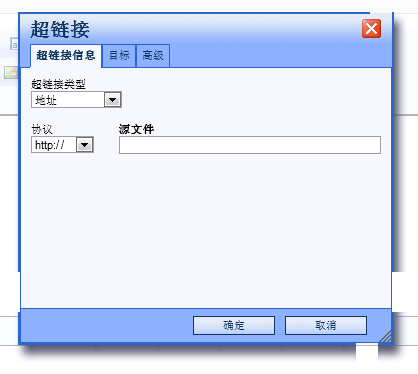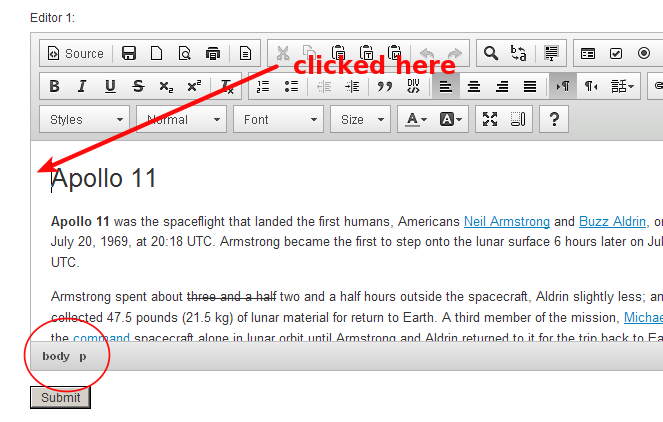Custom Query
Results (1201 - 1300 of 2591)
| Ticket | Summary | Status | Owner | Type | Priority | Milestone |
|---|---|---|---|---|---|---|
| #8861 | [IE] Content document scrolls upon focus restored | confirmed | Bug | Normal | ||
| Description |
|
|||||
| #5655 | [IE] contentEditable:false doesn't work on tables | confirmed | Bug | Normal | ||
| Description |
Putting contentEditable="false" on table doesn't prevent the table content from been editable, this works in all other browsers. |
|||||
| #3507 | [IE] Context menu always opens next to mouse cursor | confirmed | Bug | Normal | ||
| Description |
Context menu always opens next to mouse cursor, even after being triggered by key press. This is usability issue in my opinion, because mouse can be anywhere withing the browser's viewport. I see following options:
|
|||||
| #8817 | IE: Context menu doesn't show on second click | confirmed | Bug | Normal | ||
| Description |
Confirmed with CKEditor 3.6. Works well with CKEditor 3.5.4. I'm reporting these two issues together because I suspect they're very related. |
|||||
| #8694 | IE: copy/paste problem in pre tag | confirmed | Bug | Normal | ||
| Description |
Steps to reproduce :
Expected behavior:
Actual behavior: Issue has been reproducible from CKEditor 3.1 in all versions of IE. |
|||||
| #4130 | [IE] Copy rows between tables not possible in Internet Explorer 6,7,8 | confirmed | New Feature | Normal | ||
| Description |
It is not possible to copy an entire row from one table to another table in Internet Explorer 6,7,8. In Firefox 3.x this works by selecting all the cells in a row and Ctrl+C, then in an empty row of a second table selecting all the cells followed by a Ctrl+V. Unfortunatly IE does not select the cells or content in the cells and the copy and paste options are not available. To reproduce:
An option Copy Row and Copy Column (in the right click menu) to move data between tables would be the ideal solution. |
|||||
| #5698 | [IE] Create empty paragraph in list item display problem | confirmed | Bug | Normal | ||
| Description |
EnvironmentIE Reproducing Procedures
|
|||||
| #5479 | [IE] Cursor after table at the end of document in enterMode=BR | review | Bug | Normal | ||
| Description |
EnvironmentIE8 standards, with enterMode = BR. Reproducing Procedures
|
|||||
| #6127 | IE Cursor not going to next line when we press enter & we have set forceEntermode=br as config option | review_failed | Bug | Normal | ||
| Description |
To reproduce the defect:
Expected Result: New line is created and cursor is shown in the new line. Actual Result: New line is created but Cursor is shown in the same line from where we have pressed Enter. Cursor will move to Correct line only when user starts typing the text. Tested in IE 6&7 |
|||||
| #11320 | IE: cursor not visible when CKEditor opened as a modal dialog | confirmed | Bug | Normal | ||
| Description |
Problem: Cursor is not visible. Tested in IE9-11. The similar issue was fixed with #1659 and #7932 |
|||||
| #3186 | IE : DEL stop working when using scrollbars | confirmed | Bug | Normal | ||
| Description |
While having the focus inside the editor, if you scroll the containing page, the caret will stay blinking inside the editor. But, at that point, the DEL key has not action anymore. Other keystrokes will continue work correctly. |
|||||
| #14524 | [IE] Destroying CKEditor prevents following input from focus | confirmed | Bug | Normal | ||
| Description |
Steps to reproduce
Expected resultInput should receive focus Actual resultNo input is achieved Other details (browser, OS, CKEditor version, installed plugins)IE 9-11, Windows 10, CKEditor 4.5.1 - 4.5.7, plugins from standard cdn distro In this limited scenario, you can gain focus if you keep clicking the input, but on heavier pages, the input will never gain focus. |
|||||
| #5116 | IE: dialog checkboxes have no visual clue for keyboard navigation | confirmed | Bug | Normal | ||
| Description |
There is no visual behavior for checkboxes in dialogs when tabbing over them. We have the impression that the focus got lost. |
|||||
| #6808 | [IE] dialog field content lost | assigned | Bug | Normal | ||
| Description |
Happens also to "table" dialog. |
|||||
| #12772 | [IE] disableObjectResizing doesn't work | confirmed | Bug | Normal | ||
| Description |
Hi, i have a problem in IE 11 with object stylied with sizes: <div style="width: 903px; height: 210px;">test div</div> Select borders are over editor sizes. How can i hide this or use css maybe? |
|||||
| #5200 | IE: Div Container may show extra top padding | confirmed | Bug | Normal | ||
| Description |
With IE8 with Compatibility mode:
<p>Line 1</p> <p>Line 2</p> <p>Line 3</p> <p>Line 4</p>
Note that there will be extra (unwanted) space at the top padding of the created div. When moving back and forth to source, that space disappears. |
|||||
| #7175 | IE: Drop-downs closed immediately after show | confirmed | Bug | Normal | ||
| Description |
Steps to reproduce:
Browser name and OS : Checked on IE8 on Windows 7 and IE6 on Windows XP. |
|||||
| #12525 | IE: Drop-downs closed immediately after show in a Bootstrap Modal | confirmed | Bug | Normal | ||
| Description |
Click on "Font" drop-down. Click on "Size" drop-down (all further clicks on "Font", "Size", "Format", "Background Color" and "Text color" drop-downs will result showing and immediate hiding of drop-down). Browser name and OS : Checked on IE8、IE9、IE10、IE11 on Windows 7. We should describe solution for this issue in documentation just like for ticket #12768. |
|||||
| #16472 | [IE/Edge] Bold (and other style tags) are applied multiple times | confirmed | Bug | Normal | ||
| Description |
Steps to reproduce
Expected result
Resulted html should be Actual result
Resulted html is Other details (browser, OS, CKEditor version, installed plugins)Checked on IE11 in CKEditor 4.5.11. Does not occur in Chrome or FF. |
|||||
| #14631 | [IE/Edge] Colordialog - focus moves to colors on "clear" button click | confirmed | Bug | Normal | ||
| Description |
Steps to reproduce
Expected resultFocus stays on Clear button after click. Actual resultFocus gets back to selected color. Other details (browser, OS, CKEditor version, installed plugins)This bug appears on all IE versions and Edge. |
|||||
| #9090 | IE: Editing link changes link text | confirmed | Bug | Normal | ||
| Description |
Using IE 8 (other versions untested) go to http://ckeditor.com/demo or use the Nightly build. Switch to source mode and paste this: <p> - Fútbol 7 y fútbol 11: <a href="http://www.futnavarra.es/secciones/competicion/grupos.asp?temporada=2011-12&juego=1&sexo=1" target="_blank">www.futnavarra.es</a></p> Now switch to design. Edit the link (double click, contextual menu, click and use the toolbar button, whatever...) When the dialog opens just click OK. The text changes from just the domain to the whole URL. Firefox works fine. |
|||||
| #7561 | IE 'editor.getSelection()' is null or not an object | review_failed | Bug | Normal | ||
| Description |
This error is sometimes thrown in IE. It happens onClick and I've tracked it down to the following bit of code.
plugins/selection/plugin.js Ln #215: editor.getSelection().getRanges()[ 0 ].select(); According to the documentation, and my observations, editor.getSelection() can return null. This statement should be wrapped in a conditional block to avoid calling .getRanges on a null object. if((selection = editor.getSelection()) != null) {
selection.getRanges()[ 0 ].select();
}
|
|||||
| #3106 | [IE]editor.getSelection not right empty document | confirmed | Bug | Normal | ||
| Description |
When initial a document with focus but no content, the CKEDITOR.editor::getSelection returns 'null', which disable and subsequent range requests, this bug is due to a IE bug which reporting selection which not belonged to parent document. |
|||||
| #10358 | [IE]:Editor removes if after ­ | confirmed | Bug | Normal | ||
| Description |
Result: Problem occurs in all versions of IE from CKEditor 4.0 (it works in CKE 3.0 - 4.0 beta). |
|||||
| #11113 | [IE] Elementspath does not display valid path for first click after selectall | confirmed | Bug | Normal | ||
| Description |
since: 4.0 until major This issue also appears in widgets content editables.
Expected result:
Current result:
Second case:
... and now elementspath shows
additional info:
|
|||||
| #10378 | IE: empty lines removed from list on copy/paste | review_failed | Bug | Normal | ||
| Description |
Result: and br tags are lost thus new lines get removed. Problem can be reproduced from CKEditor 3.5.3 rev [6624]. |
|||||
| #6303 | IE : entering Misspelled color name in Cell Background or Border color fields creating empty span each time we press OK button. | confirmed | Bug | Normal | ||
| Description |
To reproduce the defect:
Expected Result: Cell properties dialog is closed and Cell Background or Border color remains same since the user has entered invalid value.(This is what is happening in Firefox) Actual Result: Cell properties dialog is not closed and every time the user presses OK button an Extra span is added in the Cell. This will also happen when a French User types the Color Correct but in French. Ideal solution would be to change the labels of Background Color & Border Color fields to indicate that user should enter Hexa decimal values or CSS Values. The reason why we are not using the Color picker dialog is it's not satisfying Accessibility Requirements, since there are no labels for Colors in Color Picker dialog. |
|||||
| #13181 | [IE] Error after dragging widget and then external content | confirmed | Bug | Normal | ||
| Description |
Browser: IE11
Result: There is an error in here. |
|||||
| #12326 | [IE] Error throw after switching between source mode and then click styles button | confirmed | Bug | Normal | ||
| Description |
Browser: [IE 10...11] Since: 4.2.1
Actual result: Error is thrown in console. Could not get „blockLimit” property of null or undefined. core/style.js:373 |
|||||
| #7089 | [IE] Error when expand toolbar if height of editor is not enough. | confirmed | Bug | Normal | ||
| Description |
The cause is here. https://dev.ckeditor.com/browser/CKEditor/trunk/_source/plugins/toolbar/plugin.js#L326 contents.setStyle( 'height', ( contentHeight - dy ) + 'px' ); I think that it only has to prevent height from reaching a minus value. Like this. https://dev.ckeditor.com/browser/CKEditor/trunk/_source/themes/default/theme.js#L325 contents.setStyle( 'height', Math.max( height - delta, 0 ) + 'px' ); |
|||||
| #7976 | IE: error when saving cell properties on selected content | confirmed | Bug | Normal | ||
| Description |
The below description was copied from bug #7928 comment 3. Second example :
Message: Object doesn't support this property or method This has been true for all versions of IE from CKEDitor 3.4.1 |
|||||
| #9038 | IE: error when selecting contents with SHIFT+Arrow | confirmed | Bug | Normal | ||
| Description |
To reproduce:
Result: JavaScript error is thrown. The error comes from the core\dom\node.js from the getPosition function where the this.$ is undefined. Seems that this object has nothing to do with the underlying DOM object.
NOTES:
From CKEditor 3.6.3 rev. [7415] the error has changed:
Message: 'compareDocumentPosition' is null or not an object |
|||||
| #11434 | [IE] Exception thrown while pasting page break | confirmed | Bug | Normal | ||
| Description |
TC 1 (general, IE9)
SCRIPT5007: Unable to get value of the property 'isBlock': object is null or undefined editable.js, line 1708 character 5 Works in 3.x. TC 2 (IE11)
Expected result:
Current result: SCRIPT5007: Unable to get property 'isBlock' of undefined or null reference File: ckeditor.js, Line: 323, Column: 45 |
|||||
| #8799 | IE, FF: Delete/backspace keys remove anchor instead of joining paragraphs | confirmed | Bug | Normal | ||
| Description |
Assume you have the following content within the ckeditor: <p>This is</p>
<p>[anchor] an anchor</p>
Where [anchor] is the anchor placeholder. Placing the cursor at the end of the first paragraph and hitting the DELETE key causes the anchor to be removed whereas I would expect that the second paragraph would be merged into the first paragraph and the anchor retained. [IE9 and FF10] Placing the cursor at the beginning of the second paragraph, and hitting the BACKSPACE key also removes the anchor. [IE9] This seems to work as expected on Chrome (WebKit). I tried this on the following nightly build sample, and it still seems to be an issue: http://nightly.ckeditor.com/7385/_samples/replacebyclass.html Incidentally, hitting the ENTER key immediately before an anchor on this nightly build seems to cause the anchor to get vertically squished (see screenshot). |
|||||
| #6974 | IE Flash Auto Play functionality not working | confirmed | Bug | Normal | ||
| Description |
To reproduce the defect:
Expected Result: Flash is shown on the page but it should not play since we un checked the check box Auto Play. Actual Result: Flash is shown on the page but it is playing automatically even though we un checked the check box Auto Play. |
|||||
| #9329 | IE: Focus lost when editor's horizontal or vertical scroll bar is scrolled | confirmed | Bug | Normal | ||
| Description |
To reproduce the defect:
Issue: In IE8 & IE9 Focus goes out of editor body where as in IE7 OR IE8/IE9 Compat view cursor jumps out of table. |
|||||
| #5406 | [IE] Focus problem in modeless dialog | confirmed | Bug | Normal | ||
| Description |
When editor is running inside an modeless dialog of IE, clicking on all toolbar commands will cause the focus transferring from the dialog back to the main window, which brings a major problem for continual editing experience. See attached sample page to reproduce. |
|||||
| #9438 | [IE]: Formatting Normal (Div) removes empty table cells. | confirmed | Bug | Normal | ||
| Description |
To reproduce:
Result: In all versions of IE from CKEditor 3.0, empty column will be removed. |
|||||
| #7934 | IE: Image dialog is unable to load image properties inside of a floating element | review | Bug | Normal | ||
| Description |
It looks like it started happening in 3.2.1. |
|||||
| #7974 | IE: "Image properties" not available in the context menu in a floating element | confirmed | Bug | Normal | ||
| Description |
"Image properties" option disappeared in 3.3. <p> (Scroll down to the bottom, select and image and right-click on it)</p> <p> </p> <p> </p> <p> </p> <p> </p> <p> </p> <p> </p> <p> </p> <p> </p> <p> </p> <p> </p> <p> </p> <p> </p> <p> </p> <p> </p> <p> </p> <p> </p> <p> </p> <p> </p> <p> </p> <p> </p> <p> </p> <p> </p> <p> </p> <div style="float: right"> Foo <img alt="" src="http://a.cksource.com/c/1/inc/img/demo-little-red.jpg" /> Bar</div> |
|||||
| #12873 | [IE] Improve copy/cup and paste binding | confirmed | New Feature | Normal | ||
| Description |
On IE are 2 problems with binding copy/cut and paste events:
Because of these problems on IE we do not bind copy/cut and paste events. Wherefore all paste events are recognize as external and user is not able to pass data from copy/cut to paste using Fortunately in many cases we are able to guess the connection between copy/cut and paste events. On the one hand we can read selected HTML during copy/cut, on the other we can get pasted HTML from the paste event. Of course browser can modify that HTML structure, but the text should be the same. On paste we could remove all HTML tags from cut/copied and pasted HTML, remove all white characters and compare remaining text if it is longer then X characters (e.g. 10). This way we could bind most cases. We could also handle some most popular cases with only HTML. For example if user copy/cut and paste single image we can read and compare both image source and alt and, if they are the same, bind events. Similarly we could check single widgets. We could also compare both HTML data. In some cases they may be the same. Of course some cases will not be covered: if user cut and paste only HTML data (without any text) which is hard to compare, then the paste will be still recognized as external, but it means it will work as good/bad as it works now. |
|||||
| #9000 | [IE] incorrect enter key behavior into pre block | confirmed | Bug | Normal | ||
| Description |
<p> 123456</p> <pre> 123456 123456 </pre> <p> 123456</p> Switch to WYSIWYG mode and move cursor after the "2" char in the first line of the pre block. Hit Shift+Enter. The new line will appear after the "5" char.
<pre> 123456 123456 123456 123456</pre> <p> 123456</p> Switch to WYSIWYG mode and put cursor to the end of the second line of the pre block. Hit Shift+Enter. Cursor will appear at the start of the 4th line instead of the 3rd line. Toggle to source mode: note that line break disappeared. |
|||||
| #7022 | [IE] % in image URL breaks dialog close | confirmed | Bug | Normal | ||
| Description |
|
|||||
| #5498 | [IE] Inline quotation problem | confirmed | Bug | Normal | ||
| Description |
EnvironmentAll IE versions. Reproducing Procedures
|
|||||
| #9294 | IE: Inserting Cell Before or After not working if the table has only one cell | confirmed | Bug | Normal | ||
| Description |
To reproduce the defect:
Expected Result: A new cell inserted before the current cell Actual Result: Nothing happens no new cell inserted Same issue happens with Insert Cell Aafter option Reproducible in in all IE Verions |
|||||
| #5822 | [IE] It's not able to block certain keystrokes | confirmed | Bug | Normal | ||
| Description |
It's not able to block certain keystrokes in IE with 'CKEDITOR.config.blockedKeystrokes', e.g. F5. |
|||||
| #12277 | [IE] It's not possible to resize last column using table resizer when borders are collapses | confirmed | Bug | Normal | ||
| Description |
Use this source: <table border="1" style="border-collapse:collapse; width:469px"> <tbody> <tr> <td style="width: 142px;"> </td> <td style="width: 320px;"> </td> </tr> <tr> <td style="width: 142px;"> </td> <td style="width: 320px;"> </td> </tr> </tbody> </table> I can't change last column's with by dragging the 3rd border from the left. Confirmed on IE8 at least |
|||||
| #11808 | [IE] It's possible to enter code snippet's (non-editable content's?) body by up/down keys | confirmed | Bug | Normal | ||
| Description |
Reproduced in IE9 and IE11. I set version to 4.3, because since then we support widgets. |
|||||
| #5669 | [IE] JAWS doesn't recognize the 'application' role on editor chrome | confirmed | Bug | Normal | ||
| Description |
This's a continuation of #5111, where it's not able to navigate the toolbar in JAWS with Arrow keys, it shouldn't be a problem if JAWS is in PC cursor mode. |
|||||
| #7823 | IEJSLeaksDetector shows momory leak for IE8 and IE7 | confirmed | Bug | Normal | ||
| Description |
IEJSLeaksDetector detected memory leaks for CKEditor in IE8 and IE7 To reproduce the issue:
I tried to test it with no buttons on the toolbar and still got the memory leak. I have attached a screen shot. |
|||||
| #6029 | [IE] Last character is skipped when navigating through list items | confirmed | Bug | Normal | ||
| Description |
Steps to reproduce
Notice that the second time, the caret is placed in the beginning of the sub item and not the end of the first item as expected. |
|||||
| #11609 | [IE] List items annihilated after certain actions with Elements Paths | confirmed | Bug | Normal | ||
| Description |
Expected (considering that 5. is right): <ul style="margin-left: 40px;"> <li>x</li> <li>y</li> <li>z</li> </ul> Actual: <ul> <li>x</li> </ul> Two list items are gone. Just like that. This ticket may be related to #11604. |
|||||
| #4173 | [IE] loading long text in text input streatching dialog | confirmed | Bug | Normal | ||
| Description |
See #4122 for a concrete example of it, though we've already provided a temporary at that ticket, a general solution should be found. |
|||||
| #13592 | [IE] Non-editable widget can become editable by clicking near the bottom of the widget | confirmed | Bug | Normal | ||
| Description |
The following bug was found to affect both a custom widget and the sample widget given in CKEditor documentation. The CKEditor sample widget "simplebox" and an inline version of "simplebox" are included in the attached files. Steps to reproduce:
Result: Previously immutable read-only widget is now editable. Browser name: Internet Explorer 11 (v. 11.0.21) OS: Microsoft Windows 7 SP1 Editor configuration: Affects both inline and standard configurations of CKEditor 4.5.1 and CKEditor nightly build 7/29/2015. All test cases in attached .zip folder. Potentially relevant files: simplewebpage.html (demo page used in test) ckeditor/config.js (altered from standard) ckeditor/plugins/simplebox/* (added from tutorial found at http://docs.ckeditor.com/#!/guide/widget_sdk_tutorial_1) ckeditor/plugins/simpleboxinline/* (added and edited from tutorial found at http://docs.ckeditor.com/#!/guide/widget_sdk_tutorial_1) ckeditor/plugins/widget/* (src: http://ckeditor.com/addons/plugins/) ckeditor/plugins/lineutils/* (src: http://ckeditor.com/addons/plugins/) ckeditor/plugins/clipboard/* (src: http://ckeditor.com/addons/plugins/) |
|||||
| #10970 | [IE] Not able to remove row in inline | confirmed | Bug | Normal | ||
| Description |
SCRIPT16389: Incorrect function. inlinebycode.html, line 46 character 5 |
|||||
| #12391 | [IE] No undo snapshots created when using IME (input method engine) | assigned | Bug | Normal | ||
| Description |
When typing in language that requires character composition (e.g. Japanese, Korean or Chinese) undo manager does not record snapshots. Reproducible only on IEs. To reproduce:
Reproducible from CKEditor 4.2.0. |
|||||
| #8086 | [IE] office skin Link dialog broken | confirmed | Bug | Normal | ||
| Description | ||||||
| #10464 | [IE] onDelete of Image not removing the Link | confirmed | Bug | Normal | ||
| Description |
I am adding link to an image in editor, but when i select the image and press delete key, its removing Image but its not removing anchor tag outside the image which is store in owner doc. so if I tried to ad another image in the same place it adding with the old anchor tag. what I want is, when i select an image and delete it using delete key, I want to delete the anchor tag related to that image tag. Any possibilities? Any event to control that?
Edit:
There is definitely browser incompatibility but this is rather low priority issue as user can remove image and link by clicking “a” on elements path, remove link using context menu or pressing delete before inserting new image. |
|||||
| #13708 | IE option menu is different when right clicked on element with hasLayout==true | confirmed | Bug | Normal | ||
| Description |
Steps to reproduce
<p dir="ltr"> </p> <p dir="ltr" style="width: 100%;"><a href="http://c.cksource.com/a/5/img/sprites.png" target="_blank"><img src="http://c.cksource.com/a/5/img/sprites.png" style="margin: 0px auto; text-align: center; display: block;" /> </a></p>
Expected resultLink and image context menu options presented. Actual resultOnly 'paste' menu option available. Other details (browser, OS, CKEditor version, installed plugins)IE11/10 |
|||||
| #6307 | IE: Option to disable automatic creation of links | confirmed | New Feature | Normal | ||
| Description |
In IE when the user types something that looks like an url or mail it's automatically converted to a link. Sometimes is useful and it has been requested that this feature is available also in other browsers #302 But it's also a source of problems and other people prefer to not have this option enabled and now it will be possible with IE9: http://blogs.msdn.com/b/ieinternals/archive/2010/09/15/IE9-Beta-Minor-Change-List.aspx document.execCommand("AutoUrlDetect", false, false)
My proposal is to introduce a new config setting similar to the ones for Firefox to disable object resizing or table editing, and by default make it behave like other browsers. After all, it should be possible to watch the keyboard and do the autodetection ourselves with a plugin and it will work the same way in all the browsers and we could tune it because previously it was detecting too many things for some users. Also it's important to test it before the final IE9 is released in order to detect any bug with the new option at their side. |
|||||
| #5708 | [IE] Outdent list result incorrect | confirmed | Bug | Normal | ||
| Description |
EnvironmentIE, enterMode=BR Reproducing Procedures
|
|||||
| #8382 | [IE] PageUp and PageDown not working | confirmed | Bug | Normal | ||
| Description |
To reproduce the defect:
Expected Result: Cursor in editor body moves one page up. Actual Result: Cursor goes to start of page content.
Expected Result: Cursor in editor body moves one page down. Actual Result: Cursor goes to end of page content. Tested against IE8, IE9 & IE10 |
|||||
| #12544 | [IE] Percentage margin of the first element breaks autogrowing | confirmed | Bug | Normal | ||
| Description |
The height of the editor will be greatly increased. The table will appear at the bottom of the editor. |
|||||
| #8322 | [IE] Performance problems with nested documents | confirmed | Bug | Normal | ||
| Description |
This problem was raised by a customer using Outlook to copy and paste content into CKEditor. When the content is pasted (or set using the source edit mode), we are getting a stack over flow error in IE6. IE7,IE8 Browser stopped responding when we paste the data or set the data in source and navigate to rich text view. This issue should be fixed in ticket #8246 which was closed so we are logging this new ticket to track the issue |
|||||
| #8521 | IE: Pictures are not visible in preview for Flash Dialog | confirmed | Bug | Normal | ||
| Description |
Wehn you insert URL to a picture in Flash Dialog it will not show in preview (see test.png). Test URL: http://a.cksource.com/c/1/inc/img/demo-little-red.jpg |
|||||
| #8989 | IE placeholder plugin - you can't insert one place holder after another | confirmed | Bug | Normal | ||
| Description |
To reproduce:
Result: New placeholder replaces the old one.
This particular TC has been reproducible in IE6, IE7 and IE9 browsers from CKEditor 3.5.2 rev. [6434] Before revision [6434] in IE6, IE7 and IE9 it was possible to insert two placeholders in a row only if you haven’t clicked inside editing area after inserting first placeholder (click toolbar button, insert placeholder, click toolbar button again and insert another placeholder). If you have clicked inside editing area after inserting the first placeholder, the second place holder was not inserted and it was destroying the first one (removing [). Ironically this TC has been reproducible in IE8 Quirks from CKE 3.5.3 rev. [6459] and has been described in #9138 In IE8 next place holder is always inserted at the beginning. It is not possible to move cursor behind placeholder - #8990. |
|||||
| #10468 | [IE] Presence of CK Editor blocks scripts from properly loading with //@ sourceUrl on IE | confirmed | Bug | Normal | ||
| Description |
1) On IE, go to any site; in console, type eval("slashslash@ a"). Evaluation happens properly. 1) On IE, go to http://ckeditor.com/demo; in console, type eval("slashslash@ a") Evaluation breaks as IE tries to evaluate a and fails. This breaks us when we attempt to load scripts since we use the slashslash@ sourceURL=xxxx.js trick to evaluate scripts in their separate files. Our current workaround is not doing this sourceUrl evaluation on IE, but it would be nice to understand why eval behaves differently with CK Editor on the page. slash == / (for some reason, a double slash does not render in the editor) |
|||||
| #8048 | IE: Problems with switching to source and back using Space or Enter key | confirmed | Bug | Normal | ||
| Description |
Result: If you press Enter - nothing happens. If you press Space - browser scrolls down. It looks like the toolbar is loosing focus. To switch back to wysiwyg you have to press tab, alt+F10 and Space or Enter - not very intuitive. Reproducible in all IEs from CKEditor 3.0 |
|||||
| #14337 | [IE] Proper selection restoring after modification of text while unfocused | confirmed | Bug | Normal | ||
| Description |
In IE (opposite to other browsers) opening dialogs causes loss of focus in editable area. When focus is lost selection is stored (core/selection.js#L957) and when focus is gained again by editor, saved selection is restored (core/selection.js#L936 and core/selection.js#L1650). The problem is when during the unfocused period something in an editable area is changed (especially in nodes that were selected and are going to be used for restoring). In such case restoring selection produces some unexpected results because of the changes, e.g.
Selection which was restored is:
and probably should be (that's the way it works in other browsers):
In this particular case the restored selection looks like this because text node where split (while replacing) to:
and saved selection points to first text node with valid startOffset but outdated endOffset (so the selection ends where text node ends). There are also other cases like #12459, #11962. Happens in IE8 - IE11. |
|||||
| #7230 | IE quirks: Dialog borders do not resize properly when show/hide tab bar | confirmed | Bug | Normal | ||
| Description |
When the tab bar is being added or removed for a dialog, the resize event is not fired. The resize event is necessary for IE6 or IE quirks mode, since the height of the left and right borders must be adjusted. This can result either in a gap between the top corner borders and the vertical borders on the left and right sides, or the left and right borders extend up above the dialog's title bar. See attached screenshot.
To reproduce:
This occurs in IE quirks mode...I reproduced across IE6, 7, 8, and 9 with the doctype: <!DOCTYPE html PUBLIC "-//W3C//DTD HTML 3.2 Final//EN"> A proposed patch is attached. I've changed dialog's resize method to include an optional third parameter, "force," which forces the dialog to fire the resize event even if the actual content area size hasn't changed. Then I call resize from updateStyle, if (and only if) the tab bar visibility has changed AND we're in IE. |
|||||
| #6076 | [IE Quirks] Dialogs are not wide enough for their contents / Templates Dialog | confirmed | Bug | Normal | ||
| Description |
I've build a couple custom plugins now and keep running into the problem that the windows never seem to stretch to accomodate the content. Thus I have to very carefully set the minWidth correctly in the dialog definition. I thought this was my fault until I came to the templates dialog. In SVN, the templates container is also not wide enough for the contents. To replicate, pop open IE in quirks and open the templates dialog. There are two possible fixes for this (or both): 1) Define the templates dialog as being bigger 2) Rollback #4863 - if you change dialog.css .cke_skin_kama .cke_browser_iequirks .cke_dialog_page_contents and set position = relative (or just remove it)...the dialogs will accomodate the content better. There might be another fix which is making the templates scroll contents better styled, because right now it looks like there is excessive whitespace in there serving no purpose. But even when I managed to make that box smaller, the intro text above it still runs over. Thoughts? |
|||||
| #3979 | IE+Quirks: Dialogs are smaller | confirmed | Bug | Normal | ||
| Description |
When comparing the IE+Quirks dialogs, they are a bit smaller in width than IE+Standards. |
|||||
| #7345 | IE Quirks: List item disappears when editor does not have focus | confirmed | Bug | Normal | ||
| Description |
Steps to reproduce the defect:
<table border="1" cellpadding="1" cellspacing="1" style="width: 500px;"> <tbody> <tr> <td> </td> <td> </td> </tr> <tr> <td> </td> <td> </td> </tr> <tr> <td> </td> <td> </td> </tr> </tbody> </table> <ul> <li> sdaufhuashdf</li> <li> khsadfkuajsfdi</li> </ul>
See that both list items are visible.
See that only one list item is visible. Note: Once the editor regains focus (even by hovering over a toolbar button), the 2 list items are visible again. |
|||||
| #8027 | IE Quirks: problem with typing text after inserting an anchor | confirmed | Bug | Normal | ||
| Description |
Found in IE8/Quirks.
|
|||||
| #8109 | [IE] Readonly collapses empty paragrahs | confirmed | Bug | Normal | ||
| Description |
See that the height is change and the empty paragraphs collapse. |
|||||
| #3088 | [IE]RichCombo scrolling document | confirmed | Bug | Normal | ||
| Description |
When mouse wheel on combo dropdown, the whole document is also scrolling. |
|||||
| #8919 | IE: right-click Paste greyed out | review | Bug | Normal | ||
| Description |
In IE8 when you right-click quite often 'Paste' is greyed out. Moving the mouse as you right-click increases the chance of this happening. |
|||||
| #9161 | [IE]: SCAYT affecting IsDirty | confirmed | Bug | Normal | ||
| Description |
This is the continuation of #4688 WebSpellChecker team has been reported CheckDirty functionality doesn't work correctly after replacing misspellings with correct word. While preparing solution we discovered additional problem in IE. Here are steps to reproduce:
NOTE: For the above steps you can use api sample
Expected result: checkDirty=false Problem has been reproducible in all versions of IE from CKEditor 3.0 |
|||||
| #11792 | [IEs] Click on the side of text in classic editor does not move caret there | review_failed | Bug | Normal | ||
| Description |
Click on the left or right margin of editable - caret won't be moved to the closest possible solution. This is very bad for UX, because it's hard to place caret at the beginning of paragraph.
The solutions should be easy - use Using paddings will break margins collapsing, so to avoid breaking more often used margin-top/bottom (for paragraph, headers, etc.) we should still use margin-top/bottom for the body. If there's a different way, like using styling for HTML element, which could perhaps keep left/right margins collapsing too, I'd gladly see this solution. |
|||||
| #3379 | [IE] Select all command problem | confirmed | Bug | Normal | ||
| Description |
'Select all'/Ctrl-A command is not consistence between FF and IE. Reproducing Procedures
|
|||||
| #7827 | IE Selected font name/size not shown in font name/ size drop down list after selecting an option | confirmed | Bug | Normal | ||
| Description |
To reproduce the defect
Expected Result:Selected font option shown in Font Name drop down list. Actual Result:Selected font option not shown in Font Name drop down list but when we start typing the text, the option will be shown in the drop down list. Same behavior happens with Font Size drop down list Tested against IE6,IE7,IE8 & IE9 |
|||||
| #6705 | IE Selected font not applied to typed text | confirmed | Bug | Normal | ||
| Description |
To reproduce the defect
Expected Result: Selected font option should show in Font Name drop down list. Actual Result: Selected font option not shown in Font Name drop down list. Even when we look at Element path bar or HTML Source <span> tag for Font Name not shown. To reproduce the defect in AJAX Sample. Type some text save the page.open the Editor again and repeat the above steps |
|||||
| #6140 | IE Selected format fails to reflect in entered texts correctly | confirmed | Bug | Normal | ||
| Description |
To reproduce the defect:
Expected Result: see that font is selected and shown in Font Name drop down list. Actual Result: Font selection goes back to empty by itself
Expected Result: see that text has font Georgia and Size 22 ad should be Bold and Underlined. Actual Result: See that Types text has only Underline applied and no Font Name, Font Size or Bold formatting applied. Tested against IE 6 ,7 & 8. To reproduce this defect in Ajax sample, type some text,Remove the Editor,Click on Create Editor again & follow steps 1 to 7 and you will see the same behavior. |
|||||
| #9197 | IE: Selecting, applying styles or merging empty table cells in IE seems to be impossible | confirmed | New Feature | Normal | ||
| Description |
It is not possible to select empty table cells in IE. This is the source of merging problem. When trying to merge empty table cells in IE the context-menu "Merge Cells" option remains disabled. Steps to reproduce:
Reproducible in all versions of IE from CKEditor 3.0. |
|||||
| #8939 | IE: Selecting a table row and pressing backspace only deletes a cell instead of the full row | confirmed | Bug | Normal | ||
| Description |
Steps to reproduce the defect:
Expected result: The entire row is deleted. (behaviour in FF) Actual result: Only 1 cell in the row is deleted. |
|||||
| #11605 | [IE] Selection cached after making selection by mouse | confirmed | Bug | Normal | ||
| Description |
See ie-selection-cached.webm. Tested on IE8 and IE9.
Result: entire list was indented. Most likely editor.getSelection() returned cached selection made in step 2. |
|||||
| #9526 | [IE] Selection is not properly reflected on startup | new | Bug | Normal | ||
| Description |
|
|||||
| #11280 | [IE] Selection not refreshed or incorrect if clicked outside body | confirmed | Bug | Normal | ||
| Description |
Checked on IE8 and IE9:
This means that selectionChange wasn't correctly fired perhaps due to lack of native selectionchange. |
|||||
| #7275 | IE session dropped when using SCAYT, MVC | confirmed | Bug | Normal | ||
| Description |
I have an MVC application where we need to use SCAYT. When it's enabled, it writes cookies to the browser. Once it hits the IE limit, the client browser arbitrarily drops cookies including the ASP.Session and Authentication kicking users out of the site randomly. Since this is an MVC application it treats www.domain.com/ticket/detail/1234 as seperate than www.domain.com/ticket/detail/1252, when in reality this is the same page with a different id passed in. In webforms this isnt an issue because the comparable url is www.domain.com/ticket/detail.aspx?id=1234 and the scayt cookie (i am guessing) doesnt look at the querystring. I dont have any true test cases for this, but it can be reproduced in any MVC application that utilizes dynamic paths. Your team should be able to create a sample MVC app (needs to have at least a session key) that has one page that takes an extension and test it with random numbers. Monitor the site in IE6, 7, or 8 using Fiddler and after about 10-15 new number combinations, you will be able to repro the issue. I would think that there should be a feature (or config setting) that would allow me to designate MVC patterns to treat as singular, or some other function that would cause this not to happen. Obviously, we could disable the SCAYT feature, but this is a huge requirement for the client and if that is the solution we will just have to use a different editor. One last thing, I am completely aware that this is an IE issue only, however, our client is a Microsoft shop and it is an actual SLA requirement for us to support IE6-IE8 since 99% of their users are on these browsers. |
|||||
| #13322 | IE: setData causes Access Denied error | confirmed | Bug | Normal | ||
| Description |
Message: Access Denied. |
|||||
| #6460 | IE: Shift+Enter and nestes lists issue | confirmed | Bug | Normal | ||
| Description |
In IE6 there's Shift+Enter and nestes lists issue. Steps to reproduce
Expected: New line (not a list item) below "test 1" is created. Actual: Cursor is moves into the "test 11" line. |
|||||
| #6571 | [IE] showblocks doesn't bring focus back to editor with shared toolbar | confirmed | Bug | Normal | ||
| Description |
|
|||||
| #726 | ieSpell & multiple editors not responding | confirmed | Bug | Normal | ||
| Description |
If there are multiple editors on the page and there are spelling errors in more than one editor ieSpell finds and corrects the errors in the first one, highlights the first spelling error in the next one and then IEXPLORE.EXE starts using all of the CPU and is not responding. Thanks,
Moved from SF: |
|||||
| #5027 | [IE] Standards Mode Selection: Cannot click to select to the right of a control node | confirmed | Bug | Normal | ||
| Description |
There is a bug with IE in standards mode when trying to click to the right of a control selectable node such as an image. To replicate Set the HTML to: <p> Line 1<br /> Line 2<img src="http://www.google.com/intl/en_ALL/images/logo.gif" /></p> I have attached a patch which fixes this problem. I dont know if it is implemented up to your standards though.
Some things that are bad about my patch are:
There may be some other ways to fix this. Another idea is that we could insert a whitespace text node / span at the end of the block before the end of the mousedown event.
Cheers, |
|||||
| #6164 | IE stripping object/embed tags with templates | confirmed | Bug | Normal | ||
| Description |
I have created a custom template and added it to the list of templates. It outputs a generic embedded audio file using an object and embed tag. However, in IE6 and IE7, when the markup is placed into the editor, the embed tag and all but one of the param tags are stripped out. It seems to only way to get this to not happen is to set the embed type to "application/x-shockwave-flash". So, in essence, this bug does not occur for embedded flash content. Here is the markup added to the templates list: <object id="audio" width="0" height="0"><param name="console" value="AudioPlayer" /><param name="controls" value="audioWindow" /><param name="autostart" value="true" /><param name="src" value="YOUR_AUDIO_FILENAME_HERE" /><embed name="audio" width="0" height="0" src="YOUR_AUDIO_FILENAME_HERE" console="AudioPlayer" controls="audioWindow" autostart="true" /></object> In IE6 and IE7, the result added to the editor is: <object id="audio" width="0" height="0"><param name="console" value="AudioPlayer" /></object> I have tried with many different variations of the object, param and embed attributes all with the same result. However, I can cut/paste the code into the editor and it is not stripped out so it seems to be somehow related to the template functionality. |
|||||
| #5477 | [IE] Tab key incorrect result when document contains control type element | review_failed | Bug | Normal | ||
| Description |
EnvironmentAll IE versions Reproducing Procedures
|
|||||
| #7017 | [IE] Table cells deleted when trying to set formatting for the entire table | confirmed | Bug | Normal | ||
| Description |
DUP with a better description: #7220. Test/Use Case
In MS Word, user is allowed to select whole table by clicking [+] in left upper corner, then it is possible to set unified format to all table cells and resizing. CKEditor also allows selection of whole table for resizing.
Instead of resize try to change formating
Result in IE6 - part of cells are deleted <h3 style="color: blue"> </h3> <h3 style="color: blue"> </h3> <h3 style="color: blue"> </h3> <h3 style="color: blue"> </h3> <table border="1" cellpadding="1" cellspacing="1" style="width: 500px"> <tbody> <tr> <td> </td> </tr> <tr> </tr> <tr> <td> </td> </tr> </tbody> </table> <p> </p> In CKEditor v3.5 it was not possible to select style when table resize icons were visible Should it be possible to set formating this way? Or when resizing table, setting format should be disabled? In Opera, formating is set outside of selected table, but without changes inside. <h2> </h2> <table border="1" cellpadding="1" cellspacing="1" style="width: 500px"> <tbody> ... In Firefox, only first cell got formating |
|||||
| #6615 | [IE] tableresize usability | review_failed | Bug | Normal | ||
| Description |
The changes of [5747] introduced the following problems in IE:
|
|||||
| #6650 | IE: Text fields in Table dialog not displaying correct values | confirmed | Bug | Normal | ||
| Description |
Steps to reproduce the defect:
Expected: The value in the Cell Spacing textfield is 10. Actual: The value in the Cell Spacing textfield is 1001. |
|||||
| #7950 | [IE] Text pasted differently than in other browsers | reopened | Bug | Normal | ||
| Description |
To reproduce the defect: with config.pasteFromWordRemoveStyles = false & config.pasteFromWordRemoveFontStyles = false copy the text from attached word doc and paste it in to the editor. Expected Result Text pasted properly and should be same across all browsers Actual Result we are seeing the differences between IE(6,7,8& 9) & all other browsers. In IE the top text is shown in bold and big font size where as in other browsers it is shown with small font size and with out bold. I have attached screen shots of pasted text in IE & FF. |
|||||