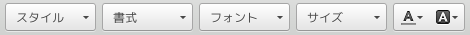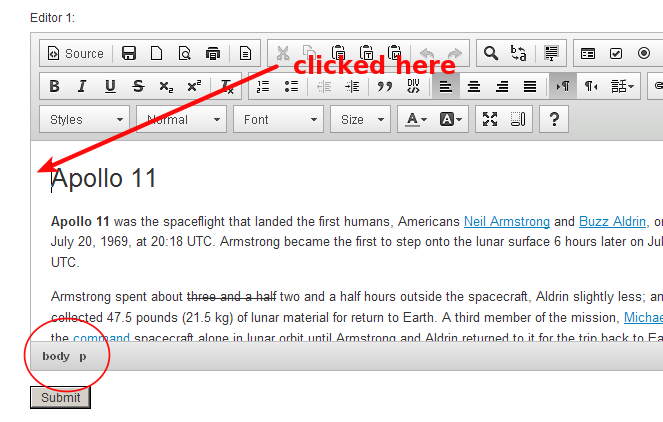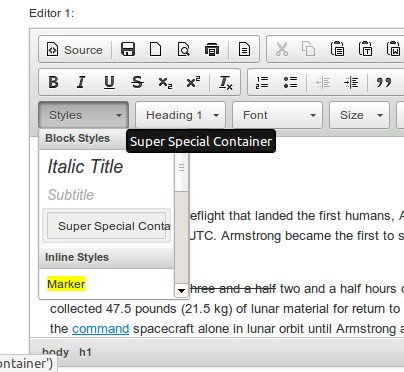Custom Query
Results (1601 - 1700 of 2591)
| Ticket | Summary | Status | Owner | Type | Priority | Milestone | |
|---|---|---|---|---|---|---|---|
| #11017 | Table border value should only allow integers | confirmed | Bug | Normal | |||
| Description |
Create a table. Specify table properties. Enter a border value. Floats are allowed, but XHTML indicates table border must be integer value. This causes our XHTML validation to fail.
|
||||||
| #11019 | calling destroy() throws an error when image dialog is open | confirmed | Bug | Normal | |||
| Description |
This started happening in 4.2, reproducible in Chrome and Firefox. For some reason, when dialog tries to hide coverElement, it is already gone from the focusManager.
in
Steps to reproduce:
Observed Result: white dialog cover stays on screen, error printed to the dev console. Expected Result: exact opposite of "Observed Result". |
||||||
| #11022 | [Webkit&Blink] Nested editable does not get focus in certain situations | confirmed | Bug | Normal | |||
| Description |
Expected:
Actual:
|
||||||
| #11023 | Blocks and objects names should be taken from DTD in core/style.js | confirmed | Task | Normal | |||
| Description |
There are list of blocks and objects names defined in core/style.js. CKEDITOR.dtd should be reused there. |
||||||
| #11034 | IframeDialog has very small content in CKEditor 4 continued. | confirmed | Bug | Normal | |||
| Description |
This is the continuation of ticket #10610. There are two methods of adding iframedialog to editor:
To summarize: adding iframe as contents and setting height to 100% will result in small iframe.
Why this is happening: Div surrounding iframe has height auto and all elements inside it (when you define % for iframe) are % so the wrapping div will never get dialog height in this case. Ticket #10610 didn't involve fixing dialog plugin but iframedialog plugin. As discussed with @fredck, fix from #10610 did its job in 50%. It should be checked why doesn't it work for second case and if something can be done about it. I’m attaching sample plugin for testing. |
||||||
| #11035 | Deleting one of two subsequent spaces should leave normal space | confirmed | Bug | Normal | |||
| Description |
Extracted from: #11024. Related to: #9929. There's WebKit&Blink bug:
If it won't be fixed in browsers we should take care of this when we'll be implementing custom delete/backspace support.
So |
||||||
| #11038 | [IE] Click on MathJax/Image widget wrapped with link causes location change | confirmed | Bug | Normal | |||
| Description |
Reproduced on IE9, but most likely concerns also other IEs. |
||||||
| #11039 | [Webkit/Blink] Link created in nested editable is not being selected | confirmed | Bug | Normal | |||
| Description |
|
||||||
| #11041 | Search plugin doesn't scroll properly when there is only "BR content" in editor | confirmed | Bug | Normal | |||
| Description |
Steps to reproduce:
Edit:
Result: Editor will match and select word but will not scroll to it correctly (This can be checked when you resize editor to match whole content). Problem can be reproduced in all browsers from CKEditor 3.4 |
||||||
| #11046 | figcaption moved outside figure tag | confirmed | Bug | Normal | |||
| Description |
In CKEditor 4.2.2 in Chrome, using the following code, ficaption tag is moved outside the figure (and table) tags. Original code: <table class="nolines"> <tbody> <tr> <td> <figure> <img class="borderme shadowme" src="../media/4622/thyroid_intro_thyroidandparathyroid_3_img1of2.jpg" /></figure> <figcaption>Transverse Imaging Plane</figcaption> </td> <td> <figure> <img class="borderme shadowme" src="../media/4622/thyroid_intro_thyroidandparathyroid_3_img2of2.jpg" /></figure> <figcaption>Transverse View Thyroid Gland</figcaption> </td> </tr> </tbody> </table> }}} Modified by ckeditor: <figcaption>Transverse Imaging Plane</figcaption><figcaption>Transverse View Thyroid Gland</figcaption> <table class="nolines"> <tbody> <tr> <td> <figure><img class="borderme shadowme" src="../media/4622/thyroid_intro_thyroidandparathyroid_3_img1of2.jpg" /></figure> </td> <td> <figure><img class="borderme shadowme" src="../media/4622/thyroid_intro_thyroidandparathyroid_3_img2of2.jpg" /></figure> </td> </tr> </tbody> </table> Also, I noticed figcaption doesn't appear in the status bar as a selectable tag (related?). I am using config.allowedContent = true; as well as config.autoParagraph = false; to supress extra paragraphs, which I think are related to the formatting issue. |
||||||
| #11055 | Image2 is not focused after pasting | confirmed | Bug | Normal | |||
| Description |
Seleciton is placed inside nested editable. Instead, widget should be focused. |
||||||
| #11059 | Widget reinitialization procedure should be redesigned | confirmed | Task | Normal | |||
| Description |
Widget reinit/recreate procedure should be rethought. There's no way currently to reinitialize in a lightweight manner widget to which we lost references. It has to pass through entire process of setting attributes, classes, data, etc. What we need is only - rebinding listeners and initial widget#data. |
||||||
| #11060 | [IE11+] Selection is not placed right above the cursor when clicking below body | confirmed | Bug | Normal | |||
| Description |
Follow up for #10906. When clicking below body, selection should be placed right above the cursor. Now it's placed in the last position or at the beginning. |
||||||
| #11062 | [IE9,10] Scrolling while dragging freezes browser window | confirmed | Bug | Normal | |||
| Description |
Mouse pointer change and browser does not response. |
||||||
| #11065 | Incorrect paragraph style after applying indentation and changing text direction | confirmed | Bug | Normal | |||
| Description |
Expected result: margin-left: 40px; Actual result: margin-right: 40px; This only happens when we have two editors on the page. |
||||||
| #11070 | Bullet point content loses font style/size (Possibly other settings) given various scenarios | confirmed | Bug | Normal | |||
| Description |
Edit:
Browser: FF 24.0, Chrome 30.0.1599.101 m, IE9.0.8112.16421 OS: Win 7 Reproducible location: Demo site and nightly Initial steps to reproduce for all browsers for all scenarios
Method 0 fails differently in IE. Method 0 assuming highlighting is done with the mouse
Additional initial steps assuming highlighting is done with CTRL+A
Method 1 to reproduce for all mentioned browsers
Method 2a to reproduce for just FF but not Chrome nor IE
Method 2b to reproduce for just Chrome but not IE (FF fails in 2a)
Method 3 to reproduce for just FF and Chrome but not IE
|
||||||
| #11087 | Opera & Chrome: Extra Border displaying across all menus list boxes | confirmed | Bug | Normal | |||
| Description |
To reproduce the defect:
Issue: See that an extra border displayed
Issue: See that an extra border displayed |
||||||
| #11094 | [IE8] Editor loses focus when moving focus from nested editable to widget | confirmed | Bug | Normal | |||
| Description |
Toolbar disappears. |
||||||
| #11095 | [IE8] Copying single widget does not work when using toolbar button | confirmed | Bug | Normal | |||
| Description |
Follow up for #11082.
There's a big chance that selection was lost and widget wasn't copied. |
||||||
| #11108 | Widget's documentation : data object | confirmed | Task | Normal | |||
| Description |
In the widget's documentation (http://docs.ckeditor.com/#!/api/CKEDITOR.plugins.widget) the field 'data' is described as a readonly object that can only be set by using the setData method but in the tutorial (the simplebox widget) is is described as a function executed every time the widget data is changed. |
||||||
| #11111 | Range.enlarge test failing in Safari 7.0 and Chrome 37 | confirmed | Bug | Normal | |||
| Description |
Test /dt/core/dom/range/enlarge.html#test_enlarge_element12 fails in latest Safari 7.0 that comes with OSX 10.9. It's also reproducible in Chrome 37 (see #12221). The root of the problem is the following condition: https://github.com/ckeditor/ckeditor-dev/blob/major/core/dom/range.js#L1039
In this case That particular test fails since CKeditor 4.0 in Safari 7 which makes it clear that we're facing Safari regression. Related bug in Chrome: #12221. |
||||||
| #11112 | [Chrome] Copy + apply list + change list type -> break inline wdget | confirmed | Bug | Normal | |||
| Description |
Result: <span tabindex="-1" contenteditable="false" data-cke-widget-wrapper="1" data-cke-filter="off" class="cke_widget_wrapper cke_widget_inline cke_widget_selected" data-cke-display-name="math" data-cke-widget-id="6">
<span class="math-tex cke_widget_element" data-cke-survive="1" data-cke-widget-data="{"math":"\\(k\\)"}" data-cke-widget-keep-attr="0" data-widget="mathjax" style="display: inline-block;">
<iframe style="border: 0px; width: 12px; height: 19px; display: inline; vertical-align: middle;" scrolling="no" frameborder="0" allowtransparency="true" src="javascript:void(0)"></iframe>
<iframe style="border: 0px; width: 12px; height: 19px; display: inline; vertical-align: middle;" scrolling="no" frameborder="0" allowtransparency="true" src="javascript:void(0)"></iframe>
</span>
<img src="data:image/gif;base64,R0lGODlhAQABAPABAP///wAAACH5BAEKAAAALAAAAAABAAEAAAICRAEAOw%3D%3D" class="cke_reset cke_widget_mask">
<span class="cke_reset cke_widget_drag_handler_container" style="background-color: rgba(220, 220, 220, 0.498039); background-image: url(http://presets.ckeditor.dev/4.3/full-all/ckeditor/plugins/widget/images/handle.png); top: -15px; left: 0px; background-position: initial initial; background-repeat: initial initial;">
<img class="cke_reset cke_widget_drag_handler" data-cke-widget-drag-handler="1" src="data:image/gif;base64,R0lGODlhAQABAPABAP///wAAACH5BAEKAAAALAAAAAABAAEAAAICRAEAOw%3D%3D" width="15" title="Click and drag to move" height="15" draggable="true">
</span>
<img src="data:image/gif;base64,R0lGODlhAQABAPABAP///wAAACH5BAEKAAAALAAAAAABAAEAAAICRAEAOw%3D%3D" class="cke_reset cke_widget_mask">
<span class="cke_reset cke_widget_drag_handler_container" style="background-color: rgba(220, 220, 220, 0.498039); background-image: url(http://presets.ckeditor.dev/4.3/full-all/ckeditor/plugins/widget/images/handle.png); top: -15px; left: 0px; background-position: initial initial; background-repeat: initial initial;">
<img class="cke_reset cke_widget_drag_handler" data-cke-widget-drag-handler="1" src="data:image/gif;base64,R0lGODlhAQABAPABAP///wAAACH5BAEKAAAALAAAAAABAAEAAAICRAEAOw%3D%3D" width="15" title="Click and drag to move" height="15" draggable="true">
</span>
</span>
The same happens with placehoder plugin. |
||||||
| #11113 | [IE] Elementspath does not display valid path for first click after selectall | confirmed | Bug | Normal | |||
| Description |
since: 4.0 until major This issue also appears in widgets content editables.
Expected result:
Current result:
Second case:
... and now elementspath shows
additional info:
|
||||||
| #11114 | Unable to access context menu with menu key when widget is focused | confirmed | Bug | Normal | |||
| Description |
Both right-click and CTRL+SHIFT+F10 work as expected. |
||||||
| #11115 | Widgets are not filtered by ACF when pasting | confirmed | Bug | Normal | |||
| Description |
Image2 will be pasted, as well as all other widgets. Normal content is filtered though.
Related issues: |
||||||
| #11117 | Widget editables - does not prevent from dropping unsuportted markup | confirmed | Bug | Normal | |||
| Description |
Widget editables - does not prevent from dropping unsuportted markup
since: 4.3 until major Currently you are able to drop fancy html markup inside content editable. That allows you to put headers, quotes etc. It's caused by browsers builtin drag'n'drop support.
like on that image
Expected result:
Current result:
Related issues: |
||||||
| #11118 | Widgets drag handler is marked in selection when it's not visible | confirmed | Bug | Normal | |||
| Description |
since: 4.3 until major
Atm selection looks buggy when you have widget in it. Browser marks also dragging handler, which is not visible. Changing its styles in that way, so it will gain
Expected result:
Current result: |
||||||
| #11120 | Support for multiple simultaneous Block level styles is missing | confirmed | New Feature | Normal | |||
| Description |
After reading the documentation I thought it would be possible to apply many styles for an element. Yet in practice it looks like it's possible for inline styles, but not block level styles? This would a be very useful feature in a situation like this:
config.stylesSet = [
{name: 'P1', element: 'p', attributes: { class: 'styled', elementclass: 'Emphasized'}},
{name: 'P2', element: 'p', attributes: { class: 'styled', elementclass: 'Draft'}},
{name: 'P3', element: 'p', attributes: { class: 'styled', elementclass: 'Quote'}},
{name: 'DIV1', element: 'div', attributes: { class: 'styled', elementclass: 'Draft'}}
];
I want to select multiple elementclass values with the shared class styled. The editor would reflect that the element is styled with one or more elementclass, but the actual style is context-dependent. For example users could mark a P element like this: "This paragraph is an Emphasized Quote" - the users custom stylesheet would then define the Quote and the Emphasis styles, which could both be active at the same time. Currently this is apparently impossible? If you think it's not useful or not possible, the documentation should clearly state that multiple block level styles is not supported. Also it's strange that the styling can change a P element to a DIV and back - a big semantic change. What if P and DIV allowedContent is different? I would prefer a config option to choose that the stylescombo dropdown only showed styles available for the currently focused element and the conversion could thus be avoided. |
||||||
| #11122 | [IE] Widgets exception after native context menu + widget blur | confirmed | Bug | Normal | |||
| Description |
since: 4.3 until major
Expected result:
Current result: SCRIPT5007: Unable to get property 'focus' of undefined or null reference plugin.js, line 19 character 437 IE8: 'e' is null or not an object plugin.js?t=DA89, line 19 character 437 |
||||||
| #11141 | [IE8-10] Focus is lost when undoing to empty inline blockless editor | confirmed | Bug | Normal | |||
| Description |
|
||||||
| #11154 | Cannot disable list in blockque | confirmed | Bug | Normal | |||
| Description |
List is not removed and in console you should see: Uncaught TypeError: Cannot set property 'indent' of undefined |
||||||
| #11156 | Increase the default width of Font Size combo | confirmed | New Feature | Normal | |||
| Description |
Note: this is a separate issue than #6162 When I test CKEditor in language other than English, the Size combo looks really ugly. Only two letters, or even one letter (in case of e.g. Japanese language) is displayed as a label for it. It's hard to understand what's there. It's a little bit hard for me to agree that a solution for it is to ask anyone using non-English interface to manipulate CSS styles in order to have a nice-looking toolbar. Such basic functionality should be rather provided out of the box. At the same time, we have 3 combos already with the same width: 60px, instead of 30px. If we changed the size of the "Size" combo to unify it with the rest, the problem with meaningless label would be solved. Current width: Proposed width: |
||||||
| #11158 | [IE10@Win8] Dnd of inline widgets throw an exception in Win8 | confirmed | Bug | Normal | |||
| Description |
since: 4.3 until major Dnd
Expected result:
Current result: SCRIPT16389: Unspecified error. plugin.js, line 1692 character 4 and widget is not moved
additional info:
|
||||||
| #11162 | "Ctrl + A" and then "Del" works differently in FF and Chrome | confirmed | Bug | Normal | |||
| Description |
Take the Apollo sample, select all and delete it. In Chrome the
|
||||||
| #11169 | Maximize not work | confirmed | Bug | Normal | |||
| Description |
When css class has "display:none", the "maximize" mode break a page and not work. Even despite the fact that the element has become visible (<div id="viewbar" style="display:block;">). Here an example: http://jsfiddle.net/psyafter/P9k9S/2/ demo use:
<style> #viewbar{ display:none; } </style> <div id="viewbar" style="display:block;">
</div> <script type="text/javascript"> <![CDATA[ $().ready(function () {
}); ]]> </script> |
||||||
| #11185 | Zero-width space entity gets doubled | confirmed | Bug | Normal | |||
| Description |
Entity gets doubled. Problem can be reproduced from CKEditor 3.0 but I'm setting 4.0 as this is most likely going to be fixed in CKE 4.x. |
||||||
| #11187 | Audio tag needs fake element what should result in new plugin. | confirmed | New Feature | Normal | |||
| Description |
Result: JS error is thrown: Despite error I think whole plugin with placeholder (fake element) is missing here |
||||||
| #11190 | Updated missing meta information for language files | confirmed | Task | Normal | |||
| Description |
Meta information can be found in |
||||||
| #11192 | Table Tools modify the wrong table when working with the <th> element in a nested table | confirmed | Bug | Normal | |||
| Description |
When inserting a row/column/cell to the child table using the context menu, it will insert the row/column/cell on the parent table. step to reproduce:
Expected: Row/column/cell will insert in the child table Actual: Row/column/cell added on the parent table For more detail, video is attached. |
||||||
| #11194 | Notification about new version in About dialog | confirmed | New Feature | Normal | |||
| Description |
IdeaVery often people don't realize that that our product is getting stable and richer. Users would benefit from updating CKEditor and, with a simple notification, we would let them know that "CKEditor lives". The notification displayed in About dialog could look like that: The newer version of CKEditor (<a>A.B.C</a>) is available (<a>Changelog</a>). Technical backgroundWhen the About dialog is opened, a file is downloaded from ckeditor.com. It contains the latest version number and date, which is compared to the current version. If different, the dialog shows a message with a link to the download page. |
||||||
| #11199 | [Image2, ACF] Content of figcaption remain once the tag is stripped out in a widget | confirmed | Bug | Normal | |||
| Description |
Problem: If user explicitly disallows
Expected: Once |
||||||
| #11212 | [FF] It is impossible to exit styled list with Enter Key. | confirmed | Bug | Normal | |||
| Description |
Result: Items get created and you can't leave the list that way. NOTES:
|
||||||
| #11221 | Incorrect result of table/list deletion | confirmed | Bug | Normal | |||
| Description |
This is caused by poor implementation in editable.js. See also http://dev.ckeditor.com/ticket/10055#comment:11. It's a part of bigger task - complete custom backspace/delete handling. |
||||||
| #11227 | dialog.validate.functions bugs | confirmed | Bug | Normal | |||
| Description |
The definition of the function returned from dialog.validate.functions suffers from two bugs.
|
||||||
| #11231 | Autogrow does not load as images are loaded | confirmed | Bug | Normal | |||
| Description |
If I set the editor content to a document with lots of images where the image size is not initially set, the autogrow plugin will not expand the editor as images are loaded. After all images are loaded, their size is known, and the document height are expanded without the autogrow plugin knowing. This results in a scrollbar being shown for the editor area. |
||||||
| #11234 | IE 11 doesn't like links with display:inline-block | confirmed | Bug | Normal | |||
| Description |
It's hard to debug, but a simple fix should be enough: With IE 11, load for example http://nightly.ckeditor.com/13-11-29-07-05/standard/samples/api.html make sure to disable ACF for our tests, in the console: CKEDITOR.instances.editor1.filter.disabled=true Then insert this "innocent" HTML <a style="display:inline-block">x</a> with the button available (using the console for this call seems to work fine, might be related to document focus) IE11 throws an error in the scrollIntoView to avoid it, it seems that it could be enough to check that type exists: if ( this.type && this.type != CKEDITOR.SELECTION_NONE ) I just hope that you're able to reproduce it because I've spent most of this evening trying to find out what's wrong with IE11 |
||||||
| #11239 | Dialog submit/cancel actions do not verify whether dialog is still opened | confirmed | Bug | Low | |||
| Description |
Two tables are inserted. Confirmed in IE9, IE10 and Firefox (randomly) on Windows. I was not able to reproduce it on Mac. |
||||||
| #11240 | Basic formatting of a content of <pre> tag stripped by ACF is not preserved | confirmed | Bug | Normal | |||
| Description |
Whenever I paste text with LINUX line breaks from clipboard into CKEDITOR with a toolbar that contains a 'Fotmat' button the text is processed correctly with line breaks, but if there's no 'Fotmat' button in toolbar - then the text is inserted in a single line. Is it possible to configure CKEDITOR to process the text correctly in both cases without adding 'Fotmat' button in toolbar. (See attached files) Reproducible in Version 4, and on CKEDTIOR demo page http://ckeditor.com/demo#standard - correct insert http://ckeditor.com/demo#widgets - inserted as single line
Edit: |
||||||
| #11241 | CKFinder in readonly throws JS error | confirmed | Bug | Normal | |||
| Description |
When loading a CKFinder instance with readonly = true, the following javascript error is thrown: // In IE and Chrome: Uncaught TypeError: Cannot read property 'pW' of undefined ckfinder.js:7 // In Firefox: TypeError: as is undefined ckfinder.js:7 The code in question seems to be this in IE/Chrome: L.prototype.setUploadCommand=function(ar,as){var at,au,av,aw;if(!as.pW||as.pW.length<1)return;
Sorry, no unminimized example. Finder was created thusly: var finder = new CKFinder(); finder.basePath = '/Scripts/ckfinder_pdfmerge/'; finder.readOnly = true; finder.create(); Everything seems to work, but the error is very annoying. Browsers tested: Firefox 24, IE 11 and Chrome 31. |
||||||
| #11242 | [IE8] Ignored tests related to fake selection have to be checked | confirmed | Bug | Normal | |||
| Description |
Currently ignored: '/dt/core/style/editor.html#test apply inline style on non-editable inline element - at non-editable inline boundary': 'env.ie && env.version == 8', '/dt/core/style/editor.html#test remove inline style from non-editable inline element - at non-editable inline boundary': 'env.ie && env.version == 8', '/dt/plugins/indent/indent.html#test indent next to inline non-editable': 'env.ie && env.version == 8', We thought that they will be fixed by #11042, but nothing has changed. |
||||||
| #11248 | [FF] Permission denied is thrown when preview is used for page with document.domain | confirmed | Bug | Normal | |||
| Description |
Problem can be reproduced in Firefox only from CKEditor 3.6.4 rev. [7527] in both CKE 3.x and 4.x
Result: Permission denied error is thrown.
Error: Permission denied to access property '_cke_htmlToLoad' |
||||||
| #11252 | Widget with complex structure allow editing of widgets' editables (if those are divs) | confirmed | Bug | Normal | |||
| Description |
If widget editables are not direct descendants of widget root element, it is possible to edit/delete elements' editables with CreateDiv context menu options. Deleting results in loss of editable element and its content is moved into editables parent element. In example below with CreateDiv context menu you could remove content-left and content-right columns. Moving content from those divs to their parent divs (col-xs-12). Juicy parts of an widget definition: allowedContent: 'div(!row);'+
'div(!col-xs-12,col-sm-6,col-sm-3,col-sm-9);'+
'div(!content-text,content-left,content-right);',
// Minimum HTML which is required by this widget to work.
requiredContent: 'div(!row);div(!col-xs-12);div(!content-left);div(!content-right);',
// Define two nested editable areas.
editables: {
contentLeft: {
selector: '.content-left'
},
contentRight: {
selector: '.content-right'
}
},
// Define the template of a new widget.
template: '<div class="row">' +
'<div class="col-xs-12 col-sm-6">' +
'<div class="content-text content-left">' +
'<h2>Title 1</h2>' +
'<p>Some text</p>' +
'</div>' +
'</div>' +
'<div class="col-xs-12 col-sm-6">' +
'<div class="content-text content-right">' +
'<h2>Title 2</h2>' +
'<p>Some text</p>' +
'</div>' +
'</div>' +
'</div>',
|
||||||
| #11254 | Tests mocking CKEDITOR.editor should be rewritten | confirmed | Bug | Normal | |||
| Description |
For example: http://ckeditor4.t/dt/core/focusManager/focus.html (#11153) Mocked editor does not behave like the real one. It's cool to create light unit test, but most important is to write precise and realistic tests. All those which create CKEDITOR.editor instances manually are unsafe and should be rewritten. |
||||||
| #11255 | split merged cell vertically command transposes the cells | confirmed | Bug | Normal | |||
| Description |
Description (I attached a detailed image that shows every aspect of this issue well - please see it): RESULT: The new cell comes to the first place of the affected row instead of the place where the split command was applied. Every other cells are shifted right. Note: If the merge/split action is applied to an intermediate cell (not on the last one in the row), there is no issue. I can recreate it with the demo page with IE9, IE10. |
||||||
| #11257 | Language dropdown display issues with many language options | confirmed | Bug | Normal | |||
| Description |
When the new language menu provided in CKEditor 4.3 contains a large number of language options, the menu is just displayed as one long list - see attached screen capture. This menu should be styled in a different way so that the language list can be displayed in a more user friendly way when a large number of language options are provided e.g. the menu could be scrollable or presented as a grid layout etc. Otherwise there should be some way to customize the styling of this menu so that we could use CSS to change the appearance of the menu. Currently there is no easy way to customize this menu.
One idea which could help to make the styling of menus more flexible is adding a feature specific class to the cke_menu_panel div like
|
||||||
| #11259 | Pressing down arrow when menu containing richcobmo is focused, will not move focus to first potion | confirmed | Bug | Normal | |||
| Description |
until master I feel that there is a case when down arrow with buttons does not work as expected. It works good with i.e. language button, color buttons - but still does not work as expected with richcombos, because it still does not focus first option. The exception here is format menu, which checks currently active format.
Expected result:
Current result:
additional info:
origin issue: |
||||||
| #11261 | [Blink] Problem with textarea in paragraph | confirmed | Bug | Normal | |||
| Description |
master
Important note: Error: Permission denied to access property 'nodeType' @ http://presets.ckeditor.dev/4.3.1/full-all/ckeditor/ckeditor.js:353 Are thrown, however it has already been that way at least since 4.3 (#11262).
Expected result:
Current result:
additional info:
|
||||||
| #11269 | [Webkit] Several elementspath issues | confirmed | Bug | Normal | |||
| Description |
Case 1: An error is thrown when clicking some tag in elementspath (see: screencast). Case 2: Confusing selection after clicking a tag in elementspath (see: screencast). Quite likely both cases have the same root: to be investigated. |
||||||
| #11270 | Delete pressed in table cell causes an error when magicline is visible | confirmed | Bug | Normal | |||
| Description |
Use this HTML: <table border="1" cellpadding="1" cellspacing="1" style="width:500px"> <tbody> <tr> <td> <p> </p> </td> <td> </td> </tr> </tbody> </table>
Uncaught TypeError: Cannot read property 'type' of null range.js:1526 CKEDITOR.dom.range.setStart range.js:1526 CKEDITOR.dom.range.setStartAfter range.js:1573 CKEDITOR.dom.range.setStartAt range.js:1618 CKEDITOR.dom.range.moveToPosition range.js:1489 CKEDITOR.dom.range.moveToElementEditablePosition range.js:2047 CKEDITOR.dom.range.moveToElementEditEnd range.js:2157 (anonymous function) Reproduced it on every browser. |
||||||
| #11271 | [IE9-11] INDEX_SIZE_ERR thrown after closing find dialog | confirmed | Bug | Normal | |||
| Description |
I couldn't reproduce it on Chrome and I haven't checked other browsers.
Edit:
The main problem I had with reproducing this was that you have to click on "the" word like in the screen cast and not just anywhere in the text. |
||||||
| #11272 | [Blink] Two paragraphs after one enter before <hr> | confirmed | Bug | Normal | |||
| Description |
Result: Two paragraphs have been created instead of one. |
||||||
| #11274 | Flash placeholder change size after copy and paste in image2 sample | confirmed | Bug | Normal | |||
| Description |
Result: placeholder changes size. Moreover if you do not set dimensions of flash after cut & paste you will get width = 1 and height = 1. Also in "Replace by class" sample everything is ok. |
||||||
| #11275 | [IE8] Widget: it is possible to use native drag handler | confirmed | Bug | Normal | |||
| Description |
In IE8:
Result: you can drag widget using IE native D&D. |
||||||
| #11280 | [IE] Selection not refreshed or incorrect if clicked outside body | confirmed | Bug | Normal | |||
| Description |
Checked on IE8 and IE9:
This means that selectionChange wasn't correctly fired perhaps due to lack of native selectionchange. |
||||||
| #11286 | Panels are too narrow | confirmed | Bug | Normal | |||
| Description |
Panels are too narrow, so even our default settings look bad if font is missing (FF@Fedora): Or if someone wants a longer name: A better solution would be to allow configure dropdowns width or, better, if editor chooses width automatically based on the content. |
||||||
| #11298 | Mathjax plugin - baseline for eqations and text is defferent | confirmed | Bug | Low | |||
| Description |
I do use MathJax and ckeditor in my sites. But I do not intend to use the mathjax plugin in its current state. There are two reasons:
|
||||||
| #11313 | Mathjax plugin broken when ckeditor is used over https:// protocol | confirmed | Bug | Normal | |||
| Description |
Steps:
Chrome:"[blocked] The page at '[site with https]' was loaded over HTTPS, but ran insecure content from 'http://cdn.mathjax.org/mathjax/2.2-latest/MathJax.js?config=TeX-AMS_HTML': this content should also be loaded over HTTPS."
in Firefox: "[14:41:12.367] Blocked loading mixed active content "http://cdn.mathjax.org/mathjax/2.2-latest/MathJax.js?config=TeX-AMS_HTML" @ https://[site]" os:pc/mac browser:chrome according to the Mathjax website: http://www.mathjax.org/resources/faqs/#problem-https their CDN does not offer https support and instead, asks users to use https://c328740.ssl.cf1.rackcdn.com/mathjax/latest/MathJax.js?config=TeX-AMS-MML_HTMLorMML as an alternative address. It'd be great if ckeditor can test the protocol of the browser accessing the script and change the path accordingly. even better would be leaving plugin.js in the mathjax plugin folder as it was in version 4.3 beta. |
||||||
| #11318 | An error should be thrown if loading resources failed | confirmed | Bug | Normal | |||
| Description |
Based on: #11315. There are couple of scriptLoader.load usage and none check if request completed. When request failed error should be thrown, so developer knows what happened. |
||||||
| #11320 | IE: cursor not visible when CKEditor opened as a modal dialog | confirmed | Bug | Normal | |||
| Description |
Problem: Cursor is not visible. Tested in IE9-11. The similar issue was fixed with #1659 and #7932 |
||||||
| #11321 | File Browser plugin doesn't show that image is being uploaded in IE | confirmed | New Feature | Normal | |||
| Description |
Using the Link dialog's Upload tab to upload a file shows no indication that something is happening in IE<=11 until after the file is fully uploaded. Chrome and Firefox both show their activity spinners once you start the upload, but nothing happens with IE. Using CKFinder for the file management. Also happens on your demo page. |
||||||
| #11322 | Impossible to delete some block elements at the beginning of content | confirmed | New Feature | Normal | |||
| Description |
For certain block elements inside CKEditor, if an element is at the beginning of the content, it is impossible to delete it using the
Sample elements: Note: deleting does work in one particular case: only if there is no content after the element, so make sure to add some text to the content as well. Test Case 1
<blockquote> <p> </p> </blockquote> <p>Text</p>
Note 2: Pressing enter deletes Blockqoute (?) Test Case 2 Repeat steps 1-4 with: <form action="a" name="n"> </form> <p>Text</p> (Enter key works as expected) Test Case 3 Repeat steps 1-4 with <div class="class"> <p> </p> </div> <p>Text</p> (Enter key works as expected) It is technically possible to workaround this bug by using magic line to insert first an element above (or use the Source mode), but I don't think that's a real solution for this bug. |
||||||
| #11323 | [FF] preview does not display images | confirmed | Bug | Normal | |||
| Description |
observed at master FF does not display images in preview.
Expected result:
Current result:
additional info:
|
||||||
| #11324 | checkDirty() return true, but should return false | confirmed | Bug | Normal | |||
| Description |
When ckeditor is inside div which is display: none and textarea is empty, then when you show div (change css to display: block) and checkDirty returns false. Here is example: http://hosting.data365.eu/ckeditor_bug/index.html My browser is firefox 26 and running on Ubuntu Linux 13.10. |
||||||
| #11326 | enterKey breaks block-level widgets | confirmed | Bug | Normal | |||
| Description |
If "enterKey" is enabled, hitting [Return] while in a simple block-level (div) widget will break the widget by creating a second "widget body" within the widget wrapper. This leads to odd formatting and an unexpected DOM. See attached demo, the only plugins are enterKey and a custom widget plugin, put the cursor within the displayed word and hit the [Return] key. Instead of adding a line/paragraph break it will create a second widget within the container (with its own outline and everything). |
||||||
| #11334 | CKEditor adds a space after the "cke_dialog_ui_input_textarea" class | confirmed | Bug | Low | |||
| Description |
We just upgraded to the latest version of ckeditor and downloaded the minified version. Everything worked fine except for places where textarea are created we see the problem trying to access "cke_dialog_ui_input_textarea". We looked at the code and found that one place ckeditor does the following
Having this line causes the class="cke_dialog_ui_input_textarea " with an extra whitespace when aclass? is undefined. This caused our tests with sahi to fail since sahi was not able to find anything with the exact class name. We have reported the bug with sahi as well. But attached is the patch that can fix it for the ckeditor. Hope this works for ckeditor and helps. -Thanks Sudhindra |
||||||
| #11339 | Inline editing: width / height configuration options do not work | confirmed | New Feature | Normal | |||
| Description |
Reported by a customer.
While investigating I've noticed that setting Proposed solutions:
|
||||||
| #11340 | End of the range is enlarged randomly. | confirmed | Bug | Normal | |||
| Description |
After call <p>foo <i><b>[bar]</b></i> </p> -> <p>foo [<i><b>bar</b></i> </p>] and in some it is not (dt/core/dom/enlarge.html test_enlarge_element5): <p>Test <b><i>[Enlarge</i> this]</b></p> -> <p>Test [<b><i>Enlarge</i> this</b>]</p> |
||||||
| #11343 | Drag&drop: inline widgets disappear when forcePasteAsPlainText is set | confirmed | Bug | Normal | |||
| Description |
Reported through support channel. Not sure if related to #11219.
When A sample with inline widget is attached, drag & drop the widget and see that it is lost. |
||||||
| #11346 | Formatting lost when applied to highlighted section, cursor placed at end of line, then the same formatting option toggled again | confirmed | Bug | Normal | |||
| Description |
Hard to describe and hard to search for so my apologies if it's already been logged but I think even if it's been logged I've found more details I will explain below. If I highlight a section of text and apply some sort of text formatting(bold for example). Then place the cursor at the end of one of those newly bolded lines and click bold again to remove it so I can continue typing in non-bold it will remove bold from the entire line. Browser: FF 25.0, IE9.0.8112.16421(config.enterMode = CKEDITOR.ENTER_BR only for IE) OS: Win 7 Reproducible location: Demo site I tested with Chrome 31.0.1650.63 m as well and it worked properly. Also ctrl+a vs using the mouse can have slightly different results which I will explain after the steps to reproduce. Steps to reproduce:
If Using IE or FF and using CKEDITOR.ENTER_BR you will notice that the entire highlighted content will lose the bold formatting. If using FF and CKEDITOR.ENTER_P (Default) you will notice that just the line you placed the cursor on will lose bold. I did NOT test CKEDITOR.ENTER_DIV. The slight variation I mentioned between ctrl+a and using the mouse can be tested by repeating all the steps above but step 4 use the mouse to highlight everything instead and step 5 place the cursor at the end of the "cccc cccc" line. In FF bold is already de-selected from the toolbar, in IE it's still selected but when you click it formatting isn't lost. If you test lines 1 or 2 you will see the same results as if you tested with ctrl+a. EDIT: Reproducible in Firefox and IE11
To reproduce:
Results: |
||||||
| #11361 | Import from Word | confirmed | Bug | Normal | |||
| Description |
If you import the textcomibination "cke:" the text will be deleted until the next HTML-Tag. Sample: [try to import] "Sie gehen über die Brücke: Thomas, Peter und Susanne. I tried this with the words "Stücke:" and "Lücke:" this includes " Brücke: Thom......" I think "cke:" will be used from the editor :-) |
||||||
| #11363 | Unify tests using multiple editor modes | confirmed | New Feature | Normal | |||
| Description |
Tests only feature request Since PJ created pretty convenient function to test all 3 editor modes, which was commited by PK in 8abc140af4644f165b9c7d227919b0a2cdfdb8fd. We should update our old tests which do that with custom functions (each time), since it will also simplify it. Other candidates for such refact
ckeditor-tests-v4/dt/core/editable/events.html |
||||||
| #11365 | Blink crashes if right clicking on mapped image | confirmed | Bug | Normal | |||
| Description |
Set allowed content to true and then insert an image map in the content: <img alt="" src="assets/sample.jpg" usemap="#imgmap201414175321zz" /> <map id="imgmap201414175321zz" name="imgmap201414175321zz"><area coords="5,5,155,195" href="page.html" shape="rect" /></map> Now right click on the map with the developer tools open and the tab will crash in Chrome. Adding a check in the tabletools plugin seems to be enough: From editor.contextMenu.addListener( function( element, selection, path ) {
var cell = path.contains( { 'td': 1, 'th': 1 }, 1 );
if ( cell && !cell.isReadOnly() ) {
To editor.contextMenu.addListener( function( element, selection, path ) {
var cell = path && path.contains( { 'td': 1, 'th': 1 }, 1 );
if ( cell && !cell.isReadOnly() ) {
Despite this patch, I've already filed a ticket in Chrome, but this patch will avoid getting the error. https://code.google.com/p/chromium/issues/detail?id=331664 Related issue: #11308. |
||||||
| #11374 | Asymmetrical enlarge. | confirmed | Bug | Normal | |||
| Description |
After call // <div>x<p>[foo] <b></b></p>x</div> -> // <div>x[<p>foo] <b></b></p>x</div> //Should be: // <div>x<p>[foo] <b></b></p>x</div> Or: // <div>x<p>foo <i><b>[bar]</b></i> </p>x</div> -> // <div>x<p>foo [<i><b>bar</b></i> </p>]x</div> //Should be: // <div>x<p>foo [<i><b>bar</b></i> ]</p>x</div>
Note that changes introduced in #10778 does not cause this behavior, the bug existed before. To see more incorrect situations go to |
||||||
| #11378 | IE 8 & 9 Toolbar styling goes awry with 3 or more editors | confirmed | Bug | Normal | |||
| Description |
We have a questionnarie answering page where multiple ckeditors are shown. Whenever we have 3 or more, every toolbar from the 3rd editor has remnants from the black/white styles left i plugins/icons.png. This is a custom built ckeditor with only the moonocolor theme, but still this icon set is part of the plugin folder. |
||||||
| #11380 | Chrome crashes when right clicking on an option within a multiple select box | confirmed | Bug | Normal | |||
| Description |
When adding a select box with a multiple attribute, Chrome crashes when ctrl-clicking on an option within it, instead of a context menu the browser tab just crashes, with no exception thrown or no crash report in Chrome. This bug occurs on Mac OS X Mountain Lion (10.8.6), tested with CKEditor 4.0.1 and 4.3.1 on the site demo. Both have the same result. It's a Blink bug - https://code.google.com/p/chromium/issues/detail?id=332719 Related issue: #11365. |
||||||
| #11394 | HtmlDP's current enter mode (and other options) should be passed to "match" and "upcast" methods | confirmed | Bug | Normal | |||
| Description |
At the moment there's no way to specify advanced upcasting/match because Originated from #11283. |
||||||
| #11398 | [IE8] Image2 widget explodes after list type change | confirmed | Bug | Normal | |||
| Description |
Image's structure explodes. <:figure class="caption cke_widget_element" data-widget="image" data-cke-widget-keep-attr="0" data-cke-widget-data='{"hasCaption":true,"src":"assets/image1.jpg","alt":"Saturn V","width":"200","height":"","lock":true,"align":"right"}'><SPAN class=cke_image_resizer_wrapper><IMG alt="Saturn V" src="assets/image1.jpg" width=200 data-cke-saved-src="assets/image1.jpg"><SPAN class="cke_image_resizer cke_image_resizer_left" title="Click and drag to resize" data-cke-expando="138"></SPAN></SPAN><:figcaption class=cke_widget_editable contentEditable=true data-cke-expando="false" data-cke-display-name="caption" data-cke-filter="107" data-cke-widget-editable="caption" data-cke-enter-mode="2">Roll out of Saturn V on launch pad</:figcaption></:figure>
|
||||||
| #11399 | [FF] Instability of nested editables tests | confirmed | Bug | Normal | |||
| Description |
FF's implementation of focus/blur handling on nested editables seems to be very fragile - tests in http://ckeditor4.t/dt/plugins/widget/nestededitables.html randomly fail from time to time depending on how they were ran. Additionally, I had to add one of the tests to regressions, because it started to fail after b671945e@tests. None of these instabilities occur when testing manually. |
||||||
| #11403 | Create tests for menubutton aria support | confirmed | Task | Normal | |||
| Description |
This is more reminder to create tests for issue #11331 |
||||||
| #11405 | [iOS] Unable to type on iPad after using dropdown list (Styles/Font/Size) or setting color | confirmed | Bug | Normal | |||
| Description |
There is an issue with the Editor being used on the iPad (not saying it is limited to the iPad, but that's what I've been testing in) where the Editor will stop accepting any input. I can get this to happen in general when I'm switching focus between other INPUT elements on the screen and then try to focus on the Editor, but it is most easily repeated by using the styles/normal/font/size menus on the Editor itself. All test cases were performed on http://ckeditor.com/demo#full TC1
Note: at this stage the editor looks like it has focus, the cursor is blinking.
Result: typed text is not entered at all (and the cursor is still blinking). 4a) Touch the wysiwygarea to set focus, wait 2 seconds for the native context menu to appear and then start typing. Result: typed text is entered and style is correctly set. 4b) Touch the wysiwygarea to set focus and quickly start typing. Result: typed text is entered but selected style is ignored. Touching the wysiwygarea to set focus before or after pressing the "New Page" button did not change anything, the editor behaves in the same way. The problem with user not being able to type after using select dropdown happens with Styles/Format/Font/Size and also when setting Font/Background color. TC2Related to TC1, important to notice the difference between issues in TC1, points 3 and 4. Other styles like Bold also do not work in certain cases, I reported it in a separate ticket #12044 blackey: I'm experiencing this issue on an iPad 3, running iOS 7.0.3 and using the Safari browser. wwalc: confirmed on iOS 7.1.1. |
||||||
| #11408 | [FF][IE11] Opening preview using keyboard triggers popup blocker | confirmed | Bug | Normal | |||
| Description |
since: 4.0 (didn't check earlier) until master
Expected result:
Current result:
additional info:
edit: it appears that popup blocker also triggers in IE10 (@Win8), IE9 (@Win7) |
||||||
| #11410 | [FF] jQuery sample, maximize + minimize framed editor allows to edit whole page | confirmed | Bug | Normal | |||
| Description |
since: 4.2 until master
Expected result:
Current result:
additional info:
|
||||||
| #11411 | Cannot change nested list type in blockquote | confirmed | Bug | Normal | |||
| Description |
Result:
Tested with Chrome and FF. |
||||||
| #11412 | [OSX, Safari] Pressing ESC key in a dialog brings fullscreen browser window back to normal state | confirmed | Bug | Normal | |||
| Description |
Expected: Dialog is closed. Actual: Dialog is closed but window is no longer fullscreen.
My first guess is that some |
||||||
| #11414 | [OSX, Safari] Problems when closing a dialog with ESC and unsaved contents | confirmed | Bug | Normal | |||
| Description |
Expected: Dialog should close Actual: Editor says that some dialog contents has been altered (but really hasn't).
Expected: Dialog should remain open (even though the prompt is invalid), cancel should prevent dialog from closing. Actual: Sometimes another prompt is displayed which, when ESCed, sends us back to the editor. Sometimes no additional prompt is displayed but this is still invalid because dialog is closed.
I managed to reproduce it with sourcedialog, randomly (see another screencast). |
||||||
| #11418 | Not able to drag widget after D&D text with widget | confirmed | Bug | Normal | |||
| Description |
Result: It is not possible to d&d widget. Tested on Chrome, FF and IE 11. On each I get different results but on any of them I was not able to drop widget. |
||||||
| #11419 | "Click and drag to move." in copied content. | confirmed | Bug | Normal | |||
| Description |
Result on Chrome: This is a [[sample placeholder]]Click and drag to move. You are using CKEditor. On FF: This is a [[sample placeholder]] [Click and drag to move] . You are using CKEditor. "Click and drag to move." should not be there. |
||||||
| #11423 | [IE8] Error closing search&replace dialog | confirmed | Bug | Normal | |||
| Description |
Result:
You cannot close the dialog and error in the console:
Since 4.0. I've tested this with Chrome and IE 10 and everything is fine there. |
||||||
| #11425 | [IE8] Widget disappear after dropping it next to other widget. | confirmed | Bug | Normal | |||
| Description |
Result: Placeholder disappears. Sometimes it is possible to drop it correctly. Sometimes I get "Unspecific error" doing the same with image inline widgets. |
||||||
| #11426 | [IE8] Wrong width/heigh ratio in Image2 | confirmed | Bug | Normal | |||
| Description |
Result: height is 21 instead of 20.
Result: height is 214 instead of 200. Clearly IE 8 do not know how to math. In Chrome everything is ok. In 4.3-beta everything was fine. |
||||||