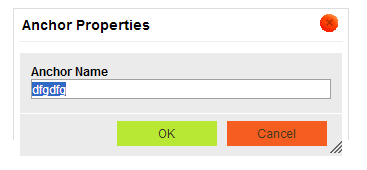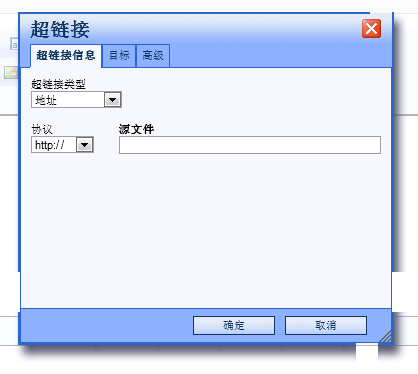Custom Query
Results (2101 - 2200 of 2646)
| Ticket | Summary | Keywords | Owner | Type | Status | Priority |
|---|---|---|---|---|---|---|
| #8028 | IE7 Quirks: issue with rendering Anchor dialog | IE | Bug | closed | Normal | |
| Description |
Bottom border is missing, see the screenshot. |
|||||
| #8039 | [IE9] Bgcolor partial removal problematic | IE | Bug | confirmed | Normal | |
| Description |
|
|||||
| #8041 | [IE] Enter and space ceased in float panel | IE | Bug | closed | Normal | |
| Description |
It's now impossible in IE to press enter or space key to activate an item, regression of [7036]. |
|||||
| #8043 | IE: Definition list crashes the editor | IE | Bug | closed | Normal | |
| Description |
Found in IE8/Quirks, also can be reproduced by setting manually document mode to IE9/Quirks, IE9/IE7 standards, IE8/IE7 standards. Open the ajax sample, paste the following in source mode: <dl> <dt></dt> <dd></dd> </dl> switch to source mode and back. IE shows an alert message: Stop running this script? A script on this page is causing Internet Explorer to run slowly. If it continues to run, your computer might become unresponsive. The same TC till CKEditor 3.5.2 caused an error "Stack overflow at line 26" so it might be a very similar or exactly the same problem as #7290. It looks like it is enough to adjust IE detection used in #6975. |
|||||
| #8047 | IE8 Quirks: Iframe dialog window problem with Kama skin | IE8 | Bug | closed | Normal | |
| Description |
EnvironmentIE8 Quirks, WinXP TC
ExpectedIframe dialog window is opened and all textBoxes reside inside window area Actualscreen shot |
|||||
| #8054 | IE7 Cell properties - window does not close when clicking [OK] | Cell properties | Bug | closed | Normal | |
| Description |
When using IE7, if we create a table and click on a cell to update cell properties, and proceed to click [OK] to save the new settings and close the pop-up, the pop-up does not close. We get a java script "Invalid argument" error. The same problem takes place on the Table Properties (Advanced Tab). This is not a problem is other versions of IE or in other browsers (Chrome, Safari or Firefox). |
|||||
| #8056 | [IE] Cursor jumps to the top when clicking at the bottom of the editing area | IE | Bug | closed | Normal | |
| Description |
Init content with: <table border="1" cellpadding="1" cellspacing="1" style="width: 100%; height: 1000px;"> <tbody> <tr> <td> </td> <td> </td> </tr> <tr> <td> </td> <td> </td> </tr> <tr> <td> </td> <td> </td> </tr> </tbody> </table> <p> </p> Click on first cell then click in the last paragraph after the table. Page will scroll. Note: click below the last paragraph, just a bit above the elements path. |
|||||
| #8064 | [IE6+RTL] column resizer unavailable | IE6 | Bug | closed | Normal | |
| Description |
It's impossible to trigger column re-size handler (tableresize sample) with any table border size in RTL content. |
|||||
| #8065 | [IE Quirks] no table show border | IE Quirks | Bug | closed | Normal | |
| Description |
Under IE quirks, show table border doesn't work. |
|||||
| #8086 | [IE] office skin Link dialog broken | IE | Bug | confirmed | Normal | |
| Description | ||||||
| #8088 | IE8: Changing font size does not work with two bytes character | IE8 | Bug | closed | Normal | |
| Description |
Using two bytes characters and try to change the font size to 10px, 11px, or 12px, it does not change the size on the display. But in the source, styles are there. Please refer to attached images. |
|||||
| #8091 | IE CKEDITOR.editor.resize throw 'invalid argument' when no height value is specified | IE8 | Bug | confirmed | Normal | |
| Description |
Steps to reproduce:
The height value that is assigned becomes 'NaNpx' which is an invalid argument. Likely this has to due with line 345 in theme.js. 345 - contents.setStyle( 'height', Math.max( height - delta, 0 ) + 'px' ); In this case since height is undefined, Math.max(undefined - delta,0) returns NaN. NaN + 'px' = 'NaNpx'. Other browsers must handle this error more gracefully than IE. A simple conditional statement should fix this problem.
344 - if(height) { |
|||||
| #8106 | IE8 : Javascript error when deleting in bulleted list | IE8 | Bug | confirmed | Normal | |
| Description |
When deleting a row in a bulleted list CK throws a Javascript error with message 'null' is null or not an object on row. Steps to reproduce the error:
Expected here is that the link will be moved up to the first row and merge the first and the second row. But instead the cursor is moved down to the second row. I don't know if this is a bug as well?
The link will be removed and the Bulleted list seems to be created as it supposed but an Javascript Error will be thrown in IE. I have tried the same thing in FF 4 with no problem at all. Sorry if its many steps but I tried to do it so easy I could. |
|||||
| #8107 | Radio buttons on dialogs cause an error in IE quirks mode | IE IBM | Bug | closed | Normal | |
| Description |
To reproduce add a radio button element to any dialog e.g. {
type : 'radio',
id : 'type',
required : true,
'default' : 'one',
items :
[
[ 'Radio1', 'one' ],
[ 'Radio2', 'two' ]
]
}
Load the page in IE in quirks mode and open the dialog. Problem: The browser throws the following error: 'children[...].align' is null or not an object This error can be traced back to line 2538 of plugins/dialog/plugin.js: // In IE Quirks alignment has to be done on table cells. (#7324) if ( CKEDITOR.env.ie && CKEDITOR.env.quirks && children[ i ].align ) |
|||||
| #8109 | [IE] Readonly collapses empty paragrahs | IE Support | Bug | confirmed | Normal | |
| Description |
See that the height is change and the empty paragraphs collapse. |
|||||
| #8111 | Text disappears when clicking outside editing box. | IE | Bug | closed | Normal | |
| Description |
If I click outside of the editing box, the thrid line of text disappears. When I click back into the box, the text reappears. This is what I have within the editing box: Do re me fa so la ti do. Do re me fa so la ti do. Do re me fa so la ti do. Do re me fa so la ti do. Do re me fa so la ti do. Do re me fa so la ti do. Do re me fa so la ti do. Do re me fa so la ti do. Do re me fa so la ti do. Do re me fa so la ti do. Do re me fa so la ti do. Do re me fa so la ti do. Do re me fa so la ti do. Do re me fa so la ti do. Do re me fa so la ti do. Do re me fa so la ti do. Do re me fa so la ti do. Do re me fa so la ti do. Do re me fa so la ti do. Do re me fa so la ti do. Do re me fa so la ti do. Do re me fa so la ti do. Do re me fa so la ti do. Do re me fa so la ti do. Do re me fa so la ti do. Do re me fa so la ti do. Do re me fa so la ti do. Do re me fa so la ti do. Do re me fa so la ti do. Do re me fa so la ti do. Do re me fa so la ti do. Do re me fa so la ti do. Do re me fa so la ti do. Do re me fa so la ti do. Do re me fa so la ti do. Do re me fa so la ti do.<br /> All Finished. Here is the code from my page:
<table>
<tr>
<td colspan="2"><textarea cols="74" rows="9" name="tx_Body" id="tx_Body"></textarea></td>
</tr>
</table>
<script type="text/javascript">
var TheEditor = CKEDITOR.replace('tx_Body',
{ customConfig : '',
on : { 'instanceReady' : configureHtmlOutput },
skin : 'office2003',
width: 600,
height: 300,
startupFocus: true,
docType: '<!DOCTYPE HTML PUBLIC "-//W3C//DTD HTML 4.0 Transitional//EN">',
fillEmptyBlocks: false,
enterMode: CKEDITOR.ENTER_BR,
font_defaultLabel: 'Verdana',
fontSize_defaultLabel: '12',
contentsCss: 'https://www.med.dal.ca/ckeditor/HTMLEmail.css',
toolbar:
[
{ name: 'document', items : [ 'Source','-',/*'Save','NewPage','DocProps','Preview',*/'Print'/*,'-','Templates'*/ ] },
{ name: 'clipboard', items : [ 'Cut','Copy','Paste','PasteText','PasteFromWord','-','Undo','Redo' ] },
{ name: 'editing', items : [ 'Find','Replace','-','SelectAll','-','SpellChecker', 'Scayt' ] },
'/',
{ name: 'basicstyles', items : [ 'Bold','Italic','Underline','Strike','Subscript','Superscript','-','RemoveFormat' ] },
{ name: 'paragraph', items : [ 'NumberedList','BulletedList','-','Outdent','Indent','-','Blockquote','CreateDiv','-','JustifyLeft','JustifyCenter','JustifyRight','JustifyBlock','-','BidiLtr','BidiRtl' ] },
{ name: 'links', items : [ 'Link','Unlink','Anchor' ] },
{ name: 'insert', items : [ 'Image',/*'Flash',*/'Table','HorizontalRule','Smiley','SpecialChar','PageBreak'/*,'Iframe'*/ ] },
'/',
{ name: 'styles', items : [ /*'Styles','Format',*/'Font','FontSize' ] },
{ name: 'colors', items : [ 'TextColor','BGColor' ] },
{ name: 'tools', items : [ /*'Maximize', */'ShowBlocks','-','About' ] }
]
} );
CKFinder.setupCKEditor( TheEditor, '#APPLICATION.ROOTDIR#common/htmlemail/ckfinder/' ) ;
/*
* Adjust the behavior of the dataProcessor to avoid styles
* and make it look like FCKeditor HTML output.
*/
function configureHtmlOutput( ev )
{
var editor = ev.editor,
dataProcessor = editor.dataProcessor,
htmlFilter = dataProcessor && dataProcessor.htmlFilter;
// Make output formatting behave similar to FCKeditor
var dtd = CKEDITOR.dtd;
for ( var e in CKEDITOR.tools.extend( {}, dtd.$nonBodyContent, dtd.$block, dtd.$listItem, dtd.$tableContent ) )
{
dataProcessor.writer.setRules( e,
{
indent : true,
breakBeforeOpen : true,
breakAfterOpen : false,
breakBeforeClose : !dtd[ e ][ '##' ],
breakAfterClose : true
});
}
// Output properties as attributes, not styles.
htmlFilter.addRules(
{
elements :
{
$ : function( element ){
// Output dimensions of images as width and height
if ( element.name == 'img' )
{
var style = element.attributes.style;
if ( style ){
// Get the width from the style.
var match = /(?:^|\s)width\s*:\s*(\d+)px/i.exec( style ),
width = match && match[1];
// Get the height from the style.
match = /(?:^|\s)height\s*:\s*(\d+)px/i.exec( style );
var height = match && match[1];
if ( width ){
element.attributes.style = element.attributes.style.replace( /(?:^|\s)width\s*:\s*(\d+)px;?/i , '' );
element.attributes.width = width;
}
if ( height ){
element.attributes.style = element.attributes.style.replace( /(?:^|\s)height\s*:\s*(\d+)px;?/i , '' );
element.attributes.height = height;
}
}
}
// Output alignment of paragraphs using align
if ( element.name == 'p' )
{
style = element.attributes.style;
if ( style ){
// Get the align from the style.
match = /(?:^|\s)text-align\s*:\s*(\w*);/i.exec( style );
var align = match && match[1];
if ( align ){
element.attributes.style = element.attributes.style.replace( /(?:^|\s)text-align\s*:\s*(\w*);?/i , '' );
element.attributes.align = align;
}
}
}
if ( !element.attributes.style )
delete element.attributes.style;
return element;
}
},
attributes :
{
style : function( value, element ){
// Return ##RGB for background and border colors
return convertRGBToHex( value );
}
}
} );
}
/**
* Convert a CSS rgb(R, G, B) color back to ##RRGGBB format.
* @param Css style string (can include more than one color
* @return Converted css style.
*/
function convertRGBToHex( cssStyle ){
return cssStyle.replace( /(?:rgb\(\s*(\d+)\s*,\s*(\d+)\s*,\s*(\d+)\s*\))/gi, function( match, red, green, blue ){
red = parseInt( red, 10 ).toString( 16 );
green = parseInt( green, 10 ).toString( 16 );
blue = parseInt( blue, 10 ).toString( 16 );
var color = [red, green, blue] ;
// Add padding zeros if the hex value is less than 0x10.
for ( var i = 0 ; i < color.length ; i++ ){
color[i] = String( '0' + color[i] ).slice( -2 ) ;
}
return '##' + color.join( '' ) ;
});
}
</script>}}}
|
|||||
| #8122 | Insert a new line between a list and another line (internet explorer) | IE | Bug | closed | Normal | |
| Description |
Insert the following code in source mode : <ul> <li> foo</li> </ul> next foo Go to wysiwyg mode, put your cursor at the beginning of the line "next foo". Push enter : new line inserted. Push up to go to the new line. The following error appear in IE console : nodeValue.length is null or not an object. Thanks in advance. |
|||||
| #8130 | FCKEditor 2.6.6- Popup windows (Insert/Edit Link, Image, Table..etc)are not displayed in IE8 | IE8 | Bug | closed | Normal | |
| Description |
After upgrading from IE6 to IE8,"Insert/Edit Link, Insert/Edit Table...", .... doesn't work in FCKeditor (version 2.6.6 ,Build 25427). It opens a popup but not shoing properly. Not sure what the problem could be, It works fine in IE6. Please see attached screen shot. |
|||||
| #8132 | [IE9] When an <a> contains a <br>, when you click the <br> the <a> changes to <a name="cke_range_marker"> | IE9 | Bug | closed | Normal | |
| Description |
In ckeditor 3.6.1 and also the latest nightly demo, eg http://nightly.ckeditor.com/7084/_samples/replacebyclass.html If you have HTML where a link contains a break, like so: <a href="http://google.com">In IE9 click the end of this line -><br /> then the link turns into an anchor</a> When you click on the end of the line containing the <br>, your link will immediately change to an anchor. The source is changed to this: <p> <a name="cke_range_marker">In IE9 click the end of this line -><br /> then the link turns into an anchor</a></p> I have tested this with IE8, which doesn't have this problem. Other browsers (firefox, chrome etc) do not either. |
|||||
| #8137 | IE: Toolbar combos don't open on second click on modal dialogs | IE | Bug | confirmed | Normal | |
| Description |
Hi, We have bought CKEditor last year and now wants to upgrade. My developer has tested the CK Editor 3.5.3.0 and found a problem that is irritating. He was not able to find its solution on your website either. Please find his text below and attached sample project related to the problem. Developer Message: “I’ve tested the CK Editor 3.5.3.0 in my sample project. It has the problem when we use the CK Editor in the modal dialog page. The dropdowns (Format, Font and Styles) start flickering on second click. Please see the sample project developed in MS Visual Studio 2008 attached herewith the email. Please suggest the solution.” Please let me know its solution as soon as possible so that we can decide to move forward with the upgrade. I have a sample project too but dont know how to upload it through this interface. Please let me know if you want the sample project too and how i can send it to you. Thanks, Khurram Sheikh Development Manager Great Minds Software Contact: 914 – 595 – 2577 |
|||||
| #8139 | After inserting a table in IE8/9, can not move cursor below in ENTER_BR | IE | Bug | closed | Normal | |
| Description |
|
|||||
| #8148 | issue about sub-table | IE | Bug | confirmed | Normal | |
| Description |
it's an IE only issue. (i'm using IE8) It works in ff and chrome. 1.create a table 2.create a sub-table in a blank cell you cannot input text in the cell any more. No space between the cell and subtable. |
|||||
| #8150 | IE9 toolbar offset bug | IE9 | Bug | closed | Normal | |
| Description |
internet explorer 9 shows an additional offset of 11px between the tops of the cke_wrapper and the cke_editor table element. |
|||||
| #8156 | IE6: In RTL Preview for some special characters not showing properly | IE6 IBM | Bug | confirmed | Normal | |
| Description |
To reproduce the defect:
Issue: Preview box shows blank rectangle instead of correct character. |
|||||
| #8157 | IE8: We can't close Flash/Iframe dialog when dialog is over IFrame/Flash with dialog_startupFocusTab set to true | IBM IE8 | Bug | closed | Normal | |
| Description |
To reproduce the defect:
<iframe width="560" height="349" src="http://www.youtube.com/embed/39jtNUGgmd4" frameborder="0" allowfullscreen></iframe>
Issue: we can't close the dialog, when we drag the dialog away from the IFrame or Flash we can close it. |
|||||
| #8161 | IE9: an iframe without doctype causes problem with combo elements | IE9 | Bug | confirmed | Normal | |
| Description |
Steps to reproduce
The result can be seen on the attached screenshot. |
|||||
| #8164 | IE8: empty paragaphs not editable/visible in wysiwyg mode | IE8 | Bug | confirmed | Normal | |
| Description |
Empty paragraphs (<p></p><p> </p>) cannot be accessed and edited and are not even visible in IE8. config.fillEmptyBlocks has no effect on this behavior. FF/Chrome work just the way they are expected to. |
|||||
| #8166 | Problems in IE when pressing CRTL+B on bolded text | IE | Bug | confirmed | Normal | |
| Description |
This ticket was first reported in forum http://cksource.com/forums/viewtopic.php?f=11&t=22912 To reproduce:
If you press CRTL+B two times it will cause JS error in IE8 and IE9:
IE9 yields: This is reproducible from CKE 3.4. Before 3.4 there was no error but unbolding was weird. Some parts of text were duplicated If you press CRTL+B once than in IE6 and IE7, the phrase 'sample to be inserted by insertHTML' gets unboladed and jumps up. This is reproducible form CKE 3.6.1 rev [6919]. Before this revision JS error was thrown. |
|||||
| #8175 | Add/edit Radio button, enabled status is not saved under IE9/10 in CKE 3.x 4.x | IE9 IE10 | Bug | confirmed | Normal | |
| Description |
EnvironmentWin7 ie9, ie10platform preview, CKEditor Nightly build r7095 TC
ExpectedRadio button is added to edit area, with Enabled status ActualRadio button is added, _wisually_ it is set to enabled,
It works fine under IE8 and Chrome |
|||||
| #8188 | Internet Explorer 9 inserts sab="#" tags | IE9 | Bug | closed | Normal | |
| Description |
Using FCK Editor version 2.6.3 on a Drupal install with the FCK Editor Module version 6-x2.1. Everything works fine with every browser except IE 9. In Internet Explorer 9 (version 9.0.8xxx) the editor is now inserting the sab="#" tag. The # is always some arbitrary number that it picks then begins counting from there with every element. So p sab="1" br sab="2" etc. I had previously also had trouble getting the About section to display without locking up but that was resolved with the <meta http-equiv="X-UA-Compatible" content="IE=EmulateIE8" /> fix. This does not resolve the sab="" situation unfortunately. Is there any way to get rid of this sab tag? Is anyone experiencing the same issue with a newer version? |
|||||
| #8202 | [IE] Pasting or typing a textual link auto-hyperlinks it | IE | Bug | closed | Normal | |
| Description |
We have noticed an odd browser inconsistency when integrating with CKEditor. The issue can be duplicated in the online demo here: Visit this page in IE8 or IE9 and scroll to the end of the editor area. Hit enter so you are on a new line. Type in (without quotes) "http://google.com" and then hit the space bar. Bug: The textual URL you just typed in is auto-hyperlinked. Similarly, this bug exists when you paste in a textual link. Open notepad/text editor and type in "http://google.com" without quotes. I am doing this just to ensure that we are not copying formatted data from some source. You can similarly copy the URL from the address bar. Go to an empty spot in the editor and hit ctrl + v to paste it in. Bug: The textual link you pasted in is auto-hyperlinked. The issue is duplicated on Windows XP and Windows 7 (at least). The issue is not present in Firefox 5, Chrome 12, or Safari 5. |
|||||
| #8205 | IE: using Undo after Unlink moving cursor to start of document in editor | IBM IE | Bug | confirmed | Normal | |
| Description |
To reproduce the defect:
Expected Result: Link that was removed comes back and cursor stays inside the link. Actual Result: Link that was removed comes back but cursor moves to start of document in editor body. This will be huge inconvenience to the user if document has large number of paragraphs. |
|||||
| #8207 | IE8 IE9: empty paragraphs inserted when aligning text | IE | Bug | confirmed | Normal | |
| Description |
Result: Empty paragraphs are inserted between lines of text. Issue is reproducible in IE8 and IE9 from CKE 3.0 |
|||||
| #8224 | IE : scayt AutoStartUp and EnterMode BR moves cursor to the beginning. | Review? | Bug | closed | Normal | |
| Description |
Result: it will be typed as "owh". That is it will be typed as ‘owh” if you type it with regular speed. If you type h, wait until cursor moves to the beginning, type o, than wait again, type w, you will get “woh”. Issue has been reproducible in IE8 only from CKE 3.5.3 |
|||||
| #8244 | tab/shift-tab to indent/outdent <li> elements | IE HasPatch IBM Drupal | New Feature | closed | Normal | |
| Description |
I'd like Ckeditor to indent/outdent a list item with tab/shift-tab. I wrote a small (quite untested) patch that aims to do this. Feel free to use this. CKEDITOR.plugins.add('liTab', {
init: function(editor) {
editor.on('key', function(ev) {
if( ev.data.keyCode == 9 || ev.data.keyCode == CKEDITOR.SHIFT + 9) {
if ( editor.focusManager.hasFocus )
{
var sel = editor.getSelection(),
ancestor = sel.getCommonAncestor();
li = ancestor.getAscendant({li:1, td:1, th:1}, true);
if(li && li.$.nodeName == 'LI') {
editor.execCommand(ev.data.keyCode == 9 ? 'indent' : 'outdent');
ev.cancel();
}
// else we've found a td/th first, so let's not break the
// existing tab functionality in table cells.
}
}
}, null, null, 5); // high priority (before the tab plugin)
}
});
Known problems:
I consider both of these problems minor. They are also present when using the indent/outdent buttons in the toolbar, and should be fixed there, if at all. |
|||||
| #8245 | Multiple tbody tags in IE 9 are re-ordered | IE9 | Bug | closed | Normal | |
| Description |
I've created a test case which replicates this problem. If you put the html attached in the editor when using IE 9 and toggle between source and design view you will see the row order change from 1,2,3,4 to 4,3,2,1 and back again. All works fine in Firefox and Chrome. Tested on http://ckeditor.com/demo |
|||||
| #8247 | IE: throwing an error when we apply Alignment to entire page content containing Page break at the end | IBM IE | Bug | closed | Normal | |
| Description |
To reproduce the defect:
Expected Result: All paragraphs are aligned to the right. Actual Result: we are getting an Error. Error is 'null' is null or not an object |
|||||
| #8248 | [[WinXP & IE8]] Removing last list item in outer list creating a new list item/ breaking the list | IBM IE8 | Bug | closed | Normal | |
| Description |
To reproduce the defect: Copy the following code and paste it in source view. <ol> <li> FirstListItem </li> <li> SecondListItem <ol> <li> ThirdListItem </li> <li> FourthListItem </li> <li> FifthListItem </li> </ol> </li> <li> SixthListItem </li> </ol> Scenario 1: Go back to rich text, keep the cursor at end of last list item(Sixth list item) and press backspace until you delete list item Expected Result: last list item is deleted and cursor goes to end of last list item(Fifth list item) in inner list. Actual Result: last list item is deleted but a new empty list item is created after last list item(Fifth list item) in inner list. Scenario 2: Go back to rich text, keep the cursor at end of last but one list item(Fifth list item) and press delete Expected Result: last list item is deleted and text in last list item gets appended to the text of last list item(Fifth list item) in inner list. Actual Result: last list item is deleted but a new empty list item is created after last list item(Fifth list item) in inner list and a new list starts with the text in last list item keep cursor at the new empty created list item and press Enter. You will get a java script error This is only happening on IE8 in Windows XP |
|||||
| #8262 | IE9 : When CK Editor accessed through https:// combos don't work after pasting image | IBM IE9 | Bug | closed | Normal | |
| Description |
Try to access CK Editor through https:// protocol Steps to reproduce:
Issue: Any of the combo's (Background Color, Text Color, Font Name & Font Size) in CK Editor toolbar do not work. It was reported against 3.4.2 by one of our product teams but we could reproduce this against 3.6.2 as well. |
|||||
| #8273 | Pasting into empty bullet doesn't behave as expected - FF/IE9 | Firefox IE9 | Bug | confirmed | Normal | |
| Description |
Steps to reproduce
What's expected? The text is pasted in to the empty bullet What happens? In FF4/5 The bullet gets deleted and a new paragraph is created with the text. In IE9 The text is pasted at the end of the content. |
|||||
| #8275 | IE : js error when using Link dialog without editor focus | IE IBM | Bug | closed | Normal | |
| Description |
A js error is thrown. Confirmed with IE9 in both IE9 and compatibility modes. |
|||||
| #8277 | IE8 & IE9 throwing an error when we press enter after entering an URL in Link dialog | IBM IE8 | Bug | closed | Normal | |
| Description |
To reproduce the defect:
Expected Result: Link for the URL(http://www.bbc.co.uk) in inserted. Actual Result: We are geeting a java script error. and error is unexpected call to method or propert access I have attached a screenshot of the error. |
|||||
| #8281 | Internet Explorer 7.x crashes when changing an item from a bulleted list into numbered list | IE7 | Bug | confirmed | Normal | |
| Description |
Steps to recreate:
(works vice versa too) This issue only occurs until IE7.x it does not occur with other browsers or IE version higer than 8.0 For our company it is vital to use CKEdit with IE7.x as our clinical information system is not validated for IE versions higher than IE7.x |
|||||
| #8284 | [Regression] List creation error | IE IBM | Bug | closed | Normal | |
| Description |
|
|||||
| #8287 | Internet explorer Frameset issue | IE9 | Bug | closed | Normal | |
| Description |
When using Internet Explorer 9 in a page within a frameset the CKeditor instance's menu bar covers the entire document and the editor area can not be seen. This is the same with FCKEditor 2.x as well which I tried as a back up. Pulled from the frameset the exact sane page works fine. Page works in frameset under Firefox, Opera, Chrome and Safari. |
|||||
| #8288 | Internet Explorer will not run blank javascript function as per documentation | IE HasPatch | Bug | confirmed | Normal | |
| Description |
Example 4 works fine in all browsers I have tested except IE. Both IE 8 and 9 will not run the additional javascript called, returning only the URL of the image. |
|||||
| #8290 | IE8: freezes when scayt enabled and certain data is entered | IE8, Review? | Bug | closed | Normal | |
| Description |
Result:The browser will freeze. This issue was reported by Michael Camden on supprot channel (Subject: Windows 7 IE8 Freezing Issue) This issue is reproducible in IE8 and looks like SCAYT issue. |
|||||
| #8294 | IE: Copied and Pasted content gets wrapped in <b>, <u>, <i> or <span> tags | IE | Bug | closed | Normal | |
| Description |
This ticket was reported by @Ken in our support channel (Topic:” Request for support: content incorrectly display”)
Example 1: <p> <i><u><b><span style="font-size: 16pt"><span style="font-family: arial">Simple testing sample for all features, </span></span></b></u></i></p> <p> <span style="font-size: 16pt"><span style="font-family: times new roman">font <span style="color: #ff0000">family, </span></span></span></p> <p> End .</p> Example 2: <p> <span style="font-size: 16pt"><span style="font-family: times new roman">font <span style="color: #ff0000">family, </span></span></span></p> <p> End .</p> <p> <i><u><b><span style="font-size: 16pt"><span style="font-family: arial">Simple testing sample for all features, </span></span></b></u></i></p>
Result: All insights of paragraphs get wrapped in i,u,b (Example 1) or span (Example 2) tags. Issue has been reproducible in IE browsers from CKE 3.1. |
|||||
| #8303 | IE8: can't delete whole text before an anchor. | IE8 | Bug | confirmed | Normal | |
| Description |
Result: Reproducible from CKE 3.6 rev [6904] in IE8 |
|||||
| #8322 | [IE] Performance problems with nested documents | IBM IE v4 | Bug | confirmed | Normal | |
| Description |
This problem was raised by a customer using Outlook to copy and paste content into CKEditor. When the content is pasted (or set using the source edit mode), we are getting a stack over flow error in IE6. IE7,IE8 Browser stopped responding when we paste the data or set the data in source and navigate to rich text view. This issue should be fixed in ticket #8246 which was closed so we are logging this new ticket to track the issue |
|||||
| #8324 | BIDI: IE8: Unspecified web page error thrown when using the Undo | IBM IE8 | Bug | closed | Normal | |
| Description |
Steps to reproduce the defect:
<p dir="rtl"> paragraph 1</p> <p dir="rtl"> paragraph 2</p>
Result: The following webpage error is displayed and error message is Unspecified error. This issue originally reported in ticket #7587 which is closed as duplicate of #7002 which is fixed in 3.6.2 but the original issue mentioned in ticket #7587 still exists so we are logging this new ticket to track the issue |
|||||
| #8330 | IE6 : we can't clearly see whether a check box checked or not on any dialog | IBM IE6 | Bug | closed | Normal | |
| Description |
To reproduce the defect: Open any CK Editor sample, open Find Dialog and look at the check boxes on Find and replace dialog Expected Result: Match cyclic check box should be checked and shown clearly Actual Result: Match cyclic check box i checked but it's not shown clearly Same issue happens with all check boxes on all dialogs ( Flash, IFrame) This has been happening from rev 7222 I have added screen shots of Find dialog for rev7221 and rev7222 |
|||||
| #8334 | Strange behaviour, missing line | IE Opera | Bug | confirmed | Normal | |
| Description |
when i do the following stpes, one of lines will be missed.
there are 2 lines instead of 3. . one of the line missed. . . i am want to know what kind of logic do ckeditor deal with <br> and <p> so that i can do some work around. |
|||||
| #8335 | javascript error regularly in this situation | IE | Bug | confirmed | Normal | |
| Description |
reproduce as below:
IE8, Windows XP sp3 Ckeditor3.6.1, javascript |
|||||
| #8345 | IE : Cursor goes to start of editor body when we bring up link dialog using Link tool bar icon & closing Link dialog using OK Button | IBM IE | Bug | closed | Normal | |
| Description |
To reproduce the defect:
Expected Result: Link dialog is closed and Link gets selected. Actual Result: Link dialog is closed but cursor going to start of editor body. This will cause huge inconvenience to users if they want to edit a document with huge content in it. |
|||||
| #8349 | [IE] Editor toolbar outlook meets HTML5 doctype | IE HTML5 | Bug | closed | Normal | |
| Description |
Load any sample page with the HTML5 doctype (<!DOCTYPE html>) under IE9 producing a wrong padding top on the toolbar. |
|||||
| #8352 | IE9 : Bad toolbar wrapping | IE9 | Bug | closed | Normal | |
| Description |
In IE9, the toolbars are not wrapping properly. Introduced with CKEditor 3.6. |
|||||
| #8353 | IE7: Crash when changing list type | IE7 | Bug | closed | Normal | |
| Description |
The following test is crashing IE7: These are the reproduction steps:
<ul> <li> a</li> <li> b</li> <li> c</li> </ul>
The browser will totally crash. This doesn't happen if doing the same after "a" or "c". It just happens with items in the middle of the list. Confirmed with CKEditor 3.6.1 at least. |
|||||
| #8357 | IE: Cursor goes to start of editor body when we edit a link using the context menu option | IBM IE NoTest | Bug | closed | Normal | |
| Description |
To Reproduce:
Problem: The cursor is now positioned at the start of the editor body, instead of within the link text.
This only occurs when a link is inserted without any selection in the editor body. It is only happening since rev [7237] which seemed to add a timeout for an issue in Opera (ticket #8301). Is it possible to limit this fix to Opera alone using CKEDITOR.env.opera instead of applying it to all browsers? |
|||||
| #8360 | UI color picker - units are placed on dialog border or labels overlap text fields | IE | Bug | confirmed | Normal | |
| Description |
IE7 TC
ResultUnder ie7, units from second column are placed on border of dialog window |
|||||
| #8362 | Bullet list, options dialog, wrong size of content in V2 & Office skins | IE7 | Bug | confirmed | Normal | |
| Description |
IE7 TC
ResultProperties window is opened, on the right side of window, there is an empty, transparent place between resizable content and window frame. |
|||||
| #8363 | Selected Style and Font not visible in V2 and office skin | IE | Bug | confirmed | Normal | |
| Description |
IE6,7,8 TC
ExpectedSelected style and font, now are visible in toolbar boxes Actual
Selection only blinks and dropbox stays clear When You type something and then select font/style, then selection is visible. |
|||||
| #8365 | List item breakage in IE8 | IE8 | Bug | confirmed | Normal | |
| Description |
Test environment, IE8 - Windows Vista (Problem does not occur on Windows 7) After moving an existing list item down, and deleting that move, the list item does not correctly return to it's original position. Steps to reproduce:
It seems that this process will orphan the Item 2 text outside of an LI tag. If you look at the editor source, you will see... <ul>
</ul> Ideally this will behave as it does on Windows 7 IE 8. In that environment Item 2 will merge back in to the empty item. |
|||||
| #8373 | IE9 adds " entities around URL in style background-image: url(...) | IE9 | Bug | closed | Normal | |
| Description |
The issue is that in IE9 extra and unnecessary "e; are added around url. In user's case such code: style="background-image: url(" http://www.sauvons-les-animaux.com/images/l/log/logo-22-ligne-blancheff.png");" was saved in DB what later was transformed to style="background-image: url("
http://www.sauvons-les-animaux.com/images/l/log/logo-22-ligne-blancheff.png");"
what later was changed by CKEditor to <table border="0" cellpadding="0" cellspacing="0" height="145" images="" l="" log="" style="background-image: none;" width="170" http://www.sauvons-les-animaux.com=""> Despite of what is changing " to ", this wouldn't happen if extra " weren’t added |
|||||
| #8379 | IE : Cursor goes to start of editor body when we press Undo after inserting new row/column | IBM IE | Bug | closed | Normal | |
| Description |
To reproduce the defect:
Expected Result: Row/Column inserted in step 3 removed but cursor stays in same table cell from where we invoked context menu to insert new row/column Actual Result: Row/Column inserted in step 3 removed but cursor goes to start of editor body. This will be huge convenience for users when they are editing large documents. |
|||||
| #8382 | [IE] PageUp and PageDown not working | IBM IE | Bug | confirmed | Normal | |
| Description |
To reproduce the defect:
Expected Result: Cursor in editor body moves one page up. Actual Result: Cursor goes to start of page content.
Expected Result: Cursor in editor body moves one page down. Actual Result: Cursor goes to end of page content. Tested against IE8, IE9 & IE10 |
|||||
| #8385 | Problem when switching between multiple instances of ckeditor | IE6 IE7 HasPatch | Bug | confirmed | Normal | |
| Description |
Script error is displayed when switching between multiple instances of ckeditor in IE7. Steps to reproduce: 1.create multiple ck-editor instances 2.click on the other ckeditor instances other than the current one in focus. Expected Result: Editor should be displayed Actual Result: Script error is displayed "C.getSelection() is null or not an object" |
|||||
| #8386 | IE: When copying and pasting a table, an empty <p> is appended on output | IE Oracle HasPatch | Bug | confirmed | Normal | |
| Description |
Steps to reproduce:
Bug is present since 3.4.2 i believe. |
|||||
| #8391 | IE6&7: Exception thrown when scayt is being enabled and holding ENTERY key inside content area | IE6 IE7 | Bug | closed | Normal | |
| Description |
Based on forum entry: http://cksource.com/forums/viewtopic.php?f=11&t=23445
To reproduce:
Result: JS Error is thrown
Result: JS Error is thrown |
|||||
| #8393 | ie with large content - after scrolling to the bottom of the content and clicking inside editor, jumps back to top of content | IE IBM HasPatch | Bug | closed | Normal | |
| Description |
This is related to the following forum issue: http://cksource.com/forums/viewtopic.php?f=11&t=16840&hilit=ie7+scroll I am still seeing the issue in the nightly build when using IE7: http://nightly.ckeditor.com/7288/_samples/replacebyclass.html
|
|||||
| #8394 | Table Row deletion freezes IE9 | IE9 | Bug | closed | Normal | |
| Description |
Test in IE9 on the current CKEditor demo. Create a bulleted list with two items. Press enter twice to get out of the list then create a table using the default table settings. Place cursor in first cell of table, right click, delete row. Cursor gets stuck between the list and the remaining table row. Editor appears frozen though using the resize handle or switching to source mode will break the lockup. This is the HTML that corresponds to the steps above before deleting the row. <ul> <li> Item 1</li> <li> Item 2</li> </ul> <table border="1" cellpadding="1" cellspacing="1" style="width: 500px;"> <tbody> <tr> <td> <span></span></td> <td> </td> </tr> <tr> <td> </td> <td> </td> </tr> </tbody> </table> <p> </p> |
|||||
| #8395 | IE6-10: Clicking enter after selecting table, page-break or hr causes JS error | IE | Bug | closed | Normal | |
| Description |
Table
Page-Break
Alternative STR:
Horizontal line
|
|||||
| #8400 | Cannot edit cell properties on multiple cells or single cell in IE when text is selected | IE | Bug | closed | Normal | |
| Description |
When more than one cell is selected in IE8, you get an error when pressing OK in the cell properties dialog. Steps to reproduce:
Expected result: Dialog closes and changes are applied. Actual result: Javascript error occurs and dialog is not closed. Tested on: 3.6.2, nightly build |
|||||
| #8416 | IE: toolbar buttons don't respect cursor location. | IE8 IE9 | Bug | confirmed | Normal | |
| Description |
This bug is related to #7796 where @fredck mentioned how browser sees element boundaries comment:4 and that current cursor location should be reflected by what the user sees on a toolbar comment:8. To reproduce:
Result: text is written/pasted in bold. Issue has been reproducible from CKEditor 3.0 in IE8 and IE9. |
|||||
| #8420 | [IE8] Resize handles sometimes show up around paragraphs and bulleted lists | IE CantFix | Bug | closed | Normal | |
| Description |
After applying a style on a paragraph or turn some paragraphs into a list, resize handles show up just like it was an object/image. Editing is then nearly impossible. |
|||||
| #8425 | IE8 IE9: Selection Defect with contentEditable = "false" and unselectable = "on" | IE8 IE9 | Bug | confirmed | Normal | |
| Description |
This issue was reported on our support channel (Topic: selection defect)
Result:
Result: It is possible to move the text because it's selection had stayed. Issue has been reproducible in IE8 and IE9 from CKEditor 3.2.1 |
|||||
| #8429 | IE7, IE6 - Selection problem when destroying editor in ENTER_BR | IE6 IE7 | Bug | closed | Normal | |
| Description |
This issue was reported in our supprot channel (Topic: Excluding auto generated paragraph (<p>) tags from CKeditor)
Result: JS erro is thrown Issue has been reproducible in IE6 and IE7 from CKEditor 3.5.3 |
|||||
| #8430 | Id attribute get lost when hit backspace | IE | Bug | closed | Normal | |
| Description |
Reproduced with internet explorer. Works fine in firefox. In source mode, inject this code : <div id="body"> <ul> <li> foo</li> </ul> </div> In wysiwyg mode, press enter after foo. Then press backspace, and go to source mode. The id attribute on the div is lost; Thanks in advance. |
|||||
| #8446 | IE8 - Unable to place cursor after image | IBM IE8 HasPatch | Bug | confirmed | Normal | |
| Description |
Go to CKE demo. Ctrl-A/Ctrl-X Insert an image. Click on the image. Now attempt to place the cursor after the image to the right or bottom. You are unable to, and at this point, one cannot add anything after the image. The same thing happens for iframes which uses image fake element. |
|||||
| #8457 | Unable to click left of an indented image. | IE9 | Bug | closed | Normal | |
| Description |
Verified this in IE9 (at the least).
Note that it is not possible to get cursor to move without using the arrow key. Why this workaround is usable, users expect to be able to use their mouse to maneuver the caret. |
|||||
| #8458 | Ctrl + B can't work in this situation and javascript error is prompted | IE | Bug | confirmed | Normal | |
| Description |
I've tried on both ckeditor3.6.1, 3.6.2 demo page and the api.html example downloaded from the webpage. below steps can reproduce the bug - use the api.html page for testing:
line 1
" First line with some leading whitespaces. Second line of text preceded by two line breaks."
message: 'null' is null or not an object line: 32 character: 544 source code: 0
ps: Platform - windows XP sp3 Browsers - IE8 version - ckeditor3.6.1, 3.6.2 NOTES:
|
|||||
| #8467 | <p> belongs with <br> at the end of list cause javascript error - nodeValue.length is null | IE | Bug | confirmed | Normal | |
| Description |
Below steps can reproduce the error.
<ul> <li> 11111111111</li> <li> 22222222222</li> <li> 3333333333333</li> </ul> <p> <br /> abcdefg</p>
ps: the pattern unordered list + <p><br> causes this nodeValue.length error. |
|||||
| #8476 | Adding an anchor deletes the character to the right of anchor | IE8 IE9 | Bug | confirmed | Normal | |
| Description |
On entering an anchor at the start of a paragraph, the text or character to the right of the inserted anchor is deleted. This occurs in IE8.0.7601.17514 but not in Firefox 7.0.1, using Windows 7. |
|||||
| #8479 | Performance problem with nested documents | IBM IE | Bug | closed | Normal | |
| Description |
This is the same issue as in ticket #8246 which has been closed as fixed. However we can still reproduce the problem. Please either track this issue here going forward or re-open the original ticket. To reproduce, paste the content in the attached html file into the editor in source mode and then switch back to wysiwyg mode.
IE6 throws a stack overflow error
IE 7 and IE 8 become completely unresponsive. IE 9 is a little slow to respond after the paste but it does eventually respond to user input. |
|||||
| #8482 | DispHTMLUnknownElement with invalid code | IE | Bug | confirmed | Normal | |
| Description |
By selecting a dom range who contains invalid Html tags, IE causes an error in the error function at the line 201 of the element.js: this.$.appendChild( node.$ ); In the case value contains an invalid tag, fe.: <foo>some content</foo>, the "this.$" is an instance of DispHTMLUnknownElement who doesn't implements the appendChild function. the error is caused by the range.select(true), this.createBookmark(); line 1636 plugins/selection/plugin.js, clone.insertNode( startNode ); line 528 /core/dom/range.js We are currently experiencing this issue with IE 8 and 9, we haven't tried with prior version of the software. |
|||||
| #8493 | [IE] : Can't add link to selected text | IE HasPatch | Bug | closed | Normal | |
| Description |
In IE from CKEditor 3.6.2 it has been impossible to change selected text into link (Link is added next to text). Steps to reproduce:
Expected result:
Actual result: NOTE:If you undo (CTRL-Z) after step 8, and repeat step 5 t/m 8, the link is created as expected. So it seems to be a problem only the first time. Issue has been reproducible in IE browsers from CKEditor 3.6.2 rev [7243]. |
|||||
| #8497 | ie 7 scrollbar positioning problem | IE7 scrollbar | Bug | closed | Normal | |
| Description |
I have seen this issue reported online, but none of the solutions people mentioned have worked for me so far. I have ckeditor (current version) integrated into a site, and when users with ie7 or lower hit a form where the content is long enough to cause the frame to scroll, the scrollbar goes out of position to the middle of the frame and there is no way to get down to the bottom of the editing area (see screen shot here: http://personalcto.redirectme.net:8088/ckeditor_ie7_issue.png) I saw the same thing reported in places like this: http://theholyjava.wordpress.com/2011/03/31/ckeditor-scroll-dialogs-with-page/, but I was not clear on how to implement the solution mentioned there. Other pages talked about setting the div enclosing the text area to be position: relative, which I have tried but without success. I only just switched this site from fckeditor to ckeditor because of another IE issue that was not solvable in fckeditor. I have asked if the user can upgrade IE or install another browser for the time being, but I do need to be able to support IE7 for this type of thing. Could anyone suggest what else I might try? Thanks, Barry |
|||||
| #8520 | IE8 Paste throws errors in <br> mode | IE | Bug | closed | Normal | |
| Description |
Note the javascript error that is thrown. The issue seems to happen with any paste action when text is highlighted. Note that this does not happen in IE8 mode of IE9. Only native IE8 is afflicted. |
|||||
| #8521 | IE: Pictures are not visible in preview for Flash Dialog | IE | Bug | confirmed | Normal | |
| Description |
Wehn you insert URL to a picture in Flash Dialog it will not show in preview (see test.png). Test URL: http://a.cksource.com/c/1/inc/img/demo-little-red.jpg |
|||||
| #8525 | Not possible to edit selected element | IE8 IE9 | Bug | confirmed | Normal | |
| Description |
Given the following sample html <p>Select this: <a href="http://ckeditor.com/" style="display: inline-block" ><img alt="smiley" height="20" src="../plugins/smiley/images/regular_smile.gif" title="smiley" width="20" /></a>.</p> in IE (tested 8 & 9), select the image & link, use the context menu and both the options to edit the link and image appear correctly, but using any option will bring up a dialog as if nothing was selected. If instead of using the context menu the toolbar is used then it works correctly, as well as double clicking. The problem seems to be that after closing the context menu the selection isn't restored properly. I haven't tried to look at previous versions to check the behavior there. |
|||||
| #8527 | IE: Trying to insert a table after inserting an anchor generating error | IBM IE8 IE9 | Bug | closed | Normal | |
| Description |
To reproduce the defect:
Expected Result: Table dialog closed and table inserted before the anchor. Actual Result: Table dialog not closed but a table inserted and it replaces the anchor. when you look at status bar we are seeing an error and the error is " 'type' is null or not an object" |
|||||
| #8529 | Table Dialog with multi ckeditors crash | IE8 | Bug | closed | Normal | |
| Description |
Then the page lost focus still frozen and css style and the table dialog box sometimes are lost. |
|||||
| #8532 | ckeditor in IE local intranet does not work well with internet zone Active Scripting security is disabled | IE | Bug | confirmed | Normal | |
| Description |
I was told by the helpdesk to open a ticket here with regards to an issue concerning ckeditor running over IE in an intranet environment. The full correspondence, attachments and findings are details here: http://helpdesk.cksource.com/view.php?ticketref=9936-QRTY-8066 Here is the summary of things: A *Local Intranet* app using ckeditor renders the ckeditor correctly but all the plugin buttons are not responsive, if the internet (not local intranet) has Active Scripting set to disabled. This is an IE issue and not a ckeditor issue, but it can be dealt with. The thing is that in IE if the internet security zone's Active Scripting is disabled, it seems like innerHTML (which is used by ckeditor to render the editor) produces the correct html but does not bind any events required to activate the buttons, such as onmouseup. The workaround to this is simple (and is detailed in the original helpdesk ticket). P.S. The above security settings is not a custom settings but the default settings for IE in Windows servers. For example, if you install Win 2008, IE security settings by default are set to Enable Active Scripting in Local Intranet, but Disabled Active Scripting in Internet zone. This allows running local scripts with the exception of events in innerHTML. I was not aware of this limitation in IE prior to using ckeditor and I will be more than happy if my conclusions are incorrect. |
|||||
| #8535 | Bug: - hide() is not working with IE 7 for CKEditor 3.6.2.0 | hide() not working in IE7 | Bug | closed | Normal | |
| Description |
Hi, We are using 3.6.2.0 version of CKEditor in our project and noticed an issue recently with CKEditor's compatibility with IE7. We have the functionality in the editor to hide the images through javascript which is not working on IE 7 browser and working in IE 8, Firefox etc. We have tried all the alternatives and couldn’t find a proper solution for it. Since our most clients are using IE 7 we have to keep a fix for this issue. It would really appreciated if we could get any guidance / help towards this. Please find the code snippet of Js (bottom) which we are using. It is being noticed that the hide() method is working on IE7. As indicated in CKEditor’s documentation it is setting the display:none for the element. From the debug we could fin d the style.display become “none” but it is not hiding the image. Even we have tried to set the isVisible = false. But no luck yet for our researches. It would be nice if you could help us for giving some details which we are expecting: 1) Whether this is a bug with CKEditor ? , If so any fix or work around 2) Whether we did something wrong? Code Snippet (JS): var editor = getEditor(); for (var i = 0; i < imgArray.length; i++) {
} Thanks In Advance. Siju Thomas. |
|||||
| #8538 | IE8 IE7: Copy, select, paste causes error | IE8 IE7 | Bug | closed | Normal | |
| Description |
Issue has been reproducible in IE8 and IE7 from CKEditor 3.6.2 rev [7239] To reproduce:
Result: JS error is thrown.
In IE7 |
|||||
| #8541 | Wrong selection after deleted last character after contenteditable span | IE8 | Bug | confirmed | Normal | |
| Description |
<html> <head> <title>CKEditor Sample</title> </head> <body> <p> abcd<span contenteditable="false">XXX</span>e<p> </body> </html> For above sample, in CKeditor 3.6.2, the cursor is move to the front of span after I clicked backspace and delete 'e' that after the span. Why is that? How can I change the code to correct it? Thanks. |
|||||
| #8542 | Disappearing paragraph after lists (IE Only) | IE8 | Bug | closed | Normal | |
| Description |
I previously mentioned this on ticket #7364 but that was closed for a more recent duplicate. Since the new ticket does not specifically mention this problem, I'm making it its own ticket. Paste into source view: <ul> <li>item 1</li> <li>item 2</li> </ul> <p>paragraph</p> In editing view, place your cursor in front of the word "paragraph" and hit backspace once. Return to source view and you will see it has created the following invalid html: <ul> <li>item 1</li> <li>item 2</li> paragraph</ul> Worse, when the editor tries to work with the invalid html it will "correct" its mistake. To see this, now change the list formatting (for instance from unordered to ordered list) and it will delete the paragraph entirely. You can try this demo with a large paragraph instead of just the word "paragraph", and you will see the whole paragraph disappear from the document. |
|||||
| #8549 | [IE, Webkit] can not delete selected text in table contents | IE, Webkit | Bug | confirmed | Normal | |
| Description |
1.open ckeditor at trunk in ie (ie6 or native ie8) and switch to source mode 2.input the following source: <table border="0" style="width: 100%" title="tbdescguide"> <tbody> <tr> <td> <p> 士大夫士大夫都</p> </td> </tr> <tr> <td> <p> 12345678</p> </td> </tr> </tbody> </table>
expect : selected text removed actual result: selected text still remains ,but selection gone and cursor goes to the start position of the original selection. PS: you can not ctrl-x or ctrl-v for that selected text too, maybe the selection is broken when it is changed automatically in step 3 . PS2: tinymce has the same problem , maybe it's a stubborn bug for ie not for editor. |
|||||
| #8550 | [ALL] inconsistent cursor about table | IE6 IE7 HasPatch | Bug | confirmed | Normal | |
| Description |
<table border="0" style="width: 100px" title="tbdescguide"> <tbody> <tr> <td> <p> 士大夫士大夫都</p> </td> </tr> <tr> <td> <p> 12345678</p> </td> </tr> </tbody> </table> 3.switch to wysiwyg mode and click the point in pic1(see attachment) 4.now the cursor is after '8' (see pic2) , then click the point in pic1 again (see attachment) 5.now the cursor is after table ! (it's always what i want , see pic3) expected: same click same cursor position (after table , see pic3) actual result: first click the cursor is after '8' (see pic2) ,second click the cursor is after table (see pic3) PS : i also provide a patch in attachment , it will solve this problem , but i do not know its side effect. |
|||||
| #8552 | Spaces lost on copying during editing | IE9 | Bug | confirmed | Normal | |
| Description |
Take
(a) the Authority;
(b) the Commissioners;
(c) the OFT; and
(d) in relation to credit unions in Northern and copy it into http://ckeditor.com/demo - ensure there are six spaces after each closing bracket. Then copy the same text within the demo and paste it back into the demo page - five of the six spaces disappear''''' This is very frustrating. Using IE9 and Windows7 64-bit and CKEditor 3.6.2 (revision 7275) |
|||||