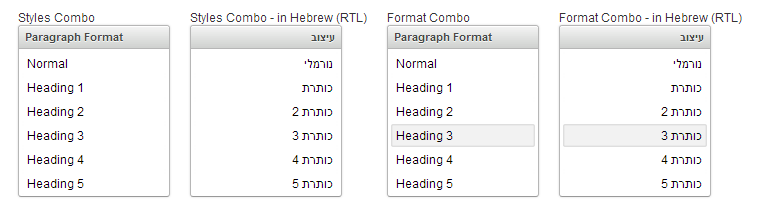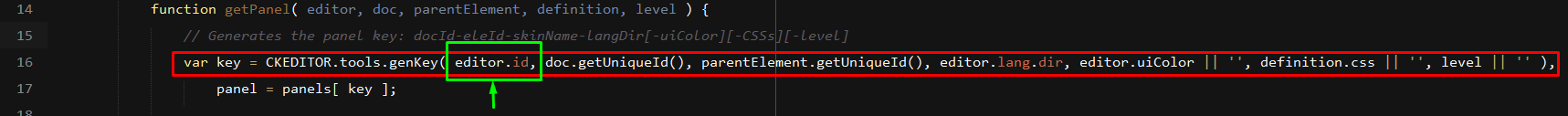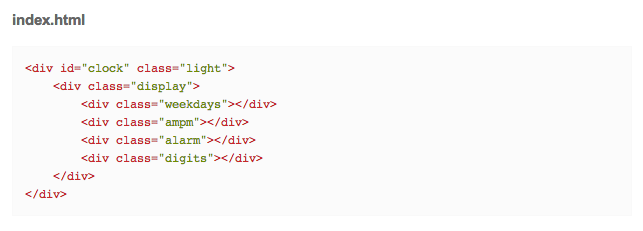Custom Query
Results (9001 - 9100 of 11754)
| Ticket | Summary | Owner | Type | Priority | Milestone | Component | |
|---|---|---|---|---|---|---|---|
| #10700 | config.removePlugins cannot disable liststyle? | Bug | Normal | General | |||
| Description |
In my custom config.js I have added: CKEDITOR.config.removePlugins = 'liststyle'; Yet the contextual menu item and dialog are still available. Should it be possible to disable the liststyle plugin? |
||||||
| #10701 | Editor event "paste" no longer fires when pasting content via Ctrl+V | Bug | Normal | Core : Pasting | |||
| Description |
This bug appears to be a regression introduced between tags 4.1.2 and 4.1.3. CKEditor version 4.2 also includes this bug.
When pasting content into the editor in 4.1.2, the editor will correctly fire a |
||||||
| #10703 | We have to press ESC twice to close Select Color dialog | Bug | Normal | Accessibility | |||
| Description |
To reproduce the defect:
Expected Result: Select Color dialog closes & focus goes back to Cell Properties dialog. Actual Result: Select Color dialog not closed, we have to press ESC second time to get it closed. We are using FF22 & JAWS14 |
||||||
| #10704 | JAWS not reading Select Color dialog title when it's opened | Bug | Normal | CKEditor 4.2.2 | Accessibility | ||
| Description |
To reproduce the defect:
Expected Result: Select Color dialog opens, JAWS reads dialog title & then the first color option that receives focus Actual Result: Select Color dialog opens but JAWS not reading dialog title, it just reads first color option & then it says Rich text editor press alt + zero for help. when we use arrow keys to go to next option then JAWS reads dialog tile & new color We are using FF22 & JAWS14 |
||||||
| #10705 | JAWS not reading label for Context menu & we can't navigate through options using keyboard | Bug | Normal | CKEditor 4.2.2 | Accessibility | ||
| Description |
To reproduce the defect:
Expected Result: Context menu opens and JAWS read aria-label for Context menu which is Context Menu Options Actual Result: JAWS just reads menu & says use arrow keys to navigate through options. Press Down arrow key once. Expected Result: Focus goes to first context menu option & JAWS read that option. Actual Result: Focus not going to first content menu option,JAWS will read something like Group & when we press down arrow key few times JAWS started reading element path bar & elements in path bar and so on. We are using FF22 & JAWS14 |
||||||
| #10706 | JAWS not reading label for Toolbar menu & we can't navigate through options using keyboard | Bug | Normal | CKEditor 4.2.2 | Accessibility | ||
| Description |
To reproduce the defect:
Expected Result: SCAYT menu opens and JAWS read aria-label for SCAYT menu which is Options Actual Result: JAWS just reads menu & says use arrow keys to navigate through options. Press Down arrow key once. Expected Result: Focus goes to first option & JAWS read that option. Actual Result: Focus not going to first option, JAWS reading next button in the toolbar group or sometimes it reads elements path bar when we use down arrow key few times. We are using FF22 & JAWS14 |
||||||
| #10707 | JAWS not reading label for Color's list box & we can't navigate through color options using keyboard | Bug | Normal | CKEditor 4.2.2 | Accessibility | ||
| Description |
To reproduce the defect:
Expected Result: Color list box opens, JAWS read aria-label for list box which is Colors Actual Result: JAWS just reads menu & says use arrow keys to navigate through options. Press Down arrow key once. Expected Result: Focus goes to first color option & JAWS read that option. Actual Result: Focus not going to first option, JAWS reading next button in the toolbar group or sometimes it reads elements path bar when we use down arrow key few times. We are using FF22 & JAWS14 |
||||||
| #10708 | New smileys | Task | Normal | CKEditor 4.3 Beta | General | ||
| Description |
We're gonna definitely cut off from the past by bringing new smileys. |
||||||
| #10713 | Capitalization of "true" in contenteditable makes CKEditor to not load. | Bug | Normal | General | |||
| Description |
Steps to reproduce. In a normal, working installation put this code: <div contenteditable = "true"></div> and CKEditor will load. In the same installation, changing only that line to this: <div contenteditable = "TRUE"></div> Will make it not to load. This is not desirable since, in the second case, the HTML is still parsed correctly so you get an editable div without CKEditor. Browser and OS (irrelevant?): Firefox 22.0 on Ubuntu 13.04 Chromium 28.0 on Ubuntu 13.04 Test case. Just write this code, load the page and see how they load differently: <div contenteditable = "TRUE"> Error! In this div the CKEditor won't load </div><br> <div contenteditable = "true"> Success! In this div the CKEditor will load </div> |
||||||
| #10714 | [PR#82][iOS] On iPad touch listeners prevents CKEditor selection | Bug | Normal | CKEditor 4.4.1 | General | ||
| Description |
On an iPad using a Safari or Chrome browser, selection does not work when a jQuery $("body").on("touchstart") event listener is used. To reproduce the issue CKEditor must use iframe for wysiwygarea and CKEditor container must have some offset (https://bugs.webkit.org/show_bug.cgi?id=128924) from the document node. Any touch listener on any ckeditor iframe parent will cause this issue on iOS also floating panels become not clickable, because focus leaves iframes before click handling happens (blur happens before click and panel hides) |
||||||
| #10715 | CKEDITOR.config.allowedContent not working IE8 & IE9 | Bug | Normal | General | |||
| Description |
When I load a DIV in my editor, set with HTML content, the DIV will be remove. This happens in IE 8 & 9 also when allowedContent is true. In Firefox, Chrome and IE 10 the option work fine. I can't set the extraAllowedContent because there are a lot of dirrent classes, and they change sometimes. It would be nice if this bug could be fixed for IE8 & 9. |
||||||
| #10716 | Strips Code after going out source mode | Bug | Normal | General | |||
| Description |
When pasting the code (embedded attachment) in the source mode, the video doesnt play. However going back into the source mode, certain part of the code has been stripped out. What is the cause of this? |
||||||
| #10717 | iframe returning null in wysiwygarea/plugin.js | Bug | Normal | General | |||
| Description |
Hello, I am using Drupal Panels and for some reason my ckeditor does not work on second load (if I open it, edit it, then close it, then reopen it, I get an error). The problem seems to be that in the code below, iframe is returning null. 491 var editor = this.editor, 492 doc = editor.document, 493 iframe = editor.window.getFrame(); 494 495 framedWysiwyg.baseProto.detach.call( this ); 496 497 // Memory leak proof. 498 this.clearCustomData(); 499 doc.getDocumentElement().clearCustomData(); 500 iframe.clearCustomData(); 501 CKEDITOR.tools.removeFunction( this._.frameLoadedHandler ); 502 503 var onResize = iframe.removeCustomData( 'onResize' ); 504 onResize && onResize.removeListener(); 505 506 507 editor.fire( 'contentDomUnload' ); 508 509 // IE BUG: When destroying editor DOM with the selection rem ains inside 510 // editing area would break IE7/8's selection system, we hav e to put the editing 511 // iframe offline first. (#3812 and #5441) 512 iframe.remove(); I can't seem to figure out why it would be. Regards,
|
||||||
| #10718 | Large toolbar menu causes scrolling of browser window | Bug | Normal | General | |||
| Description |
This bug can be reproduced using the CKEditor Demo:
NOTE: The bug seems to be related to the amount of content in the menu. There is no problem with menu that do not have a scroller. NOTE 2: Also, this bug occur sometime the first and even the second time a menu is shown, whatever the size of the browser window. But this case is not easily reproducable. |
||||||
| #10719 | plugins ? | New Feature | Normal | Core : Editable | |||
| Description |
Hi, I'm a software developer in architecture Xampp. I need to choose some fields from some tables in a database, put them in a word document or html as anchors, and then substitute in place of the values for these fields in the tables belonging to the database. The inclusion of these values can also be done in post processing, it is important to have the opportunity to choose from a menu such fields and insert them in the text as now you can choose a name yet. All work must be done on the web server, where course work ckeditor. I saw that perhaps the plugin StrInsert solve my problem? Thank you in advance and kindest regards. P.S. the product and services offered are truly remarkable. Congratulations |
||||||
| #10720 | link plugin, scayt spellcker with divarea editor not working | Bug | Normal | General | |||
| Description |
I am facing the problem with inserting link in editor, Once I initialize the link plugin divarea doesn't work can any one suggest me here is my custom config file CKEDITOR.editorConfig = function(config) {
CKEDITOR.on( 'dialogDefinition', function( ev ){
} I have already purchased Ckeditor and spellchecker as you type please let me know how to integrate link plugin to work. Thanks in Advance,
|
||||||
| #10721 | Cannot remove a style that is copied from another inline ckeditor | Bug | Normal | General | |||
| Description |
I have multiple inline ckeditors. I have css style for the p tag inside the inline ckeditor div. That style contains a line-height attribute. What happens is that if I try to copy some styled elements from one editor to another, I am not able to undo those styles. Steps to reproduce:
I was able to reproduce it for bold,italic,underline and strike formatting options. It worked fine with text-color, background-color and paragraph format. You can test for the rest if you feel like. Here is the jsfiddle demonstrating the issue. http://jsfiddle.net/FLZhn/8/ I was able to reproduce it in 4.0.1 and 4.0.2 I am using google chrome 28. Didnt test in ff and ie. Let me know if you need any more info. |
||||||
| #10722 | Loading an editor with colors and ENTER_BR turned on fails parsing due to page break command | Bug | Normal | General | |||
| Description |
Consider the following HTML <em><u><strong>something ineteresting</strong></u></em><br><br>BUT WAIT, there's more!<br><br><span style="color:#0000CD">AND more</span> This was generated using CKEditor with default (full) configuration and enterMode = ENTER_BR. Creating an editor that contains this HTML using the jQuery adapter will fail on the parsing phase of ONLY the span with the color applied inside the PageBreakCommand's match method, specifically on this line: return parent && parent.name == 'div' && parent.styles[ 'page-break-after' ]; In this case, parent.styles is undefined, presumably due to the fact that the parent is the editor itself. Loading with any other enter mode or using config.removePlugins="pagebreak" is a workarodun. |
||||||
| #10723 | overflow: scroll on parent causes toolbar to freeze at initial position | Bug | Normal | UI : Toolbar | |||
| Description |
When you add a CKEditor to a div inside a div with: "overflow: scroll" the toolbar won't move when scrolling the parent div... <div id="wrapper" style="overflow: scroll;">
<div contenteditable="true">This is the editor</div>
</div>
An example can be found here: http://jsfiddle.net/W8Dt4/ |
||||||
| #10724 | SCAYT conflicts with FF text highlighting via the keyboard on misspelled words | Bug | Normal | UI : Spell Checker | |||
| Description |
SCAYT causes partial lines to be highlighted in FF not allowing the user to easily cut/copy the content they want when using the keyboard to highlight text(Shift + End, Shift + CTRL + Right Arrow) Browser: FF 22.0 OS: Win 7 Reproducible location: Demo site and nightly build I tested with IE9.0.8112.16421 and Chrome 28.0.1500.95 m as well and both seemed to work just fine. Steps to reproduce:
Once you release the keys you will notice SOMETIMES the text will first highlight the whole line as expected and then within a second will highlight just the text up to the first spelling mistake which in this case is 'arre'. If you look at the HTML generated you will see this for the above: <p>Hi there, how <span data-scaytid="1" data-scayt_word="arre">arre</span> you?<br></p> The text will highlight up to the beginning of the span tag caused by SCAYT. NOTE: Seems to only fail going left to right on a line, if I go right to left it highlights fine. |
||||||
| #10725 | Create span class with part of text | Bug | Normal | General | |||
| Description |
When I put some text in editor it create a span tag with my text as elements. I put this: Line 1 content Line 2 content Line 3 content After I save and edit, the editor show this in code mode: <p> Line 1 content <span line="" content=""></span> Line 3 content </p> |
||||||
| #10726 | Formatting not preserved when copying from a PDF into CKEditor | Bug | Normal | Core : Pasting | |||
| Description |
When pasting text from a PDF file, not all formatting is preserved. I have replicated the bug on the demo site for the nightly version with http://nightly.ckeditor.com/. Reproduced on: Chromium & FireFox on Ubuntu 13.04 IE9 on Windows 7 Steps to reproduce: Open a PDF document, copy text (either with menu or Ctrl-c) Paste the text into CKEditor (either with menu or Ctrl-v) Not all formatting is preserved. This is not an issue when pasting from Word docx or an .html file opened in LibreOffice. Formatting that is lost: Images, links (and the underscore), underline, italics, bolding, some line spacing, justification (center, right), table converted to plain text, font faces, text color Attached are the original PDF and a screenshot of what was pasted. I have searched Trac and the forums, but not seen this issue reported. My apologies if it turns out to be a duplicate. |
||||||
| #10727 | Span tag created | Bug | Normal | General | |||
| Description |
When I put my content the CKEditor create a <span 1.6em;"> tag. This tag cause problems when I try to edit the post. Why this tag appear in the code? |
||||||
| #10728 | Toolbar does not wrap when window is resized | Bug | Normal | General | |||
| Description |
When the width of the window is smaller than that of the ckeditor toolbar, the buttons on the toolbar should wrap onto more lines to make room. The editor works this way in Firefox, but on Chrome and Safari, the toolbar does not wrap, and just gets cut off. Screenshots of the correct and incorrect behavior are attached. |
||||||
| #10729 | cke 4.2 selectall plugin breaks codemirror plugin | Bug | Normal | Core : Selection | |||
| Description |
Line 32 of selectall plugin needs to be changed to if (editable.isVisible( )) editable.focus(); |
||||||
| #10730 | Multiple instances of ckeditor 4.2 in asp.net don't work well with asp:linkbutton controls | Bug | Normal | General | |||
| Description |
If you’re using multiple instances of ckeditor and trying to post back with an asp.net linkbutton control. Only one of the instances survives the postback. This demonstrates the issue. TextBoxSavings changes disappear in the postback. <%@ Page Language="C#" AutoEventWireup="true" CodeBehind="WebForm2.aspx.cs" Inherits="Travelzoo.Web.Intranet.New.WebForm2" validateRequest="false" %> <!DOCTYPE html PUBLIC "-W3CDTD XHTML 1.0 TransitionalEN" "http://www.w3.org/TR/xhtml1/DTD/xhtml1-transitional.dtd"> <html xmlns="http://www.w3.org/1999/xhtml"> <head runat="server">
</head>
<body>
</body> </html> using System; using System.Collections.Generic; using System.Linq; using System.Web; using System.Web.UI; using System.Web.UI.WebControls; namespace Travelzoo.Web.Intranet.New {
} This is Visual Studio 2010 running C# on Windows 7 in IE 10. |
||||||
| #10731 | WebSpellChecker plugin breaks cloning of editor config | Bug | Normal | CKEditor 4.2.1 | UI : Spell Checker | ||
| Description |
Put this code in any page with CKEditor 4.2 (didn't test with other versions) CKEDITOR.on('instanceReady', function (e) {
var editor = e.editor;
setTimeout(function () {
console.log(editor.config);
console.log("cloning...");
var config = CKEDITOR.tools.clone( editor.config );
console.log(config);
}, 1000);
});
Load the page and check that everything works fine. Now download and add the "wsc" or WebSpellChecker plugin to the editor http://ckeditor.com/addon/wsc Load again the page and an error is thrown, it seems that instead of putting just simple values in the config object, the wsc plugin is doing strange things and now things no longer work as they used to. |
||||||
| #10732 | Add <dl> <dt> <dd> support | New Feature | Normal | General | |||
| Description |
Hey! I'm currently trying to insert <dt>, <dl> or <dd> html tag directly in the source view. When I go back to the preview view then my tags are replaced by simple <p> tags. IMO, CKEditor should support these tags in his parser. To reproduce, simply add these code: <dl>
</dl> Regards |
||||||
| #10733 | merging cells not working | Bug | Normal | General | |||
| Description |
Hi there Merge cells does not work when you download any build of CKeditor. Does not work in FF or IE Merge cells does work on the demo page http://ckeditor.com/demo#table-resizer (tested in FF) But does not work when you download, or when you test in nightly http://nightly.ckeditor.com/13-08-17-13-05/full/samples/inlineall.html (tested in FF, same as the working demo but does not work in nightly) Looking forward to having it working, as I do really need this feature. Great work by the way guys, absolutely fantastic tool, wish I found it years ago. have a nice day
|
||||||
| #10735 | Chrome: CKEditor allows editing of data in text area in read mode. | Bug | Normal | Server : Java | |||
| Description |
Hi, We're using ckeditor for java in ADF & facing an issue on chrome browser. We're unable to render the ckeditor component in our screen as readonly in chrome. The behavior is not observed in internet explorer and firefox browser. Version Information CKEditor for java version 3.6.4 with the jar being ckeditor-java-core-3.5.3.jar Scenarios: First time the page loads, ckeditor loads in readonly mode with content editable as false. Once the data is fetched from the DB and text area is populated with the data text, the CKEitor button remains disabled as expected, however text data editing area still allows the user to edit the data in chrome even as the component is coded to be readonly & disabled. This works properly in mozilla and IE. Details of code snippets are attached in the file. Thanks & Regards, Sumukh |
||||||
| #10736 | confirmed merging cells does not work in inline editor | Bug | Normal | Core : Tables | |||
| Description |
Hi there Thanks for your swift reply but...... I did as you said and cleared my cache,when I checked on CK editor using the inline editor, merging cells does not work .
I found that merging cells does work for the fixed position editor, but not the inline editor. What I did..... I dowloaded a fresh full ckeditor and saved the folder to my desktop i opened 'inlineall' , and 'inlinetextarea', and tested both these pages is FF and merging cells does not work (IE does not even allow to highlight cells) you can recreate the problem on nightly http://nightly.ckeditor.com/13-08-18-13-05/full/samples/inlineall.html merging cells does not work I have tried to attached two screenshots to display the problem but I cannot figure out how to. Pretty sure this is a legitimate bug, and so I report it to you Have a nice day. Keep up the good work! |
||||||
| #10738 | Gray border is showing in IE | Bug | Normal | General | |||
| Description |
I have a editable area (outer div) with text and image wrapped in div (inner div) element. Inner div is set to contenteditable=false and the outer div is set to true. In inline editing mode a thick border is showing around inner div which is set to false. This problem is coming only in IE(8,9,10) not in Chrome and Firefox. |
||||||
| #10739 | ckeditor flikering ( apper/disapper ) in asp.net updatepanel | Bug | Normal | Server : ASP.Net | |||
| Description |
I downloaded 3.6.4 ckeditor for asp.net DLL.But i am facing issue like CKEditor flikering ( apper/disapper ) in asp.net updatepanel. Steps to re-produce
Please provide solution for this. Regards, Rama |
||||||
| #10740 | Blur and Focus events are unpredictable (and therefore unusable) | Bug | Normal | Core : Focus | |||
| Description |
I'm using outputHTML (in case that matters) and wanted to put in placeholder text in the CKEditor on blur and then remove it on focus. However, clicking in the CKEditor was not consistently firing the focus event and clicking outside was not consistently firing the blur event. I tried capturing blur from the editor, the document, the iFrame, and no combination would always fire focus when I clicked in and always fire blur when I clicked out. |
||||||
| #10741 | Source View size shriking | Bug | Normal | General | |||
| Description |
I am using ckEditor in my MVC application. For some reason, the source code region shrinks when switching to source mode. I am attaching both the HTML view and the source view for the ckeditor. Please help me figure out the issue. |
||||||
| #10743 | Page scroll bottom on click on Styles or Size combobox | Bug | Normal | UI : Floating Panel | |||
| Description |
Hi, I tested this issue directly on the demo page and found the same behavior i faced to in my website. When i click on the select list to apply a Style, the page scroll down... |
||||||
| #10744 | fi.js typos | Bug | Normal | UI : Language | |||
| Description |
fi.js file contains the line "489 bulletedlist : 'Luottelomerkit'," This is incorrect, the correct spelling 'Luettelomerkit'," is included in the attached file. |
||||||
| #10747 | allowedContent, i can still add images | Bug | Normal | General | |||
| Description |
When I use the following code, all tags will be stripped, except for images. I can still drag and drop an image and it won't get stripped. $( 'textarea' ).ckeditor({toolbar:'frontend', height:200, allowedContent: 'p strong em u ul li'});
|
||||||
| #10750 | The editor don't unquote the font-family style property | Bug | Normal | CKEditor 4.5.10 | General | ||
| Description |
Hopefully I'm missing something here, but here it goes: I came across a problem where fonts with names like 'My Crazy Sans -32432 W10' doesn't work properly. Looking into it noticed that the font-family is added to the HTML unquoted. <span style="font-family:my crazy sans -32432 w10;my crazy sans -386932 w02;sans-serif">Some text here.</span> This inline style property doesn't work on my browser (latest Chrome). Digging into the code I found the following code at the end of the tools.js file (inside the parseCssText function): // Normalize font-family property, ignore quotes and being case insensitive. (#7322)
// http://www.w3.org/TR/css3-fonts/#font-family-the-font-family-property
if ( name == 'font-family' )
value = value.toLowerCase().replace( /["']/g, '' ).replace( /\s*,\s*/g, ',' );
Noticing the (#7322) remark, I went looking for the ticket - http://dev.ckeditor.com/ticket/7322. I guess the editor have a problem with handling quoted font-family values internally. But the spec (that the code and the ticket point to) state clearly that on the HTML (and CSS) the value should be quoted. And again - it's not only contrast with W3 recommendations, it actually doesn't work on my browser. From http://www.w3.org/TR/CSS2/fonts.html#font-family-prop : To avoid mistakes in escaping, it is recommended to quote font family names
that contain white space, digits, or punctuation characters other than hyphens:
body { font-family: "New Century Schoolbook", serif }
<BODY STYLE="font-family: '21st Century', fantasy">
|
||||||
| #10751 | If (/") characters exists in the HTML image tag in source content, CKEditor is not rendering the content properly | Bug | Normal | General | |||
| Description |
There is an (/") characters exists in the source HTML content and we have tried to edit the content in our application by integrating the CKEditor. Once we upload the content, the content was not rendered properly. This issue occurs when i have opened the CKEditor application in other than IE browser. It is working fine in IE browser. But the same characters are working fine even they used in the HTML tag, we have verified the same in most of the editors like (Front Page and else) and browsers as well. When we the same content in CKEditor only this issue occurred. Image Tag :: <img src='http://admin.oxfordclub.com/ADM/ExternalStatistics/TrackOpens?promocode=LOXFP815' height='1' width='1'/" target="_blank"> CKEditor Version : 3.6.2 Integrated Technology : Adobe Flex OS Version : Linux version 2.6.18-308.1.1.el5xen (mockbuild@…) (gcc version 4.1.2 20080704 (Red Hat 4.1.2-52)) #1 SMP Fri Feb 17 17:11:09 EST 2012 |
||||||
| #10753 | Floating space for inline editors needs a label | Bug | Normal | CKEditor 4.2.2 | Accessibility | ||
| Description |
The floating space which displays the toolbar for inline editors uses role=application. Therefore it should be labelled using either aria-label or aria-labelledby (Ref:http://www.w3.org/TR/wai-aria/roles#application).[[BR]]
This can be achieved by mimicking the behavior of the IFrame based editor. Note that each instance of an inline editor should have a unique label as described in ticket #10510. A proposed fix is to add the following to the floatSpaceTpl in floatingspace/plugin.js: ' aria-labelledby="cke_{name}_arialbl">' +
'<span id="cke_{name}_arialbl" class="cke_voice_label">{voiceLabel}</span>' +
and then pass in a voiceLabel to the vars used in the floatSpaceTpl.output call: voiceLabel: [ editor.lang.editor, editor.name ].join( ', ' ) |
||||||
| #10754 | [Full page editing] Lost nodetype when deleting line | Bug | Normal | Core : Editable | |||
| Description |
Steps to reproduce
Go to http://ckeditor.com/demo#full-page You should have the following: First lineSecond lineNow delete the first line and delete the line break. You should now have: Second lineBut instead we got: Second lineWhich is not the expected behavior. |
||||||
| #10755 | [Full page editing] Lost nodetype when deleting line | Bug | Normal | Core : Editable | |||
| Description |
Steps to reproduce
Go to http://ckeditor.com/demo#full-page You should have the following: First lineSecond lineNow delete the first line and delete the line break. You should now have: Second lineBut instead we got: Second lineWhich is not the expected behavior. |
||||||
| #10756 | No documentation for POSITION_AFTER_START | Bug | Normal | Documentation & Samples | |||
| Description |
There is no documentation for following flags (range.js:2152): CKEDITOR.''POSITION_AFTER_START'' = 1; // <element>^contents</element> "^text" CKEDITOR.POSITION_BEFORE_END = 2; // <element>contents^</element> "text^" CKEDITOR.POSITION_BEFORE_START = 3; // ^<element>contents</element> ^"text" CKEDITOR.POSITION_AFTER_END = 4; // <element>contents</element>^ "text" CKEDITOR.ENLARGE_ELEMENT = 1; CKEDITOR.ENLARGE_BLOCK_CONTENTS = 2; CKEDITOR.ENLARGE_LIST_ITEM_CONTENTS = 3; CKEDITOR.ENLARGE_INLINE = 4; |
||||||
| #10757 | Underline + text background-color issue in inline mode. | Bug | Normal | General | |||
| Description |
On setting text background color and then underlining a very long sentence from CKEditor's toolbar in inline mode, only few words from last are underlined and rest of the words is not underlined. |
||||||
| #10758 | Ooyala videos stuck on loading in Firefox | Bug | Normal | General | |||
| Description |
I am trying to load ooyala vidoes using the flash plugin of inline ckeditor 4.0.2. Inside the flash dialog box the preview works very well in chrome, but it gets stuck on loading in Firefox. Here is the fiddle demonstrating the issue(The fiddle has ckeditor 4.2 as I couldnt find a cdn for 4.0.2). http://jsfiddle.net/FLZhn/10/ and the embed url I am using to embed the video https://player.ooyala.com/player.swf?embedCode=M4N2d1ZDoCBNpA7h7mbWZ8lEt1K9MSZw&version=3 I was able to reproduce this issue on your demo site as well using the full featured example(since flash option is not present for inline editor in the demo). I am using chrome version 29 and firefox version 23 P.S. Surprisingly, it works properly in IE9 |
||||||
| #10759 | Multiply editors submit form error | Bug | Normal | Core : Output Data | |||
| Description |
While you have two or more editors and submit form with them by use type="button" and onclick="any_func_with_submit()" - ONLY the first editor post ouput data, the second post empty(default) data. BTW if you use type="submit" to submit form with editors - it's OK. |
||||||
| #10760 | <b> and <i> tags not recognized by CKEditor B and I toolbar buttons after pasting | Bug | Normal | General | |||
| Description |
I have replicated a situation where a paste using Ctl-V or Ctl-Ins from an HTML-based source that uses <b> and <i> tags will cause CKEditor to not be able to change the bold and italics formatting. Creating the following, displaying it into the browser, then copy and paste into our CKEditor 4. After this, if we highlight the bolded text and click on the "B" formatting icon in the toolbar, nothing happens. I remains bold! How can we fix this? <html> <body> This is a <b>BOLD TEST</b>!!! </body> </html> Thanks! Bob |
||||||
| #10761 | ckeditor IE 8 Standar mode curson issue after image | Bug | Normal | General | |||
| Description |
Browser: IE 8.0.7600.16385 OS: Windows 7 with SP1 Steps to reproduce a bug: 1] Open the demo of ckeditor in the site 2] Clear all the text. 3] Using keyboard type some text like 'Testing text' . 4] Add one image using image option in ckeditor. 5] Now the cursor will blink after the image. 6] Using the arrow keys , navigate the cursor before the image. 7] Now try to move the cursor after the image using arrow keys or mouse clicks , but it will not move after the image. This bug can be seen in the current CKeditor website demo page itself. Expected Result: We sholud be able to move the cursor before and after image after inserting the image. |
||||||
| #10762 | IE - preview displays JS code in URL bar | Bug | Normal | CKEditor 4.3.2 | General | ||
| Description |
I was able to reproduce this on IE8-10. Problem has started occurring in version 4.1.2. When you press preview button (use replacebycode.html) you get instead of about:blank in URL bar, something like below: javascript:void( (function(){document.open();(function(){for(var a;;)try{a=window.window.opener.document.domain;break}catch(b){a=a?a.replace(/.+?(?:\.|$)/,""):document.domain;if(!a)break;document.domain=a}return!!a})();document.write( window.opener._cke_htmlToLoad );document.close();window.opener._cke_htmlToLoad = null;})() )
Page is still displayed but this URL looks ugly. Additionally this causes preview plugin not working in git version because besides code there are also comments which seem to break URL - Ie can't read it and page isn't displayed. |
||||||
| #10763 | Forum Login Always Fails | Bug | Normal | General | |||
| Description |
I've reset my password many times to the forum and each time I try to log in it fails. |
||||||
| #10764 | Opera & Apply Style | Bug | Normal | Core : Styles | |||
| Description |
Opera 12.16 Write some text in CKEditor. Select the written text with a mouse, then try to change the style, by clicking Bold, Italic, Underline buttons, change Color or Background and so on. The style is NOT applied. |
||||||
| #10768 | editor focus method broken for ie 9+ | Bug | Normal | Core : Focus | |||
| Description |
It appears that the focus method:
needs to be sensitive to IE version - 9 and 10 provoke 'Incorrect function' using 'setActive' whereas 'focus' is ok - versions 7 and 8 are ok with setActive. |
||||||
| #10769 | Move smiley into editor with bb-codes fail | Bug | Normal | Core : Output Data | |||
| Description |
Hey guys, I think, I have found a bug. I habe downloaded the full package of CKEditor 4.2 with the bb-code output plugin. After downloading I extract it and open the samples in the browser. Now I select the entry Output for BBCode and open this file in my PHP editor too. Now I place a smiley in the text e.g. <img src="../../../plugins/smiley/images/angel_smile.gif" alt=":)"> Now I refresh the site in the browser. The site looks like this: see attachment ckbug1.png, please! So, now I drag and drop the smiley in the editor and press submit. See attachment ckbug2.png, please! The output code is now the following: This is some [b]sample text[/b]. You are using [url=http://ckeditor.com/]CKEditor[/url]. Where is the smiley? If I select the smiley and the text after it and drag and drop it to the CK-Editor and press submit, the text after the smiley is not transmitted. Is it a bug? How can I fix it? Thanks in advance! |
||||||
| #10770 | [iOS] Must click exactly on first line to insert cursor on iPad | Bug | Normal | General | |||
| Description |
You can see this issue by navigating to http://ckeditor.com/demo#skin in safari on an iPad In a desktop browser, you can click anywhere in the white area of the CK input box and it will make it 'focused' and show the blinking text input curser. On iPad you must click very specifically to get the cursor to show up. You must touch your finger to where the first line of text would be if there was one there, otherwise you just get a sort of 'flash' effect in the input box and no cursor. |
||||||
| #10771 | CKFinder sort folder option | Bug | Normal | File Browser | |||
| Description |
Using the CKFinder module, is it possible to change the sort order of the folders displayed? The file section allows for the sorting by date, name, etc.. We are looking for the same functionality in the folder pane of the CKfinder tool. Can this be done? |
||||||
| #10772 | Change pointer on CKFinder | Bug | Normal | File Browser | |||
| Description |
When the mouse cursor passes over various objects, the cursor type changes. When it is a pointer it is acceptable however when it passes over a file name, it changes to a text cursor. Is it possible to force the cursor to stay as a pointer? |
||||||
| #10773 | too aggressive panels caching | Bug | Normal | UI : Floating Panel | |||
| Description |
Floating panel seems to be cached mainly by UI properties like uiColor, some css, etc. When having more than one instance of CKEditor, sometimes the same panel is shared between editors. Narrowing cache scope resolves the problem. Now: After fix in plugins/floatpanel/plugin.js: |
||||||
| #10774 | Unclosed LI tags become indented on IE when inside a FONT tag | Bug | Normal | Core : Parser | |||
| Description |
DescriptionList items that do not have their LI tag closed render differently if the OL is inside a FONT tag in Internet Explorer Steps to Reproduce
Expected BehaviorThe editor displays the following list: 1. item1 2. item2 3. item3 Actual BehaviorThe editor displays the following list: 1. item1
● item2
■ item3
SystemI was able to reproduce this on IE 7,8,9 and 10 Chrome and Firefox were unaffected |
||||||
| #10775 | Firefox deselects selected text when applying styles after ctrl + a (select all) | Bug | Normal | General | |||
| Description |
From what I've seen, this only occurs if the source being edited is not surrounded by tags. More specifically, it happens when "BR on Enter mode" is enabled. Using Firefox, with BR on Enter mode enabled, add some text to the editor (but no HTML). Then select all using CTRL + A. Apply a style (like bold, italics, or strikethrough). The style is applied, but then the selection is deselected and the cursor moves to the end of the selection. If multiple lines are used, then the cursor moves to the end of the first line. To better illustrate, here is a screencast: http://screencast.com/t/qHwIf8WzNX |
||||||
| #10776 | Inconsistent behaviour in paste and paste as text if used in succession multiple times | Bug | Normal | General | |||
| Description |
Issue is reproducible on Demo page. If I use paste as paste as text in succession multiple times then then these do not behave as expected. Steps to reproduce: 1.Copy some text with <strong> tag. 2.Paste in editor via Paste button. It will successfully paste bold text. 3.Press enter and again paste via Paste as Text button, it is also successful. 4.Follow above steps with both buttons randomly and after few steps you will get plain text with Paste button or you will get formatted bold text with Paste as text button. I tried it in Mozilla and Chrome and its reproducible. |
||||||
| #10777 | Menu Plugin not working | Task | Normal | General | |||
| Description |
Hi, We have downloaded menu_4.2 and paste it in the directory ckeditor/plugins/. And then we have added the following code config.extraPlugins = 'menu'; in ckeditor/config.js. Yet the plugin not working. We can't see any menu. |
||||||
| #10778 | Range is expanded when inserting a link on styled text | Bug | Normal | CKEditor 4.3.2 | Core : Styles | ||
| Description |
To Reproduce:
Problem: The anchor tag has been added as a parent of the strong tag. You can see this from the elements path bar - a is listed before strong. Also if you click after the link and type some text, you can clearly see that the space character has been included as part of the link. The HTML after the link is inserted is: <p><a href="http://wwwwwwww"><strong>test </strong></a></p> It should be: <p><strong><a href="http://wwwwwwww">test</a> </strong></p> |
||||||
| #10780 | Paste Word negative margin hides some text | Bug | Normal | Plugin : Paste from Word | |||
| Description |
Hi! When I copy/paste from the Word file I'm attaching, the first characters don't appear. I know the word file has negative left margin but why this doesn't happen in your demo? I didn't change anything config Even try using the same config.js file you use in your demo Code generate in my site (http://dev.karaokeplus.com.mx/adriana/ckeditor/samples/replacebyclass.html): <p style="margin-left:-35.45pt">abcdef</p> In your demo: <p>abcdef</p> Windows 7 Pro, 64 bits Firefox newest ver CKEditor 4.2 Full Package Thanks for your time |
||||||
| #10781 | CKEditor lose font when click outside editor and then clicks back to end of line | Bug | Normal | General | |||
| Description |
Browser: Firefox 23.0.1 OS: Windows 7 Professional 32 bits Note: This seems specific for Firefox, I was unable to reproduce it on IE. Steps to reproduce:
The result: Current font (Courier new) is lost and editor returns to default "Font" option. This also occurs for font size. |
||||||
| #10782 | 'container.getChild(...)' is null or not an object | Bug | Normal | General | |||
| Description |
this above error is coming in IE8 whenever i try to write some text and click on "ok" button of editor. please have a look on this. this error is coming on ckeditor.js file on line no. 20 and character 1953. |
||||||
| #10783 | Each copied Microsoft-style list can get pasted as multiple lists | Bug | Normal | Plugin : Paste from Word | |||
| Description |
This relates to MsoListParagraph paragraphs (which become normal lists on paste, but with issues).
Steps To Recreate: |
||||||
| #10784 | Line missing when paste from Word | Bug | Normal | CKEditor 4.6.0 | Plugin : Paste from Word | ||
| Description |
when paste text from Word, some line missed. The test word and screenshot are attached. |
||||||
| #10786 | CKEditor change Source Code formatting | Bug | Normal | General | |||
| Description |
I try to edit an article, this is what i see :
This is a part of article content from database : <h4>index.html</h4>
<pre>
<div id="clock" class="light">
</pre>
Problem is CKeditor formatted my source code to something like : <h4>index.html</h4>
<pre>
<div id="clock" class="light">
</pre>
and this source code is disappeared. I tried : config.protectedSource.push( /<pre[\s\S]*?\/pre>/g ); in config.js from https://drupal.org/node/803562 but it nothing change. Any ideas for this issue ? |
||||||
| #10789 | asp.net CKEditor displaying html tags while page loading | Bug | Normal | General | |||
| Description |
Hi Team, In asp.net CKEditor,
Please provide solution See the attachment for reference Regards, Rama |
||||||
| #10790 | Permission Denied error. | Bug | Normal | General | |||
| Description |
Hello, We are looking at fixing the problem in ALL versions of IE where when we load an instance of CKEditor and after that, all future instances get broken with a permission denied error. SCRIPT70: Permission denied ckeditor.js, line 12 character 1511 (when it is minified) Permission denied ckeditor.js, line 1238 character 13 (when it is full) This is that linke: var j = this.$data-cke-expando?, Not sure what to do here to get this back to functioning. |
||||||
| #10793 | I get script error when I undo replace text | Bug | Normal | General | |||
| Description |
I tried this with DEMO page with IE9.
RESULT: NOTE: Easy way: Select a word that contains an end of a paragraph, then press replace tool and type anything to the "Replace with", then press "Replace", then Cancel for the dialog. Press undo. |
||||||
| #10797 | IE10 update from version 10.0.7 to 10.0.8 (KB2862772) makes CKEditor unfocusable | Bug | Normal | General | |||
| Description |
As suggested in http://ckeditor.com/forums/Support/IE10-update-from-version-10.0.7-to-10.0.8-KB2862772-makes-CKEditor-readonly-mode, I'm opening a new ticket here. this is a copy of post: Hi, Our team and customers recently get a weird behavior on IE10, when ckeditor is reloaded, all controls of page cannot have focus anymore, even ckeditor is unfocusable, we encounter this problem only with IE10 v10.0.8 and not with IE10 v10.0.7 (last kb patch was 2862772 for IE). Did somebody encountered the same problem ? Used version of CKEditor: 4.0.3 Update: our servers with IE9 have been updated with this patch, same problem. Update: Test case http://jsfiddle.net/Xf3n2/1/ , must be used with IE10 up to date (About -> Update Versions: 10.0.8 (KB2862772)) Step1: click on reload, type something in ckeditor Step2: click on reload, focus is lost from ckeditor (it's normal) Step3: CKEditor and textbox above cannot gain focus again Here is a video (swf format) for people who don't have IE10 and want to see what the problem is: https://docs.google.com/file/d/0B3Q1AOjSDtMIb2hhWFJ5OVZRSGs/edit?usp=sharing Lefebvre Xavier |
||||||
| #10798 | [IE] Radio selected parameter not added correctly | Bug | Normal | General | |||
| Description |
since: 3.6.6.1 (didn't check earlier) until master checked only on IE10, but this issue might be also present in other IE versions
Expected result:
Current result:
additional info:
|
||||||
| #10799 | CKEditor doesn't apply inline styles to links | Bug | Normal | Core : Styles | |||
| Description |
CKEDITOR.addStylesSet( 'my_styles', [
]); CKEDITOR.config.stylesCombo_stylesSet = 'my_styles'; |
||||||
| #10800 | CKEditor doesn't apply inline styles to links | Bug | Normal | Core : Styles | |||
| Description |
CKEDITOR.addStylesSet( 'my_styles', [
]); CKEDITOR.config.stylesCombo_stylesSet = 'my_styles'; 1) Anchor is not getting displayed. 2) When you have a text which is styled with Emphasis and Marker Green, it does not allow you to move to the next line(pressing enter key results into nothing) 3) The Style, Format and Font Dropdowns are transparent and hence you can see the content of the textbox in the background. I am not sure if this is done deliberately but it doesn’t look good. 4) If you right click on the editor and traverse upto the submenu and make a selection(e.g. Insert row below) then after selection the submenu still shows. |
||||||
| #10803 | dialog.hide has no effect in the onShow of the very first dialog to appear | Bug | Normal | General | |||
| Description |
In the onShow of a dialog we have to check if, instead of the current dialog, we want to present a separate dialog to the user.
If we want to bypass the current dialog, we call
Digging in the code, it looks like
In case it can be of help to anyone, I found a hack to bypass the issue by overwritting |
||||||
| #10804 | CKEDITOR_GETURL isn't used with some plugins it should be used. | Bug | Normal | CKEditor 4.4.5 | General | ||
| Description |
This is required for some technologies to overwrite the resource URL.
|
||||||
| #10805 | loading images from the skin directory does not use CKEDITOR_GETURL | Bug | Normal | General | |||
| Description |
skin images will not be resolved via CKEDITOR_GETURL. e.g. icons.png or images/close.png This is required for some technologies to overwrite the resource URL. |
||||||
| #10806 | preview.html does not use CKEDITOR_GETURL | Bug | Normal | General | |||
| Description |
preview.html should also use CKEDITOR_GETURL to resolve this file in a custom way. This is required for some technologies to overwrite the resource URL. |
||||||
| #10807 | smiley images should use CKEDITOR_GETURL | Bug | Normal | General | |||
| Description |
This is required for some technologies to overwrite the resource URL. |
||||||
| #10808 | magicline plugin does not use CKEDITOR_GETURL | Bug | Normal | General | |||
| Description |
magicline plugin should use CKEDITOR_GETURL to resolve the icons.png |
||||||
| #10809 | wsc plugin does not use CKEDITOR_GETURL | Bug | Normal | General | |||
| Description |
wsc plugin does not use CKEDITOR_GETURL to resolve tmp.html |
||||||
| #10810 | [Webkit]: Cursor jumping to start of editor body when we press enter after last list item in outer list | Bug | Normal | General | |||
| Description |
To reproduce the defect:
Expected Result: A new list item created in outer list and cursor stays after the new Number/Bullet that was created Actual Result: A new list item created in outer list but cursor jumping to start of editor body. This is happening in all Webkit browsers (Chrome, Safari & Opera) |
||||||
| #10811 | Table properties dialog blocks on OK click | Bug | Normal | General | |||
| Description |
Reproducible also in the CKEditor demo page of version 4.2. Steps: 1) Insert a new table with the table button. 2) Select multiple cells. 3) Press the table button again. 4) Click 'OK' in the table properties dialog. -> The table properties dialog does not close, a script seems to be running in an endless loop. Tested with IE 10 and Firefox. |
||||||
| #10812 | Range#createBookmark2 incorrectly normalizes offsets when element is selected | Bug | Normal | CKEditor 4.2.2 | General | ||
| Description |
Unit test can be found in t/10812. Manual TCs: TC1 (IE and sometimes FF)
TC2 (all browsers)<table border="1" cellpadding="1" cellspacing="1" style="width:500px"> <tbody> <tr> <td>a</td> <td>b</td> </tr> <tr> <td>c</td> <td>d</td> </tr> </tbody> </table>
|
||||||
| #10813 | Right-hand file list side of CKFinder | New Feature | Normal | File Browser | |||
| Description |
Is it possible to have the file description, date/time, and size bar which is the header of the list of files in CKFinder remain in a fixed position versus scroll with the list of files? Also the desire to have the functionality of clicking to change the sorting from Ascending/Descensing per column is also requested. This would function exactly as the [Settings] button which is in files pane of the display. This would mimic Windows File Explorer closer than the current configuration. |
||||||
| #10814 | Bug with undo/redo in IE10 | Bug | Normal | General | |||
| Description |
Hello, I informed a bug #10686 and got your response that this bug is already exist (Dup of #10301) and fix. I checked again your demo in IE and saw that this bug isn't fixed in IE browser, I think you should reopen it... Please let me know if this bug will be fix. Thanks :) |
||||||
| #10815 | bug with extraAllowedContent and fakedObjects placeholders | Bug | Normal | General | |||
| Description |
I was in hope my problem in 4.1.3 would have been gone with 4.2.1, but I have to admit it is still present. What I do:
Further on I have an included function file, to set the right instance and plugins for the two textares on my page. There I do a:
You can see the included 'script' plugin at last. This is mainly the same as addressed here http://jarrett.co/post/21454353089/creating-a-placeholder-for-in-ckeditor (even if I had to change the addCss command, since this threw an error). Now, to my problems: I want to allow javascript, php and special tags (eg. mediainsert) and have them untouched by ACF and replaced by a placeholder in wysiwyg-mode.
I tried everything I could imagine and could find in the docs, using different places or different kind of extraAllowedContent writings, but I can not get this to work! CKEDITOR.config.extraAllowedContent seems not really to be read. Putting this into config.js file is the same. Thanks for help and clarification! |
||||||
| #10825 | Horizontal scrollbar does not appear for large right aligned pictures. | Bug | Normal | General | |||
| Description |
STR (I used with IE9):
RESULT: The horizontal scrollbar disappears. |
||||||
| #10826 | Menubutton focus does not go back to editor after picking an option | Bug | Normal | General | |||
| Description |
Issue is reproducable with Chrome/31.0.1627.0 You can test issue using languages plugin.
Expected result:
Current result:
additional info:
|
||||||
| #10827 | Add changelog entries for #9764 | New Feature | Normal | CKEditor 4.3 Beta | Documentation & Samples | ||
| #10830 | Fix tests failing in built env | Task | Normal | CKEditor 4.3 | General | ||
| Description |
Result so far: === Chrome 29 ===
{{{
#!html
<span style="color:red">13 failed/1976 passed/0 regressions/02m 28s 140ms - 100%</span>
}}}
/dt/core/editable/editable.html#test dblclick is forwarded to editor#doubleclick[[BR]]
/dt/plugins/widget/widgetsrepoapi.html#test widgets.getNestedEditable[[BR]]
/dt/plugins/widget/widgetsrepoapi.html#test widgets.createEditableFilter[[BR]]
/dt/plugins/widget/acf.html#test widgets pasting[[BR]]
/dt/plugins/image2/editing.html#test edit inline widget with global command[[BR]]
/dt/plugins/image2/image2.html#test captioned - create[[BR]]
/dt/plugins/image2/image2.html#test captioned_floated - create[[BR]]
/dt/plugins/image2/image2.html#test captioned_centered - create[[BR]]
/dt/plugins/image2/image2.html#test inline - create[[BR]]
/dt/plugins/image2/image2.html#test inline_floated - create[[BR]]
/dt/plugins/image2/image2.html#test inline_centered - create
Creator: replace
Owner: Someone
Updated: 12 Sep, 14:09 GMT+0200
|
||||||
| #10832 | Image2: Improve passing data from upcast function | Task | Normal | CKEditor 4.3 | General | ||
| Description |
As in the comment: http://dev.ckeditor.com/ticket/10659#comment:15 |
||||||
| #10833 | Image2: “Lock ratio” should be on by default. | Bug | Normal | CKEditor 4.3 | General | ||
| Description |
Referring to: http://dev.ckeditor.com/ticket/10659#comment:8 |
||||||
| #10835 | Image2: improve visibility of the resizer | Task | Normal | CKEditor 4.3 | General | ||
| Description |
For some people the image resizer might seem invisible. We can try to make it better. |
||||||
| #10836 | Image2: Preserve custom cursor while resizing the image | Task | Normal | CKEditor 4.3 | General | ||
| Description |
At the moment, the custom CSS cursor (like |
||||||
| #10837 | Image2: EventsBuffer integration | Task | Normal | General | |||
| Description |
The plugin should integrate |
||||||
| #10838 | Widgets: enhance DnD of block widgets | Bug | Normal | UI : Widgets | |||
| Description |
When dragging block widgets, the user can drop them at any place in the content. If this happens in the middle of a paragraph, that paragraph gets split and the parts cannot be joining without deleting or moving the widget away. The widgets system should allow dropping block widgets only in places that will not break other blocks, like at the beginnin/end of document/block-holder or in-between blocks. |
||||||
| #10839 | Image2: align center then align left/right throughs error | Bug | Normal | General | |||
| Description |
Nothing happens and a js error is thrown. |
||||||