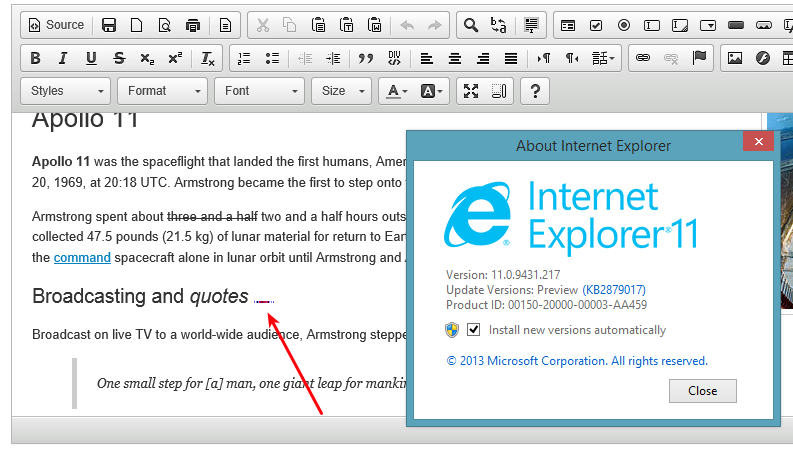Custom Query
Results (9201 - 9300 of 11754)
| Ticket | Summary | Owner | Type | Priority | Milestone | Component |
|---|---|---|---|---|---|---|
| #10977 | Correct spelling mistake with native spell checker does not trigger change event | Bug | Normal | General | ||
| Description |
If I correct a spelling mistake inside a CKEditor instance using the native spell checker, the |
|||||
| #10978 | bodyClass and bodyId not applied to styles AND format combobox | Bug | Normal | Core : Styles | ||
| Description |
Actually there seems to be the same bug as described in http://dev.ckeditor.com/ticket/7452?cversion=0&cnum_hist=2 in the Version CKEditor 4.2.1. The Styles and Format Combobox doesn't inherit the bodyId. So if the custom css file is using an backgroud Image in the Body tag it makes the two comboxes unreadable. |
|||||
| #10980 | IE9: 'resetDirty' function throws exception when called after 'setData' function | Bug | Normal | General | ||
| Description |
Our usage -
Actual result: editor.resetDirty() function throwing exception - Uanble to get property "innerHTML" of undefined or null reference In my initial investigation, it looks like the editor 'contentDom' is not fully ready. |
|||||
| #10982 | Enable spell check | Bug | Normal | General | ||
| Description |
I have rich text editor created with webspell checker. Now how do i make sure that 'check spelling' is by default enabled. spell checking should be by default enabled here. What is that i should do in javascript files? I am using standard CKeditor library files which includes ckeditor.js I found below this.changeAttr("spellcheck",!a.config.disableNativeSpellChecker); CKEDITOR.config.disableNativeSpellChecker=!0; |
|||||
| #10985 | Div boundary displayed outside editor area | Bug | Normal | General | ||
| Description |
I consider this a bug, but maybe it is as designed? I find that if I create a "large" div, that the boundaries are sometimes displayed outside the editor area... they are not properly clipped. For example, in the attached screen shot, I have set up a "large" div to set a background color. |
|||||
| #10986 | Setting text direction to content within CKEditor dialogs | New Feature | Normal | CKEditor 4.5.0 Beta | UI : Dialogs | |
| Description |
CKSource ticket http://dev.ckeditor.com/ticket/10633 covers the use case where users change the direction of content within a dialog and it is then inserted into the editor with the specified direction. This should be available for all dialogs and not just paste one. Example with standard CKEditor dialog - table dialog and caption field in it:
Problem: The Caption gets inserted into the editor as hello world!!! rather than !!!hello world Dialogs should also preserve the direction displayed in the editor. For example, using the table inserted in the above scenario,
!!!hello world in the editor.
Problem: The Caption field displays hello world!!! rather than !!!hello world. Following the same reasoning as in ticket http://dev.ckeditor.com/ticket/10633 the suggestion is to see this ticket as new feature request. My team will suggest a sample patch for it. |
|||||
| #10987 | [Blink] Copy-paste table within CKE breaks width percentage. | Bug | Normal | General | ||
| Description |
For my content widths being percentages is very important. When you copy a table with a width like 100% and the paste the same table in CKE, the width is replaced with a pixel value, which breaks layouts.
Works fine in IE9 |
|||||
| #10990 | Fix Chinese translations | Bug | Normal | CKEditor 4.3.1 | General | |
| Description |
Right now we have 3 translations @ Transifex: zh, zh_CN and zh_TW. We should keep only simplified and traditional, which means one of them should be removed. |
|||||
| #10991 | List & widget | Bug | Normal | General | ||
| Description |
Result: Far too many list element than expected. Tested with Chrome and FF. It may be related with #10845. |
|||||
| #10992 | [IE11]Table needs whitespaces in cells | Bug | Normal | General | ||
| Description |
Result:
Suggested solution: put some whitespaces ( ) in table cells. |
|||||
| #10996 | Additional Paragraph Format styles doesn't get applied | Bug | Normal | Core : Styles | ||
| Description |
Added additional items in 'Paragraph Format' dropdown using config.js. Few of them are working and few are not working. Following doesn't work. config.format_small = { element: 'small', name: 'Small' };
config.format_blockquote = { element: 'blockquote', name: 'Blockquote' };
Following works. config.format_pre = { element: 'pre', name: 'Code Format' };
Working sample: http://jsfiddle.net/nachiket/44hSH/ (Point 2) Tested on: Mac OS X 10.7+ and latest Chrome (29+) |
|||||
| #10997 | Ckeditor for drupal adding media popup not closing | Bug | Normal | General | ||
| Description |
Hi, on a fresh intall of drupal 7.21 i have installed ckeditor module doenloaded from here: http://cksource.com/ckeditor-for-drupal/download When i add a new content on drupal and try to insert for axample an image. When i click ok in the appeared popup it not closing. If i try to add an url to image, it disappear. When i try to close with X an error message appear and say something like "The changes are not applied" |
|||||
| #10998 | ckEditor is adding a <p> -Tag | Bug | Normal | General | ||
| Description |
Hello guys, I have the problem, that the CKEditor is adding a <p> </p> around my section-items of my xml. here: my webpage: <?xml version="1.0" encoding="UTF-8"?> <MyCoReWebPage> <section xml:lang="all">
</section> </MyCoReWebPage> when i edit some of the content the CKEditor adds a p-Tag around my html-Content and my web software can't handle that. How can I provide adding a p-Tag inner a section? |
|||||
| #11000 | CKEditor Bullets Formatting issue | Bug | Normal | General | ||
| Description |
Hi, I am having a issue from my client to format the bullets in ckeditor like :- Size & color etc. I have googled it but not found any help Please help me out from this. |
|||||
| #11001 | Drag handlers positioning coalescing | Bug | Normal | CKEditor 4.3.2 | UI : Widgets | |
| Description |
Working on a 4.3-based system using widgets, I recently started looking into the performances of starting the editor to see if it'd be possible to speed it up. In my "test case" (a page of the system), CKEDITOR.inline is called on a page section holding 1300 nodes, including 46 would-be widget. Looking at the Chrome timeline (frames section), I noticed that within CKEDITOR's "readiness" handler (a timer in scriptloader), there's a significant sequence of layout recomputations which Chrome marks with a warning (it's a whole-document synchronous operation).
The issue here is that
Coalescing the calls (by setting up a timeout, adding widgets to a queue then running the actual |
|||||
| #11002 | Disable widget drag handlers | New Feature | Normal | CKEditor 4.3 | UI : Widgets | |
| Description |
Is there or could there be an option to not setup draghandlers on widgets? We don't need them in our system, we're currently hiding them in CSS, but still paying the setup cost (for my demo page holding 46 widgets, that's about 150ms: removing |
|||||
| #11003 | CKEditor inline editor on elements within an iframe | Bug | Normal | General | ||
| Description |
Ckeditor inline is broken when you try add it to an element with an iframe. Here are the issues associated:
|
|||||
| #11004 | Image2: dialog is not integrated with ACF | Bug | Normal | CKEditor 4.3.3 | General | |
| Description |
Fields like hasCaption and alignment should have requiredContent defined. |
|||||
| #11005 | Asp.Net CKEditor "Past From Word" not maintining original format | Bug | Normal | Plugin : Paste from Word | ||
| Description |
Hi Team, I am trying to copy some data from MS-Word to CKEditor but it's not giving original MS-Word format. CKEditor removing some tags like MSONormal.Because of this format is disturbing. I want same as it as what is there in MS-Word. I already configured below tags but still it's not giving proper format config.pasteFromWordRemoveFontStyles = false; config.pasteFromWordRemoveStyles = false; I attached sample MS-Word Document for reference. My DLL details as below File Name : CKEditor for ASP.NET Version : 3.6.4.0 Please suggest me what to do. Regards, Rama |
|||||
| #11006 | Enter after link in enterMode: CKEDITOR.ENTER_BR | Bug | Normal | General | ||
| Description |
Having "enterMode: CKEDITOR.ENTER_BR" in config:
Expected result: text without link Actual result: text belongs to link |
|||||
| #11009 | Exception while testing widget-based mockup. | Bug | Normal | General | ||
| Description |
since: 4.3 until major I had some issue while writing tests for widget-based mockup. If there are 2 test which uses editorBot.setData() and both times they get the same html as a input, in second execution exception is thrown from command created for my widget.
Exception content: I've simply pushed testcase to t/11009 branch. |
|||||
| #11012 | Using the editor within a frame | Bug | Normal | UI : Toolbar | ||
| Description |
When the ckeditor is surrounded by a frame, the dropdowns like font-size or font-color are not working in IE7. I have been able to reproduce this error with the attached file using your demo. |
|||||
| #11013 | background : url (images/imagesname.png) not working | Bug | Normal | General | ||
| Description |
I recently used ckeditor in my site and its does not support "background : url(images/imagename.png)" . It picks up the other css applied in the style tag but doest not takes the background image url specified. I have also tried an alternaive by specifing the image in the background attribute but still does not take that image. Please find an alternative as this and reply. |
|||||
| #11014 | p="name=x" attribute would changed unexpected in text input | Bug | Normal | General | ||
| Description |
version: 3.6.6.1 html source: <input p="name=x" type="text" /> then set mode to wysiwyg and back to source, the text input element changed unexpected to: <input p=" data-cke-saved-name=x name=x" type="text" /> |
|||||
| #11015 | CKEditor don't work with Internet Explorer 11 (final) | Bug | Normal | General | ||
| Description |
Hey, I use Windows 8.1 with Internet Explorer 11 (final). If I insert a image, the new window open and I can select or upload an image. After that, I can't close the window. The same problem: I insert a link. I can't after fill the inputs not close the window. So: I can't use the ckeditor... :( Please help, it's important! |
|||||
| #11016 | What Textstyle and Text Size of an old Text in the Editor? | Bug | Normal | General | ||
| Description |
I can not see what Textstyle and Textsize has an old existing Text in the Editor. When i mark the Text i can not see what Style and Size the old Text has. Example i must put in a new Text from another page so it has the wrong Textstyle and wrong Textsize. I had to change it to the old Text in the Editor. But i dont know the old Style and Size not. Where can i see the Textstyle and Textsize of an Text? I must change the new Text to the old Style and Size.. Thanks for your answer. Klaus Michelbach Globalwide UG Germany |
|||||
| #11018 | Image properties dialog: attaching links containing Emoji | Bug | Normal | General | ||
| Description |
Ran across a strange bug today. Basically, when attaching a link containing Emoji characters to an image via the 'image properties' dialog, things don't appear to get properly encoded, which is causing some downstream issues for me. Steps to reproduce (within the CKEditor demo):
Note: I've found a workaround. Insert an image as described above, but instead of using the 'link' tab on the image properties dialog, hit 'ok' and insert a link using the link dialog. This appears to work as expected: Original: <a href="https://flipboard.com/section/🎧beats'n'the-bloodstream🎧-b2eF8i"><img alt="" src="http://b.cksource.com/a/1/img/sample.jpg" style="height:200px; width:160px" /></a> Workaround: <a href="https://flipboard.com/section/%F0%9F%8E%A7beats'n'the-bloodstream%F0%9F%8E%A7-b2eF8i"><img alt="" src="http://b.cksource.com/a/1/img/sample.jpg" style="height:200px; width:160px" /></a> |
|||||
| #11020 | Same config, different result between minifief and maximized version | Bug | Normal | General | ||
| Description |
Hello guys, This it seems really to be a bug, cause I have downloaded 2 version of CKEditor the slow maximzed version and the fast minified. With the maximized version my config works and the dataProcessor is switched of, with the minfied version the dataProcessor is still manipulating my input-data in attach the 2 versions and my config.js Idk if its a bug in the minify-tool or if the minified version is so fast, that it loads the config to slow... |
|||||
| #11024 | Unwanted   entities should automatically be removed | Bug | Normal | General | ||
| Description |
There are many ways how unwanted nobreak spaces are created, eg. by typing 2 spaces and then deleting the regular space (50/50 chance), or after removing a word from a sentence, you get 2 connected spaces, of which one will be a no break space. This can quickly lead to text, that does not fit the container anymore. In in FCK Editor Version 2.6.4.1 Build 23187 there was a fix for that (deleting one of 2 neighbouring spaces will always remove the entity), see http://ckeditor.com/comment/128598#comment-128598 Re-implementing the old behaviour, would not solve all issues of that kind, but be a big help already. Besides re-implementing the old behaviour, i'd suggest a filter, that replaces all nbsp's with a element, that shows the presence of the nbsp with a visible placeholder. Not sure if such a thing would be possible. One could argue this is not a bug but normal browser behaviour, and therefore should be a feature request at best. But since the behaviour is not what most users (content editors) will expect, i strongly think this IS a BUG. Related to: #9929. |
|||||
| #11025 | Format Combo Box not wide enough | Bug | Normal | General | ||
| Description |
If you try the demo with a non-EN browser setting, the H1 Name will be translated, eg. in German Überschrift 1. But the Format combo box width seems hardcoded, so it shows only Übersch... and you have to open the combo, to see what format is used under the cursor. (Yes, you can see H1 in the status bar below, but still...) if i remove width=60px for the .cke_combo_text class in editor.css, the combobox adjusts it's width automatically. This makes the buttons jump around depending on the string-length in the format combo, but the styles-combo has the same behaviour on my CKEditor 4.1 (revision 80c139aa). In the Demo (currently CKEditor 4.2.2 (Standard) (revision f98db6d)), the styles-combo has also a hardcoded width... |
|||||
| #11027 | Block commands break on widget | Bug | Normal | CKEditor 4.3 | General | |
| Description |
Follow up for #10822. Umbrella ticket for issues like:
|
|||||
| #11028 | IE11, can't set text color or text background color | Bug | Normal | General | ||
| Description |
Editing works, but some toolbar functionality broken. It seems selected text get's deselected when clicking the toolbar and cursor ends up at the beginning of edited document. Confirmed on ckeditor.com demos |
|||||
| #11029 | [IE11] Unable to set Text color or text background color | Bug | Normal | Core : Editable | ||
| Description |
Editing works, but trying to set text color from toolbar deselects selection and resets cursor to document start. confirmed on ckeditor.com demos |
|||||
| #11030 | Some plugins are not included in build. | Bug | Normal | Project : CKBuilder | ||
| Description |
I have just found one such plugin but there might be others.
Problem: Plugin iframedialog is not listed in build-config.js and it is not possible to call it with extraPlugins option although builder page pre-set states that it is included in the package. Could it be that old not updated build-config.js is used to build packages? |
|||||
| #11031 | SCAYT issues | Bug | Normal | UI : Spell Checker | ||
| Description |
Go to http://ckeditor.com/demo Delete everything in the editor. Hit "ctrl+b", and hit "a", hit "ctrl+b", and hit "a", hit "ctrl+b", and hit "a". Keep doing this for 10-15secs, and you'll see auto spell check will remove the bold automatically. Sometimes it'll remove the cursor to the beginning of the word. |
|||||
| #11036 | Scayt undo conflict. | Bug | Normal | CKEditor 4.4.0 | UI : Spell Checker | |
| Description |
Steps to reproduce:
Undo does not work properly and unable to undo all text inserted (undo just blocks). Problem can be reproduced in IE8-10 from CKEditor 3.6.2 rev. []. Please also have a look at attached screen cast. |
|||||
| #11040 | CKEditor Indent issue | Bug | Normal | General | ||
| Description |
The indent is not tally when display at website. Attachment 1: Indent create from CKEditor. Attachment 2: Indent display at website is different from what i create from CKEditor. |
|||||
| #11043 | [IE11] Context menus disappear when opened for the first time | Bug | Normal | General | ||
| Description |
|
|||||
| #11044 | JAWS does not read out the selected item on the language menu | Bug | Normal | CKEditor 4.3.1 | Accessibility | |
| Description |
Changes made in ticket #10856 make it possible to see what language is applied on the toolbar language menu for a given selection. However there is no way for screen reader users to know what language is selected on this menu. To Reproduce:
Problem: There is a visible indication that French is the selected language. However there is no way for JAWS to convey this information to visibly impaired users. |
|||||
| #11045 | Activate Button in Source code | New Feature | Normal | Accessibility | ||
| Description |
Hello, If I switch to the source code view, alle button in the toolbar are disabled. It would be better, if I can use the button in source code view to. Maybe I will correct them in bb code modus ans switch to source code. Now I correct it and will insert a new bb code tag. Now I mus write it and can't click on the button directly. Can you implement this little feature, please? THANKS! |
|||||
| #11047 | syntax error due to component mismatch | Bug | Normal | Project : CKBuilder | ||
| Description |
I used the CKBuilder to generate a customised editor. Omitting the image plugin, but choosing many other ones caused an error of the following line: imagebutton:{label:a.image.titleButton,command:"imagebutton",group:"imagebutton"} removing this line fixed the problem i may have to alter more lines to protect related functionailty |
|||||
| #11048 | Insert table row adds row to parent table | Bug | Normal | General | ||
| Description |
On Windows 8.1 using IE11, I create a table inside another table. In the full CKEditor demo, paste the code from the attachment as HTML. Right click on "test123" and add a row. You will notice the row is added to the wrong table. |
|||||
| #11049 | Wrong validation for style tag if a quote for the type attribute is missing | Bug | Normal | General | ||
| Description |
When inserting the following code to the source mode <style type=text/css"></style> than switching to the WYSIWYG mode and back to source mode the editor generates following code: <style type="text/css""></p></body></html> </style> This leads to invalid HTML. When inserting other HTML tags, e.g. a H2 with missing quote, the editor validates this and adds the missing quote. We would expect the same behaviour here. |
|||||
| #11050 | Widgets will not always copy whole object | Bug | Normal | UI : Widgets | ||
| Description |
since: 4.3 until major This bug does not occur constantly. What i have seen it can be reproduced if you will execute copy "rapidly".
If bug occured only text (or part) of caption will be copied. There might also line break be copied. |
|||||
| #11051 | [IE8] Undo for widget paste causes exception. | Bug | Normal | UI : Widgets | ||
| Description |
since: 4.3 until major
Expected result:
Current result:
additional info:
|
|||||
| #11052 | possibility to disable all input-data-manipulation | Task | Normal | Core : Parser | ||
| Description |
Hello ladies and gentlemen, I wanna implement the possibility to totally disable all filters, transformers and modules, which manipulate / transform the input data, before its loaded in the WYSIWYG-Editor. Therefore i already wrote my own little data-processor, but my input-data is still getting messed up. Can you tell where I need to make changes to disable all other filters, transformers and parsers, so that my input data will be sent 1:1 into the WYSIWYG-Editor's-source view (logically the normal user doesn't want to see from the beginning the source). It would be very nice if you could help me to solve my problem. Regards Sebastian Röher |
|||||
| #11053 | SCAYT conflicts with FF selection when pasting and undoing | Bug | Normal | UI : Spell Checker | ||
| Description |
SCAYT causes the entire document to be highlighted from the beginning up to the point of the cursor when I highlight text, paste some text and then press CTRL+Z or the undo toolbar option when highlighting from the start of a line. Browser: FF 24.0 OS: Win 7 Reproducible location: Demo site and nightly build I also tested with IE9.0.8112.16421(Undo doesn't work so I can't test, reproducible on the demo site) and Chrome 30.0.1599.101 m (Worked fine). Steps to reproduce:
Hi there how are you Hi there how are you Hi there how are you Hi there how are you
|
|||||
| #11054 | Pasting arrow from word converts to registered trademark symbol | Bug | Normal | Plugin : Paste from Word | ||
| Description |
If you use the "Copy from Word" function to copy the attached file contents it will convert the arrow into a registered trademark symbol. It needs to remain an arrow. (text from document pasted below - please use the attached Word file as the actual source) HNO3 + NaOH NaNO3 + H2O |
|||||
| #11056 | IE8-10 - UNDO and Ctrl+Zdon't work with SCAYT | Bug | Normal | UI : Spell Checker | ||
| Description |
This is based on #11053. Steps to reproduce:
Hi there how are you Hi there how are you Hi there how are you Hi there how are you
Result: It doesn't work. Problem can be reproduced from CKEditor 4.2.1 in all versions of IE |
|||||
| #11057 | [IE] Regression in #10212 test | Bug | Normal | CKEditor 4.3 | General | |
| Description |
http://ckeditor4.t/tt/10212/1.html Fails on IE9 and IE8. Haven't checked IE10. Passes on IE11. Caused by changes made in #10828. |
|||||
| #11058 | IE8: Error 800a025e is thrown when deleting a row. | Bug | Normal | CKEditor 4.3.3 | General | |
| Description |
Result: in IE8 only error 800a025e is thrown.
Messgae: Error 800a025e Problem can be reproduced in IE8 from CKE 4.2.2. |
|||||
| #11061 | Paste stripping formatting on Windows | Bug | Normal | General | ||
| Description |
Hi there, I have a user who cannot paste formatted content into a CKEditor 4 instance. It strips all tables and formatting from the paste. He's tried on Windows 8.1 on IE 11 and Windows 7 on IE 10 and Chrome. I have been able to test on Windows 7 on IE 10, Chrome and FireFox and it works fine for me. Is this a bug or could there perhaps be a security issue on his computer that disables formatted text to be pasted into a browser? I've attached a screenshot of what his paste looks like and what my paste looks like. Any ideas on what the issue might be? |
|||||
| #11063 | [IE11] Squashed anchor icon in contents | Bug | Normal | CKEditor 4.3 | General | |
| Description |
It looks horrible. |
|||||
| #11066 | Widget's private parts don't use CSS reset | Bug | Normal | CKEditor 4.3 | UI : Widgets | |
| Description |
Based on: http://ckeditor.com/forums/Support/Widgets-break-when-muliple-inline-editor-instances-on-one-page Drag handler and widget mask requires very precise styles applied to them. Currently, since we don't use any CSS reset for them, it's very probable that page's styles will break them. |
|||||
| #11067 | Add editing support for definition list's | New Feature | Normal | General | ||
| Description |
Even if you set the config to allow DL DT DD structures in the source, CKEDITOR.config.allowedContent = true There is no WYSIWYG editing- support. (you can't switch between DT and DD, add a DT after finishing a DD, etc.) But here http://ckeditor.com/comment/127247#comment-127247 sebstefanov states "it's been added a while ago", but it's not clear WHAT... And here http://dev.ckeditor.com/ticket/10732#comment:1 Reinmar says, "There's no support" for it, but a ticket. Could not find this ticket... So, what has been added so far? Functionality and/or a ticket? |
|||||
| #11068 | Cleanup en.js on image2 | Bug | Normal | CKEditor 4.3 | General | |
| Description |
The English language file of image2 is pretty dirty, containing comments which I think are temporary. We should process that file, having translations coming from "image" and then clean out these comments. |
|||||
| #11069 | Large images and large files | Bug | Normal | Performance | ||
| Description |
Hello, my company is considering using CKEditor in one of the solutions we are developing for our sales team. This solution will allow the sales team to create marketing materials for their sales calls. As the Business Analyst for this solution I have two questions:
Please see attached one of the images we will need to use. Thank you for your feedback. Your prompt response is much appreciated as I research the best editor to integrate with our application. Thank you, Vivian Jardim Business Analyst at HNI Corportaion. |
|||||
| #11071 | Email design and alignment and line space look different on HTML email editor preview screen and the actual email the recipient receive | Bug | Normal | General | ||
| Description |
The email design and alignment and line space look different on their HTML email editor preview screen and the actual email they receive. I am attaching the screen shots of an example. |
|||||
| #11072 | Merge cells doesn't work in FF when replaced textarea with inline editor | Bug | Normal | Core : Tables | ||
| Description |
Tested in FF24 on http://nightly.ckeditor.com/13-11-03-07-05/full/samples/inlinetextarea.html when selected few cells in one row and selected merge cells some JS exception is logged on console. Same works OK in Chrome, not tested anywhere else. Bug found from 4.0.1 (older not tested) to 4.3 beta. |
|||||
| #11073 | Chrome - Cursor doesn't start blinking on focus | Bug | Normal | General | ||
| Description |
Here's a jsfiddle to reproduce the issue: http://jsfiddle.net/paulftw/H2szq/ Sometimes (more often than not) when I click in the middle of the editor window cursor does not start blinking. If I type at least one character - it shows up and works as expected. I can reproduce it reliably under Chrome 30 + windows7. Firefox and IE9 work as expected |
|||||
| #11074 | [IE] Inline widget dnd throws an exception | Bug | Normal | CKEditor 4.3 | General | |
| Description |
checked at major
I've reproduced issue on IE8 and IE10.
Expected result:
Current result: SCRIPT16389: Unspecified error. plugin.js, line 1635 character 4 |
|||||
| #11075 | AVT: With focus on button menu & no drop-down menu displayed, pressing Down Arrow should open drop-down menu and move focus in to menu and onto the first menu item | Bug | Normal | CKEditor 4.3.1 | General | |
| Description |
To reproduce the defect:
Expected Result: Pressing Down Arrow will open drop-down menu and move focus into the menu and onto the first menu item. Actual Result: Focus moves to next button in the toolbar. This is a violation of Accessibility Checkpoint 2.1a & 4.1b Look at the following link for wai-aria authoring practices for button menu & keyboard interactions for button menu http://www.w3.org/TR/wai-aria-practices/#menubutton |
|||||
| #11076 | [IE8] Caret is not shown when you will move to end of document | Bug | Normal | General | ||
| Description |
checked at major
-- already you can not see the caret --
-- caret is still not visible -- |
|||||
| #11077 | Image2: resize records two undo snapshots | Bug | Normal | CKEditor 4.3.1 | General | |
| Description |
|
|||||
| #11078 | MathJax sample should mention that MathJax widget does not support IE8 | Task | Normal | CKEditor 4.3 | Documentation & Samples | |
| Description |
Due to frequent crashes on IE8 it is important that developers know that MathJax won't work on IE8. |
|||||
| #11079 | Placeholder sample is outdated and not useful | Bug | Normal | CKEditor 4.3 | Documentation & Samples | |
| Description |
|
|||||
| #11080 | "Beta" tags should be removed from samples | Task | Normal | CKEditor 4.3 | Documentation & Samples | |
| Description |
We added them for CKE4.3 beta. Now we need to remove them. |
|||||
| #11081 | JSLint 4.3 | Task | Normal | CKEditor 4.3 | General | |
| Description |
For a better world. |
|||||
| #11082 | [IE] Widget is not copied/cut when using toolbar or ctx menu buttons | Bug | Normal | CKEditor 4.3 | General | |
| Description |
PS. There's also an error thrown, but because this is pasted: <div style="display: none;" data-cke-temp="1" data-cke-hidden-sel="1"> </div> And since it's rather impossible to really copy element with display:none, I think that we can ignore this error. |
|||||
| #11083 | List and div are applied inside non-editable block when having fake selection on it | Bug | Normal | CKEditor 4.3 | General | |
| Description |
|
|||||
| #11084 | Opening CKEditor in a modal window in Internet Explorer and SCAYT enabled | Bug | Normal | UI : Spell Checker | ||
| Description |
Hi there, I have a simple script that opens a modal window and loads HTML using AJAX. When the modal box is closed, I send a command to destroy the editor. This is so when a new modal box is opened again, the editor can be created fresh. Here's the code. <textarea name="editor"></textarea>
<script type="text/javascript">
CKEDITOR.replace('editor', {
toolbar: 'Basic',
customConfig : 'config.js',
height : '500',
width : '100%'
});
$(document).bind('afterClose.facebox', function() {
if (CKEDITOR.instances['editor'])
CKEDITOR.instances['editor'].destroy(true);
});
</script>
This works perfectly on Safari, FireFox and Chrome. But Internet Explorer is having issues when SCYAT is enabled by default in the config.js file. config.scayt_autoStartup = true; The editor loads ok but is unresponsive. I have to click the 'Bold' button just to get the cursor to become active within the window which is unreliable. I have tested in IE10 and IE11. Here is a sample with scayt_autoStartup enabled. Try opening the modal box, typing text, closing it and then repeating the process. http://devsyndicate.com/ckeditor/index.php Here is a sample with scayt_autoStartup disabled. Try the same process as above and you'll notice it works every time. http://devsyndicate.com/ckeditor/index2.php Is this a bug or is there something I should be doing differently? I like having SCYAT enabled by default so that spelling mistakes are picked up as you type. |
|||||
| #11085 | IE8 and MathJax | Bug | Normal | CKEditor 4.3.1 | General | |
| Description |
There is a problem with MathJax in IE8. I think that we should replace MathJax with placeholder there. |
|||||
| #11086 | [IE8] Re enable inline widgets DnD | New Feature | Normal | CKEditor 4.3.2 | General | |
| Description |
We disabled it due to serious issues in #11074. We can try to re enable it using a little bit different approach. Instead of overwriting dragged content, we can let IE drop the image drag handler and replace it with the dragged widget. Related ticket: #11158. |
|||||
| #11088 | [IE8] image2 widget paste throws an exception on paste undo | Bug | Normal | General | ||
| Description |
since: 4.3 until major Issue does not occur with placeholder plugin. Couldn't test if it occurs with matjax or not.
Expected result:
Current result: 'blur' is null or not an object focusmanager.js, line 221 character 4
additional info:
|
|||||
| #11089 | Widgets: focus policy after pasting a widget | Bug | Normal | General | ||
| Description |
since: 4.3 until major We should change widget focus policy after pasting. CKEditor should focus widget itself after paste, rather than any of its editables.
Expected result:
Current result: |
|||||
| #11090 | "Marker" yellow highlight style not working for inline editors | Bug | Normal | General | ||
| Description |
select a word inside a inline editor instance, you can't apply the "Marker" yellow highlighting style. I am using also the "Sharedspace" plugin, but probably isn't working the same without it. |
|||||
| #11091 | Issue with CKEditor regarding instance already attached to element | Bug | Normal | General | ||
| Description |
I have Ck Editor 4.2.2 implemented, created a instance for framed text area but whenever I want to add an image using the "media Image" plugin into the CK editor content area I get the following Error. Uncaught The editor instance "email_template_custom_text[value]" is already attached to the provided element. Can you please help me since I am not getting any help regarding this. |
|||||
| #11092 | Extra comma in build-config.js | Bug | Normal | General | ||
| Description |
When you download a build of CKEditor, the build-config.js file contains an extra trailing comma in the languages section. For example mine says: languages : {
'en' : 1,
}
This isn't fatal or anything, just untidy. |
|||||
| #11093 | CSS properties should be lower-case, seen in sample | Bug | Normal | CKEditor 4.2.3 | Documentation & Samples | |
| Description |
A very small error in samples/divreplace.html: border: solid 2px Transparent; 'Transparent' should be all lower case. |
|||||
| #11096 | TypeError: Object #<Object> has no method 'is' | Bug | Normal | CKEditor 4.2.3 | General | |
| Description |
You will the this error: Uncaught TypeError: Object #<Object> has no method 'is' editable.js:569 The first bad commit: commit ddb9e14ae510289cab96bd012f7f886af5d2e5ef (version 4.2.3) Author: Niklas Lampén <niklas.lampen@aava.eu> Date: Mon Oct 14 09:06:24 2013 +0300 |
|||||
| #11097 | IE: Delay typing text when editor contains large tables and autogrow is enabled | Bug | Normal | CKEditor 4.3.2 | General | |
| Description |
To reproduce:
Problem: There is a delay entering the typed characters into the editor. This delay does not happen if you resize the table to be wider than the editor (i.e. introduce a horizontal scroll bar) or if you remove the empty paragraph from the end of the editor contents. This is reproducible in IE8, IE9 and IE10 |
|||||
| #11098 | Wrong selection after undoing DnD | Bug | Normal | CKEditor 4.3 | General | |
| Description |
Follow up for #10933.
It concerns both - block and inline widgets. |
|||||
| #11099 | A few special characters aren't being encoded | Bug | Normal | General | ||
| Description |
Seems that the following characters aren't being encoded in CKEditor properly as the don't show any encoding via the source view of the editor (inserted via the insert special characters button): Ŵ Ŷ ŵ ŷ ‛ ► Found during testing of CKEditor 3.6.6.1. |
|||||
| #11100 | Changed font size leads to major bug in line spacing | Bug | Normal | Core : Styles | ||
| Description |
How to reproduce: Use full featured editor or any editor with font-size ctrl.
As you may notice, the line spacing is now incorrect. The space between "Test" and "Test 2" is to big. This is because CKEditor wraps the second row around another span. This behavior is incorrect. |
|||||
| #11101 | Richcombo breaks when given double quotes | Bug | Normal | CKEditor 4.3.1 | General | |
| Description |
I'm using the strinsert plugin to inject HTML snippets into my editor. It works fine for plain-text content, but fails for HTML (and some other markup) content because it doesn't escape it. I traced this to the add function of the richcombo element: add: function(a, b, c) {
this._.items[a] = c || a;
this._.list.add(a, b, c)
},
The problem here is that a can contain a string which breaks the HTML. Here's a minimal plugin that demonstrates the problem: CKEDITOR.plugins.add('mytags',
{
requires : ['richcombo'],
init : function( editor )
{
editor.ui.addRichCombo('mytags',
{
label: 'My tags',
title: 'My tags',
voiceLabel: 'My tags',
className: 'cke_format',
multiSelect:false,
panel:
{
css: [ editor.config.contentsCss, CKEDITOR.skin.getPath('editor') ],
voiceLabel: editor.lang.panelVoiceLabel
},
init: function()
{
this.add('<span class="test">test</span>', 'Test', 'Test');
this.add('"test2"', 'Test2', 'Test2');
this.add('test3', 'Test3', 'Test3');
},
onClick: function( value )
{
editor.focus();
editor.fire( 'saveSnapshot' );
editor.insertText(value);
editor.fire( 'saveSnapshot' );
}
});
}
});
The onClick handler can be ignored as the problem arises before it is used; whether you use insertText or insertHTML makes no difference. The first item in the menu contains test')" onclick="CKEDITOR.tools.callFunction(215,'…
instead of the expected I can't think of any circumstance where you would want this behaviour; there needs to be some form of escaping in the add function to prevent this from happening. This may also apply to other components which add items in a similar way. Since this breaks out of escaping, it might also represent an opportunity for XSS injection. |
|||||
| #11102 | CKEDITOR.template does not accept new line characters | Bug | Normal | CKEditor 4.3.2 | General | |
| Description |
This will throw an error: new CKEDITOR.template( '{foo},\n {bar}' ).output( { foo: 1, bar: 2 } );
Related: #11216. |
|||||
| #11103 | Change LICENSE.html to LICENSE.md | Task | Normal | CKEditor 4.3 | General | |
| Description |
grep -R "LICENSE.html" core/* plugins/* samples/* plugins/image2/samples/image2.html:For licensing, see LICENSE.html or http://ckeditor.com/license plugins/image2/dialogs/image2.js: * For licensing, see LICENSE.html or http://ckeditor.com/license plugins/image2/dev/image2.html:For licensing, see LICENSE.html or http://ckeditor.com/license plugins/image2/plugin.js: * For licensing, see LICENSE.html or http://ckeditor.com/license plugins/lineutils/dev/magicfinger.html:For licensing, see LICENSE.html or http://ckeditor.com/license plugins/lineutils/dev/dnd.html:For licensing, see LICENSE.html or http://ckeditor.com/license plugins/lineutils/plugin.js: * For licensing, see LICENSE.html or http://ckeditor.com/license plugins/mathjax/samples/mathjax.html:For licensing, see LICENSE.html or http://ckeditor.com/license plugins/mathjax/dev/mathjax.html:For licensing, see LICENSE.html or http://ckeditor.com/license |
|||||
| #11104 | [IE] Focusing widget will reset editor scrollbar position | Bug | Normal | CKEditor 4.3.3 | General | |
| Description |
since: 4.3 until major If you will scroll your content all the way down, blur editor, and click directly to widget (to focus it) - editor scrollbar will jump to topmost position. It happens regardless of widget type.
Expected result:
Current result: |
|||||
| #11105 | CKEditor edit-mode is not working in Linux version of Google Chrome (Chromium) | Bug | Normal | Core : Editable | ||
| Description |
OS: Debian 7.1 Wheezy (updated) Browser: Chromium Version 30.0.1599.101 Debian jessie/sid (227552) Test case page: http://ckeditor.com/ckeditor_4.3_beta/samples/jquery.html I'm clicking inside editable area, and then i receive the following error in Chrome console on every time when I click: Uncaught TypeError: Cannot read property 'type' of undefined Screenshot: http://minus.com/lbowKEekBEBOH9 |
|||||
| #11109 | position:absolute and widget problem | Bug | Normal | UI : Widgets | ||
| Description |
position:absolute does not create a freely dragable widget. Tested with following widget mockup: <div id="endbossWidget" class="endbossWidget" style="width:100px;height:100px;left:100px;top:100px;position:absolute;"> </div> |
|||||
| #11110 | Image2: iframes/flashes are converted into image2 widgets when pasted | Bug | Normal | CKEditor 4.3 | General | |
| Description |
Image2: iframes/flashes are converted into image2 widgets when pasted
since: 4.3 until major It seems that currently enabling image2 plugin will convert iframes/flashes into its widget.
Expected result: <p>n t<iframe frameborder="0" scrolling="no" src="www.wikipedia.org"></iframe>e dn t<iframe frameborder="0" scrolling="no" src="www.wikipedia.org"></iframe>e d</p>
Current result: <p>n t<iframe frameborder="0" scrolling="no" src="www.wikipedia.org"></iframe>e dn t<img alt="IFrame" src="http://presets.ckeditor.dev/4.3/full-all/ckeditor/plugins/fakeobjects/images/spacer.gif?t=DA89" title="IFrame" />e d</p>
additional info:
|
|||||
| #11116 | Error thrown when clicking "body" in elements path when widget selected | Bug | Normal | General | ||
| Description |
Both Chrome and FF. Possibly some other browsers. |
|||||
| #11119 | IE 11 and rightclick on selection | Bug | Normal | Core : Selection | ||
| Description |
Using IE11 (final on Windows7) on http://ckeditor.com/ckeditor_4.3_beta/samples/replacebyclass.html When selecting a text and rightclick for contextmenu the selection is gone and the cursor jumps to the beginning of the text. IE11 in compatibility mode is doing fine! |
|||||
| #11121 | [FF] HC mode enabled when editor loaded in hidden iframe | Bug | Normal | CKEditor 4.3.2 | General | |
| Description |
As reported in the forums: http://ckeditor.com/forums/CKEditor/Problem-with-icons-showing-up-in-Firefox-using-thickbox Displaying a CKeditor instance inside an iframe which is initially set to "display:none" incorrectly triggers the HC detection, and none of the toolbar icons show up. This seems to be related to Firefox bug 548397 - "window.getComputedStyle() returns null inside an iframe with display: none". https://bugzilla.mozilla.org/show_bug.cgi?id=548397 Looking at _bootstrap.js, line 24, the problem is obvious: CKEDITOR.env.hc = hcDetect.getComputedStyle( 'border-top-color' ) == hcDetect.getComputedStyle( 'border-right-color' ); Since getComputedStyle is returning null, this test is setting env.hc to true. |
|||||
| #11123 | Drag handler duplicated on drop in FF | Bug | Normal | CKEditor 4.3 | General | |
| Description |
See: video. |
|||||
| #11124 | Invalid path in elementspath for div-based editor | Bug | Normal | CKEditor 4.3 | General | |
| Description |
In current major We have a regress after git:0c426c592ce.
Expected result:
Current result: |
|||||
| #11125 | AVT: When a menu is open and focus is on a menu item in that open menu, pressing Up or Down Arrow keys cycle focus through the items in that menu | Bug | Normal | CKEditor 4.3.1 | General | |
| Description |
To reproduce the defect:
Expected Result: Pressing Down Arrow key will cycle through the menu & focus moves to first option in the menu(which is Enable SCAYT) Actual Result: Nothing happens & focus stays on last option in the menu. This is a violation of Accessibility Checkpoint 2.1a & 4.1b Same issue happens when Navigating options in main Context Menu & sub-menus Look at the following link for wai-aria authoring practices for button menu & keyboard interactions for menu http://www.w3.org/TR/wai-aria-practices/#menu |
|||||
| #11126 | Various issues when undoing when at the bottom of snapshots stack | Bug | Normal | CKEditor 4.3.2 | Core : Undo & Redo | |
| Description |
Surprisingly, for some reason, when multiple inline editor are in use (/samples/inlineall.html), they share (actually: abuse) one another's undo stack. It happens when CTRL+Z is pressed and there are no snapshots left on the current stack. It doesn't look like a feature, really, and since the issue can be reproduced since 4.0 in different browsers, it's time we fixed it. See attached video (recorded in FF) to know more. Another TC. On IE open the inline all sample, focus one of the editors with more complex contents, type something and press CTRL+Z multiple times. Textfified version of the initial contents will be loaded. Another TC in FF:
Expected ^Apollo 11 but another, native undo snapshot reverts the selection to the position initially set by the browser. The reasonIt seems that editor does not prevent the native undo if it reached the bottom of snapshots stack. It allows browser to do stuff and weird things happen. |
|||||
| #11127 | Install plugin upload image into ckeditor | Task | Normal | General | ||
| Description |
Install plugin upload image into ckeditor. where can I find a guide ofr this plugin? thanks. Matteo |
|||||
| #11128 | JS error on pressing Delete in a list inside a table | Bug | Normal | Core : Lists | ||
| Description |
Add the table with the list inside: <table border="1" cellpadding="1" cellspacing="1" style="width:500px"> <tbody> <tr> <td> <ol> <li>One</li> <li>Two</li> </ol> </td> <td>Test</td> </tr> </tbody> </table> Move cursor to the end of the second item of the list and press Delete.
Expected: Nothing happens. |
|||||