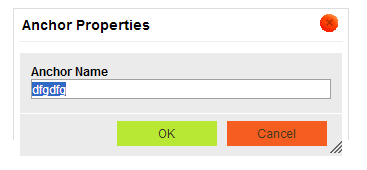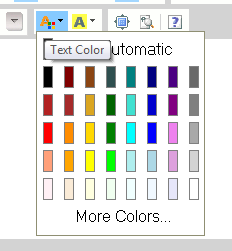Custom Query
Results (7001 - 7100 of 11754)
| Ticket | Summary | Owner | Type | Priority | Milestone | Component |
|---|---|---|---|---|---|---|
| #7944 | Enterkey in table caption | Bug | Normal | CKEditor 3.6.1 | UI : Enter Key | |
| Description |
Enter key should NOT use paragraph as line break inside table caption.
|
|||||
| #7945 | Block insertion in table caption | Bug | Normal | Core : Pasting | ||
| Description |
|
|||||
| #7946 | Editor doesn't show all the matched text during find with Autogrow plugin loaded | Bug | Normal | CKEditor 3.6.3 | General | |
| Description |
To reproduce the defect:
Expected Result: Editor will highlight & show all the words that matched the word entered in Find What field. Actual Result: Editor will highlight & show only the words that are present in paragraphs which are displayed in max height set for editor body. |
|||||
| #7947 | Table dialog should not allow negative values for width,height,Cell Spacing & Cell Padding | Bug | Normal | CKEditor 3.6.1 | UI : Dialogs | |
| Description |
To reproduce the defect:
Expected Result: An error dialog comes up with a waring message "width must be a whole number greater than zero". Actual Result: Table inserted with no values set for width & height,negative values shown for Cell Spacing & Cell Padding but they have no impact when we see the table in WYSIWYG mode. |
|||||
| #7948 | Length units not discoverable by users | Bug | Normal | CKEditor 3.6.2 | Accessibility | |
| Description |
Ticket #6462 has introduced a change to the table properties dialog, removing the width unit selector. By removing the unit selector, users now have no way to discover what possible values they could choose, nor do they know what the default unit length is. Based on experience and what MS Word exposes, the two most common length values a user is likely to want to use are pixels and percentages. The other valid types of CSS units are likely to only be used by advanced users. The editor should make it easy for both novice and advanced users to work with table (and other elements') sizes. Bringing back the combo selector would meet this objective. |
|||||
| #7949 | HTML parsed from fake objects bypass htmlwriter's rules | Bug | Normal | Core : Output Data | ||
| Description |
|
|||||
| #7951 | Dialog pop-up style error | Bug | Normal | General | ||
| Description |
|
|||||
| #7953 | IE: can't use native IE context menu | Bug | Normal | CKEditor 3.6.1 | UI : Context Menu | |
| Description |
How to reproduce:
|
|||||
| #7955 | FF: with Auto grow plugin(with it's default configuration) PageUp & PageDown not working | Bug | Normal | CKEditor 3.6.3 | Core : Selection | |
| Description |
To reproduce the defect:
Expected Result: Cursor in editor body moves one page up. Actual Result: Cursor goes out of editor body and we can't type in the editor. |
|||||
| #7956 | [[IE & Opera]] issues with PageUp & PageDown when Auto grow plugin(with it's default configuration) is loaded | Bug | Normal | General | ||
| Description |
To reproduce the defect:
Expected Result: Cursor in editor body moves one page up. Actual Result: Cursor goes to start of page content.
Expected Result: Cursor in editor body moves one page down. Actual Result: Cursor goes to end of page content. Tested against IE6, IE7, IE8, IE9 & Opera 11.11 |
|||||
| #7957 | Bulleted list and copy/paste problems | Bug | Normal | CKEditor 4.0 | Core : Lists | |
| Description |
Note: This problem may relate to lists in general. Users complain that bulleted lists cannot be rearranged without much hazzle. The WYSIWYG representation does not always lead the users to correct actions. Example 1: Create a bulleted list of three or more entries in an empty page. (The code should start with UL-tag directly.) Copy the second list entry and insert it at start of the first list entry. Object of the exercise is to rearrange list entries, but result is that a new UL-tag is inserted at the very start of the LI-tag. Original bullet becomes hidden, and the fun starts when the user mistakenly tries to reintroduce that bullet. Example 2: Create a list similar to the list in example 1 and in addition make the first entry underlined. Repeat action as described in example 1 and witness the indented and underlined copied list entry - and as an extra bonus the missing bullet from example 1. The users are still not amused. I cannot understand that inserting a LI-tag with content at the very start of another LI-tag can be interpreted as anything else than rearranging the list. Introducing other tags can hide the matter, but CKEditor is a text editor and not a code editor, right? I believe this problem was reported long time ago for FCKEditor, but I cannot find the ticket... I also believe it was fixed... |
|||||
| #7959 | in enterMode BR after inserting a table the cursor is displayed at the start of the table | Bug | Normal | CKEditor 3.6.1 | General | |
| Description |
I'm working in BR mode (config.enterMode = CKEDITOR.ENTER_BR) and if i insert a table the cursos is always displayed at the beginning of the table (W7 IE9). To reproduce:
You will note that the cursor is displayed at the beginning of the table instead of display it at the end. I guess this is a bug cause is working alright in IE8, FF, Chrome, etc. |
|||||
| #7961 | html5 block-level link | Bug | Normal | Core : Parser | ||
| Description |
|
|||||
| #7963 | IE9: CKEditor may be blocking some options from context menu for Speckie | Bug | Normal | UI : Context Menu | ||
| Description |
This ticked is based on a comment from ticket #7953. Spellchecker Speckie only underlines words in WYSIWYG mode but it doesn't display any suggestions in the native browser context menu (CRTL+RMB). If you view the generated page and use context menu on words in e.g. text-area then suggestions are shown. |
|||||
| #7965 | FCK is not defined fckeditor/2.6/editor/js/fckeditorcode_gecko.js Line: 31 | Bug | Normal | General | ||
| Description |
Hi, I am using FCK editor 2.6 with asp.net 3.5 and ajax toolkit script manager. I have added following code to get updated text from fck editor. btnSave.Attributes.Add("onclick", "FCKUpdateLinkedField('" + this.FckClientId.ToString() + "');"); and on aspx page
} but this gives fck undefined error in FF. Can u please post the patch for this. I have referred all post in 234 & 1235 but not able to fix it. Thanks & Regards Sandhya. |
|||||
| #7966 | Error suggestion not correct when we enter invalid values for width & height fields in Table dialog | Bug | Normal | CKEditor 3.6.1 | General | |
| Description |
To reproduce the defect: In the Table Properties enter invalid values(-20 or 35ex) for width and press OK button. Expected Result: An error dialog comes up with a waring message width must be a positive number greater than zero and valid CSS units are px em % . Actual Result: An error dialog comes up with a waring message Specified value must be a valid CSS length unit same issue when we enter invalid value for Height This is not satisfying the criteria for A11y Checkpoint 3.3 |
|||||
| #7967 | Problems with table elemet - HOW TO DISABLE | Bug | Normal | General | ||
| Description |
I saw on some web sites that they have disable table elements when some text has entered Is it possible and how? i use new edition - 3.6 |
|||||
| #7970 | Cannot copy from native context menu in IE9/8 | Bug | Normal | General | ||
| Description |
Steps to reproduce:
|
|||||
| #7971 | Script Does Not Work | Bug | Normal | General | ||
| Description |
Upload tab is missing. Does not appear when instructions are followed such as adding a value for filebrowserUploadUrl and filebrowserImageUploadUrl. Why is it hidden in the first place? Makes no sense. Lack of any decent support or documentation. Difficult to even change the size of the editor. Editor has display bugs on various browsers. Recommendation: Start over from scratch and hire a decent programmer. |
|||||
| #7972 | IE: error when displaying table properties | Bug | Normal | General | ||
| Description |
Create a table, click RBM inside the table, select 'table properties" from menu
Result:
Message: Can't move focus to the control because it is invisible, not enabled, or of a type that does not accept the focus This hasn't worked for IE6, IE7 and IE8 from CKEditor 3.6 rev [6904] |
|||||
| #7975 | Errors when trying to select empty table cell on IE8 | Bug | Normal | CKEditor 4.4.2 | General | |
| Description |
The below description was copied from bug #7928 comment 3. Problems using IE 7, 8 & 9 when using the elementspath ! Try the following :
Message: 'undefined' is empty or not an Object This hasn't worked for IE6-10, in CKEditor 3.x, from CKEditor 3.5.3 rev [6559]. In CKEditor 4.x this doesn't work only for IE7 and IE8. |
|||||
| #7977 | with enterMode: p set, CK Editor creating a br instead of p when we press enter | Bug | Normal | CKEditor 3.6.1 | General | |
| Description |
To reproduce the defect: with enterMode set to paragraph, keep cursor in editor body and press Enter 5 times. Expected Result: 5 empty paragraph's are created. Actual Result: Only 1 paragraph is created and every time we press enter it is creating a <br /> instead of a new p |
|||||
| #7978 | IE: Can't open table properties dialog from context menu. | Bug | Normal | General | ||
| Description |
This bug is based on #7928 comment 3. Third example : problem in IE 6, 7, 8, 9
It's not always reproducible. To reproduce it, after changing the height and saving (point 5), I had to place the cursor on one of the "selection squares" (see pic) so that the cursor changed to "resize cursor"(two oposite arrows). With that cursor, opening table properties dialog from menu is impossible. I could reproduce it In IE9 from version 3.4. In IE8, IE7 and IE6 from version 3.3.2 but in 3.3.2 after you change the height the table looses focus. You have to click once more on elementspath to select the table and then right-click on it. Once again it’s best to show right-click menu when cursor is changed to “resize cursor” although using “drag cursor” also has the same effect in this case. |
|||||
| #7979 | iframe body height causes problem with right click menu. | Bug | Normal | General | ||
| Description |
In (at least) IE and FF, right click on this text and observe the menu. You see the cut/copy/paste/undo options. Their state is unimportant. Now go to the bottom area of the editor and right click on the blank space. Now you see a different menu, this one has the back/forward/print commands. The options vary between browsers but it is a different menu than the first. This is confusing for users as they expect to see the text editing menu regardless of where they right click within the editor. I need not right click on an existing area of text to be able to paste within the editor. This happens because the body element is as only high as the entered text. Clicking underneath the body element sends the click to the HTML document, not the body. This bug has been brought up before but in regards to left click not bringing focus to the editor. |
|||||
| #7981 | Iframe dialog not picking width & height values entered in source view | Bug | Normal | CKEditor 3.6.1 | General | |
| Description |
To reproduce the defect:
Expected Result: Iframe Properties dialog comes up and shows values of 560px & 349px for width & height fields and also the style field on Advanced tab should show width: 560px; height: 349px. Actual Result: Iframe Properties dialog comes up but width & height fields are shown empty & also style field on Advanced tab is shown empty. |
|||||
| #7982 | Multi-level lists get split into smaller ones | Bug | Normal | CKEditor 4.6.0 | Plugin : Paste from Word | |
| Description |
This worked till version 3.5.2 for all browsers except Firefox (3.6 and 4). From version 3.5.3 rev [6616] list gets split in all browsers (except FF3.6 as it never worked and will work there). |
|||||
| #7983 | Langtool compatible with GNU gettext format | Task | Normal | Project : CKLangTool | ||
| Description |
Enable the langtool to emit PO files instead of JS files. |
|||||
| #7986 | Form Results to e-mail address | Task | Normal | General | ||
| Description |
How do I set the form results to go to an e-mail address? Thank you. |
|||||
| #7987 | Implement Language toolbar button to support WCAG 3.1.2 Language of Parts | New Feature | Normal | CKEditor 4.3 Beta | General | |
| Description |
Reported on the community forum. We are working on making Drupal 7 WCAG 2.0 compliant. The guidelines for accessibility (WCAG 2.0 AA) asks users to mark changes in languages in a text ( http://www.w3.org/TR/UNDERSTANDING-WCAG20/meaning-other-lang-id.html). For that, users needs to be able to select a human language to set the language attribute. When CKEditor is used as WYSIWYG-editor, there is a need to make CKEditor WCAG compliant. CKEditor aims to be WCAG compliant (http://docs.cksource.com/CKEditor_3.x/Accessibility), and has a great user interface. However, a language switch button is not built in yet (as far as I know). As a workaround there is the attribute-button to fill in a language code. That's for users difficult to find. Users need to know the ISO 639-1 code for the language, and in certain situations they need to set RTL/LTR settings.Administrators might not want to give users access over all attributes. Some while ago for the FCKeditor there was a language button plugin: http://sourceforge.net/tracker/?func=detail&aid=1729490&group_id=75348&atid=737639 Is there already thought of making such a button in core? If so, what should be the preferred UI? |
|||||
| #7988 | IE6: Kama skin - Styles dropdown box noot properly skinned | Bug | Normal | UI : Skins | ||
| Description |
EnvironmentIE6 TC
Actual result
Styles dropdown box is not skinned properly, there is no white background in it. I cleared cache and restarted IE6. After browser restart, kama skin, looked normally, but when I repeat above TC, same thing happened. |
|||||
| #7991 | Labels don't fit the Table Properties dialog in some languages. | Bug | Normal | CKEditor 3.6.1 | UI : Dialogs | |
| Description |
In [6979] unit select list has been removed. Now ,for some languages, the labels describing cell padding and cell spacing don’t fit the dialog. These languages are: Vietnamese, Russian, Lithuanian, Georgian, French, Faroese, Dutch, Czech, Catalan, Bulgarian, Mongolian, Polish In Firefox and Opera labels go out of dialog. In IE9 part of label is hidden (like overflow:hidden) In Webkit and IE8 scroll bars appear. In IE6 and IE7 dialog is enlarged to fit the label. In other words it looks nice here. |
|||||
| #7992 | "Style Lists" don't refresh after deleting the text with backspace | Bug | Normal | General | ||
| Description |
Results: Firefox and Webkit- Size shows 72 but the typed letters are small. The drop down list is not refreshed. This hasn't worked form CKEditor 3.5.3 rev [6586]. The same thing happens for Style, Format and Font dropdown lists. IE and Opera - the dropdown list is not refreshed but the typed letters are of size 72. It has always worked that way so I believe it's fine. |
|||||
| #7993 | Error suggestion not correct when we enter invalid values for Cell spacing & Cell padding fields in Table dialog | Bug | Normal | CKEditor 3.6.1 | General | |
| Description |
To reproduce the defect: In the Table Properties enter invalid values(-20 or 35ex) for Cell spacing and press OK button. Expected Result: An error dialog comes up with a waring message Cell spacing must be a positive number. Actual Result: An error dialog comes up with a waring message Cell spacing must be a number we should clearly mention in the Error message that that user should use positive numbers. same issue when we enter invalid value for Cell padding This is not satisfying the criteria for A11y Checkpoint 3.3 |
|||||
| #7996 | Invalid table code creates error | Bug | Normal | Core : Tables | ||
| Description |
When I insert a table with an incorrect colspan in the first row, and then try to 'insert row before' in the second row, I get a javascript error: 'rowSpan is empty or not an object' in plugins/tabletools/plugin.js on line 142. Used code: <table border="1" cellpadding="1" cellspacing="1" style="width: 500px" summary=""> <tbody> <tr> <td colspan="3"> </td> </tr> <tr> <td> </td> <td> </td> </tr> </tbody> </table>
Steps: I know the code is 'wrong' (colspan="3" should be colspan="2"). However, it should be great if this could be fixed by CKeditor because now you can't edit the table when, for example, you copy bad code from another website. Because of bug #7896, this now can only be fixed when the user has source-mode available.
Only tested in IE8 (win7), using CKEditor 3.6. |
|||||
| #7997 | FF3.6: text don't show in WYSIWYG mode, but in Source all ok | Bug | Normal | General | ||
| Description |
If you past next code in Source mode, and then switch to WYSIWYG mode, nothing will appear. Problem appears only in FireFox 3.6 <!--[if !mso]> <style> v\:* {behavior:url(#default#VML);} o\:* {behavior:url(#default#VML);} w\:* {behavior:url(#default#VML);} .shape {behavior:url(#default#VML);} </style> <![endif]--><o:smarttagtype name="PostalCode" namespaceuri="urn:schemas-microsoft-com:office:smarttags"><o:smarttagtype name="State" namespaceuri="urn:schemas-microsoft-com:office:smarttags"><o:smarttagtype name="address" namespaceuri="urn:schemas-microsoft-com:office:smarttags"><o:smarttagtype name="Street" namespaceuri="urn:schemas-microsoft-com:office:smarttags"><o:smarttagtype name="City" namespaceuri="urn:schemas-microsoft-com:office:smarttags"><o:smarttagtype name="place" namespaceuri="urn:schemas-microsoft-com:office:smarttags"><!--[if !mso]> <style> st1\:*{behavior:url(#default#ieooui) } </style> <![endif]--> <style type="text/css"> <!-- /* Font Definitions */ @font-face {font-family:Italic; panose-1:0 0 4 0 0 0 0 0 0 0;} @font-face {font-family:"sans serif";} /* Style Definitions */ p.MsoNormal, li.MsoNormal, div.MsoNormal {margin:0in; margin-bottom:.0001pt; font-size:12.0pt; font-family:"sans serif"; color:black; mso-believe-normal-left:yes;} a:link, span.MsoHyperlink {color:blue; text-decoration:underline;} a:visited, span.MsoHyperlinkFollowed {color:purple; text-decoration:underline;} span.EmailStyle17 {mso-style-type:personal; font-family:Italic; color:windowtext; font-weight:normal; font-style:italic; text-decoration:none none;} span.EmailStyle20 {mso-style-type:personal-reply; font-family:Italic; color:blue; font-weight:normal; font-style:italic; text-decoration:none none;} @page Section1 {size:8.5in 11.0in; margin:1.0in 1.25in 1.0in 1.25in;} div.Section1 {page:Section1;} --></style> <![if mso 9]><style> p.MsoNormal {margin-left:37.5pt;} </style><![endif]><!--[if gte mso 9]><xml> <o:shapedefaults v:ext="edit" spidmax="1026" /> </xml><![endif]--><!--[if gte mso 9]><xml> <o:shapelayout v:ext="edit">
</o:shapelayout></xml><![endif]--></o:smarttagtype><img class="shape" height="0" src="cid:image001.jpg@01CC207A.F8050800" style="display: none; width: 0pt; height: 0pt;" v:="" v:shapes="_x0000_Mail" width="0" /> <div class="Section1"> <p class="MsoNormal"> <i><font color="black" face="Italic" size="2"><span style="font-size: 11pt; font-family: Italic; color: windowtext; font-style: italic;">Test Message </span></font></i></p> </div> </o:smarttagtype></o:smarttagtype></o:smarttagtype></o:smarttagtype></o:smarttagtype> |
|||||
| #7998 | Editor keeps adding OR stripping HTML tags | Bug | Normal | General | ||
| Description |
I need to include a *portion* of HTML in my page (ie: a header with some css, a piece of content within the body tag, etc). Before I added the FCKConfig.FullPage = true setting the editor used to strip everything above the body tag but now that I have added FCKConfig.FullPage = true I can't just add a chunk of code without the editor adding the rest. These users are also reporting the same problem, http://cksource.com/forums/viewtopic.php?f=6&t=530 Is there a solution to this bug? Thank you, Jose Gosende jose.gosende@… |
|||||
| #7999 | latest Welsh translation | Task | Normal | CKEditor 3.6.1 | UI : Language | |
| Description |
Added 2 missing strings |
|||||
| #8000 | Problem with SCAYT and languages sample. | Bug | Normal | CKEditor 3.6.1 | General | |
| Description |
Result: JS error pops out: "x.config.skin is undefined" In my TC, editor was loaded with Polish locale, after enablig SCAYT, CKEditor link was underlined, I changed the language to Greek. As soon as I find revision I will post it with more detailed error description. As soon as I find revision I will post it with more detailed error description. |
|||||
| #8001 | aria-activedescendant incorrectly used in combos | Bug | Normal | CKEditor 3.6.2 | Accessibility | |
| Description |
This ticket is a continuation from #5403. It is possibly contributing to the problem in #5403. In any case, this ticket can be addressed in isolation from #5403. The aria-activedescendant attribute is not being properly updated by the combos as the user changes the "currently active descendant" of the list. If aria-activedescendant is used, it should be used to indicate the currently focused item in the list. See http://www.w3.org/TR/wai-aria/states_and_properties#aria-activedescendant for more details. |
|||||
| #8002 | IE6: Paste from word, multilevel lists with alphanumbering | Bug | Normal | Plugin : Paste from Word | ||
| Description |
EnvironnmentLinked to #7620, using Word 2003 TCPaste list from ms Word file attached in #7620 in IE6 CKE3.6.1 r7013, using ctrl+v Actual Result (partial)<p align="left" dir="ltr"> <span lang="EN-GB">Lower Alpha</span></p> <p align="left" dir="ltr"> </p> <p align="left" dir="ltr"> </p> <p> </p> <p align="left" dir="ltr"> </p> <p> </p> <p align="left" dir="ltr"> </p> <p> </p> .... While using PasteFromWord, list is pasted well |
|||||
| #8003 | CKPackager: issue with leaking variables | Bug | Normal | Project : CKPackager | ||
| Description |
Just to not lose it, #8000 revealed a problem with CKPackager. I'm leaving a ticket to investigate it. |
|||||
| #8004 | Issue with reenabling Editor , when multilevel list is to be loaded to edit area | Bug | Normal | CKEditor 3.6.1 | Plugin : Paste from Word | |
| Description |
EnvironmentUsing list copied from word attached to Ticket #7839, CKEditor rev 7013, Browsers checked :Ie 6,7, Opera 11 TC
ExpectedEditor is enabled with list loaded in edit area ActualEditor is not enabled, JS error is visible in status-bar of brpwser Line 25 Char 1744 config.skin is null or not an object Everything worked fine in CKE 3.6 |
|||||
| #8005 | CKEditor.NET 3.5.3/CKEditor 3.6: editor not displayed after postback in DynamicData site | Bug | Normal | Server : ASP.Net | ||
| Description |
A small and eady to reproduce VS2010 web site is attached to this tickets. Follow instructions written in test.aspx. I will also attach a screenshot that shows the issue. |
|||||
| #8006 | FF4 Ubuntu: right click between tables in wysiwyg mode results in an error | Bug | Normal | General | ||
| Description |
Depends of the content in the editor. Steps to reproduce
Whenever the JS error occurs, target is set to "document" instead of "p". Can be reproduce at least since CKEditor 3.3.2. |
|||||
| #8007 | onBeforeUnload event is fired in IE by switchin modes | Bug | Normal | CKEditor 3.6.1 | General | |
| Description |
Modify the replacebyclass example adding this code: <script type="text/javascript">
window.onbeforeunload = function() {
if (typeof(CKEDITOR)!='undefined')
{
var oEditor = CKEDITOR.instances.editor1 ;
if (oEditor.checkDirty())
return "The text has been modified, do you want to save it before closing?.";
}
return undefined;
}
</script>
Now load the page and switch to source and back to design. Expected: nothing special. Results: the onBeforeUnload is fired on each change, and the checkDirty() returns true (#6274) Tested with IE8. Firefox works fine, only shows the alert if the content has been modified and you want to close the page. |
|||||
| #8012 | IE: pasted text wrapped in double strong tags | Bug | Normal | General | ||
| Description |
Issue is reproducible in IE6, IE7 and IE8 from CKEditor 3.0
NOTE: If you put cursor inside selected text you will see that path is showing “body strong p strong”. At first I thought that this was another error but this is what IE actually produces (check it with DOM inspector). |
|||||
| #8013 | FF4 : Focus not shown when we tab to combo boxes & check boxes on all dialogs | Bug | Normal | Accessibility | ||
| Description |
To reproduce the defect:
Expected Result A dotted line shows around the combo box indicating that focus is currently on the combo box. Actual Result There is no dotted line or any other indication to the user that focus is currently on the combo box.
Expected Result A dotted line shows around the check box indicating that focus is currently on the check box. Actual Result There is no dotted line or any other indication to the user that focus is currently on the check box. This is an Accessibility issues, since we are using FF4 for our Accessibility testing |
|||||
| #8014 | Autogrow does not fire when switching from source | Bug | Normal | CKEditor 3.6.3 | General | |
| Description |
Add some content to the editor in wysiwyg. Go to source and add some more content, enough to make the wysiwyg area show scrollbars. Switch back to wysiwyg. Note that scrollbars appear. |
|||||
| #8015 | Simplify the Document Properties dialog | Bug | Normal | CKEditor 3.6.2 | General | |
| Description |
In #7323 we have introduced an |
|||||
| #8016 | Chrome: Flash content not visible in page preview. | Bug | Normal | CKEditor 3.6.2 | General | |
| Description |
Result: Neither image nor flash is visible on page. Images are invisible from CKEditor 3.6.1 rev [6929] Flash is invisible from CKEditor 3.0 |
|||||
| #8020 | Browser scrolls down when you paste huge table | Bug | Normal | General | ||
| Description |
Issue is reproducible in Firefox and Webkit from CKEditor 3.0
|
|||||
| #8022 | Paste of relative path image with baseHref set results in wrong urls in IE | Bug | Normal | General | ||
| Description |
This doesn't ever seem to work in FF, but it does in IE with baseHref is not defined.
Make the same action with baseHref not set and the image displays as it contains the full url to the image from which it was copied. Even though the source image contained a relative path, the paste action results in the full URL being used unless baseHref is set. According comment_5 this is a won't fix and can't fix |
|||||
| #8024 | Split cell horizontal/vertical | Bug | Normal | CKEditor 4.5.0 Beta | General | |
| Description |
Shouldn't the table feature 'split cell horizontal/vertical' be switched? 'Split horizontal' actually splits the cell vertical. 'Split vertical' actually splits the cell horizontal. I tested this in the CKeditor 3.6, but this seems to go way back (also tested in FCKeditor 2.6.6 with same result) If you Google for 'split vertical' you can see most results are the opposite way ckeditor splits cells.. For example: http://www.ultraedit.com/support/tutorials_power_tips/ultraedit_linux/uex_vertical_and_horizontal_split_window_editing.html http://ui.netbeans.org/docs/ui/ws/ws_spec.html#3.5 (http://ui.netbeans.org/docs/ui/ws/images/sketchSplitChainHorizontal.png) |
|||||
| #8025 | Check boxes on Find and Replace dialog should be part of a Fieldset | Bug | Normal | CKEditor 3.6.2 | Accessibility | |
| Description |
Currently check boxes on Find and replace dialog are not part of a field set. This is a failure of WCAG 2.0 checkpoint 1.3.1 & u can look info at the following links http://www.w3.org/TR/UNDERSTANDING-WCAG20/content-structure-separation-programmatic.html [ http://www.w3.org/TR/2010/NOTE-WCAG20-TECHS-20101014/H71] Find Options is a good candidate for the Legend we already implemented this for check boxes in Properties tab on Flash Properties dialog. |
|||||
| #8026 | IE Quirks: Anchor Properties dialog does not find selected element | Bug | Normal | General | ||
| Description |
Found in IE8/Quirks.
|
|||||
| #8028 | IE7 Quirks: issue with rendering Anchor dialog | Bug | Normal | UI : Dialogs | ||
| Description |
Bottom border is missing, see the screenshot. |
|||||
| #8029 | IE8 and IE9 Quirks: Colors dialog looks bad | Bug | Normal | General | ||
| Description | ||||||
| #8031 | handle textarea[required] attributes | Bug | Normal | CKEditor 4.2 | General | |
| Description |
Calling $("#textarea").ckeditor(...) needs to handle textarea elements with HTML5 "required" attributes. It should remove the required attribute and optionally move it to the corresponding ckeditor element. |
|||||
| #8032 | Insert block element between block elements | Bug | Normal | General | ||
| Description |
If there are 2 tables (one after another) in editor, there is no way to insert a div between. If there are 2 divs only with luck one div splits by pressing enter (with luck means if there are no paragraphs in div). |
|||||
| #8033 | Fake element get to many paragraphs | Bug | Normal | Core : Parser | ||
| Description |
I've written a little plugin for a google map. It places a div with the map source inside. The div has class "googlemapsframe" and if it's opened in editor it is replaced by fake element. <div class="googlemapsframe" style="height: 300px; width: 500px"> ... GOOGLE MAP SOURCE ... </div> After fake element replacing editor produces: <p>
<div class="googlemapsframe" style="height: 300px; width: 500px" width="500">
... GOOGLE MAP SOURCE ...
</div>
</p>
And after saving and reopening editor produce new paragraphs before and behind fake element. <p>
</p>
<p>
<div class="googlemapsframe" style="height: 300px; width: 500px" width="500">
... GOOGLE MAP SOURCE ...
</div>
</p>
<p>
</p>
Second reopen: <p>
</p>
<p>
</p>
<p>
<div class="googlemapsframe" style="height: 300px; width: 500px" width="500">
... GOOGLE MAP SOURCE ...
</div>
</p>
<p>
</p>
<p>
</p>
And so on.
|
|||||
| #8034 | Fake elements config for "Unknown Object" | New Feature | Normal | General | ||
| Description |
On my own fake elements it shows "Unknown Object" on mouseover. I want to set my own title for it. Think it should be no problem to set a new parameter for var label in the createFakeElement and createFakeParserElement functions. |
|||||
| #8035 | Selecting uneditable element via elements path takes cursor to previous editable element | Bug | Normal | General | ||
| Description |
With the following: <p> </p> <div contenteditable="false"> aaa</div>
Click on "aaa". In the elements patch, click on "div". See that instead, the cursor jumps to the paragraph. |
|||||
| #8036 | Inconsistent handling of height and width values | Bug | Normal | CKEditor 3.6.1 | UI : Dialogs | |
| Description |
|
|||||
| #8037 | The api_dialog sample does not work | Bug | Normal | CKEditor 3.6.1 | General | |
| Description |
The link dialog in the api_dialog sample had stopped working. Clicking "ok" selects the custom field, without showing any error. |
|||||
| #8038 | IFrame dialog doesn't reflect fake resize | Bug | Normal | CKEditor 3.6.1 | UI : Dialogs | |
| Description |
|
|||||
| #8040 | [IE] Missed selection change event | Bug | Normal | CKEditor 3.6.1 | Core : Selection | |
| Description |
|
|||||
| #8041 | [IE] Enter and space ceased in float panel | Bug | Normal | CKEditor 3.6.1 | UI : Floating Panel | |
| Description |
It's now impossible in IE to press enter or space key to activate an item, regression of [7036]. |
|||||
| #8042 | extra direction attribute after indentation | Bug | Normal | CKEditor 3.6.1 | Core : BiDi | |
| Description |
Load the following list: <ol dir="rtl"> <li> item1 <ol dir="ltr"> <li> item2</li> </ol> </li> <li> ^item3</li> </ol>
|
|||||
| #8043 | IE: Definition list crashes the editor | Bug | Normal | General | ||
| Description |
Found in IE8/Quirks, also can be reproduced by setting manually document mode to IE9/Quirks, IE9/IE7 standards, IE8/IE7 standards. Open the ajax sample, paste the following in source mode: <dl> <dt></dt> <dd></dd> </dl> switch to source mode and back. IE shows an alert message: Stop running this script? A script on this page is causing Internet Explorer to run slowly. If it continues to run, your computer might become unresponsive. The same TC till CKEditor 3.5.2 caused an error "Stack overflow at line 26" so it might be a very similar or exactly the same problem as #7290. It looks like it is enough to adjust IE detection used in #6975. |
|||||
| #8047 | IE8 Quirks: Iframe dialog window problem with Kama skin | Bug | Normal | UI : Skins | ||
| Description |
EnvironmentIE8 Quirks, WinXP TC
ExpectedIframe dialog window is opened and all textBoxes reside inside window area Actualscreen shot |
|||||
| #8049 | Bullets/Numbers are invisible when setting LTR elements in RTL list | Bug | Normal | CKEditor 3.6.2 | General | |
| Description |
I’m not sure if this is not a duplicate of some earlier bug, but I couldn’t find anything.
Result: Items 2 and 3 are moved left but you can’t see any numbers/bullets next to these items. The source code is fine, only the WYSIWYG is affected. Reproducible in Firefox, Webkit, IE9 and IE8 from CKEditor 3.4.2 |
|||||
| #8050 | Autogrow problem with margins | Bug | Normal | CKEditor 3.6.2 | General | |
| Description |
To reproduce: nightly build, autogrow demo. |
|||||
| #8051 | [enterMode=BR] Exiting from blockquote after list is impossible | Bug | Normal | General | ||
| Description |
In a clear editor with enterMode=BR:
Actual: nothing happens. |
|||||
| #8052 | Autogrow doesn't kick in on editor init | Bug | Normal | CKEditor 3.6.2 | General | |
| Description |
To reproduce, use autogrow sample with the following content: <table border="1" cellpadding="1" cellspacing="1" style="width: 100%; height: 1000px; "> <tbody> <tr> <td> </td> <td> </td> </tr> <tr> <td> </td> <td> </td> </tr> <tr> <td> </td> <td> </td> </tr> </tbody> </table> <p> </p>
Second bug: in IE, click on first cell (to trigger autogrow) then click in the last paragraph after the table. Page will scroll. Third bug (I presume related, haven't thoroughly explored yet): in IE, adding a <div style="display:none"></div> at the end of the document triggers erratic resize and scrolling. |
|||||
| #8053 | WebKit: List items always contain "dir" attribute | Bug | Normal | CKEditor 3.6.1 | General | |
| Description |
Starting from [6928] newly created unordered/ordered list items contain dir attribute. Found in Safari and Chrome. Steps to reproduce
|
|||||
| #8054 | IE7 Cell properties - window does not close when clicking [OK] | Bug | Normal | General | ||
| Description |
When using IE7, if we create a table and click on a cell to update cell properties, and proceed to click [OK] to save the new settings and close the pop-up, the pop-up does not close. We get a java script "Invalid argument" error. The same problem takes place on the Table Properties (Advanced Tab). This is not a problem is other versions of IE or in other browsers (Chrome, Safari or Firefox). |
|||||
| #8055 | Allow captions that include entities to be edited through the dialog | Bug | Normal | CKEditor 3.6.1 | Core : Tables | |
| Description |
FUP of #6663. |
|||||
| #8056 | [IE] Cursor jumps to the top when clicking at the bottom of the editing area | Bug | Normal | General | ||
| Description |
Init content with: <table border="1" cellpadding="1" cellspacing="1" style="width: 100%; height: 1000px;"> <tbody> <tr> <td> </td> <td> </td> </tr> <tr> <td> </td> <td> </td> </tr> <tr> <td> </td> <td> </td> </tr> </tbody> </table> <p> </p> Click on first cell then click in the last paragraph after the table. Page will scroll. Note: click below the last paragraph, just a bit above the elements path. |
|||||
| #8057 | [IE] Autogrow erratic scroll | Bug | Normal | General | ||
| Description |
Add a <div style="display:none"></div> at the end of the document (with a bunch of <p>'s before to be high enough). Autogrow will cycle through some apparently random sizes. |
|||||
| #8060 | [IE Quirks] Dialog min-width/height doesn't work | Bug | Normal | UI : Dialogs | ||
| Description |
When content size exceeds specified minimum dimension, dialog body is not automatically stretched in IE quirks, e.g. "fr" language + table cell dialog. |
|||||
| #8063 | select input dialog layout | Bug | Normal | CKEditor 3.6.1 | UI : Dialogs | |
| Description |
Couple of fields alignment are broken on select input dialog. |
|||||
| #8064 | [IE6+RTL] column resizer unavailable | Bug | Normal | General | ||
| Description |
It's impossible to trigger column re-size handler (tableresize sample) with any table border size in RTL content. |
|||||
| #8065 | [IE Quirks] no table show border | Bug | Normal | General | ||
| Description |
Under IE quirks, show table border doesn't work. |
|||||
| #8067 | Selection field - name, value and size fields, are not alligned to right | Bug | Normal | UI : Skins | ||
| Description |
EnvironmentIE6,7,8Quirks, Opera TCOpen Skins sample Open Selection field dialog ExpectedAll labels and text areas in dialog box are properly allocated ActualName, value and size text areas and labels are moved away from left border |
|||||
| #8070 | Chrome: Editor looses cursor position when using certain key combination | Bug | Normal | General | ||
| Description |
I have found this when checking #8068.
Text is pasted at the beginning of editor not behind "abc" If you place the cursor behind "abc" and select it with a mouse and do End, CRTL+V few times you will get the following result: <p> test<sub>abcabcabcabcabcabc</sub></p> Not the same as in FF and Opera but seems ok. Reproducible from CKEditor 3.5.3 (Before this version subscript didn't work at all) |
|||||
| #8071 | Demo editors don't resize horizontally | Bug | Normal | General | ||
| Description |
Open any demo page, insert 100% width table and shrink entire window horizontally; table will keep its size. |
|||||
| #8073 | insertHtml() causes dangling p tag | Bug | Normal | Core : Parser | ||
| Description |
If the following exists in the editor: <p>Lorem ipsum dolor sit amet. </p> And the insertHtml() method is called to insert the following in the middle of the paragraph <hr class="pagebreak"> then the resulting HTML will be: <p>Lorem ipsum dolor</p><hr class="pagebreak"> sit amet. </p> Notice that the text after the hr does not have an opening p tag. |
|||||
| #8074 | FF: Editor scrolls up when selecting text | Bug | Normal | CKEditor 3.6.3 | General | |
| Description |
This issue is based on http://drupal.org/node/1096164.
To reproduce:
Result: The reason is that body in contents.css has height:100% applied. This particular setting is causing the whole problem. I have managed to reproduce the issue only on Firefox (One user claimed that he reproduced it in IE8) browser from CKEditor 3.4.2 |
|||||
| #8077 | Editor Fullscreen mode - dialog resizing while switching tabs under IE6 | Bug | Normal | UI : Dialogs | ||
| Description |
EnvironmentIE6 TC
Actual resultDialog resizes itself, same for Flash, Table
|
|||||
| #8078 | Remove heading style problematic | Bug | Normal | Core : Styles | ||
| Description |
|
|||||
| #8080 | JS error when inserting new row in table | Bug | Normal | CKEditor 3.6.2 | Core : Tables | |
| Description |
Insert the following code: <table border="1" cellpadding="1" cellspacing="1" style="width: 500px;"> <tbody> <tr> <td> 1.1</td> <td> 1.2</td> </tr> <tr> <td> 2.1</td> <td> 2.2</td> </tr> <tr> <td> 3.1</td> <td> 3.2</td> </tr> </tbody> </table> Go to cell 1.2, right click and choose Cell->Insert Cell Before.[BR]] Go to cell 2.2 right click and choose Row->Insert Row Before/After.[BR]]
Result: JS error is thrown: Firebug says: "cloneRow[i] is undefined" Issue is reproducible in all browsers. |
|||||
| #8081 | Safari on Mac : Cursor goes out of editor body when auto grow kicks in | Bug | Normal | General | ||
| Description |
To reproduce the defect;
Expected Result: Editor body size should increase automatically with out any scrollbars no matter how many paragraphs we created in editor body. Actual Result: we will see a scrollbar for few seconds and cursor goes out of editor body
Expected Result: Empty paragraph is deleted & cursor goes to previous empty paragraph Actual Result: Empty paragraph is deleted and cursor goes out of editor body. This issue was reported in #6969 which was closed as fixed but it came back after reverting the fix for #7173. |
|||||
| #8082 | [WebKit] <font> tag with "Apple-style-span" class is left when deleting content | Bug | Normal | Core : Styles | ||
| Description |
Confirmed in Chrome and Safari on both Win 7 and Mac. |
|||||
| #8083 | SCAYT auto append br to paragraph | Bug | Normal | UI : Spell Checker | ||
| Description |
|
|||||
| #8084 | [enterBr] O.removeAttribute is not a function | Bug | Normal | CKEditor 3.6.1 | General | |
| Description |
When enter mode is set to BR (e.g. in the BBCode sample), create a list and press enter twice to exit from it. A JavaScript error occurs: O.removeAttribute is not a function |
|||||
| #8085 | language direction applied to list item removed after indentation | Bug | Normal | General | ||
| Description |
paste the following code in to source view. <ul> <li> List item 1 (LTR)</li> <li dir="rtl"> List item 2 (RTL)</li> <li> List item 3 (LTR)</li> </ul> Go back to rich text, keep the cursor in 2nd list item and click on Increase Indent icon. Expected Result A sub list is created with RTL Lang direction and language direction(dir="rtl") applied to 2nd list item remains. Actual Result A sub list is created with RTL Lang direction but language direction(dir="rtl") applied to 2nd list item is removed. |
|||||
| #8087 | RTL: Indenting list adds extra dir attributes to list items. | Bug | Normal | CKEditor 3.6.2 | Core : Lists | |
| Description |
Caused by [6928].
Previously the result was: <ul dir="rtl"> <li> one <ul> <li> two</li> <li> three</li> </ul> </li> <li> four</li> </ul> |
|||||
| #8088 | IE8: Changing font size does not work with two bytes character | Bug | Normal | General | ||
| Description |
Using two bytes characters and try to change the font size to 10px, 11px, or 12px, it does not change the size on the display. But in the source, styles are there. Please refer to attached images. |
|||||
| #8089 | asp.net Editor disappears on ajax postback | Bug | Normal | CKEditor 3.6.2 | Server : ASP.Net | |
| Description |
Here's a simple sample: <%@ Page Language="C#" AutoEventWireup="true" CodeBehind="ckTest.aspx.cs" Inherits="CLGHR.ckTest" %>
<%@ Register Assembly="CKEditor.NET" Namespace="CKEditor.NET" TagPrefix="CKEditor" %>
<!DOCTYPE html PUBLIC "-//W3C//DTD XHTML 1.0 Transitional//EN" "http://www.w3.org/TR/xhtml1/DTD/xhtml1-transitional.dtd">
<html xmlns="http://www.w3.org/1999/xhtml">
<head runat="server">
<title>CKEditor Validation Test</title>
</head>
<body>
<form id="form1" runat="server">
<asp:ScriptManager ID="SM1" runat="server" EnablePartialRendering="true"></asp:ScriptManager>
<div>
<asp:UpdatePanel runat="server" ID="UP1" UpdateMode="Conditional">
<ContentTemplate>
<p>
Title:
<br />
<asp:TextBox ID="TB_Title" runat="server"></asp:TextBox>
<asp:RequiredFieldValidator ID="RFV_Title" runat="server" ControlToValidate="TB_Title"
ErrorMessage="Title is required" ValidationGroup="content">*</asp:RequiredFieldValidator>
</p>
<p>
<CKEditor:CKEditorControl ID="TB_Content" runat="server"></CKEditor:CKEditorControl>
</p>
<p>
<asp:Button ID="Btn_Submit" runat="server" ValidationGroup="content"
Text="Submit" onclick="Btn_Submit_Click" />
</p>
</ContentTemplate>
</asp:UpdatePanel>
</div>
</form>
</body>
</html>
When any ajax postback occurs the editor disappears. Is this a known problem and are there any workarounds? Reported in http://cksource.com/forums/viewtopic.php?t=22645 |
|||||
| #8090 | Getting a blank page when editing | Bug | Normal | General | ||
| Description |
As I hit to "edit" a page with some text formatted as "Formatted", I get a blank page... I bumped into a similar question here but was closed due to being a "duplicate" but I couldn't find a duplicate for it! |
|||||