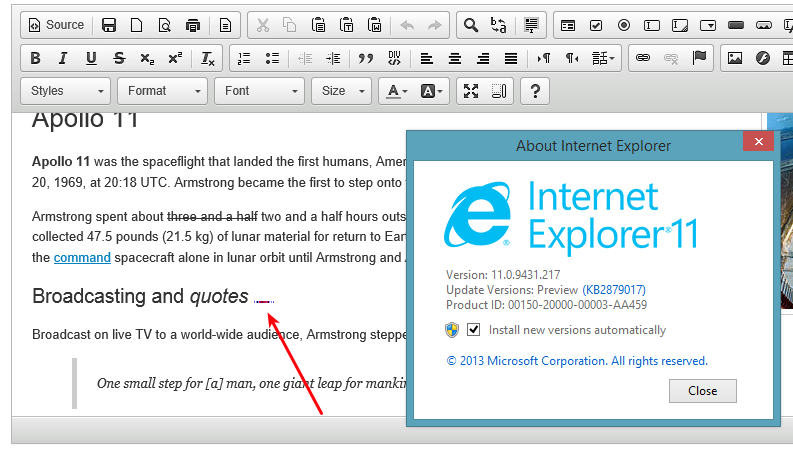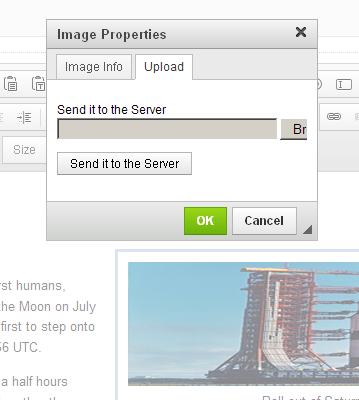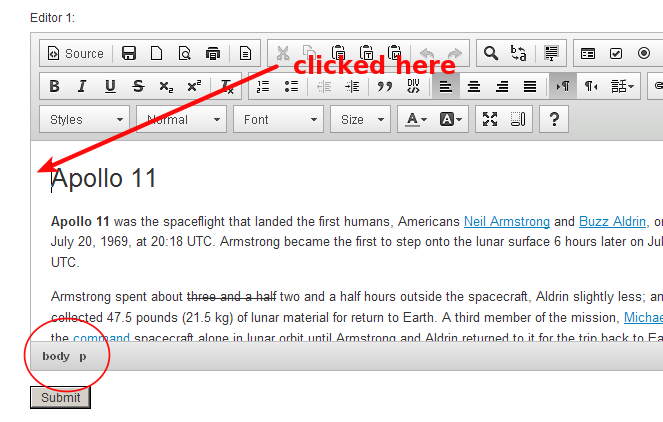Custom Query
Results (2401 - 2500 of 2646)
| Ticket | Summary | Keywords | Owner | Type | Status | Priority |
|---|---|---|---|---|---|---|
| #10432 | [IE9-10] Image properties don't get updated. | IE9 IE10 | Bug | confirmed | Normal | |
| Description |
To reproduce:
Result: width and height fields are empty. Problem can be reproduced in IE9 and IE10 from CKEditor 4.0 Beta |
|||||
| #10445 | IE8 - JS error is thrown when you right-click on Magic Line | IE8 Oracle | Bug | confirmed | Normal | |
| Description |
To reproduce:
Message: 'getRanges().0' is empty or not an object Problem can be reproduced only in IE8 |
|||||
| #10450 | IE10 QM problem | IE10 | Bug | closed | Normal | |
| Description |
Hi , I use ckeditor 4.1.1 and in IE10 QM toolbar's icons looks like disable and some of them makes error like copy and paste |
|||||
| #10464 | [IE] onDelete of Image not removing the Link | IE | Bug | confirmed | Normal | |
| Description |
I am adding link to an image in editor, but when i select the image and press delete key, its removing Image but its not removing anchor tag outside the image which is store in owner doc. so if I tried to ad another image in the same place it adding with the old anchor tag. what I want is, when i select an image and delete it using delete key, I want to delete the anchor tag related to that image tag. Any possibilities? Any event to control that?
Edit:
There is definitely browser incompatibility but this is rather low priority issue as user can remove image and link by clicking “a” on elements path, remove link using context menu or pressing delete before inserting new image. |
|||||
| #10477 | Exception on DELETE key | IE8 IE7 | Bug | confirmed | Normal | |
| Description |
Steps to reproduce:
After removing of last character 'e' see the error in browser console. |
|||||
| #10484 | [IE] Source dialog fires beforeunload event | IE9 IE10 | Bug | closed | Normal | |
| Description |
<script>
window.attachEvent('onbeforeunload', function() {
return 'You will lose your content.';
});
</script>
|
|||||
| #10501 | [IE] Permission denied when calling setData very fast | IE | Bug | closed | Normal | |
| Description |
May affect other IEs (to be checked). |
|||||
| #10508 | Incorrect behavior when undo/redo clicked in IE | IBM IE | Bug | closed | Normal | |
| Description |
Browser: IE8/9 Steps to reproduce:
Actual Result: The 1st time Undo pressed: the cursor moves to the previous line as expected. The 2nd time Undo pressed: the cursor jumps back to the next empty line instead of moving to the previous line. Also, if editor will be configured to use the ENTER_DIV mode, then, occasionally, the last letter in the previous line will disappear and then appear again if keep pressing the undo button. |
|||||
| #10520 | IE8 crash during using placeholder | IE8 | Bug | closed | Normal | |
| Description |
Scenario:
|
|||||
| #10527 | IE8 - Link not preserved on double-click in inline editor. | IE8 | Bug | confirmed | Normal | |
| Description |
Results: Now there are two issues.
Message:
SCRIPT5007: Unable to get value of the property 'collapsed': object is null or undefined Problem can be reproduced in IE8 only in inline mode only from CKEditor 4.0 beta |
|||||
| #10550 | IE: Paragraph alignment or indentation lost when cut & paste | IE IBM | Bug | closed | Normal | |
| Description |
To reproduce the defect:
Expected Result: Pasted text has the alignment or indentation that was applied to the text before Actual Result: Pasted text has no alignment/indentation applied This is only happening from CK Editor 4.0 |
|||||
| #10554 | SELECTION IS MODIFIED IN A SPECIAL CASES | IE7 IE8 oracle | Bug | confirmed | Normal | |
| Description |
STR (you should use IE8):
<pre>
3) switch back to wysiwyg view RESULT: The first two letter are omitted from the selection. |
|||||
| #10557 | [IE8] Delete creates unordered list from ordered list | IE8 | Bug | confirmed | Normal | |
| Description |
Result: Ordered list gets changed into unordered one. Problem can somewhat be reproduced from CKE 3.0 (orphan li elements were left) but this particular TC where one list is changed into another can be reproduced from CKEditor 3.4.2 in both CKE 3.x and 4.x. |
|||||
| #10559 | Deactivating list tool for empty list gives script error | IE oracle | Bug | confirmed | Normal | |
| Description |
Please load the attached file into IE9 and copy-paste its content to the CK-DEMO page and follow the steps below:
RESULT: You get a script error dialog with the following details.
listNode error:
isContextFor error: Note: the attached file is a valid HTML. |
|||||
| #10563 | CKeditor 4.1.2: Access denied error in IE7 | IE7 | Bug | closed | Normal | |
| Description |
Hello, In my site I have this code in the page's header: <script type="text/javascript"> document.domain = mysite.com </script> I have a "Access denied" error with IE7 even if I add this line : CKEDITOR.tools.fixDomain(true); before : CKEDITOR.replace(
'detail',
{
width: '430px',
height:'200px',
}
);
To correct the problem I forced the domain in all cases. In core/tools.js, function fixDomain() I have added: try {
// Try to access the parent document. It throws
// "access denied" if restricted by the "Same Origin" policy.
domain = window.parent.document.domain;
// Here I force the domain
document.domain = domain;
break;
} catch ( e ) {
...
And now it's ok for me, I don't have "Access denied". |
|||||
| #10569 | [IE] Can't select/delete multiple (empty) rows in a table | IE | New Feature | closed | Normal | |
| Description |
In IE, it is not possible to select multiple empty rows in a table. Because of that, it is impossible to delete multiple empty rows at once. Tested in IE 8/10. It works fine in the latest stable versions of Chrome(27) and Firefox(21) using Windows 8. In Opera (12.15) it is harder to select multiple rows, but it is possible there. Tested in CKEditor 3.6.6, latest stable(demo, 4.1.2) and nightly. Steps to reproduce:
When you add a space or another character in the first colomn of each row, it is possible to select more rows and delete them. |
|||||
| #10584 | IE8 throws error on delete | IE8 | Bug | confirmed | Normal | |
| Description |
To reproduce:
Result JS error is thrown.
Message: Invalid argument Problem can be reproduced in both branches CKE 3.x and 4.x. I was able to reproduce it from CKEditor 3.3.
Bug History:
Possible reason: It has turned out in my tests that simple space between image and Apollo word is to blame. If I have removed this space there was no error. <h1><img alt="Saturn V carrying Apollo 11" class="right" src="assets/sample.jpg" /> Apollo 11</h1> In CKEditor 4.x this image is aligned to the right and it doesn't look like source of the problem but in older versions there is something extra happening which may prove what I have written. Copy sample code from CKE 4.x to 3.x - till version 3.3 When you removed image space was left and no error occurred. From CKE 3.3 removing image removes also this space. |
|||||
| #10592 | [IE10] Cannot delete text in multi table cells | IE | Bug | closed | Normal | |
| Description |
#Environment:
#Step to reproduce:
3.1 Use mouse to select text in both the top 2 cells (cause issue 1) 3.2 Use mouse to Select text in all the cells (cause issue 2)
(issue 1) Expectation : should delete the text in these 2 cells (issue 1) Reality : nothing happens, those text are still in the cells. (issue 2) Expectation : should delete the text in these 4 cells (I just want to clear all the content) (issue 2) Reality : the table is deleted. #Note: Firefox works nicely with these 2 issues. |
|||||
| #10604 | [IE11] Unable to close CKEditor dialogs | IE11 | Bug | closed | Normal | |
| Description |
As the release of IE11 is getting closer (scheduled for shipping with Windows 8.1 in August - seems that Microsoft is in a hurry...), I thought that it's a good idea to test-drive CKE. Unfortunately, my test drive didn't get far, as I can't close any CKEditor dialog that I open (e.g. link, picture). The F12 tools report a lot of "access denied" errors. I can see the problem both on the 4.x demo page and in v3.6.6, which is still our production version (and has more IE11 problems, but I can understand that nobody will fix them for that old version). Haven't found the time to debug in deep until now, but that might be related with "IE hacks" no longer applying. Microsoft has changed the user agent to get rid of old hacks: http://www.nczonline.net/blog/2013/07/02/internet-explorer-11-dont-call-me-ie/ Testing IE11 is rather easy. The official ISO images of Windows 8.1 can be downloaded from: http://windows.microsoft.com/en-us/windows-8/preview-iso The product key is also mentioned on that page. Afterwards, it can be installed in VirtualBox, which requires a small patch, depending on its version: https://blogs.oracle.com/fatbloke/entry/using_virtualbox_to_test_drive Edit: I was able to reproduce this for Image, Link and Flash Dialogs . When you open one of these dialogs you get permission denied error. |
|||||
| #10612 | IE11 Compatibility | IE11 | Bug | closed | Normal | |
| Description |
This is the main ticket to check IE11 compatibility. It is also an umbrella ticket for each specific issue related to it.
Status: assigned (1 match)
|
|||||
| #10614 | IE11: Selection is lost when opening dropdowns or menu buttons or inserting tables | IE11 | Bug | closed | Normal | |
| Description |
Result: Selection is lost and cursor is blinking at the beginning of the content This is happening in iframed editor only - inline and divarea work fine.
UPDATES:
|
|||||
| #10615 | [IE11]: New Page command causes JS error | IE11 | Bug | closed | Normal | |
| Description |
Open IE11 in any mode and click New Page command
Result: |
|||||
| #10616 | IE11 numbers lists from zero IN COMPATIBILITY MODE | IE11 | Bug | confirmed | Normal | |
| Description |
Insert ordered list into editor or open page with list in IE11 compatibility mode. Numbers start from 0. |
|||||
| #10617 | [IE]: BIDI button breaks toolbar when in compatibility mode | IE | Bug | confirmed | Normal | |
| Description |
Result: some toolbar buttons get very long. This happens in IE7 by default and in other IEs when they are set in compatibility mode. |
|||||
| #10618 | IE11: Cell Properties and Join Cell context menu options are disabled | IE11 | Bug | closed | Normal | |
| Description |
Cell Properties and Join Cell context menu options are disabled |
|||||
| #10620 | IE11: NotSupportedError error gets thrown when creating editor. | IE11 | Bug | closed | Normal | |
| Description |
Open AJAX sample in IE11 and click Create Editor.
Result: Possible duplicate of #10615 |
|||||
| #10621 | [IE]Context menu on IE opens in left top corner | IE | Bug | closed | Normal | |
| Description |
Expected:
Actual:
Tested with IE10 and IE9. |
|||||
| #10625 | IE7 No preview in document Properties Plugin | IE7 | Bug | closed | Normal | |
| Description |
Preview window is too small, so you can't see the preview. |
|||||
| #10631 | Content Advisor in IE8 Causes 4.1.2 to not function | IE8 IBM | Bug | confirmed | Normal | |
| Description |
When Content Advisor is turned on in IE8, regardless of the restrictiveness of the filtering options, CKEditor will not go into an editable state or enable any of the buttons. I have validated this using the CKEditor Samples > Replace Textarea Elements by Class name. It works properly in 4.1.1. |
|||||
| #10649 | SPECIAL CHARACTER INSERTED IN WRONG LOCATION WITH SPECIFIC STEPS | IE9 IE10 oracle | Bug | confirmed | Normal | |
| Description |
Description: An inserted special character is being inserted at the end of the previous paragraph even though the insertion point was in a new paragraph when I opened the special characters dialog. I can only recreate the problem with these specific steps. Win7 32-bit, IE9 Steps To Recreate:
The special character is appended to the text of the last numbered list item instead of in the new paragraph which is where the insertion point was. Note: You should select really a special char e.g. select the black diamond from the last line. See attached picture. |
|||||
| #10650 | [IE] Cannot apply nested background colors | IE oracle | Bug | confirmed | Normal | |
| Description |
STR:
Result: the yellow background from the first and third words is gone. This is reproducible in IE9 and IE10. It works fine in IE8. It's a problem for the background color only. Foreground color is fine. |
|||||
| #10653 | [IE9 IE10] Error when pasting single letter in specific conditions | IE9 IE10 | Bug | closed | Normal | |
| Description |
SCRIPT5022: DOM Exception: INDEX_SIZE_ERR (1) selection.js, wiersz 1600 Znak 8 |
|||||
| #10677 | IE9: CKEditor 3.6.6: Delay in the cursor postion setting after the text is pasted in the ENTER_BR mode | IE9 | Bug | closed | Normal | |
| Description |
Steps:
Expected result: Offset shows 4 immediatly with any delays. Actual result: Offset shows 2 couple of seconds. Offset is 4 after the delay. |
|||||
| #10679 | IE complains if "@" is used right after comment start | IE | Bug | confirmed | Normal | |
| Description |
Problem was described on forum: http://ckeditor.com/forums/CKEditor/ckeditor-causes-comments-prefixed-by-in-subsequent-scripts-to-be-executed-as-code-in CKEditor uses conditional compilation to determine whether it is ran on IE. If CKEditor's source file is followed (even indirectly) by: //@ or: /*@ IE will parse this comment as a CC statement (although, I have no idea why :|) causing a very likely syntax error. Possible workarounds:
|
|||||
| #10702 | Image dialog gives script errpr when focus in all of a link. | oracle IE9 IE10 | Bug | confirmed | Normal | |
| Description |
Can be reproduced on DEMO page with IE9. With IE10 not an issue.
RESULT: Error dialog displays these details. |
|||||
| #10709 | Firefox, IE: Text entered after pasted URL becomes part of that URL | IE Firefox Support | Bug | confirmed | Normal | |
| Description |
Environment: Windows 7/8, Chrome 28, FF 23
Result: The text you enter after the pasted URL becomes part of the text. Real life use case: You enter in the text "Check out my website (https://www.google.com/) Here, the right side closing parentheses becomes bolded like it is actually part of the URL. Only happens on Windows, and only from Chrome/IE10 to Firefox. |
|||||
| #10710 | Error: Object doesn't support property or method 'getParent' | IE10 | Bug | confirmed | Normal | |
| Description |
Hi.
Using CKEditor v4.1.1 - the following JavaScript error occurs when highlighting a word in the editor and switching to source view, when config.enterMode = EnterMode.BR. Error: Object doesn't support property or method 'getParent' |
|||||
| #10715 | CKEDITOR.config.allowedContent not working IE8 & IE9 | allowedContent IE8 IE9 | Bug | closed | Normal | |
| Description |
When I load a DIV in my editor, set with HTML content, the DIV will be remove. This happens in IE 8 & 9 also when allowedContent is true. In Firefox, Chrome and IE 10 the option work fine. I can't set the extraAllowedContent because there are a lot of dirrent classes, and they change sometimes. It would be nice if this bug could be fixed for IE8 & 9. |
|||||
| #10724 | SCAYT conflicts with FF text highlighting via the keyboard on misspelled words | Firefox IE10 | Bug | closed | Normal | |
| Description |
SCAYT causes partial lines to be highlighted in FF not allowing the user to easily cut/copy the content they want when using the keyboard to highlight text(Shift + End, Shift + CTRL + Right Arrow) Browser: FF 22.0 OS: Win 7 Reproducible location: Demo site and nightly build I tested with IE9.0.8112.16421 and Chrome 28.0.1500.95 m as well and both seemed to work just fine. Steps to reproduce:
Once you release the keys you will notice SOMETIMES the text will first highlight the whole line as expected and then within a second will highlight just the text up to the first spelling mistake which in this case is 'arre'. If you look at the HTML generated you will see this for the above: <p>Hi there, how <span data-scaytid="1" data-scayt_word="arre">arre</span> you?<br></p> The text will highlight up to the beginning of the span tag caused by SCAYT. NOTE: Seems to only fail going left to right on a line, if I go right to left it highlights fine. |
|||||
| #10752 | IE10 crashes using custom bullets | oracle IE10 | Bug | confirmed | Normal | |
| Description |
This is probably an IE10 bug but can be recreated in CK only. STR:
RESULT: The browser loads CKEditor 4.1.1 and then loads a web page with a numbered list that uses a style with custom bullet images. The editor loads the page and then IE crashes probably when it tries to render the style. There must be some subtle timing issue here as well because the next time when the files are loaded from the IE cache, it doesn't crash. It crashes again after you clear the IE cache. |
|||||
| #10762 | IE - preview displays JS code in URL bar | IE | Bug | closed | Normal | |
| Description |
I was able to reproduce this on IE8-10. Problem has started occurring in version 4.1.2. When you press preview button (use replacebycode.html) you get instead of about:blank in URL bar, something like below: javascript:void( (function(){document.open();(function(){for(var a;;)try{a=window.window.opener.document.domain;break}catch(b){a=a?a.replace(/.+?(?:\.|$)/,""):document.domain;if(!a)break;document.domain=a}return!!a})();document.write( window.opener._cke_htmlToLoad );document.close();window.opener._cke_htmlToLoad = null;})() )
Page is still displayed but this URL looks ugly. Additionally this causes preview plugin not working in git version because besides code there are also comments which seem to break URL - Ie can't read it and page isn't displayed. |
|||||
| #10774 | Unclosed LI tags become indented on IE when inside a FONT tag | IE | Bug | closed | Normal | |
| Description |
DescriptionList items that do not have their LI tag closed render differently if the OL is inside a FONT tag in Internet Explorer Steps to Reproduce
Expected BehaviorThe editor displays the following list: 1. item1 2. item2 3. item3 Actual BehaviorThe editor displays the following list: 1. item1
● item2
■ item3
SystemI was able to reproduce this on IE 7,8,9 and 10 Chrome and Firefox were unaffected |
|||||
| #10791 | It is possible to write in hidden elements in IE 9+. | IE9 IE10 | Bug | confirmed | Normal | |
| Description |
It seems that in IE10 (at least) you can write in hidden elements that have innerHTML !== ; If the said element is contenteditable:false it is worse because you cannot get out of it. It may relate to this: https://dev.ckeditor.com/ticket/10641 Test case: http://jsbin.com/UNOWOba/5 PS: I discovered the problem because I use an element (<span contenteditable="false" style="display:none"> </span>) just before a space holder that is removed on click and on IE the users could not write... It may suggest a cursor positionning problem. PSS: No problem in chrome. |
|||||
| #10792 | Error in IE10 With Compatibility View | IE10 IE11 Support | Bug | confirmed | Normal | |
| Description |
In IE10 with Compatibility View, if move vertical scroll show javascript error Incompatible markup pointers for this operation. |
|||||
| #10794 | [IE10 Quirks Mode]Toolbar for RTL languages looks bad | IE10 | Bug | confirmed | Normal | |
| Description |
Result: toolbar has wrong styles (see attachment). 4.2.1 is first version with IE 10 QM support. |
|||||
| #10795 | [IE10 Quirks Mode]Not code formating in source mode | IE10 | Bug | confirmed | Normal | |
| Description |
Result: no code formatting (see attachment). 4.2.1 is first version with IE 10 QM support. |
|||||
| #10796 | [IE] Text selection to end of caption causes JS error | IE | Bug | confirmed | Normal | |
| Description |
since: 4.0 until master
Expected result:
Current result:
js error:
additional info: |
|||||
| #10798 | [IE] Radio selected parameter not added correctly | IE | Bug | closed | Normal | |
| Description |
since: 3.6.6.1 (didn't check earlier) until master checked only on IE10, but this issue might be also present in other IE versions
Expected result:
Current result:
additional info:
|
|||||
| #10821 | Scrollbars cannot be used with big pictures in certain cases. | Oracle IE | Bug | confirmed | Normal | |
| Description |
Description: If I have a large picture in the editor and it is selected while the picture is about center aligned the scrollbars don't work properly or don't work at all. STR:
|
|||||
| #10868 | IE8: Page crashes when Inline Quotation is used. | IE8 | Bug | closed | Normal | |
| Description |
I was able to reproduce this problem in IE8 only from CKEditor 4.0 |
|||||
| #10892 | All menu auto closes | IE | Bug | closed | Normal | |
| Description |
Hi, Am using latest version of Ck Editor. Currently am facing problem on IE8, Rest Chrome and Firefox are working fine. I am using j query dialogue to open pop up. The ck Editor opens up fine and working great as expected. The only problem i get is when i click on buttons that have a drop down menu like color, styles, font etc. They open up for a second and close on their own. Please don`t confuse it with the Z Index problem as i am able to see the menu for a split sec. Also other items like link, file upload are working fine. These have their own dialogue pop up Sorry for the bad explainnation |
|||||
| #10893 | IndexSizeError is thrown on undo | IE Firefox | Bug | closed | Normal | |
| Description |
Problem can be reproduced in Firefox and IE9-10. To reproduce:
Problem can be reproduced in Firefox from CKEditro 4.0 beta with BR_mode only. Problem can be best reproduced in IE when BR mode is used but this isn't necessary. In IE this is issue can be reproduced from CKE 4.0.
JS error is thrown:
Message: IndexSizeError: Index or size is negative or greater than the allowed amount |
|||||
| #10894 | IE: Unspecified error thrown when we tro to delete a row in a table containing list | IE9 IE10 IBM | Bug | confirmed | Normal | |
| Description |
To reproduce the defect:
Expected Result: Corresponding row gets deleted Actual Result: Corresponding row is deleted but a Javascript error thrown and the error is "Unspecified error" |
|||||
| #10897 | IE9/IE10 - No visual indication that a table is selected | IBM IE9 IE10 | Bug | confirmed | Normal | |
| Description |
To reproduce:
Problem: There is no visual indication that the table is selected. Note that if you use Ctrl+C and Ctrl+V the table is copied and pasted, so it is actually selected. However the user is not aware of this. In IE8, browser handles are displayed when the table is selected. This stopped working in IE9/IE10 with git:396c4f0 where w3c DOM APIs were enabled for IE>9 so I am not sure if this is an IE issue or not. Either way it would be good to be able to give the user some visual indication that the table is selected in these browsers. |
|||||
| #10906 | [IE11+] Editable is not being focused when clicking outside body | IE11 | Bug | closed | Normal | |
| Description |
In #10612 we disabled old hack because it uses old Selection&Range APIs. It needs to be brought back. |
|||||
| #10907 | [IE11] Selection needs <br> filler in empty blocks | IE11 | Bug | closed | Normal | |
| Description |
Broken TCs:
Related: #10992. |
|||||
| #10941 | Indentation not applied to ul/ol element when the entire list is indented | IE Firefox IBM | Bug | confirmed | Normal | |
| Description |
1) Select a list (ul or ol) as whole. 2) Click Indent button Result: Text inside list items is indented but not the list as a whole. The bullet points are aligned to the left, that means to the edge of the edit area. |
|||||
| #10943 | [IE9-10] enterBr doesn't put cursor to next line | IE9 IE10 | Bug | closed | Normal | |
| Description |
Seems #7433 has started occuring again since 4.2.1
|
|||||
| #10952 | Various issues when choosing inactive option in context menu | Chrome IE | Bug | confirmed | Normal | |
| Description |
General problem - nothing should happen IMO when choosing disabled option. Browser specific:
|
|||||
| #10955 | IE9: Cursor jumps to start of next list level when we press tab to create another list level | IBM IE | Bug | confirmed | Normal | |
| Description |
To reproduce the defect:
Expected Result: A new sub list created with 2nd list item as first item in newly created sub-list and focus stays at end of newly created sub list Actual Result: A new sub list created with 2nd list item as first item in newly created sub-list but focus jumps to first list item in next level |
|||||
| #10970 | [IE] Not able to remove row in inline | IE9 IE10 | Bug | confirmed | Normal | |
| Description |
SCRIPT16389: Incorrect function. inlinebycode.html, line 46 character 5 |
|||||
| #10992 | [IE11]Table needs whitespaces in cells | IE11 | Bug | closed | Normal | |
| Description |
Result:
Suggested solution: put some whitespaces ( ) in table cells. |
|||||
| #11020 | Same config, different result between minifief and maximized version | config, minfied, maximized | Bug | closed | Normal | |
| Description |
Hello guys, This it seems really to be a bug, cause I have downloaded 2 version of CKEditor the slow maximzed version and the fast minified. With the maximized version my config works and the dataProcessor is switched of, with the minfied version the dataProcessor is still manipulating my input-data in attach the 2 versions and my config.js Idk if its a bug in the minify-tool or if the minified version is so fast, that it loads the config to slow... |
|||||
| #11026 | Htmlentities of php start tag makes attributes empty in internet explorer | IE | Bug | assigned | Normal | |
| Description |
Firefox 24 or Chrome 30.0 on Win8: In code editor: <p><a href="<?=$foo;?>">Bar</a></p> Toggle source to wysywyg and toggle back to code <p><a href="<?=$foo;?>">Bar</a></p> The result is the same. IE10 (and other IE) Win8: In code editor <p><a href="<?=$foo;?>">Bar</a></p> Switch to wysywyg and back to code <p><a href="">Bar</a></p> Result: href is empty When I test this without a php start tag (loosing the ?) in IE10: In code editor <p><a href="<=$foo;?>">Bar</a></p> Switch to wysywyg and back to code <p><a href="<=$foo;?>">Bar</a></p> The result is correct. You can reproduce this on the CKEditor demo page. In our environment it is the same but if I add the following to the config, it works: config.protectedSource.push( /<\?[\s\S]*?\?>/g ); config.protectedSource.push( /<\?[\s\S]*?\?>/g ); But protectedSource is not something what we want to use. Is this a bug? Thanks in advance |
|||||
| #11028 | IE11, can't set text color or text background color | IE11 | Bug | closed | Normal | |
| Description |
Editing works, but some toolbar functionality broken. It seems selected text get's deselected when clicking the toolbar and cursor ends up at the beginning of edited document. Confirmed on ckeditor.com demos |
|||||
| #11029 | [IE11] Unable to set Text color or text background color | IE11 | Bug | closed | Normal | |
| Description |
Editing works, but trying to set text color from toolbar deselects selection and resets cursor to document start. confirmed on ckeditor.com demos |
|||||
| #11038 | [IE] Click on MathJax/Image widget wrapped with link causes location change | IE | Bug | confirmed | Normal | |
| Description |
Reproduced on IE9, but most likely concerns also other IEs. |
|||||
| #11043 | [IE11] Context menus disappear when opened for the first time | IE11 | Bug | closed | Normal | |
| Description |
|
|||||
| #11056 | IE8-10 - UNDO and Ctrl+Zdon't work with SCAYT | IE | Bug | closed | Normal | |
| Description |
This is based on #11053. Steps to reproduce:
Hi there how are you Hi there how are you Hi there how are you Hi there how are you
Result: It doesn't work. Problem can be reproduced from CKEditor 4.2.1 in all versions of IE |
|||||
| #11057 | [IE] Regression in #10212 test | IE | Bug | closed | Normal | |
| Description |
http://ckeditor4.t/tt/10212/1.html Fails on IE9 and IE8. Haven't checked IE10. Passes on IE11. Caused by changes made in #10828. |
|||||
| #11058 | IE8: Error 800a025e is thrown when deleting a row. | IE8 | Bug | closed | Normal | |
| Description |
Result: in IE8 only error 800a025e is thrown.
Messgae: Error 800a025e Problem can be reproduced in IE8 from CKE 4.2.2. |
|||||
| #11060 | [IE11+] Selection is not placed right above the cursor when clicking below body | IE11 | Bug | confirmed | Normal | |
| Description |
Follow up for #10906. When clicking below body, selection should be placed right above the cursor. Now it's placed in the last position or at the beginning. |
|||||
| #11063 | [IE11] Squashed anchor icon in contents | IE11 | Bug | closed | Normal | |
| Description |
It looks horrible. |
|||||
| #11070 | Bullet point content loses font style/size (Possibly other settings) given various scenarios | IE9 IE10 | Bug | confirmed | Normal | |
| Description |
Edit:
Browser: FF 24.0, Chrome 30.0.1599.101 m, IE9.0.8112.16421 OS: Win 7 Reproducible location: Demo site and nightly Initial steps to reproduce for all browsers for all scenarios
Method 0 fails differently in IE. Method 0 assuming highlighting is done with the mouse
Additional initial steps assuming highlighting is done with CTRL+A
Method 1 to reproduce for all mentioned browsers
Method 2a to reproduce for just FF but not Chrome nor IE
Method 2b to reproduce for just Chrome but not IE (FF fails in 2a)
Method 3 to reproduce for just FF and Chrome but not IE
|
|||||
| #11084 | Opening CKEditor in a modal window in Internet Explorer and SCAYT enabled | IE9 IE10 | Bug | closed | Normal | |
| Description |
Hi there, I have a simple script that opens a modal window and loads HTML using AJAX. When the modal box is closed, I send a command to destroy the editor. This is so when a new modal box is opened again, the editor can be created fresh. Here's the code. <textarea name="editor"></textarea>
<script type="text/javascript">
CKEDITOR.replace('editor', {
toolbar: 'Basic',
customConfig : 'config.js',
height : '500',
width : '100%'
});
$(document).bind('afterClose.facebox', function() {
if (CKEDITOR.instances['editor'])
CKEDITOR.instances['editor'].destroy(true);
});
</script>
This works perfectly on Safari, FireFox and Chrome. But Internet Explorer is having issues when SCYAT is enabled by default in the config.js file. config.scayt_autoStartup = true; The editor loads ok but is unresponsive. I have to click the 'Bold' button just to get the cursor to become active within the window which is unreliable. I have tested in IE10 and IE11. Here is a sample with scayt_autoStartup enabled. Try opening the modal box, typing text, closing it and then repeating the process. http://devsyndicate.com/ckeditor/index.php Here is a sample with scayt_autoStartup disabled. Try the same process as above and you'll notice it works every time. http://devsyndicate.com/ckeditor/index2.php Is this a bug or is there something I should be doing differently? I like having SCYAT enabled by default so that spelling mistakes are picked up as you type. |
|||||
| #11086 | [IE8] Re enable inline widgets DnD | IE8 IE | New Feature | closed | Normal | |
| Description |
We disabled it due to serious issues in #11074. We can try to re enable it using a little bit different approach. Instead of overwriting dragged content, we can let IE drop the image drag handler and replace it with the dragged widget. Related ticket: #11158. |
|||||
| #11094 | [IE8] Editor loses focus when moving focus from nested editable to widget | IE8 | Bug | confirmed | Normal | |
| Description |
Toolbar disappears. |
|||||
| #11095 | [IE8] Copying single widget does not work when using toolbar button | IE8 | Bug | confirmed | Normal | |
| Description |
Follow up for #11082.
There's a big chance that selection was lost and widget wasn't copied. |
|||||
| #11097 | IE: Delay typing text when editor contains large tables and autogrow is enabled | IBM IE | Bug | closed | Normal | |
| Description |
To reproduce:
Problem: There is a delay entering the typed characters into the editor. This delay does not happen if you resize the table to be wider than the editor (i.e. introduce a horizontal scroll bar) or if you remove the empty paragraph from the end of the editor contents. This is reproducible in IE8, IE9 and IE10 |
|||||
| #11104 | [IE] Focusing widget will reset editor scrollbar position | IE9 IE10 | Bug | closed | Normal | |
| Description |
since: 4.3 until major If you will scroll your content all the way down, blur editor, and click directly to widget (to focus it) - editor scrollbar will jump to topmost position. It happens regardless of widget type.
Expected result:
Current result: |
|||||
| #11113 | [IE] Elementspath does not display valid path for first click after selectall | IE | Bug | confirmed | Normal | |
| Description |
since: 4.0 until major This issue also appears in widgets content editables.
Expected result:
Current result:
Second case:
... and now elementspath shows
additional info:
|
|||||
| #11140 | [IE11] Dragging anchors does not work | IE11 | Bug | closed | Normal | |
| Description |
|
|||||
| #11151 | Error is thrown on copying widget in IE9-10 | IE9 IE10 | Bug | closed | Normal | |
| Description |
Follow up for #11095.
JS error is thrown:
SCRIPT5007: Can't call „isBlock” on empty object Reproducible in Ie9 and Ie10 from CKEditor 4.3 beta (also in latest major) |
|||||
| #11158 | [IE10@Win8] Dnd of inline widgets throw an exception in Win8 | IE10 | Bug | confirmed | Normal | |
| Description |
since: 4.3 until major Dnd
Expected result:
Current result: SCRIPT16389: Unspecified error. plugin.js, line 1692 character 4 and widget is not moved
additional info:
|
|||||
| #11159 | [IE9-10] Image2: Buggy discovery of dimensions when changing src in dialog | IE9 IE10 | Bug | closed | Normal | |
| Description |
I suppose there's some problem with timing as it works perfectly in Chrome or Firefox. IE8 and IE11 to be checked. |
|||||
| #11234 | IE 11 doesn't like links with display:inline-block | IE11 | Bug | confirmed | Normal | |
| Description |
It's hard to debug, but a simple fix should be enough: With IE 11, load for example http://nightly.ckeditor.com/13-11-29-07-05/standard/samples/api.html make sure to disable ACF for our tests, in the console: CKEDITOR.instances.editor1.filter.disabled=true Then insert this "innocent" HTML <a style="display:inline-block">x</a> with the button available (using the console for this call seems to work fine, might be related to document focus) IE11 throws an error in the scrollIntoView to avoid it, it seems that it could be enough to check that type exists: if ( this.type && this.type != CKEDITOR.SELECTION_NONE ) I just hope that you're able to reproduce it because I've spent most of this evening trying to find out what's wrong with IE11 |
|||||
| #11253 | [IE] Image2 dialog is too narrow for upload tab | IE | Bug | closed | Normal | |
| Description | ||||||
| #11271 | [IE9-11] INDEX_SIZE_ERR thrown after closing find dialog | IE | Bug | confirmed | Normal | |
| Description |
I couldn't reproduce it on Chrome and I haven't checked other browsers.
Edit:
The main problem I had with reproducing this was that you have to click on "the" word like in the screen cast and not just anywhere in the text. |
|||||
| #11280 | [IE] Selection not refreshed or incorrect if clicked outside body | IE Oracle | Bug | confirmed | Normal | |
| Description |
Checked on IE8 and IE9:
This means that selectionChange wasn't correctly fired perhaps due to lack of native selectionchange. |
|||||
| #11284 | [IE8] Modernizr 2.5.x causes error when opening link dialog | IE8 | Bug | closed | Normal | |
| Description |
Steps to reproduce:
Message: Invalid argument. Line: 448 Char: 302 Code: 0 URI: http://ckeditor.com/apps/ckeditor/4.3/ckeditor.js?mxj8dy After upgrading Modernizr everything works fine. |
|||||
| #11299 | [IE7] Editor does not load | IE7 | Bug | closed | Normal | |
| Description |
Descriptive summary - The textarea is hidden, but CKEditor does not load in native IE7 (tested using a Virtual Machine), even on the demo page. It works in IE11's "IE7 mode". Steps to reproduce Load a native instance of IE7, not compatibility mode and go to the demo page. Browser and OS - IE7, Virtual Machine with XP mode |
|||||
| #11320 | IE: cursor not visible when CKEditor opened as a modal dialog | IE IBM | Bug | confirmed | Normal | |
| Description |
Problem: Cursor is not visible. Tested in IE9-11. The similar issue was fixed with #1659 and #7932 |
|||||
| #11322 | Impossible to delete some block elements at the beginning of content | IE Blink Webkit | New Feature | confirmed | Normal | |
| Description |
For certain block elements inside CKEditor, if an element is at the beginning of the content, it is impossible to delete it using the
Sample elements: Note: deleting does work in one particular case: only if there is no content after the element, so make sure to add some text to the content as well. Test Case 1
<blockquote> <p> </p> </blockquote> <p>Text</p>
Note 2: Pressing enter deletes Blockqoute (?) Test Case 2 Repeat steps 1-4 with: <form action="a" name="n"> </form> <p>Text</p> (Enter key works as expected) Test Case 3 Repeat steps 1-4 with <div class="class"> <p> </p> </div> <p>Text</p> (Enter key works as expected) It is technically possible to workaround this bug by using magic line to insert first an element above (or use the Source mode), but I don't think that's a real solution for this bug. |
|||||
| #11324 | checkDirty() return true, but should return false | Firefox IE11 | Bug | confirmed | Normal | |
| Description |
When ckeditor is inside div which is display: none and textarea is empty, then when you show div (change css to display: block) and checkDirty returns false. Here is example: http://hosting.data365.eu/ckeditor_bug/index.html My browser is firefox 26 and running on Ubuntu Linux 13.10. |
|||||
| #11342 | [IE11] Extra paragraphs added when showing/hiding divs with CKEditor | IE11 Support | Bug | closed | Normal | |
| Description |
Extra paragraphs added when switching between tabs. In IE 11, when using two tabs (using jQuery UI), one with CKEditor and one with plain text, whenever user switches to a tab with CKEditor and back, an additional paragraph is added at the end of content. Content after a couple of switches: <p>Magical ponies await</p> <p> </p> <p> </p> <p> </p> <p> <p> <p> </p> </p> </p> |
|||||
| #11346 | Formatting lost when applied to highlighted section, cursor placed at end of line, then the same formatting option toggled again | Firefox IE11 | Bug | confirmed | Normal | |
| Description |
Hard to describe and hard to search for so my apologies if it's already been logged but I think even if it's been logged I've found more details I will explain below. If I highlight a section of text and apply some sort of text formatting(bold for example). Then place the cursor at the end of one of those newly bolded lines and click bold again to remove it so I can continue typing in non-bold it will remove bold from the entire line. Browser: FF 25.0, IE9.0.8112.16421(config.enterMode = CKEDITOR.ENTER_BR only for IE) OS: Win 7 Reproducible location: Demo site I tested with Chrome 31.0.1650.63 m as well and it worked properly. Also ctrl+a vs using the mouse can have slightly different results which I will explain after the steps to reproduce. Steps to reproduce:
If Using IE or FF and using CKEDITOR.ENTER_BR you will notice that the entire highlighted content will lose the bold formatting. If using FF and CKEDITOR.ENTER_P (Default) you will notice that just the line you placed the cursor on will lose bold. I did NOT test CKEDITOR.ENTER_DIV. The slight variation I mentioned between ctrl+a and using the mouse can be tested by repeating all the steps above but step 4 use the mouse to highlight everything instead and step 5 place the cursor at the end of the "cccc cccc" line. In FF bold is already de-selected from the toolbar, in IE it's still selected but when you click it formatting isn't lost. If you test lines 1 or 2 you will see the same results as if you tested with ctrl+a. EDIT: Reproducible in Firefox and IE11
To reproduce:
Results: |
|||||
| #11384 | [IE&Inline] IndexSizeError thrown when pasting into non empty selection anchored in one text node | IE | Bug | closed | Normal | |
| Description |
Open any inline editor. Make a selection which starts and ends in the same text node. Paste something. User Agent: Mozilla/4.0 (compatible; MSIE 7.0; Windows NT 6.3; Trident/7.0; .NET4.0E; .NET4.0C) Timestamp: Fri, 10 Jan 2014 01:17:53 UTC Message: IndexSizeError Line: 1950 Char: 8 Code: 0 URI: http://dragonus/cksource/ckeditor-dev/core/selection.js Message: IndexSizeError Line: 1950 Char: 8 Code: 0 URI: http://dragonus/cksource/ckeditor-dev/core/selection.js First bad commit is git:ae72e45c, but in my opinion the bug is in bookmark creation for selection. After span is inserted range's end offset is not updated, so when text node is split by the first span, the end offset becomes incorrect. However, the question is whether selection should be still used after bookmarks were made for it. Anyway, the code that starts the problem is in clipboard: https://github.com/ckeditor/ckeditor-dev/blob/master/plugins/clipboard/plugin.js#L672 and the problem is that selection which is locked when focusing pastebin still contains outdated ranges. The selection is then unlocked here https://github.com/ckeditor/ckeditor-dev/blob/master/plugins/clipboard/plugin.js#L795 so perhaps the easiest solution is to block selection restoring or even block selection locking even earlier. Related tickets
|
|||||
| #11398 | [IE8] Image2 widget explodes after list type change | IE8 | Bug | confirmed | Normal | |
| Description |
Image's structure explodes. <:figure class="caption cke_widget_element" data-widget="image" data-cke-widget-keep-attr="0" data-cke-widget-data='{"hasCaption":true,"src":"assets/image1.jpg","alt":"Saturn V","width":"200","height":"","lock":true,"align":"right"}'><SPAN class=cke_image_resizer_wrapper><IMG alt="Saturn V" src="assets/image1.jpg" width=200 data-cke-saved-src="assets/image1.jpg"><SPAN class="cke_image_resizer cke_image_resizer_left" title="Click and drag to resize" data-cke-expando="138"></SPAN></SPAN><:figcaption class=cke_widget_editable contentEditable=true data-cke-expando="false" data-cke-display-name="caption" data-cke-filter="107" data-cke-widget-editable="caption" data-cke-enter-mode="2">Roll out of Saturn V on launch pad</:figcaption></:figure>
|
|||||
| #11423 | [IE8] Error closing search&replace dialog | IE8 | Bug | confirmed | Normal | |
| Description |
Result:
You cannot close the dialog and error in the console:
Since 4.0. I've tested this with Chrome and IE 10 and everything is fine there. |
|||||
| #11429 | [IE11] Can't place space at the beginning of text input | IE11 | Bug | confirmed | Normal | |
| Description |
Expected result:
Current result: |
|||||